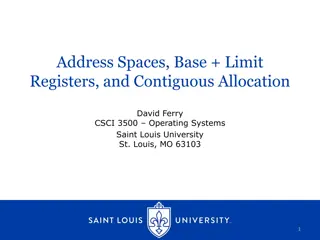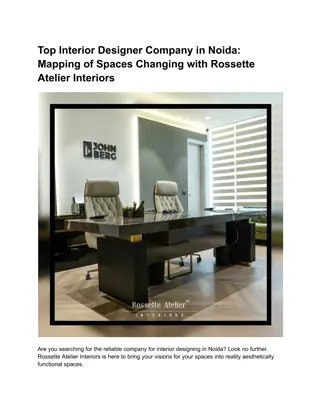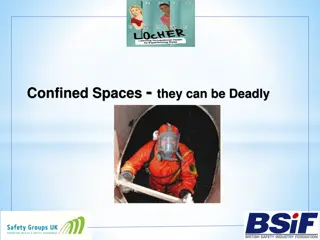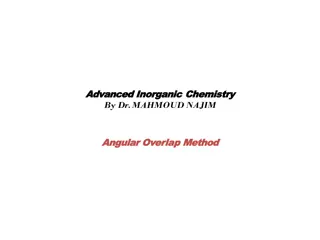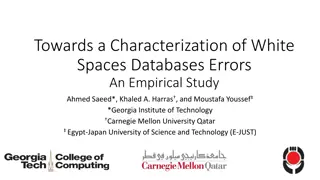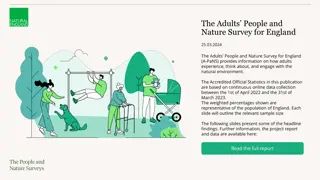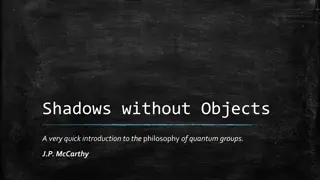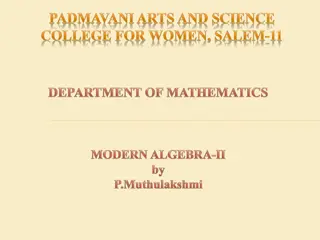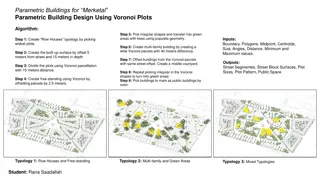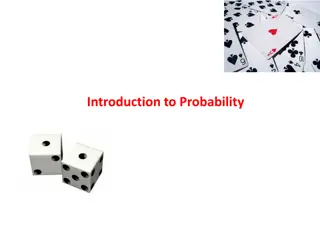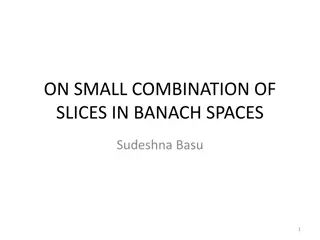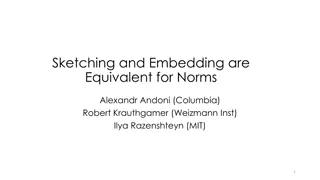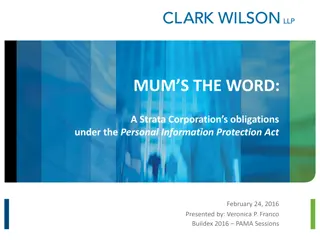Personal Information Management Spaces Overlap
In the field of Personal Information Management (PIM), overlapping spaces can lead to challenges in organizing and accessing information efficiently. This comprehensive overview delves into the intersection of tasks and devices, infrastructure, analyzing and evaluating PIM practices, managing PIM identities, and the importance of best practices to enhance information management strategies.
Download Presentation

Please find below an Image/Link to download the presentation.
The content on the website is provided AS IS for your information and personal use only. It may not be sold, licensed, or shared on other websites without obtaining consent from the author.If you encounter any issues during the download, it is possible that the publisher has removed the file from their server.
You are allowed to download the files provided on this website for personal or commercial use, subject to the condition that they are used lawfully. All files are the property of their respective owners.
The content on the website is provided AS IS for your information and personal use only. It may not be sold, licensed, or shared on other websites without obtaining consent from the author.
E N D
Presentation Transcript
Mikes TMG Tips Ottawa TMGUG 7 Sep 2019
History Research Environment (HRE) History Research Environment is an open source project to create a free platform-independent application for the serious amateur or professional historical researcher. For genealogists, HRE will provide an onward path for users of the discontinued program The Master Genealogist (TMG). HRE will also handle a very wide range of other historical and cultural research needs. Project website: https://historyresearchenvironment.org Volunteer skills: https://historyresearchenvironment.org/become-a-volunteer/ Donate: https://historyresearchenvironment.org/donate/
HRE newsletter, 15 August 2019 Progress Progressing, but at a slower pace than we would like Recently we have refined a number of the database design aspects as we work on the implementation of HRE features. Java code is being built to manage the operations on the database through a well defined set of Java classes (API) such that the database engine is independent of the Java code. HRE Board Changes Next Objectives LOAD the settings for Name Styles and create the ability to enter Person and Location Names IMPORT Person and Location Names from a TMG project and be able to display/edit those names. Volunteers It is very difficult to find and keep suitably skilled volunteers. PLEASE RESPOND if you have Java programming skills and time to help.
Social Media Update TMG-REFUGEES: https://lists.rootsweb.ancestry.com/hyperkitty/list/tmg- refugees@rootsweb.com/ Website: https://sites.google.com/site/tmgrefugees -Nothing since April TMG Facebook Page: Five posts in August plus several replies https://www.facebook.com/groups/themastergenealogist/ TMG Mailing List https://lists.rootsweb.ancestry.com/hyperkitty/list/tmg@rootsweb.com/ -Still very active Wholly Genes Forum http://www.whollygenes.com/forums201/index.php -Still active
TMG Expertise Terry Reigel: http://www.reigelridge.com Lee Hoffmann: http://www.tmgtips.com/ John Cardinal: https://www.johncardinal.com/ Michael Hannah: https://www.mjh-nm.net/MY_WAY.HTML Jim Byram: use the TMG Forum
Second Site v7.05 Is Available There was a bug in SS v7.04 where the Family History Hosting Publish command did not work and caused a crash. The Publish command works as expected in v7.05. Users with a Second Site 7 license can download the installer here: https://www.secondsite7.com/downloads.htm?v=7.05 This is a free upgrade for registered users of Second Site 7. If you are using Second Site 6 or a previous version, you must purchase a license to use Second Site 7: https://www.secondsite7.com/purchases.htm?v=7.05
TMG Forum Registration There is an issue with the Forum that prevents people from registering. It requires the user to respond to a CAPTCHA, but the CAPTCHA that is specified is no longer supported by Google, who hosts it. Bob hasn't yet fixed that. If you write to Terry Reigel, he may be able to register you.
Split Memos and Citations-Terry Reigel All the memo fields in TMG, which include the Tag Memo, Citation Detail, Citation Memo, Source Comments, and Repository Memo, can be "split. This is done by dividing the text for each segment with two vertical bars, like this: this is some text||this is different text||this is still different text The various segments can be placed into the output with the appropriate Sentence Variables or Source Elements: [M1], [M2], [M3], etc., or [CD1], [CD2], [CD3], etc.
Split Memos and Citations-Terry Reigel Splitting the Memo is useful in several cases: separating parts of the memo text with other Variables or text in the Sentence, for example in this Sentence for a Land Buy Tag: [P] <purchased|and [PO] purchased> <[M1]><[L]><[D]><, [M2]> Here the first segment would describe the property - "100 acres on the river" - while the second would tell more about the transaction - "from John Doe for $150. can also be used to provide different memo text for different persons in the Tag. For example you can have different text for each of the two Principals - "with his wife||with her husband" - or different text for Principals and Witnesses.
Split Memos and Citations-Terry Reigel Memo: Regtl. No 3379/201165 Pte Knowles, Arthur James 1/4th Batt. Hants Regt. || transferred to Reserve. ||Enlisted on the 5th November 1914 for Hants Regt, also served 36th L.T.M.B. Medals and Decorations awarded during present engagement: Chevrons. Has served Overseas on Active Service. || Place of Rejoining in case of emergency: Winchester Medical Category: A1 Specialist Military qualifications: Trench Mortar ||The 1/4 Hampshire Regiment served for most of the war in Mesopotamia Sentence: [P joined the British Army <[D]> <[L]>: [M1] [M3] [M5]
Split Memos and Citations-Terry Reigel He joined the British Army on 5 Nov 1914: Regtl. No 3379/201165 Pte Knowles, Arthur James 1/4th Batt. Hants Regt. Enlisted on the 5th November 1914 for Hants Regt, also served 36th L.T.M.B. Medals and Decorations awarded during present engagement: Chevrons. Has served Overseas on Active Service. The 1/4 Hampshire Regiment served for most of the war in Mesopotamia.
Davids Discovery A single vertical bar | inside conditional variable brackets defines which part of the conditional text is output if there is one or both Principals known. This <one text|two text> construct outputs only the first part when there is one Principal and only the second when there are two, as in [P] <was|and [PO] were>
Davids Discovery WARNING: TMG will recognize any set of conditional variable brackets containing a memo or memo part variable in a sentence template where that memo text contains a single vertical bar as having a two principals separator. Depending upon the number of known Principals the resulting output will either be only the resulting expanded text before the vertical bar, or only the expanded text after the vertical bar. Thus either the text before or the text after the separator bar will not output in TMG narrative reports. Second Site only recognizes this special meaning of this character in sentence templates, not in memos.
Davids Discovery I use this vertical bar symbol to separate tombstone inscriptions where the husband is shown in several lines on the left and the wife in several lines on the right. For example: Inscription: EADE | WALKER / In Loving Memory of / Harriett E West / 1887 - 1963 / Beloved Wife of / Alfred W. Eade / 1885 - 1970 | Tom K. Walker / 1911 - 1996 / Beloved Husband of / Daisy E. Walker / 1913 - 2005 // At Rest A journal report in TMG with a sentence including <[M]> produces only: Inscription: EADE . [M] produces the full sentence. Second Site displays the entire memo.
Appending Records To Existing Dataset When you import data, either from a Gedcom or from another TMG Project, it is imported to a separate Data Set. There is no way to avoid that. If you want it put in the same Data Set as your existing data you then need to merge the data sets. Doing so is not as obvious as it sounds. Please see article at https://tmg.reigelridge.com/merging.htm#datasets for details. Note: you should not be transferring people from one TMG Project to another via Gedcom. Much data can be lost this way. Instead, use the Secondary Output of the List of People report to create a new Project from the original TMG Project. Then Merge that new Project into your Second Project, and finally Merge the resulting Data Set into your working Data Set. The article above covers merging Projects too. -Terry Reigel
Alternate Names TMG will not decide on its own to use a non- primary name in an event based on other events. However, you can alter which name is used by editing the event. On the right-hand side of the Tag Entry window you will see a pull-down menu where you choose "Primary name" or another name. The default is "Primary name". -John Cardinal
Alternate Names There is a similar control for the Add Witness / Edit Witness window.
Alternate Names I typically use the primary name for all events. That's what I've seen the most, and it avoids the confusion that might result when reading a narrative and the person's name changes mid-stream. I don't treat my narratives as transcriptions of the source documents, but rather, they are my interpretation/understanding of what the sources indicate. -John Cardinal
Prepositions Dates: If the day (1-31) is known, then the date is preceded by "on." Otherwise, the date is preceded by "in." If a date is unknown and included inside of conditional brackets, the phrase "on an unknown date" will be generated. Places: The place is preceded with "at," "in," or nothing, according to the setting in the Places tab of the Report Options Screen for the report being generated. Memos: No preposition is automatically inserted. Any necessary preposition should be given within the sentence construction rules or within the memo itself.
How to get rid of "in" in a sentence? Locally change the sentence template for that one tag to prevent the automatic preposition being generated for the location variable. Within the conditional brackets insert some leading text (e.g. a space) which will prevent the preposition, like: Anita graduated <[D]> from < [L1]><[M]> You will then get: 'Anita graduated in 1959 from Memorial High School'
PDF Printing with TMG 9.05 in Windows 10 Constance Chappell Horne: I would suggest that if you truly want PDFs, that you install CutePDF. It installs as a printer. I have it as my default printer and print everything that way usually. It is free and works great. I highly recommend it
Unknown Custom Place Style Found 5 same place(s) with different styles: "Baldwin County Georgia( U.S. StandardPlace )" and "Baldwin County Georgia( Addressee, Detail, City, County, State, Country, Postal, >Phone, LatLong, Temple )" I have never intentionally created a custom place style. How do I change these places back so they are all (U.S StandardPlace) ? In all likelihood, you inadvertently created the Custom Place Style. There are a couple of places where, if you aren't looking, TMG will create a Custom Place Style. In almost all cases, the Custom Style is the same as the Standard Place Style (or a Custom Style that you had created and were using). To correct it, open the Master Place list, find and highlight the problem place that shows the Custom Place Style in use and press [F5] to open the Edit Place screen. Click on the [Edit style] button to open the Master Style List. Hightlight the name of the Style that you want (probably the U.S. Standard) and click on the [Select] button. Click on the [OK] button to close the Edit Place screen. When finished, [Close] the Master Place List.
List of Persons showing only their PRIMARY SURNAME I want to create a list of all the persons in the dataset of a certain Surname but only when it is their PRIMARY surname, not to include married, nick names, aliases, etc. Rather than just selecting the option "Surname" in the Field slot of the filter screen, scroll down the Field options list to Name Group..., select it and choose "Surname" in the Subfield. This allows use of the "*" option at the left. Click on the * box and finish the filter as desired. I would normally use the following: * NAME GROUP... Surname = Equals ------- END
Filters Lee Hoffman: As a follow-up to my earlier post about the filter options, I was looking at how many there were of each type and estimate there are over 1500 different filter options. They range from 11 options for Tag Types to about 300 for Tasks. I have not counted those for people although I suspect that would also be about 300. As I noted earlier, some filter options are the same regardless of the type report (e.g., Surname, Sex, etc.). Also, while some may have the same option name, the meaning is different. For example, Abbreviation is used for Sources, Tag Types, and Repositories, and while the same idea, they each are different.
List of Persons showing only their PRIMARY SURNAME I want to create a list of all the persons in the dataset of a certain Surname but only when it is their PRIMARY surname, not to include married, nick names, aliases, etc. Rather than just selecting the option "Surname" in the Field slot of the filter screen, scroll down the Field options list to Name Group..., select it and choose "Surname" in the Subfield. This allows use of the "*" option at the left. Click on the * box and finish the filter as desired. I would normally use the following: * NAME GROUP... Surname = Equals [?] END This allows me to run the same report for a different surname each time as the "[?]" tells TMG to ask for the search Value when the report is generated.
Ottawa Branch Upcoming Presentations Saturday 14 Sep Quebec Notarial Records An Underused Resource Gloria Tubman & Brian Glenn 1:00pm at City of Ottawa Archives Saturday 26 Oct Ancestors Intersecting History Gloria Tubman 1:00pm at City of Ottawa Archives
Genealogy Lunch Bunch You are invited to bring a brown bag lunch to eat while we hold a presentation or a research workshop. Coffee and tea will be available throughout the sessions. Next: 14 Sep: Heather Oakley will talk about some of the FREE ways to upgrade your knowledge about genealogy and the various aspects of research. If you are new to family history research or need a refresher, come out and join us! Sessions are free and open to all. Our normal monthly presentation social time will start at 1:00pm with the regular cookies. Following session: 26 Oct: Ottawa Branch Library Update For more topics, check our website at http://ogsottawa.on.ca/.
Genealogy Drop-In Drop in to get some help on your family tree, share research strategies, & discover what resources are available for your research. Experienced researchers from Ottawa Branch will be here to answer questions & help you get the most from several resources. Bring your laptop, or tablet! Sessions are free and open to all. Ottawa Public Library Genealogy Drop-In: - Tuesday 17 Sep at 2:00pm, Nepean Centrepointe -Tuesday 01 Oct at 2:00pm, Nepean Centrepointe - Tuesday 15 Oct at 2:00pm, Nepean Centrepointe - Tuesday 29 Oct at 2:00pm, Nepean Centrepointe
GENE-O-RAMA 2020 presented by Ottawa Branch OGS April 3-4, 2020 Confederation Education Centre 1645 Woodroffe Avenue, Ottawa Volunteers Needed