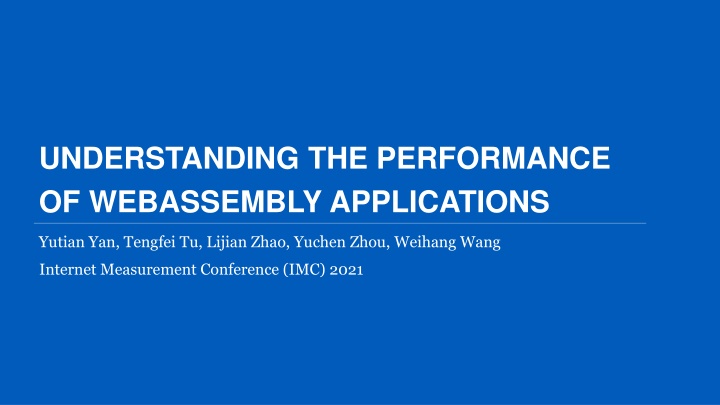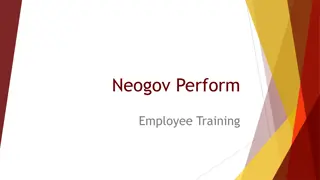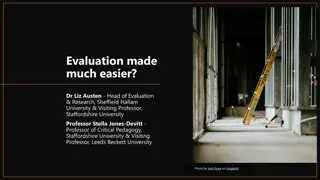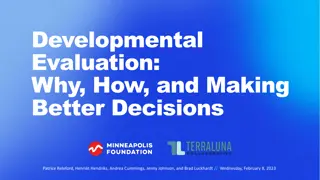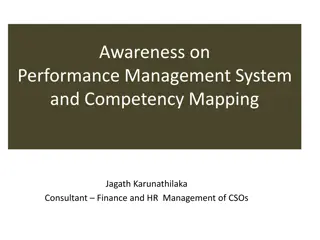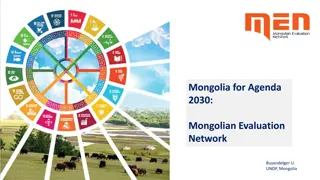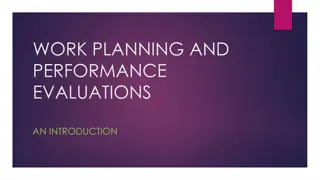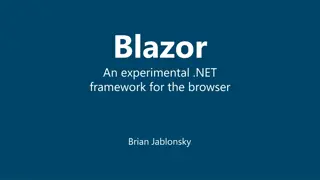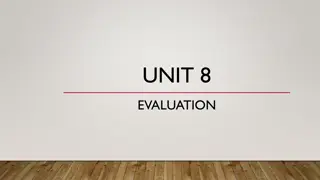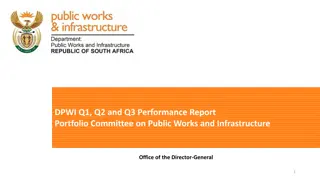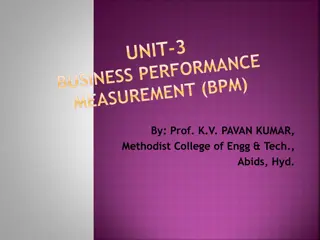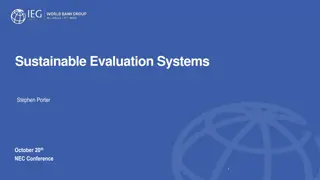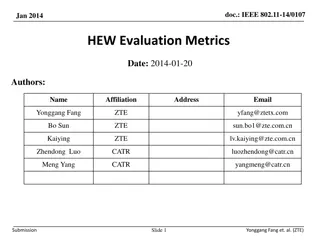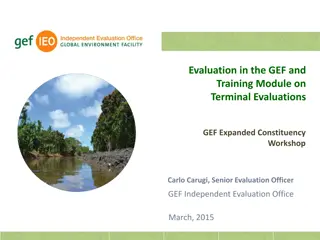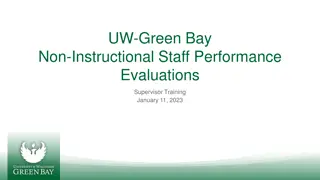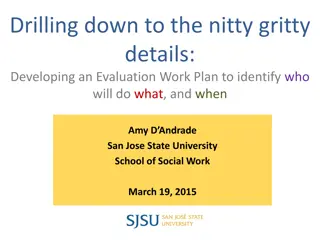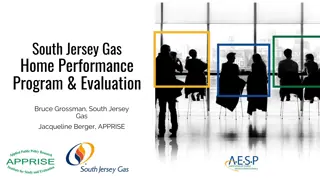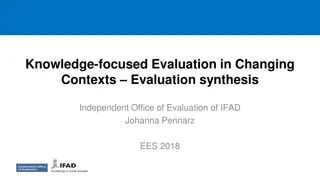Performance Evaluation of WebAssembly Applications
WebAssembly (Wasm) is a new programming language designed for the web to enhance performance. Despite expectations of being faster than JavaScript, counter-intuitive results show instances where WebAssembly can be slower. This study focuses on comparing the performance of WebAssembly and generic JavaScript in diverse scenarios through code transformations, compilation processes, and handling of library issues.
Download Presentation

Please find below an Image/Link to download the presentation.
The content on the website is provided AS IS for your information and personal use only. It may not be sold, licensed, or shared on other websites without obtaining consent from the author.If you encounter any issues during the download, it is possible that the publisher has removed the file from their server.
You are allowed to download the files provided on this website for personal or commercial use, subject to the condition that they are used lawfully. All files are the property of their respective owners.
The content on the website is provided AS IS for your information and personal use only. It may not be sold, licensed, or shared on other websites without obtaining consent from the author.
E N D
Presentation Transcript
UNDERSTANDING THE PERFORMANCE OF WEBASSEMBLY APPLICATIONS Yutian Yan, Tengfei Tu, Lijian Zhao, Yuchen Zhou, Weihang Wang Internet Measurement Conference (IMC) 2021
What is WebAssembly? A new programming language first proposed in 2017[1] WebAssembly (Wasm) binary Fast, safe, portable low-level bytecode designed for the Web Designed as a compilation target - Compiled from C, C++, Rust, etc. Supported in major browsers[2] WebAssembly (Wasm) text format 2
One of the Major Design Goals WebAssembly is excepted to be fast and improve JavaScript performance The kind of binary format being considered for WebAssembly can be natively decoded much faster than JavaScript can be parsed (experiments show more than 20 faster). WebAssembly Official Website[3] FASTER 3
Counter-Intuitive Results in Practice Sometimes, WebAssembly is slower than JavaScript - Samsung engineers observed that WebAssembly is 4.3x slower than JavaScript on the Samsung Internet browser when performing multiplications on matrices of certain sizes[4] - According to a post on Stack Overflow[5], WebAssembly is 1.9x slower than the JavaScript when WebAssembly code is not well-optimized by the compiler - According to a blog[6], JavaScript runs 3.4x faster than WebAssembly when handling arrays 4
Existing Work Performance of - WebAssembly, asm.js, and native C implementations[1] - WebAssembly and C programs[7] - WebAssembly applications performing sparse matrix-vector multiplications[8] - WebAssembly and JavaScript programs when performing multiplications on matrices of certain sizes[6] By contrast, our study focuses on performance comparison of WebAssembly and generic JavaScript in diverse settings 5
Evaluation Process Step 1: Source Code Transformation - Resolving incompatible functions - Input embedding 6
Evaluation Process Step 2: Compilation to WebAssembly/JavaScript - Compilation parameters - Handling library issues - Compiler we use: Cheerp (only one supporting WebAssembly and JavaScript) 7
Evaluation Process Step 3: Deployment Instrumentation - Creating web page to load WebAssembly/JavaScript - Instrumenting to add timers 8
Evaluation Process Step 4: Data Collection - Two metrics: page load time and memory usage - Execute five times and take the average 9
Evaluation Subject Programs - 41 WebAssembly binaries and 41 JavaScript programs - Compiled from 41 widely-used C benchmarks, 30 from PolyBenchC and 11 from CHStone - Line of Code: 423 to 33,933 - Include scientific simulation, image/video editing, media/signal processing, encryption, platform simulation, and math-oriented applications Experimental setup - Desktop: Intel Core i7 (4 cores), 16 GB memory, Ubuntu 18.04 - Mobile: Qualcomm Snapdragon 835 (8 cores), 6 GB memory, Android 9.0 10
Metrics: Page Load Time and Memory Usage With diverse program input sizes - Input size: the value of a program s input that affects the amount of calculations - Five levels in our study: XS, S, M, L, and XL - Lu benchmark: XS: N=40 S: N=120 M: N=400 L: N=2000 XL: N=4000 - Programs taking a larger input - Typically would lead to more calculations - Have higher chances to be better benefited from optimization techniques 11
Metrics: Page Load Time and Memory Usage With JIT optimizations enabled vs. disabled - The JavaScript engines in modern browsers leverage JIT compilation to improve the performance of the frequently executed code in JavaScript/WebAssembly programs - Disable JIT for Wasm - (Chrome) chrome js-flags=" liftoff no-wasm-tier-up" incognito - (Firefox) In about:config, set "javascript.options.wasm_ionjit" as false 12
Metrics: Page Load Time and Memory Usage With multiple compiler optimizations - Cheerp supports various optimization levels Large Small Expected code size - Four levels in our study: O1, O2, Ofast, and Oz - Expected order - Page load time: Ofast < O2 < Oz < O1 - Code size: Oz < O2 < O1 and Ofast Large Small Expected page load time 13
Metrics: Page Load Time and Memory Usage On different browsers and platforms - Six deployment settings Chrome Firefox Edge Desktop Mobile 14
Input Size Page load time statistics Page load time Input Size Slowdown #1 Slowdown gmean2 Speedup #3 Speedup gmean4 All gmean5 - XS and S: Wasm is faster XS 1 14.42x 40 31.33x 26.99x - M, L, and XL: Wasm is still faster, but JavaScript sometimes outperforms Wasm S 2 4.78x 39 9.92x 8.22x M 18 1.71x 23 6.70x 2.30x L 16 1.88x 25 2.72x 1.44x XL 18 1.39x 23 2.91x 1.58x 15
Input Size Page load time - XS and S: Wasm is faster Memory usages (in KB) Input Size JavaScript WebAssembly - M, L, and XL: Wasm is still faster, but JavaScript sometimes outperforms Wasm Memory XS 879.41 2,001.54 S 878.73 2,077.27 M 880.54 2,985.78 L 883.10 26,991.05 XL 889.20 100,943.88 - JavaScript: similar memory usage - Wasm: more than JavaScript, more memory when the input size increases 16
JIT Optimization: JS and Wasm On desktop Chrome Geo. Mean: 21.76x Average: 38.37x Geo. Mean: 1.00x Average: 1.02x JavaScript - Significantly affected by JIT - CHStone affected less than PolyBenchC JavaScript performance improvement with JIT optimization 17
JIT Optimization: JS and Wasm On desktop Chrome Geo. Mean: 1.10x Average: 1.11x Geo. Mean: 1.10x Average: 1.11x JavaScript - Significantly affected by JIT - CHStone affected less than PolyBenchC WebAssembly WebAssembly performance improvement with JIT optimization - No significant performance difference 18
JIT Optimization: Chrome vs Firefox Wasm Binary Both desktop Chrome and Firefox have a two-layer compiler structure for WebAssembly Basic Compiler - Basic compiler - LiftOff in Chrome and Baseline in Firefox Un-opt Code - Quick compilation but less effective code - Optimizing compiler Optimizing Compiler - TurboFan in Chrome and Ion in Firefox - Slower compilation but performs JIT compilation to generate high-performance code Optimized Code - By default, both compilers are enabled 19
JIT Optimization: Chrome vs Firefox WASM performance improvement with JIT on Chrome vs. Firefox (number less than 1 means it is faster than default) Three settings - Only enabling basic compiler Basic Only Optimizing Only Benchmark Metric Chrome LiftOff Firefox Baseline Chrome TurboFan Firefox Ion - Only enabling optimizing compiler Geo. mean 1.10x 1.15x 0.88x 0.90x - Default (enabling both compilers) PolyBenchC Average 1.11x 1.20x 0.90x 0.90x Geo. mean 1.09x 1.03x 1.07x 0.92x Page load time ratio (smaller is faster) CHStone Average 1.09x 1.04x 1.07x 0.93x - Default is the baseline: ratio is 1 Geo. mean 1.09x 1.12x 0.93x 0.91x Overall - Optimizing Only < Default < Basic Only Average 1.10x 1.16x 0.95x 0.91x 20
Compiler Optimization: Background (1) Small Legend -Oz -Ox Baseline (Moderate) Code Size -Os -Ox Conservative -O2 -Ox Aggressiv e -Ox Not included Figure: Optimization levels supported by Emscripten and Large -O3/ -O4 -O1 -Ofast Cheerp O0 and debug-purpose levels (like Og) are not included Fast Slow Runtime Performance - O0: No opt, default - -g2 in Emscripten: preserve function names in compiled code O1: Basic optimizations - Example added pass: -globalopt 21
Compiler Optimization: Background (2) Small Legend -Oz -Ox Baseline (Moderate) Code Size -Os -Ox Conservative -O2 -Ox Aggressiv e -Ox Not included O2: O1 and more optimizations Large -O3/ -O4 -O1 -Ofast - Balances the running time, code size and compilation Fast Slow Runtime Performance time of produced code // Before the pass for (i = 0; i < 1024; i++) { C[i] = A[i]*B[i]; } // after the pass for (i = 0; i < 1024; i+=4) { C[i:i+3] = A[i:i+3]*B[i:i+3]; } - Baseline for most experiments in this study - Example added pass: -vectorize-loops O3/O4: O2 and optimizations that need more time to compile, or increase code size to reduce code running time - Example added pass: -argpromotion // Before the pass void foo (int *a) // a is not written in foo // after the pass void foo (int b) // where b is a s value 22
Compiler Optimization: Background (3) Small Legend -Oz -Ox Baseline (Moderate) Code Size -Os -Ox Conservative -O2 -Ox Aggressiv e -Ox Not included Ofast: Aims for generating the fastest code Large -O3/ -O4 -O1 -Ofast - O2 and more aggressive optimizations such as Fast Slow Runtime Performance inaccurate math calculations are used to further reduce execution time - Example added pass: -fno-signed-zeros Os: O2 with further optimizations for decreasing code size and the removal of optimizations that increase code size // Before the pass sqrt(val); // where val is never used // After the pass if (val < 0) { sqrt(val); } - Example removed pass: -libcalls-shrinkwrap Oz: Reduce code size even more. Oz adds more aggressive optimizations and eliminates certain optimizations from -Os - Example removed pass: -vectorize-loops 23
Compiler Optimization: Results Geometric means of compiler optimization results (number less than 1 means it is faster/smaller than O2) Metrics Targets JS Wasm x86 Expected order O1/O2 0.95x 0.88x 1.36x - Page load time: Ofast < O2 < Oz < O1 Page Load Time Ofast/O2 0.99x* 0.96x* 0.97x - Code size: Oz < O2 < O1 and Ofast Oz/O2 1.22x 0.94x# 0.86x# O1/O2 1.00x 1.00x 0.99x Native environment (x86) Code Size Ofast/O2 1.00x 1.00x 1.11x Oz/O2 0.99x 0.99x 0.99x - Page load time: Ofast < O2 < Oz < O1 O1/O2 1.00x 1.00x - - Code size: Oz < O2 = O1 < Ofast Memory Ofast/O2 1.00x 1.00x - Oz/O2 1.01x 1.00x - 24
Compiler Optimization Geometric means of compiler optimization results (number less than 1 means it is faster/smaller than O2) Metrics Targets JS Wasm x86 Native environment (x86) O1/O2 0.95x 0.88x 1.36x - Page load time: Ofast < O2 < Oz < O1 Page Load Time Ofast/O2 0.99x* 0.96x* 0.97x - Code size: Oz < O2 = O1 < Ofast Oz/O2 1.22x 0.94x# 0.86x# O1/O2 1.00x 1.00x 0.99x WebAssembly and JavaScript: counter-intuitive Code Size Ofast/O2 1.00x 1.00x 1.11x Oz/O2 0.99x 0.99x 0.99x - Page load time: Oz# < O1 < Ofast* < O2 O1/O2 1.00x 1.00x - - Code size: almost identical Memory Ofast/O2 1.00x 1.00x - - Memory: almost identical Oz/O2 1.01x 1.00x - 25
Browsers and Platforms Arithmetic average statistics of page load time and memory on different platforms JavaScript WebAssembly Chrome Firefox Edge Chrome Firefox Edge Desktop Page Load Time (ms) 45.57 48.26 63.62 65.23 39.65 83.53 Mobile Page Load Time (ms) 249.60 167.03 201.68 233.08 345.98 192.87 Desktop Memory (KB) 885.10 505.41 871.27 2,999.63 2,493.02 2,996.20 Mobile Memory (KB) 406.71 692.63 966.80 2,522.37 2,894.20 3,087.24 Browsers with the shortest page load time - Desktop JavaScript: Chrome - Mobile JavaScript: Firefox - Desktop WebAssembly: Firefox - Mobile WebAssembly: Edge 26
Browsers and Platforms Arithmetic average statistics of page load time and memory on different platforms JavaScript WebAssembly Chrome Firefox Edge Chrome Firefox Edge Desktop Page Load Time (ms) 45.57 48.26 63.62 65.23 39.65 83.53 Mobile Page Load Time (ms) 249.60 167.03 201.68 233.08 345.98 192.87 Desktop Memory (KB) 885.10 505.41 871.27 2,999.63 2,493.02 2,996.20 Mobile Memory (KB) 406.71 692.63 966.80 2,522.37 2,894.20 3,087.24 Desktop Chrome vs. desktop Firefox and mobile Chrome vs. mobile Firefox - Firefox for desktop uses the Gecko web engine - Firefox for mobile uses the GeckoView web engine 27
Browsers and Platforms Arithmetic average statistics of page load time and memory on different platforms JavaScript WebAssembly Chrome Firefox Edge Chrome Firefox Edge Desktop Page Load Time (ms) 45.57 48.26 63.62 65.23 39.65 83.53 Mobile Page Load Time (ms) 249.60 167.03 201.68 233.08 345.98 192.87 Desktop Memory (KB) 885.10 505.41 871.27 2,999.63 2,493.02 2,996.20 Mobile Memory (KB) 406.71 692.63 966.80 2,522.37 2,894.20 3,087.24 Browsers with the least memory usage - Desktop JavaScript: Firefox - Mobile JavaScript: Chrome - Desktop WebAssembly: Firefox - Mobile WebAssembly: Chrome 28
Manually-Written JS and Real-World Applications We also analyze the impact of source programs - 9 manually-written JavaScript programs - Chosen from PolyBenchC and CHStone - 3 real-world applications - Natively provides both WebAssembly and JavaScript implementations 29
Manually-Written JavaScript Compared to Cheerp-generated JavaScript versions, most manually written programs have more page load time (2.31x) and consume more memory (2.23x) Compared to Cheerp-generated Wasm versions, most manually written programs have more page load time (6.64x) but consume less memory (0.72x) 30
Real-world Applications WebAssembly outperforms JavaScript for all three real-world applications 31
Takeaways JIT optimization has a significant impact on JavaScript performance. However, no substantial performance increase for WebAssembly with JIT on both Chrome and Firefox. WebAssembly uses significantly more memory than JavaScript on Chrome, Firefox, and Edge. WebAssembly compilers optimizations are not tailored for WebAssembly. These optimizations often become ineffective for WebAssembly, leading to counter-intuitive results. The runtime performance of WebAssembly on Chrome, Firefox, and Edge browsers varies between desktop or mobile platforms. On desktop, Firefox executes WebAssembly faster than other browsers. On mobile devices, Edge outperforms other browsers for WebAssembly. 32
Limitation and Future Work Threats to validity - Representativeness of benchmarks: limited to PolyBenchC and CHStone - Generalization of results: limited to specific browser versions Future work - Extend to more complex benchmarks: requiring support of compilers - Improve optimization techniques on Wasm: optimizations of browsers and compilers 33
References [1] Andreas Haas et al. 2017. Bringing the web up to speed with WebAssembly. PLDI 2017. Association for Computing Machinery, New York, NY, USA, 185 200. [2] https://webassembly.org/ [3] https://w3techs.com/technologies/overview/client_side_language [4] https://medium.com/samsung-internet-dev/performance-testing-web-assembly-vs-javascript-e07506fd5875 [5] https://stackoverflow.com/questions/46331830/why-is-my-webassembly-function-slower-than-the-javascript- equivalent/46500236#46500236 [6] https://blog.sqreen.com/webassembly-performance/ [7] Abhinav Jangda et al. 2019. Not so fast: analyzing the performance of webassembly vs. native code. In 2019 {USENIX} Annual Technical Conference ({USENIX} {ATC} 19). 107 120. [8] Prabhjot Sandhu et al. 2018. Sparse matrices on the web: Characterizing the performance and optimal format selection of sparse matrix-vector multiplication in JavaScript and WebAssembly. In Proceedings of the 15th International Conference on Managed Languages & Runtimes. 1 13. 34
THANK YOU FOR WATCHING! Q & A 35