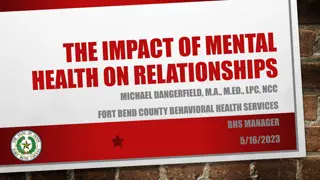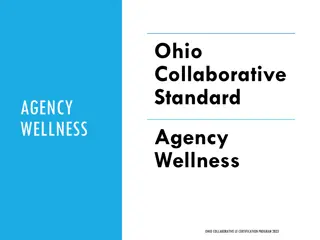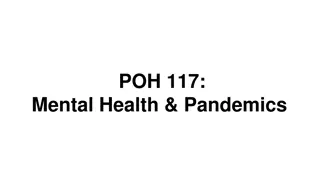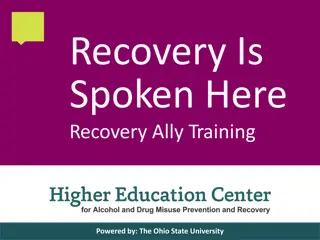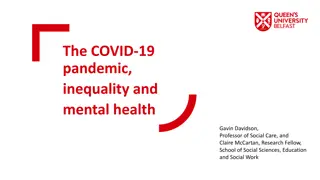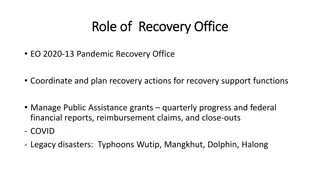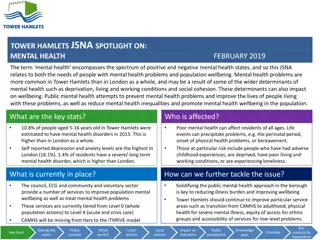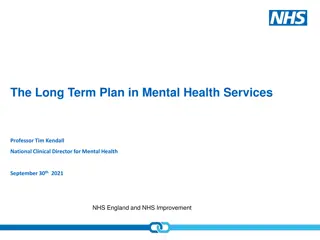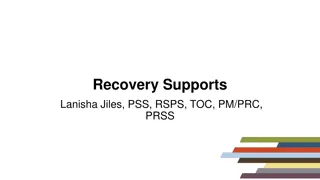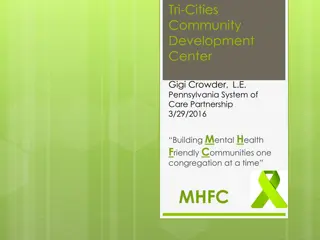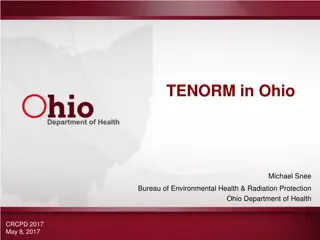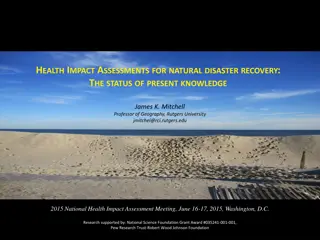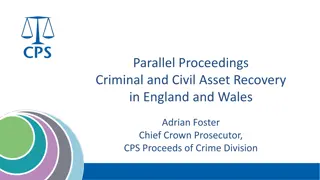PartnerSolutions: Enhancing Mental Health and Recovery Services in Ohio
PartnerSolutions, a department of Stark County Mental Health & Addiction Recovery, provides administrative services for mental health and recovery boards in Ohio. They offer data analytics, health informatics, and homeless navigation services. PartnerSolutions has served 15 counties, 67 agencies, and 22,000 members in SFY 2016, processing claims totaling $24 million. Learn about MACSIS' history, upcoming sunset, and the replacement RFP process. Streamline Healthcare Solutions won the contract in 2016, offering SmartCareMCO and SmartCareEHR software solutions.
Download Presentation

Please find below an Image/Link to download the presentation.
The content on the website is provided AS IS for your information and personal use only. It may not be sold, licensed, or shared on other websites without obtaining consent from the author.If you encounter any issues during the download, it is possible that the publisher has removed the file from their server.
You are allowed to download the files provided on this website for personal or commercial use, subject to the condition that they are used lawfully. All files are the property of their respective owners.
The content on the website is provided AS IS for your information and personal use only. It may not be sold, licensed, or shared on other websites without obtaining consent from the author.
E N D
Presentation Transcript
SmartCareMCO Regional Training for Provider Agencies May 8th, 12th, 16th, 17th, and 18th2017 Canton, Findlay, Steubenville, and Warren PartnerSolutions.org
What is PartnerSolutions? What we do A department of Stark County Mental Health & Addiction Recovery, PartnerSolutions operates the administrative services organization for a number of mental health and recovery boards in Ohio. Data Analytics (MACSIS/SmartCare) Health Informatics (NextGen) Homeless Navigation (Homeless Hotline/HMIS) PartnerSolutions.org PartnerSolutions.org A department of StarkMHAR
PartnerSolutions Statistics SFY 2016 Volume 15 counties 67 agencies 22,000 members served 4,800 claim files received 433,000 claims paid totaling $24 million PartnerSolutions.org PartnerSolutions.org A department of StarkMHAR
Brief History of MACSIS Implemented in 1998 by ODMH and ODADAS (now OhioMHAS) Originally provided both non-Medicaid and Medicaid claims processing and member enrollment prior to the implementation of MITS in 2012 Will be sunsetted on 6/30/17, but will be kept open until 06/30/18 to process SFY 2017 runout only No new claims with dates of service after 06/30/17 will be processed PartnerSolutions.org PartnerSolutions.org A department of StarkMHAR
MACSIS Replacement RFP Process Began in September 2015 Comprehensive 221-point scoring system for finalist vendors that examined: Organizational strength Replacement of existing functionality New functionality Implementation Long-term future Five-year total cost of ownership (TCO) Licensing Increased staffing Implementation PartnerSolutions.org PartnerSolutions.org A department of StarkMHAR
Streamline Healthcare Solutions Contract was awarded and signed in June 2016 to Streamline Healthcare Solutions, the vendor with the best score/TCO (value per dollar) Established in 2003 148 employees and 48 customers in 16 states Based in Kalamazoo, Michigan with offices in Chicago and Bangalore, India Two product lines for web-based SmartCareMCO and SmartCareEHR software PartnerSolutions.org PartnerSolutions.org A department of StarkMHAR
SmartCareMCO Implementation: Fundamental Concepts Mimic Medicaid unless there isn t a compelling reason to do so Mimic MACSIS unless there isn t a compelling reason to do so Make the system work as well and as easily as possible for everyone involved When in doubt, choose the more secure, forward-thinking, and less arduous option that introduces the least amount of change for SFY 2018 PartnerSolutions.org PartnerSolutions.org A department of StarkMHAR
Strengths of MACSIS Stability Passed security audits Easy and fast data entry Extremely difficult to create a duplicate client Duplicate claims checking with both Medicaid and other boards is baked in and easy Allowed claims to be routed to payer based on a client s residency PartnerSolutions.org PartnerSolutions.org A department of StarkMHAR
How MACSIS Handles Claims The claim file contains claims for Portage, Stark, and Tuscarawas County clients. Portage Board Provider submits a claim file to MACSIS. Stark Board Tuscarawas Board MACSIS is able to parse out claims to the appropriate board (i.e., payer) based on a client s county of residence at the time of a claim s date of service. For instance, a provider can submit one claim file containing claims for Portage, Stark, and Tuscarawas County clients, and MACSIS will route those claims to the Portage, Stark, and Tuscarawas boards as appropriate. PartnerSolutions.org PartnerSolutions.org A department of StarkMHAR
How Other Software Handles Claims Medical Mutual The claim file contains claims for Medical Mutual and Aetna clients. Provider submits a claim file to Medical Mutual. Aetna Modern insurance companies and their software systems don t work like MACSIS if claims are submitted to Medical Mutual that are intended for Aetna, Medical Mutual isn t going to send those claims to Aetna for them to be paid. Most MACSIS replacements operate in this same manner. PartnerSolutions.org PartnerSolutions.org A department of StarkMHAR
How SmartCare Handles Claims The claim file contains claims for Portage, Stark, and Tuscarawas County clients. Portage Board Provider submits a claim file to SmartCare. Stark Board Tuscarawas Board MACSIS s functionality to parse out claims to the appropriate payer is retained in SmartCare for all PartnerSolutions boards, such as Portage and Stark. However, any claim files intended for non-PartnerSolutions boards (e.g., Tuscarawas) will still need to be submitted to their respective payers outside of SmartCare. PartnerSolutions.org PartnerSolutions.org A department of StarkMHAR
Weaknesses of MACSIS Mandatory lag between EDI and creation of 835s No data integrity checking (race, family size, language, etc.) Inconsistent collection of family size/income/client copayments and poor enforcement of periodic demographics updates Coordination of benefits No definitive policy stance on arbitration of residency disputes Poor maintenance of email contact lists PartnerSolutions.org PartnerSolutions.org A department of StarkMHAR
Weaknesses of MACSIS (continued) No periodic client disenrollment there are only four ways for a client to be removed from MACSIS No fund accounting Capping contracts is difficult Authorization module was never purchased No clinical components and poor integration with PCS (State Hospital) Information System (now Avatar) PartnerSolutions.org PartnerSolutions.org A department of StarkMHAR
What Isnt Changing on 07/01/17 UCI numbers in MACSIS and ClientIDs in SmartCare will be the same for existing non-pseudo clients UPI numbers will be part of agencies SiteIDs in SmartCare Modifiers must be in the proper position (as opposed to Medicaid) PartnerSolutions reporting (other than pseudo clients) Use of Heartland East website to retrieve reports and communicate non-837/835 PHI PartnerSolutions.org PartnerSolutions.org A department of StarkMHAR
What Isnt Changing on 07/01/17 (continued) Frequency of ERA creation (once per week) Enrollment process for all counties Board requirements not otherwise specified in SFY 2018 contracts Out-of-county held claims Back-end eligibility and claims interface with Medicaid/retros PartnerSolutions.org PartnerSolutions.org A department of StarkMHAR
What Is Changing on 07/01/17 Unlike MACSIS, provider staff members will have access to SmartCare and be able to use the system to a limited extent, such as being able to view claims- and client-related data Construction and naming convention of 837s and 835s Providers will upload claim files and download remittance files using their provider access portals in SmartCare Some 3rd modifiers currently in use are being reassigned by Medicaid PartnerSolutions.org PartnerSolutions.org A department of StarkMHAR
What Is Changing on 07/01/17 (continued) Capping contracts is now possible No shared system between non-PartnerSolutions boards (e.g., Summit or Cuyahoga) Multiple enrollment processes No cross-platform master patient index Up-to-date residency information across counties is now even more vital for prompt payment All pseudo clients will have new ClientIDs in SmartCare PartnerSolutions.org PartnerSolutions.org A department of StarkMHAR
Affiliated Practitioner Collection for Agencies Contracted with Medicaid System development in SmartCare allows for different unit rates to be based on the credential level of the rendering or supervising provider Practitioner affiliation data for medical-based and independently licensed practitioners will be collected via a Medicaid-affiliated practitioner information file provided by OhioMHAS Medicaid providers only need to affiliate practitioners once and not with each payer system PartnerSolutions.org PartnerSolutions.org A department of StarkMHAR
Affiliated Practitioner Collection for Agencies Not Contracted with Medicaid Providers without a Medicaid contract will need to affiliate their medical-based and independently licensed practitioners directly with PartnerSolutions Form to submit practitioner information can be accessed at http://www.partnersolutions.org/smartcareresources/ PartnerSolutions.org PartnerSolutions.org A department of StarkMHAR
Data Migration of Clients Clients with claims in either MACSIS or MITS with dates of service from 01/01/16 to present will be migrated into SmartCare on 06/28/17 Client data that will be retained in the migration: Basic demographics Medicaid/board eligibility Copayment responsibility Client-to-provider linkage that needs to exist prior to claims paying in SmartCare New eligibility spans for all clients will begin on 07/01/17 PartnerSolutions.org PartnerSolutions.org A department of StarkMHAR
SFY 2018 Transition Transition from MACSIS to SmartCare will be service date- based Claims with SFY 2017 service dates will deny in SmartCare Claims with SFY 2018 service dates will deny in MACSIS PartnerSolutions and its boards will maintain enrollment changes as appropriate in both systems until MACSIS is shut down SFY 2017 claims will need to be submitted to MACSIS as soon as possible after June services are provided PartnerSolutions.org PartnerSolutions.org A department of StarkMHAR
Planned Changes After 07/01/17 Providers will have the capability to submit new or updated enrollments in SmartCare rather than faxing over an enrollment form to be processed PartnerSolutions/board staff will then sign off on the enrollments Requires security-related development Some boards may continue to have their own staff members handle enrollments Regional meetings to take place after go-live and beyond PartnerSolutions.org PartnerSolutions.org A department of StarkMHAR
Other Future Changes Enhancements in production reporting Customer-driven development from Streamline PartnerSolutions has flexibility and control over SmartCare that wasn t possible with MACSIS What do customers want in the system? The RFI process? Integration with other data sources for HEDIS measures? Please give us your feedback! PartnerSolutions.org PartnerSolutions.org A department of StarkMHAR
Requesting a SmartCare Account SmartCare accounts will be requested via a form sent to SmartCareSupport@StarkMHAR.org Supervisor sign-off is required Form can be accessed at http://www.partnersolutions.org/smartcareresources/ User accounts in SmartCare will be assigned security roles that determine what a person can see and do in the system Users can be assigned more than one security role at a time, and agencies will determine what roles best fit their own staff members work duties and responsibilities PartnerSolutions.org PartnerSolutions.org A department of StarkMHAR
Security Roles and Permissions Claims Processor View client and claims-related data, upload 837s/batch claims upload, and download 835s Clinical Request authorizations, view client and claims-related data CQI View client and claims-related data Enrollment View client-related data Executive View what their staff can see, but without the ability to upload 837s and download 835s PartnerSolutions.org PartnerSolutions.org A department of StarkMHAR
SmartCare Security Users will be assigned to approved security roles and will only be able to access resources that correspond with those security roles Password Policy Minimum length of 10 characters Requires at least one uppercase, one numeric, and one special character Must be changed every three months Account will be locked out after 10 unsuccessful login attempts PartnerSolutions.org PartnerSolutions.org A department of StarkMHAR
SmartCare Security (continued) Sessions will timeout after two hours of inactivity Anomalous account activity will be flagged and reviewed Examples include account activity outside normal business hours or excessive amount of failed logins User account access and permissions will be reviewed and verified yearly PartnerSolutions.org PartnerSolutions.org A department of StarkMHAR
Using SmartCare When logging into SmartCare, use either Chrome or Internet Explorer. Using other web browsers will likely result in problems, including navigation errors and other bugs. PartnerSolutions.org PartnerSolutions.org A department of StarkMHAR
Submitting Production 837s 1.) Click on 837 Import. 2.) Click on Import New File . 3.) Select your agency from the dropdown list. (You ll only ever see your agency listed.) 4.) Click on Choose File, locate and click on the 837 file you wish to upload, click on Open, and then click on Import File. PartnerSolutions.org PartnerSolutions.org A department of StarkMHAR
Submitting Production 837s (continued) If your 837 is unable to be processed, you ll immediately know and potentially receive File Format or Parsing error messages telling you what s wrong with the file A list of errors and their meaning can be found in the PartnerSolutions SmartCareMCO Companion Guide If your 837 is successfully processed, you ll be able to view what claims were brought into the system PartnerSolutions.org PartnerSolutions.org A department of StarkMHAR
Batch Claims Upload Agencies who have PartnerSolutions manually enter claims now will be able to use the Batch Claims Upload function to submit claims using an Excel spreadsheet template provided by PartnerSolutions This should be limited to small batches of claims PartnerSolutions.org PartnerSolutions.org A department of StarkMHAR
Viewing a Claims Status 1.) Click on Claims, which will take you to the Claim Lines screen, where you'll be able to view all of your agency s claims that have been submitted in SmartCare. 2.) Claims can be filtered by Status, DOS From/DOS To dates, Billing Codes and Modifiers, Denial Reasons, etc. 3.) Clicking on an individual claim line number will allow you to view a claim s POS, units, amount claimed, and additional details. PartnerSolutions.org PartnerSolutions.org A department of StarkMHAR
Claim Statuses Claims in SmartCare are defaulted to an Entry Complete status prior to being adjudicated Adjudication will take place in an automated nightly process After adjudication, claims will enter one of the following four statuses: Approved: claim will be paid at the billed amount Partially Approved: claim will be paid at less than the billed amount Denied: claim will not be paid Pended: claim will be held until it s reviewed by a staff member at the board being billed PartnerSolutions.org PartnerSolutions.org A department of StarkMHAR
Paid Claims and Remittance Files Claims that have been Approved or Partially Approved will be paid in an automated process every weekend If your agency submits valid claims on a weekly basis, someone at your agency with a SmartCare account and the appropriate permissions will be able to create and download an 835 on Monday morning Paid claims are associated with a check number in SmartCare As 835 files are generated and downloaded by provider staff members, there s no enforced naming convention PartnerSolutions.org PartnerSolutions.org A department of StarkMHAR
Check Numbers Example of the Provider Checks screen, which shows the date of payment, the check number associated with the payment, the board/insurer that wrote the check, and the amount paid. PartnerSolutions.org PartnerSolutions.org A department of StarkMHAR
Creating and Downloading 835s 1.) To create and download an 835, click on Provider Checks. 2.) Click on the check number you want to be associated with the 835 and then click on 835 File. 3.) Click on Process Now and then Generate. The 835 should automatically download. PartnerSolutions.org PartnerSolutions.org A department of StarkMHAR
Enrollments in SmartCare Enrollment process in SmartCare as of 07/01/17 will largely mirror the enrollment process in MACSIS and cover the same basic elements Providers will still send enrollment forms to the appropriate board contact who will then enter the client information in SmartCare before returning clients ClientIDs (i.e., UCIs), plans, and copay percentages Required fields on the enrollment form aren t optional Only exception is if a client is in crisis at the time of enrollment, but providers should submit updated forms once any missing information has been obtained after the client has been stabilized PartnerSolutions.org PartnerSolutions.org A department of StarkMHAR
New Enrollment Form Agencies may continue to use their own custom enrollment forms, but any custom forms must, at minimum, replicate all of the required fields and values on the official form. There are additional, optional data fields that can be collected by agencies, such as the collection of clients gender identity and sexual orientation for StarkMHAR s new Systems of Care grant. PartnerSolutions.org PartnerSolutions.org A department of StarkMHAR
Enrollment Contacts for SFY 2018 Name Phone # Fax # Email Counties (419) 281-3139 ext. 1228 Patty Walton (419) 281-4988 Ashland pwalton@ashlandmhrb.org Mary Wells (440) 992-3121 (440) 992-2761 Ashtabula ashtabadmlw@suite224.net Belmont, Harrison, Monroe Anita Baker (740) 695-9998 (740) 695-1607 anitab@bhmboard.org Shirley Carter (330) 424-0195 (330) 424-8033 Columbiana scarter@ccmhrsb.org Hancock, Portage, Stark, Trumbull, Union Cindy Hamrick (330) 430-3966 (330) 454-2484 cindy.hamrick@starkmhar.org (330) 264-2527 (330) 674-5772 Sue Zarlengo (330) 264-7879 Holmes, Wayne szarlengo@whmhrb.org Sandy Madzia (740) 282-1300 (740) 282-6353 Jefferson madzias@jcprb.org Marla Ogan (330) 746-2959 (330) 746-1052 Mahoning mogan@mahoningcountyoh.gov PartnerSolutions.org PartnerSolutions.org A department of StarkMHAR
Companion Guide Latest version of the companion guide can be accessed at http://www.partnersolutions.org/smartcareresources/ Table 4 contains the name of every agencies Submitter Name Submitter Name in a claim file must be a 100% identical match with what s in SmartCare If your agency wishes to change what s listed as your Submitter Name, please let PartnerSolutions know as soon as possible PartnerSolutions.org PartnerSolutions.org A department of StarkMHAR
Submitting Tickets for Issues with SmartCare Support questions should be sent to SmartCareSupport@StarkMHAR.org A more sophisticated ticket system may be implemented after 07/01/17 PartnerSolutions.org PartnerSolutions.org A department of StarkMHAR
Contact Us Jennifer McIntosh | Director of PartnerSolutions Jennifer.McIntosh@StarkMHAR.org Jennifer.McIntosh@StarkMHAR.org | (330) 430-3960 Jody McCluggage | Data Systems Manager Jody.McCluggage@StarkMHAR.org Jody.McCluggage@StarkMHAR.org | (330) 430-3990 Andy Gray | Database Administrator/Analyst Andy.Gray@StarkMHAR.org Andy.Gray@StarkMHAR.org | (330) 430-3961 Jennifer Keaton | Program Manager Jennifer.Keaton@StarkMHAR.org Jennifer.Keaton@StarkMHAR.org | (330) 430-3964 Cindy Hamrick | ASC Enrollment/Claims/IT Specialist Cindy.Hamrick@StarkMHAR.org Cindy.Hamrick@StarkMHAR.org | (330) 430-3966 Mark Kress | ASC Help Desk Specialist Mark.Kress@StarkMHAR.org Mark.Kress@StarkMHAR.org | (330) 430-3991 PartnerSolutions.org PartnerSolutions.org A department of StarkMHAR
Q&A Time Please ask any questions! PartnerSolutions.org PartnerSolutions.org A department of StarkMHAR