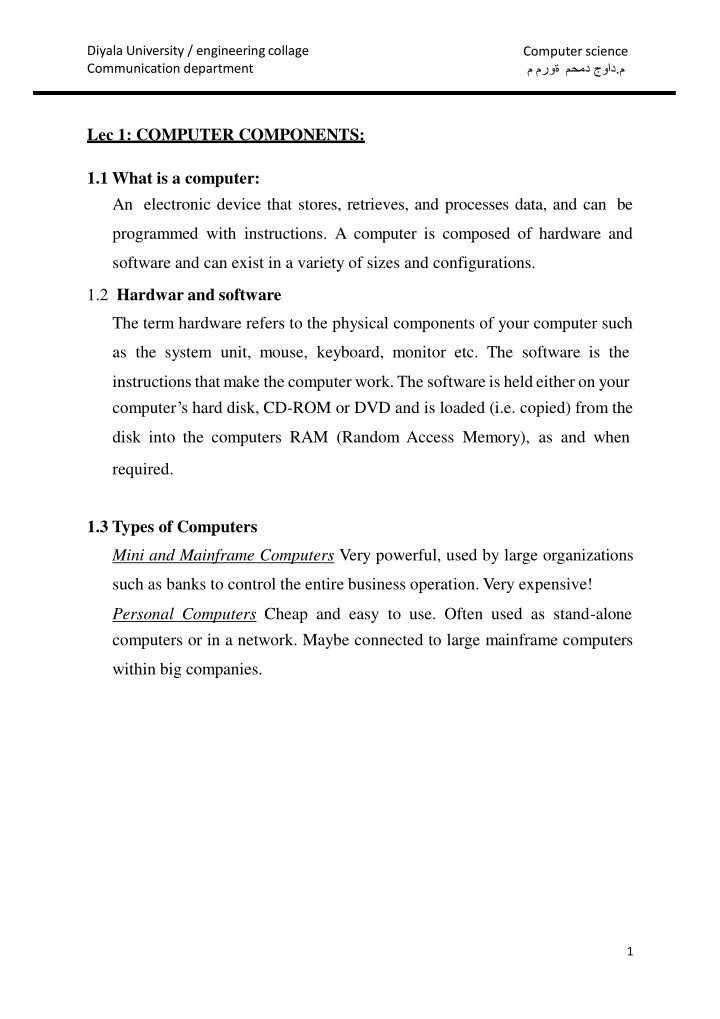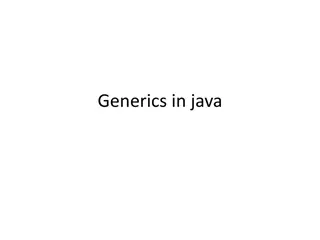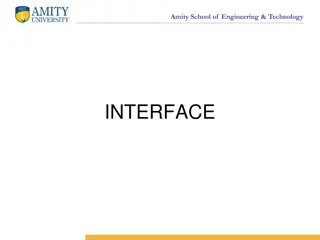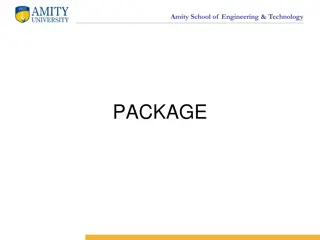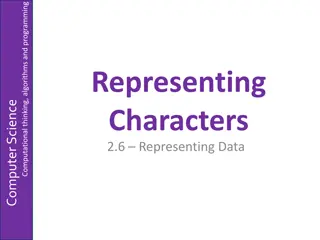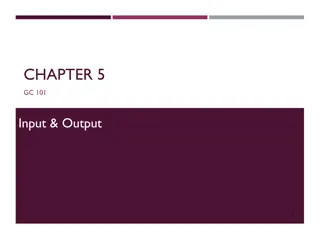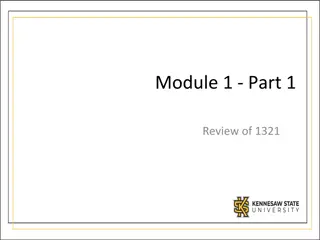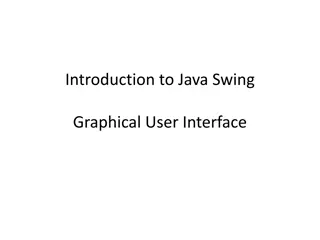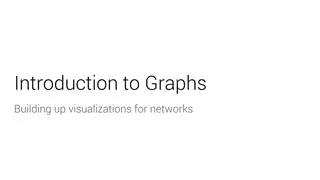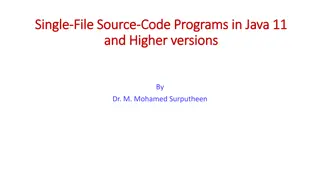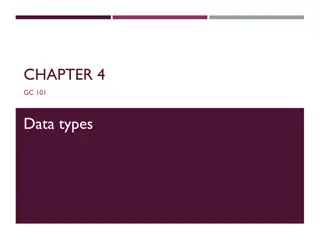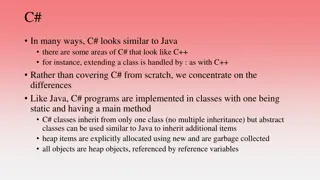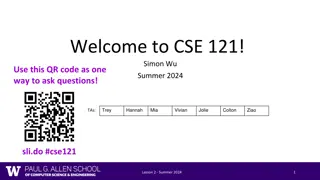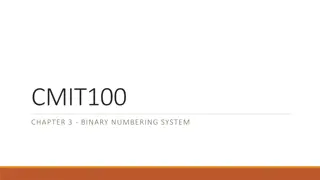Overview of Java Data Types and Unicode Characters
Java relies on Unicode for representing characters internally in the computer using numerical codes. Unicode assigns integer values to printable characters and is based on ASCII. The first 128 Unicode codes cover English alphabet, keyboard symbols, and non-printable control codes. Control codes include instructions for device communication, such as line feed and carriage return. Unicode values from 32 to 127 represent printable characters like letters, punctuation marks, with historical sort order based on their values.
Download Presentation

Please find below an Image/Link to download the presentation.
The content on the website is provided AS IS for your information and personal use only. It may not be sold, licensed, or shared on other websites without obtaining consent from the author.If you encounter any issues during the download, it is possible that the publisher has removed the file from their server.
You are allowed to download the files provided on this website for personal or commercial use, subject to the condition that they are used lawfully. All files are the property of their respective owners.
The content on the website is provided AS IS for your information and personal use only. It may not be sold, licensed, or shared on other websites without obtaining consent from the author.
E N D
Presentation Transcript
Diyala University / engineering collage Communication department Computerscience . Lec 1: COMPUTER COMPONENTS: 1.1 What is a computer: An electronic device that stores, retrieves, and processes data, and can be programmed with instructions. A computer is composed of hardware and software and can exist in a variety of sizes and configurations. 1.2 Hardwar and software The term hardware refers to the physical components of your computer such as the system unit, mouse, keyboard, monitor etc. The software is the instructionsthatmake thecomputerwork.The softwareis heldeitheron your computer s hard disk, CD-ROM or DVD and is loaded (i.e. copied) from the disk into the computers RAM (Random Access Memory), as and when required. 1.3 Types of Computers Mini and Mainframe Computers Very powerful, used by large organizations such as banks to control the entire business operation. Very expensive! Personal Computers Cheap and easy to use. Often used as stand-alone computers or in a network. Maybe connected to large mainframe computers within big companies. 1
Diyala University / engineering collage Communication department Computerscience . 1.4 Hardware Components: A: INPUT DEVICES: A keyboard and mouse are the standard way to interact with the computer. Other devices include joysticks and gamepads used primarily for games. The Mouse: Used to drive Microsoft Windows. Clicking: 1. The left mouse button SELECTS items. 2. The right mouse button GIVES YOU MORE OPTIONS. 3. Double-clicking the left mouse button EXECUTES options. 4. Double-clicking the right mouse button DOESABSOLUTELY NOTHING! The Keyboard: The keyboard is still the commonest way of entering information into a computer. 1.Backspace: this key deletes backward as you type 2. Delete: this key deletes forwards as you type 3.Shift: this key, when pressed WITH another key, will perform a secondary function, like capitalizing text 4. Spacebar: this key enters a space between words as you type 5.Tab: this key will force the cursor to indent or jump to another entry field like the ones between username & passwords 6. Caps Lock: This key will present the capitalized version of each letter key. 2
Diyala University / engineering collage Communication department Computerscience . 7.Control (Ctrl): This key, when pressed WITH another key, performs a shortcut. 8. Enter: This key executes a command. 9.Number Keypad: this is a redundant keypad existing only for user preference. 10.Arrow keys: Like the mouse, these keys are used to navigate through the document. TrackerBalls:an alternativeto thetraditionalmouse and oftenusedby graphic designers Scanners:A scanner allows you to scan printed material and convert it into a file format that may be used within the PC. TouchPads: Adevice that lays on the desktop and responds to pressure Light Pens: Used to allow users to point to areas on a screen B: OUTPUT DEVICES: Monitor: The computer screen is used for outputting information in an understandable format Printers: There are many different types of printers such as laser printers Plotters:Aplotteris an outputdevicelikea printer,butnormally allows you to print larger images. Speakers 3
Diyala University / engineering collage Communication department Computerscience . C: Storage Devices: (How it saves data and programs) Hard disk drives are an internal, higher capacity drive which also stores the operating system which runs when you power on the computer. 1 Speed:Very fast!The speed of a hard diskis often quoted as "average access time" speed, measured in milliseconds. 2 Capacity: Enormous! Often 40/80 Gigabytes. A Gigabyte is equivalent to 1024 Megabytes. 3 Floppy disk drives allow you to save work on small disks and take the data Cost: the cheapest way of storing data. with you. CD-ROM Disks 1 Speed: Much slower than hard disks. 2 Capacity: Around 650 Mbytes and more DVD Drives: 1 Speed: Much faster than CD-ROM drives but not as fast as hard disks. 2 Capacity: Up to 17 Gbytes. 3 Cost: Slightly higher than CD-ROM drives. D: Memory: "How the processor stores and uses immediate data 1 RAM - Random Access Memory: The main 'working' memory used by the computer. When the operating system loads from disk when you first switch on the computer, it is copied into RAM. (i.e. the information is lost when you switch off the computer). 2 ROM ReadOnlyMemory: asthename suggestsis aspecialtypeofmemory chip that holds software that can be read but not written to. 4
Diyala University / engineering collage Communication department Computerscience . E: Microprocessors: "The brain of the computer It is one of the most important components of your computer also It determines how fast your computer will run and is measured by its MHz speed. It is the CPU that performs all the calculations within the computer. 1.5 Software Component: Operating systems software: The operating system is a special type of program that loads automatically when you start your computer. The operating system allows you to use the advanced features of a modern computer without having to learn all the details of how the hardware works. Applications software: An application program is the type of program that you use once the operating system has been loaded. Examples include Microsoft Word, Microsoft PowerPointAbode Photoshop, and MicrosoftAccess ...etc 5