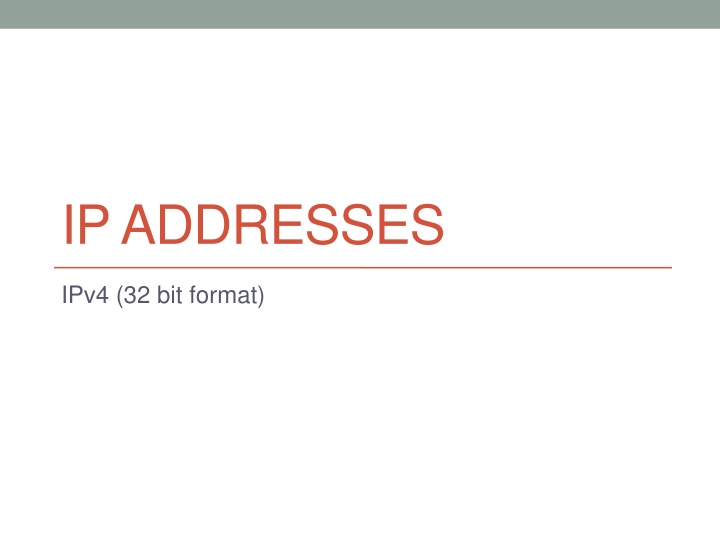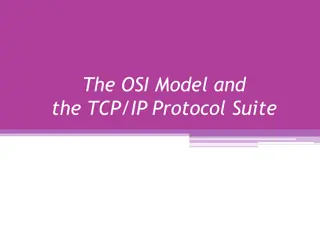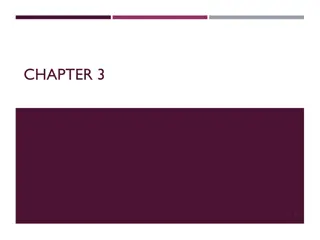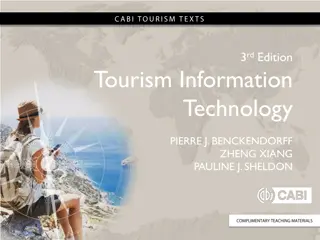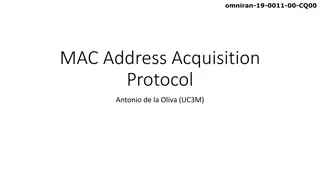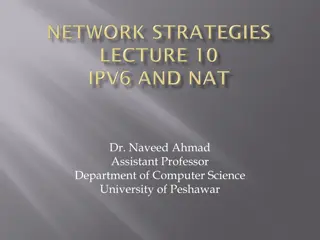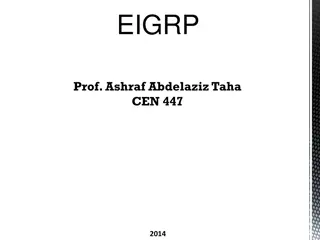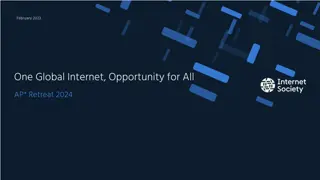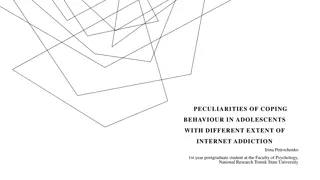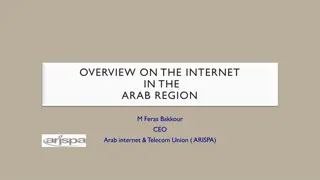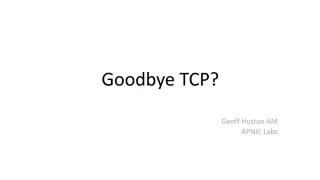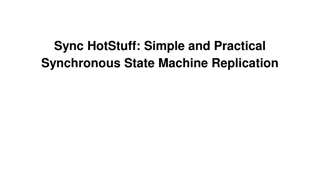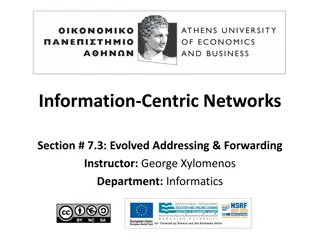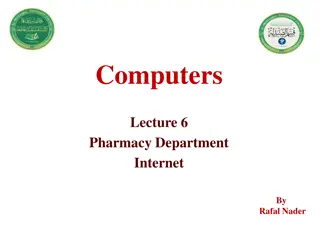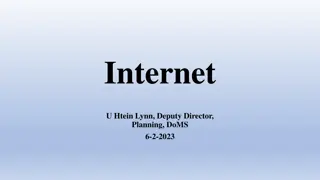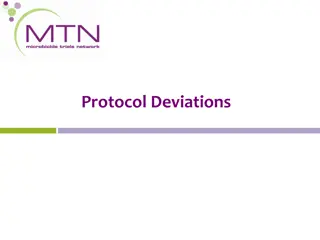Overview of Internet Protocol and Addressing
Understand the origins and evolution of IPv4 (32-bit format), the significance of IP addresses, the role of protocols in data exchange over computer networks, and concepts like Huffman codes for data compression in communication systems.
Download Presentation

Please find below an Image/Link to download the presentation.
The content on the website is provided AS IS for your information and personal use only. It may not be sold, licensed, or shared on other websites without obtaining consent from the author.If you encounter any issues during the download, it is possible that the publisher has removed the file from their server.
You are allowed to download the files provided on this website for personal or commercial use, subject to the condition that they are used lawfully. All files are the property of their respective owners.
The content on the website is provided AS IS for your information and personal use only. It may not be sold, licensed, or shared on other websites without obtaining consent from the author.
E N D
Presentation Transcript
IP ADDRESSES IPv4 (32 bit format)
History of IPv4 (32 bits) Started in 1970s RFC 791 which governs IPv4 published in 1981 1985 6% of IPv4 addresses were taken 1990 13% of IPv4 addresses were taken 1995 25% of IPv4 addresses were taken 2000 50% of IPv4 addresses were taken 2002 67% of IPv4 addresses were taken 2006 IPv6 (128 bits) introduced
Protocol The official procedure or system of rules governing affairs of state or diplomatic occasions. The original draft of a diplomatic document, especially of the terms of a treaty agreed to in conference and signed by the parties. Sometimes referred to as an access method, a protocol is a standard used to define a method of exchanging data over a computer network such as local area network, Internet, Intranet, etc.
IP (Internet Protocol) The Internet Protocol is responsible for addressing hosts and for routing datagrams (packets) from a source host to a destination host across one or more IP networks.
IPv4 address The format of an IPv4 address is a 32-bit numeric address written as four 8-bit numbers in they decimal form separated by periods. Each of the 4 numbers can be between 0 to 255. For example, 1.160.10.240 could be an IPv4 address. In a 32 bit representation, it would be 00000001 10100000 00001010 11110000 Note: there are 4 Gig of IP addresses and they are going to run out soon.
Letter messages send in binary Suppose you were sending a message made up only of the letters A,B, and C. We are sending the message in binary. (0 s and 1 s) How would you send the message ABABACCA? You can assign letters a binary number using ???23 = 2 bits 00 = A 01 = B 10 = C 11 = not used Then send 00 01 00 01 00 10 10 00 (2n = 16 bits)
Huffman codes (data compression) You notice that ABABACCA is 50% A s , 25% B s and 25% C s Can we use this letter frequency to assign binary values to the letters A,B and C to send the same message but using less bits? The receiver of the message will know how decode the message.
Huffman codes for A-50% B-25% C-25% 0 1 A 1 0 C B
Huffman codes (compression) ABABACCA Use less bits for the highest frequency letters. You might assign each letter a binary representation. 0 = A 10 = B 11 = C Then send 0 10 0 10 0 11 11 0 (12 bits)
Another Huffman codes example Message: ABACABADABAEABAC ( 16 characters ) You might assign each letter a ???25 = 3 bits binary 000 = A 50.00% 001 = B 25.00% 010 = C 12.50% 011 = D 6.25% 100 = E 6.25% 101 = not used 110 = not used 111 = not used 000 001 000 010 000 001 000 011 000 001 000 100 000 001 000 010 A B A C A B A D A B A E A B A C Send 3 * 16 = 48 bits
Huffman codes for IPv4 networks 0 1 0 A 1 B 0 1 C 0 1 D E
Another Huffman codes example Message: ABACABADABAEABAC Notice 50% As, 25% Bs, 12.5% C, 6.25 D s, and 6.25% Es We could use the following codes A = 0 (if 1stbit=0, character is A, otherwise it s not A) B = 10 (if 1st2 bits=10, character is B, otherwise it s not B) C = 110 (if 1st3 bits=110, character is C, otherwise it s not C) D = 1110 (if 1st4 bits=1110, character is D, otherwise it s not D) E = 1111 (if 1st4 bits=1111, character is E, otherwise it s not E) 0 10 0 110 0 10 0 1110 0 10 0 1111 0 10 0 110 A B A C A B A D A B A E A B A C Send 30 bits instead of 48 bits
IPv4 Classes Class A - ~50% - Network.Host.Host.Host Class B - ~25% - Network.Network.Host.Host Class C - ~12% - Network.Network.Network.Host Class D - ~ 6% - Used for multicasting Class E - ~ 6% - Used for Research
Subnet (sub networks) A subnet (short for "subnetwork") is an identifiably separate part of an organization's network. Typically, a subnet may represent all the machines at one geographic location, in one building, or on the same local area network (LAN). Having an organization's network divided into subnets allows it to be connected to the Internet with a single shared network address. Without subnets, an organization could get multiple connections to the Internet, one for each of its physically separate subnetworks, but this would require an unnecessary use of the limited number of network numbers the Internet has to assign.
Highest order octet Types Range Starting bits Available Type A Type B Type C Type D Type E 0 to 127 128 to 191 192 to 223 224 to 239 240 to 255 0XXXXXXX 128 10XXXXXX 64 110XXXXX 32 1110XXXX 1111XXXX 16 16
IPv4 IP address Type A 1st Octal range: 1 126 High order bits: 0 Format: Network.Host.Host.Host Subnet Mask: 255.0.0.0 Number of Networks: 126 (27 2) Hosts per Network: 16,777,214 (224 2) Note: Class A addresses 127.0.0.0 to 127.255.255.255 cannot be used and are reserved for loopback and diagnostic functions
IPv4 IP address Type B 1st Octal range: 128 191 High order bits: 10 Format: Network.Network.Host.Host Subnet Mask: 255.255.0.0 Number of Networks: 16,382 (214 2) Hosts per Network: 65,534 (216 2)
IPv4 IP address Type C 1st Octal range: 192 223 High order bits: 110 Format: Network.Network.Network.Host Subnet Mask: 255.255.255.0 Number of Networks: 2,097,150 (221 2) Hosts per Network: 254 (28 2)
Subnet masks Or the bits of the IP address to get the Subnet value
(RIR) Regional Internet Registry A regional Internet registry (RIR) is an organization that manages the allocation and registration of Internet number resources within a particular region of the world. Internet number resources include IP addresses and autonomous system (AS) numbers. African Network Information Center (AFRINIC) for Africa American Registry for Internet Numbers (ARIN)for the United States, Canada, several parts of the Caribbean region, and Antarctica. Asia-Pacific Network Information Centre (APNIC)for Asia, Australia, New Zealand, and neighboring countries Latin America and Caribbean Network Information Centre (LACNIC) for Latin America and parts of the Caribbean region R seaux IP Europ ens Network Coordination Centre (RIPE NCC) for Europe, Russia, the Middle East, and Central Asia
IPv4 address classes recap The four numbers in an IP address are used in different ways to identify a particular network and a host on that network. Four regional Internet registries -- ARIN, RIPE NCC, LACNIC and APNIC-- assign Internet addresses from the following three classes: Class A - supports 16 million hosts on each of 126 networks 24 bits on 7 bits = 31 bits Class B - supports 65,000 hosts on each of 16,000 networks 16 bits on 14 bits = 30 bits Class C - supports 254 hosts on each of 2 million networks 8 bits on 21 bits = 29 bits
Dynamic IP addressing Your company has 1 type C network because that s all you can afford right now. This allows you 254 IPv4 addresses but you have 1000 computers/fax/IP phones etc. you would like to connect to the internet. How can you do this? Answer 1) Save up more money and buy 3 more type C network address Now you have 4 * 254 = 1016 IPv4 addresses Answer 2) Dynamically assign your 254 IP addresses
Dynamic IP assignment Your company has 1 type C network because that all you can afford right now. This allows you 254 IPv4 addresses but you have 1000 computers you would like to connect to the internet. Internally number your 1000 devices (computers, fax, etc.) 1 to 1000 Every time one needs to connect the internet, dynamically assign one of your IPv4 addresses to that device for the duration of that devices connections to the internet.
Dynamic IP example Internal Device 341 wants to connect to facebook Internal Device 622 wants to connect to linkedin You have a type C network 192.181.16.XXX You control addresses 192.181.16.1 to 192.181.16.254 Internal Device 341 622 IP address 192.181.16.1 192.181.16.2
Dynamic IP overloading Internal Device 123 wants to connect to facebook Internal Device 456 wants to connect to linkedin You used up all 254 IP addresses Overload address 192.181.16.254 Internal Device 123 456 IP address 192.181.16.254 192.181.16.254 Connected IP facebook linkedin
IPv6 (128 bits 16 bytes) New header format designed to keep header overhead to a minimum - achieved by moving both non-essential fields and optional fields to extension headers that are placed after the IPv6 header. The streamlined IPv6 header is more efficiently processed at intermediate routers. Large address space - IPv6 has 128-bit (16-byte) source and destination IP addresses. The large address space of IPv6 has been designed to allow for multiple levels of subnetting and address allocation from the Internet backbone to the individual subnets within an organization. Obviates the need for address-conservation techniques such as the deployment of NATs. Efficient and hierarchical addressing and routing infrastructure- based on the common occurrence of multiple levels of Internet service providers. Stateless and stateful address configuration both in the absence or presence of a DHCP server. Hosts on a link automatically configure themselves with link-local addresses and communicate without manual configuration. Built-in security: Compliance with IPSec [10] is mandatory in IPv6, and IPSec is actually a part of the IPv6 protocol. IPv6 provides header extensions that ease the implementation of encryption, authentication, and Virtual Private Networks (VPNs). IPSec functionality is basically identical in IPv6 and IPv4, but one benefit of IPv6 is that IPSec can be utilized along the entire route, from source to destination. Better support for prioritized delivery thanks to the Flow Label field in the IPv6 header New protocol for neighboring node interaction- The Neighbor Discovery protocol for IPv6 replaces the broadcast-based Address Resolution Protocol (ARP), ICMPv4 Router Discovery, and ICMPv4 Redirect messages with efficient multicast and unicast Neighbor Discovery messages. Extensibility- IPv6 can easily be extended for new features by adding extension headers after the IPv6 header.