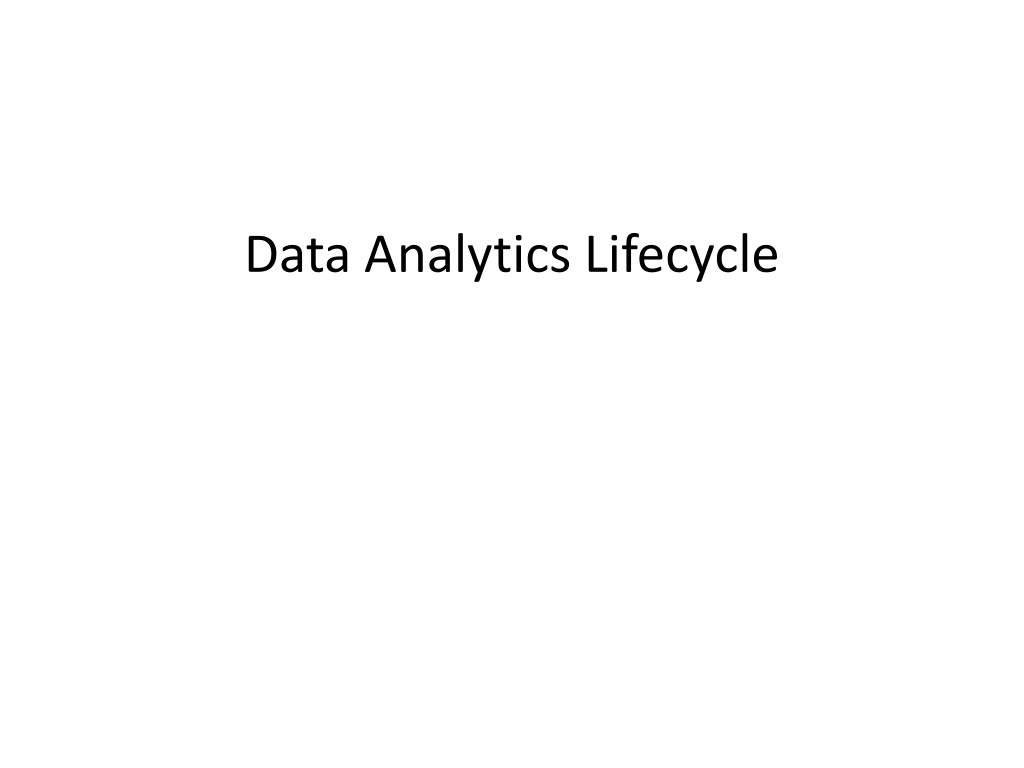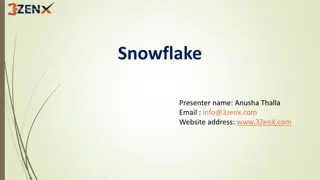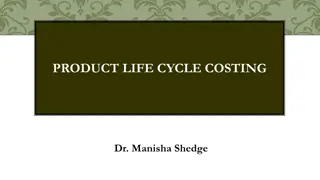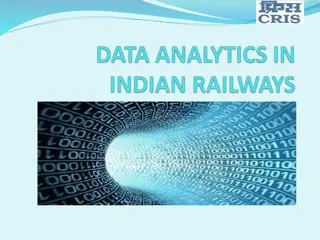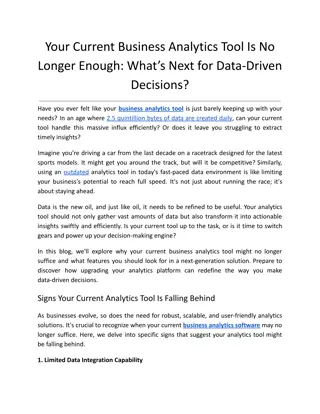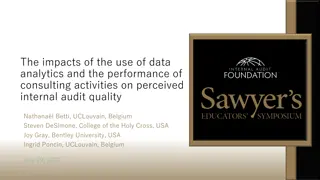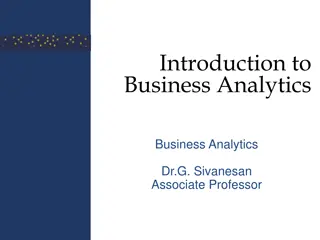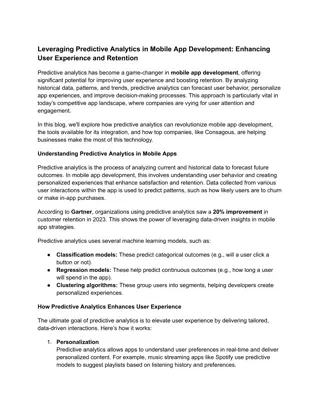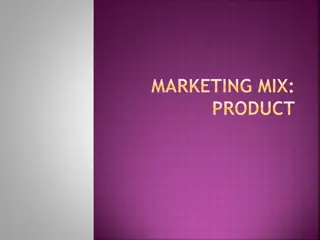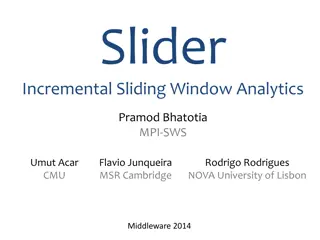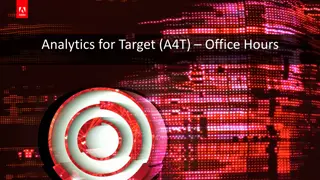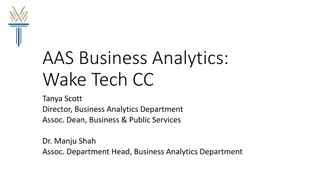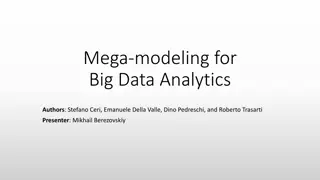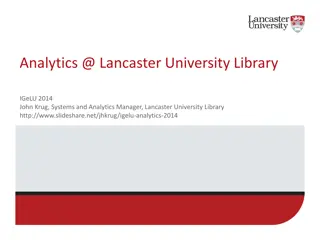Overview of Data Analytics Lifecycle and Key Stakeholders in Projects
Understanding the Data Analytics Lifecycle is crucial for data science projects, which are exploratory in nature and involve phases like discovery, data preparation, model planning, execution, results communication, and operationalization. The lifecycle is designed for Big Data challenges with iterative movement through phases to drive towards project operationalization. Key stakeholders in analytics projects include Business Users, Project Sponsors, Project Managers, and Business Intelligence Analysts, each playing critical roles in project success.
Download Presentation

Please find below an Image/Link to download the presentation.
The content on the website is provided AS IS for your information and personal use only. It may not be sold, licensed, or shared on other websites without obtaining consent from the author. Download presentation by click this link. If you encounter any issues during the download, it is possible that the publisher has removed the file from their server.
E N D
Presentation Transcript
Key Concepts Discovery Data preparation Model planning Model execution Communicate results Operationalize
Data Analytics Lifecycle Data science projects differ from most traditional Business Intelligence projects that data science projects are more exploratory in nature. Many problems that appear huge and daunting at first can be broken down into smaller pieces or actionable phases that can be more easily addressed. Having a good process ensures a comprehensive and repeatable method for conducting analysis. In addition, it helps focus time and energy early in the process to get a clear grasp of the business problem to be solved.
Data Analytics Lifecycle The Data Analytics Lifecycle is designed specifically for Big Data problems and data science projects. The lifecycle has six phases, and project work can occur in several phases at once. For most phases in the lifecycle , the movement can be either forward or backward. This iterative depiction of the lifecycle is intended to more closely portray a real project, in which aspects of the project move forward and may return to earlier stages as new information is uncovered and team members learn more about various stages of the project. This enables participants to move iteratively through the process and drive toward operationalizing the project work.
Key stakeholders of an analytics project. Each plays a critical part in a successful analytics project. Although seven roles are listed, fewer or more people can accomplish the work depending on the scope of the project, the organizational structure, and the skills of the participants. The seven roles follow. Business User: Someone who understands the domain area and usually benefits from the results. This person can consult and advise the project team on the context of the project, the value of the results, and how the outputs will be operationalized. Usually a business analyst, line manager, or deep subject matter expert in the project domain fulfills this role.
Key stakeholders of an analytics project. Project Sponsor: Responsible for the genesis of the project. Provides the impetus and requirements for the project and defines the core business problem. Generally provides the funding and gauges the degree of value from the final outputs of the working team. This person sets the priorities for the project and clarifies the desired outputs. Project Manager: Ensures that key milestones and objectives are met on time and at the expected quality. Business Intelligence Analyst: Provides business domain expertise based on a deep understanding of the data, key performance indicators (KPIs), key metrics, and business intelligence from a reporting perspective.
Key stakeholders of an analytics project. Database Administrator (DBA): Provisions and configures the database environment to support the analytics needs of the working team. These responsibilities may include providing access to key databases or tables and ensuring the appropriate security levels are in place related to the data repositories. Data Engineer: Leverages deep technical skills to assist with tuning SQL queries for data management and data extraction, and provides support for data ingestion. The DBA sets up and configures the databases to be used, the data engineer executes the actual data extractions and performs substantial data manipulation to facilitate the analytics. The data engineer works closely with the data scientist to help shape data in the right ways for analyses.
Data Analytics Lifecycle Phase 1 Discovery: Team learns the business domain, including relevant history such as whether the organization or business unit has attempted similar projects in the past from which they can learn. The team assesses the resources available to support the project in terms of people, technology, time, and data. Important activities in this phase include framing the business problem as an analytics challenge that can be addressed in subsequent phases and formulating initial hypotheses (IHs) to test and begin learning the data.
Phase 1 Discovery: The team should perform five main activities during this step of the discovery phase: Identify data sources: Make a list of data sources the team may need to test the initial hypotheses outlined in this phase. Make an inventory of the datasets currently available and those that can be purchased or otherwise acquired for the tests the team wants to perform. Capture aggregate data sources: This is for previewing the data and providing high-level understanding. It enables the team to gain a quick overview of the data and perform further exploration on specific areas. Review the raw data: Begin understanding the interdependencies among the data attributes. Become familiar with the content of the data, its quality, and its limitations.
Phase 1 Discovery: Evaluate the data structures and tools needed: The data type and structure dictate which tools the team can use to analyze the data. Scope the sort of data infrastructure needed for this type of problem: In addition to the tools needed, the data influences the kind of infrastructure that's required, such as disk storage and network capacity. Unlike many traditional stage-gate processes, in which the team can advance only when specific criteria are met, the Data Analytics Lifecycle is intended to accommodate more ambiguity. For each phase of the process, it is recommended to pass certain checkpoints as a way of gauging whether the team is ready to move to the next phase of the Data Analytics Lifecycle.
Data Analytics Lifecycle Phase 2 Data preparation: Phase 2 requires the presence of an analytic sandbox (workspace), in which the team can work with data and perform analytics for the duration of the project. The team needs to execute extract, load, and transform (ELT) or extract, transform and load (ETL) to get data into the sandbox. The ELT and ETL are sometimes abbreviated as ETLT. Data should be transformed in the ETLT process so the team can work with it and analyze it. Consider an example in which the team needs to work with a company's financial data. The team should access a copy of the financial data from the analytic sandbox rather than interacting with the production version of the organization's main database, because that will be tightly controlled and needed for financial reporting.
Rules for Analytics Sandbox When developing the analytic sandbox, it is a best practice to collect all kinds of data there, as team members need access to high volumes and varieties of data for a Big Data analytics project. This can include everything from summary-level aggregated data, structured data , raw data feeds, and unstructured text data from call logs or web logs, depending on the kind of analysis the team plans to undertake. A good rule is to plan for the sandbox to be at least 5 10 times the size of the original datasets, partly because copies of the data may be created that serve as specific tables or data stores for specific kinds of analysis in the project.
Performing ETLT Before data transformations, make sure the analytics sandbox has ample bandwidth and reliable network connections to the underlying data sources to enable uninterrupted read and write. In ETL, users perform extract, transform, load processes to extract data from a datastore, perform data transformations, and load the data back into the datastore. However, the analytic sandbox approach differs slightly; it advocates extract, load, and then transform. In this case, the data is extracted in its raw form and loaded into the datastore, where analysts can choose to transform the data into a new state or leave it in its original, raw condition. The reason for this approach is that there is significant value in preserving the raw data and including it in the sandbox before any transformations take place.
Performing ETLT As part of the ETLT step, it is advisable to make an inventory of the data and compare the data currently available with datasets the team needs. Performing this sort of gap analysis provides a framework for understanding which datasets the team can take advantage of today and where the team needs to initiate projects for data collection or access to new datasets currently unavailable. A component of this subphase involves extracting data from the available sources and determining data connections for raw data, online transaction processing (OLTP) databases, online analytical processing (OLAP) cubes, or other data feeds.
Data conditioning refers to the process of cleaning data, normalizing datasets, and performing transformations on the data. A critical step within the Data Analytics Lifecycle, data conditioning can involve many complex steps to join or merge datasets or otherwise get datasets into a state that enables analysis in further phases. Data conditioning is often viewed as a preprocessing step for the data analysis because it involves many operations on the dataset before developing models to process or analyze the data.
Common Tools for the Data Preparation Phase Several tools are commonly used for this phase: Hadoop can perform massively parallel ingest and custom analysis for web traffic analysis, GPS location analytics, and combining of massive unstructured data feeds from multiple sources. Alpine Miner provides a graphical user interface (GUI) for creating analytic workflows, including data manipulations and a series of analytic events such as staged data-mining techniques (for example, first select the top 100 customers, and then run descriptive statistics and clustering). OpenRefine (formerly called Google Refine) is a free, open source, powerful tool for working with messy data. A GUI-based tool for performing data transformations, and it's one of the most robust free tools currently available. Similar to OpenRefine, Data Wrangler is an interactive tool for data cleaning and transformation. Wrangler was developed at Stanford University and can be used to perform many transformations on a given dataset.
Data Analytics Lifecycle Phase 3 Model planning: Phase 3 is model planning, where the team determines the methods, techniques, and workflow it intends to follow for the subsequent model building phase. The team explores the data to learn about the relationships between variables and subsequently selects key variables and the most suitable models.
Common Tools for the Model Planning Phase Here are several of the more common ones: R has a complete set of modeling capabilities and provides a good environment for building interpretive models with high-quality code. In addition, it has the ability to interface with databases via an ODBC connection and execute statistical tests. SQL Analysis services can perform in-database analytics of common data mining functions, involved aggregations, and basic predictive models. SAS/ ACCESS provides integration between SAS and the analytics sandbox via multiple data connectors such as OBDC, JDBC, and OLE DB. SAS itself is generally used on file extracts, but with SAS/ ACCESS, users can connect to relational databases (such as Oracle or Teradata).
Data Analytics Lifecycle Phase 4 Model building: In Phase 4, the team develops datasets for testing, training, and production purposes. In addition, in this phase the team builds and executes models based on the work done in the model planning phase. The team also considers whether its existing tools will suffice for running the models, or if it will need a more robust environment for executing models and workflows (for example, fast hardware and parallel processing, if applicable).
Data Analytics Lifecycle Phase 5 Communicate results: In Phase 5, the team, in collaboration with major stakeholders, determines if the results of the project are a success or a failure based on the criteria developed in Phase 1. The team should identify key findings, quantify the business value, and develop a narrative to summarize and convey findings to stakeholders. Phase 6 Operationalize: In Phase 6, the team delivers final reports, briefings, code, and technical documents. In addition, the team may run a pilot project to implement the models in a production environment.
Common Tools for the Model Building Phase Common tools in this space include, but are not limited to, the following: Commercial Tools: SAS Enterprise Miner allows users to run predictive and descriptive models based on large volumes of data from across the enterprise. SPSS Modeler (provided by IBM and now called IBM SPSS Modeler) offers methods to explore and analyze data through a GUI. Matlab provides a high-level language for performing a variety of data analytics, algorithms, and data exploration. Alpine Miner provides a GUI front end for users to develop analytic workflows and interact with Big Data tools and platforms on the back end. STATISTICA and Mathematica are also popular and well-regarded data mining and analytics tools.
Common Tools for the Model Building Phase Free or Open Source tools: R and PL/ R was described earlier in the model planning phase, and PL/ R is a procedural language for PostgreSQL with R. Using this approach means that R commands can be executed in database. Octave , a free software programming language for computational modeling, has some of the functionality of Matlab. Because it is freely available, Octave is used in major universities when teaching machine learning. WEKA is a free data mining software package with an analytic workbench. The functions created in WEKA can be executed within Java code. Python is a programming language that provides toolkits for machine learning and analysis, such as scikit-learn, numpy, scipy, pandas, and related data visualization using matplotlib. SQL in-database implementations, such as MADlib, provide an alterative to in-memory desktop analytical tools. MADlib provides an open-source machine learning library of algorithms that can be executed in-database, for PostgreSQL or Greenplum.
Key outputs for each of the main stakeholders Key outputs for each of the main stakeholders of an analytics project and what they usually expect at the conclusion of a project. Business User typically tries to determine the benefits and implications of the findings to the business. Project Sponsor typically asks questions related to the business impact of the project, the risks and return on investment (ROI), and the way the project can be evangelized within the organization (and beyond). Project Manager needs to determine if the project was completed on time and within budget and how well the goals were met. Business Intelligence Analyst needs to know if the reports and dashboards he manages will be impacted and need to change. Data Engineer and Database Administrator (DBA) typically need to share their code from the analytics project and create a technical document on how to implement it. Data Scientist needs to share the code and explain the model to her peers, managers, and other stakeholders.