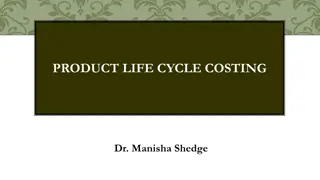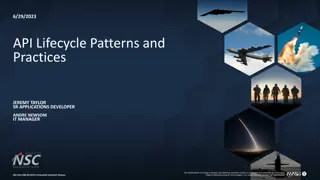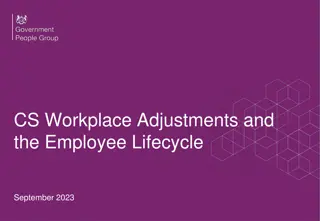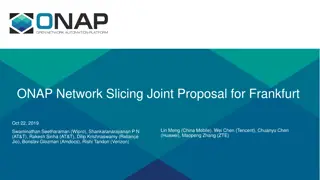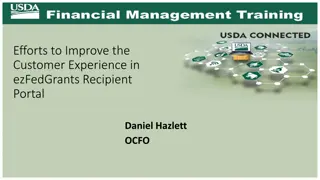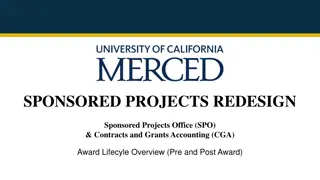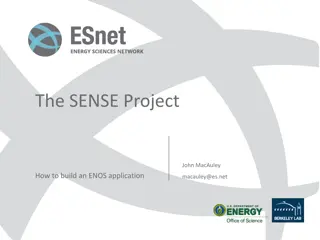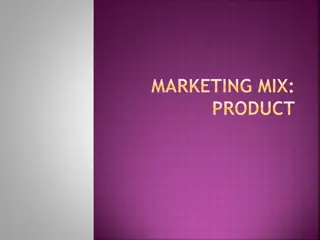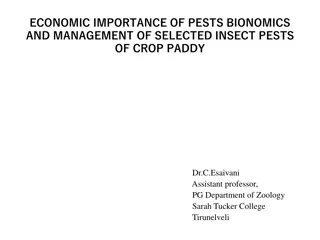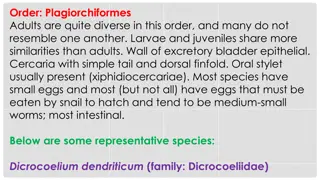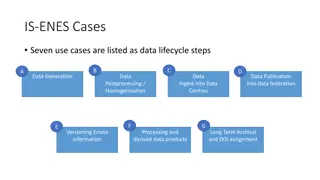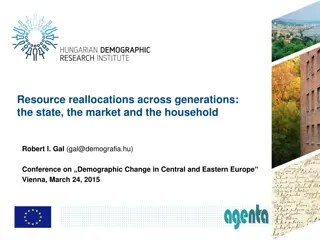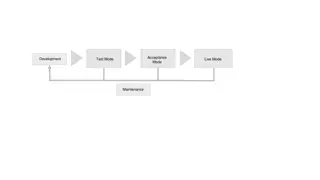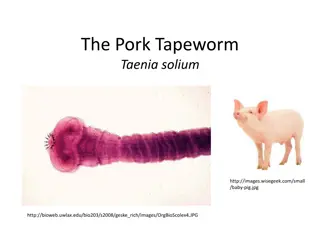Lifecycle History Report for Document State Changes
This lifecycle history report example details the time taken from document creation to entering each state, focusing on documents currently in a Released state. The report allows user input of non-sensitive document names with wildcards, listing document details, state, duration, and entry date. Users can select states from Lifecycle History and sort data strictly alphanumerically, avoiding distortions for values above 100 and unexpected date sorting.
Download Presentation

Please find below an Image/Link to download the presentation.
The content on the website is provided AS IS for your information and personal use only. It may not be sold, licensed, or shared on other websites without obtaining consent from the author.If you encounter any issues during the download, it is possible that the publisher has removed the file from their server.
You are allowed to download the files provided on this website for personal or commercial use, subject to the condition that they are used lawfully. All files are the property of their respective owners.
The content on the website is provided AS IS for your information and personal use only. It may not be sold, licensed, or shared on other websites without obtaining consent from the author.
E N D
Presentation Transcript
LIFECYCLE HISTORY EXAMPLE
LIFECYCLE HISTORY EXAMPLE Report: Report on the time taken from creation of the Document to the time each State was entered where the Document is currently in a Released State Allow user input of Document Name non cases sensitive strings with wild cards List the name, number and version of the Document, the state, duration and the date the state was entered The Select and Join tabs of the report would be as follows: 2
LIFECYCLE HISTORY EXAMPLE Select: Note that the state must be Note that the state must be selected from the Lifecycle selected from the Lifecycle History, NOT the Document History, NOT the Document 3
LIFECYCLE HISTORY EXAMPLE Criteria: Sort on the following. Sort on the following. Note that the sort will be a strict alphanumeric sort therefore values above 100 will distort the Note that the sort will be a strict alphanumeric sort therefore values above 100 will distort the sort, also sorts on dates will not sort by the date as you would expect sort, also sorts on dates will not sort by the date as you would expect 4
LIFECYCLE HISTORY EXAMPLE The output in merged HTML would be of the following form 5