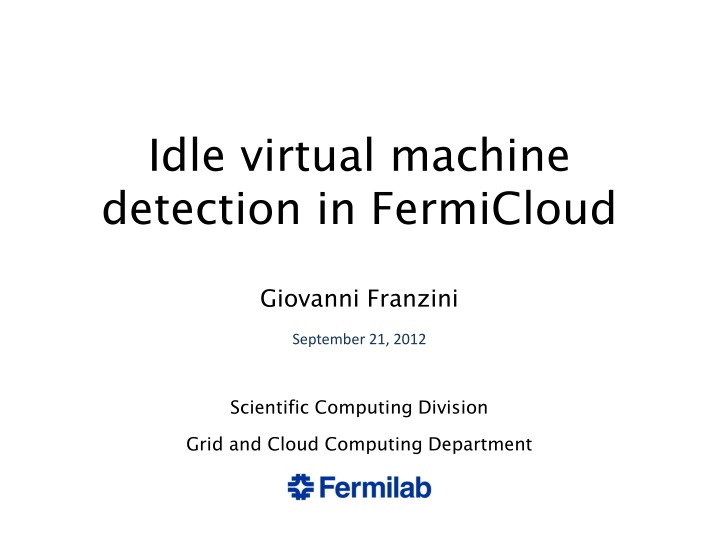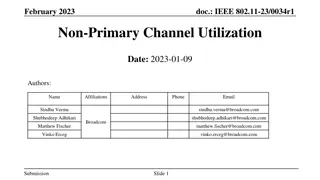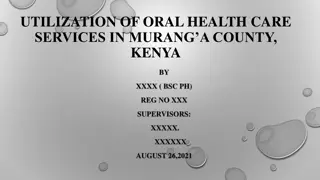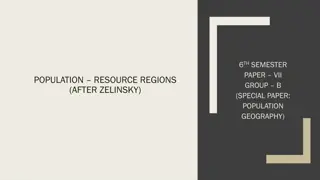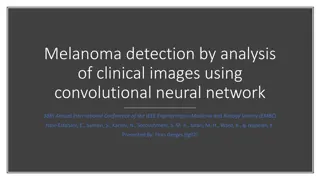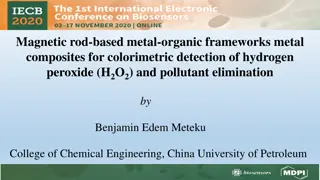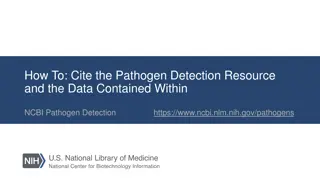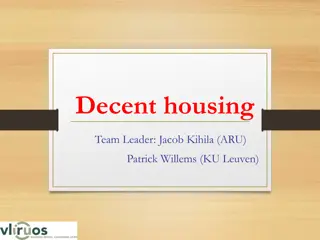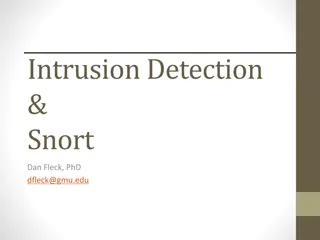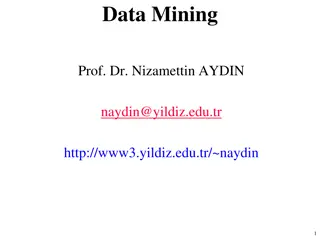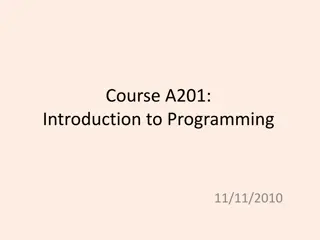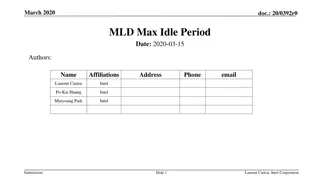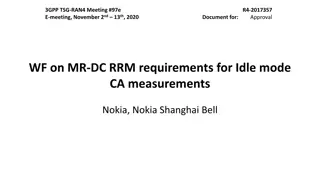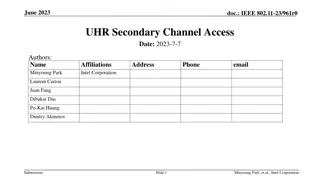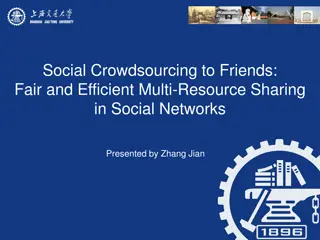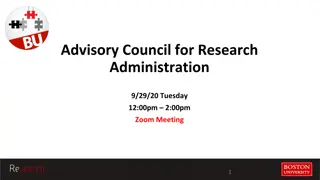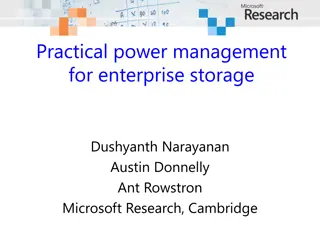Optimizing Resource Utilization in FermiCloud: Idle VM Detection Project
FermiCloud and FermiGrid at Fermilab aim to maximize computing resources by identifying and minimizing idle virtual machines (VMs) in FermiCloud. The project focuses on developing a system to detect idle VMs, reclaim resources, and allocate them efficiently for scientific data processing in FermiGrid. By monitoring CPU, network usage, memory, and other parameters, the project aims to suspend idle VMs and replace them with FermiGrid worker nodes to enhance resource utilization.
Download Presentation

Please find below an Image/Link to download the presentation.
The content on the website is provided AS IS for your information and personal use only. It may not be sold, licensed, or shared on other websites without obtaining consent from the author.If you encounter any issues during the download, it is possible that the publisher has removed the file from their server.
You are allowed to download the files provided on this website for personal or commercial use, subject to the condition that they are used lawfully. All files are the property of their respective owners.
The content on the website is provided AS IS for your information and personal use only. It may not be sold, licensed, or shared on other websites without obtaining consent from the author.
E N D
Presentation Transcript
Idle virtual machine detection in FermiCloud Giovanni Franzini September 21, 2012 Scientific Computing Division Grid and Cloud Computing Department
FermiCloud & FermiGrid Cloud Computing is the use of computing resources (hardware and software) that are delivered as a service over a network (typically the Internet). A Cloud creates Virtual Machines (VM) upon request. A VM mimics a physical computer in all functionalities (e.g. it is accessible remotely using ssh connections, etc.). Here at Fermilab, the Grid and Cloud Computing department manages two distributed systems: FermiCloud A private Cloud providing Infrastructure-as-a- Service for the Fermilab scientific stakeholders to manage dynamically allocated services, interactive and batch processing. FermiGrid A distributed campus infrastructure that manages statically allocated compute and storage resources for batch processing.
Problem Statement FermiCloud and FermiGrid can share resources, so it is important to optimize their individual utilization to maximize available computing cycles. My work focussed on identifying and minimizing idle virtual machines on FermiCloud. An idle VM is an existing machine that it not currently providing computing services. If the resources occupied by idle Virtual Machines on FermiCloud were reclaimed, they could be used by FermiGrid to process scientific data. Problem: How can we identify idle VMs in FermiCloud?
Project overview Find a way to identify idle VMs Investigate the reuse of existing workload management systems for compute intensive jobs, such as Condor. Develop a software product to address the requirements of the problem. Develop a mechanism to Inform the FermiCloud management system (OpenNebula) about the idleness of the machine. Suspend idle VMs. Replace the suspended VMs with FermiGrid worker nodes to execute jobs in queue.
Identify an Idle VM In order to identify an idle VM, some components and activities of the machine must be monitored periodically, especially: CPU idleness Keyboard / Mouse usage Network I/O Virtual Memory In Unix, some useful information can be found in special files (like /proc/uptime), or can be obtained using particular commands (such as vmstat) offered by the shell. Starting from these data, we can create several indexes to detect the VM status.
Identify an Idle VM For monitoring the VMs, six indexes were defined: 1) CPU Idle Percentage Based on /proc/uptime file. 2) Keyboard / pseudo-terminal idle time (from Condor code) Based on utmp file. 3) Bytes tx and rx by the network interface 4) Iowait ticks Percentage of time the CPU is idle and there is at least one I/O in progress (local disk or remotely mounted disk, NFS). 5) Context switches 6) Memory Paged in/out
Computing the Indexes CPU idle example. At step n: Take times from /proc/uptime total(n), idle(n) delta_idle(n) = idle(n) - idle(n-1) delta_total(n) = total(n) - total(n-1) idle_perc(n) = delta_idle(n) / delta_idle(n) avg_idle(n) = (1- )*idle_perc(n) + *avg_idle(n-1) avg_idle(n) It keeps track of the old values of the index, giving more importance to new values ( < ). is an EMA (Exponential Moving Average). The sample time for all the indexes is 60 seconds.
Index in Action: CPU Idle Prime Number Test (T = 5s)
Index in Action: Network Activity Ping Test (T = 10s)
Indexes & Idleness Rules Rules based on index values can define if a VM is currently idle. These rules are evaluated periodically (e.g. every hour). An example of rule could be: vm_status = ( CPU_idle > 0.98 && pty_idle > 2*60 ) ? IDLE : NOT_IDLE In order to define these rules, idle thresholds for the defined indexes must be found. I considered two ways to define these thresholds: experimentally (24 hours VM usage tests); using ANFIS (Adaptive Network Fuzzy Interference System).
24 Hours VM Test: CPU Idle Not idle* * according to the tester report
24 Hours VM Test: Keyboard / pty Idle Time Not idle* * according to the tester report
24 Hours VM Test iowait Not idle* * according to the tester report
24 Hours VM Test Memory Paging in/out Not idle* * according to the tester report
Idleness rule An average of the indexes values recorded while the VM was idle, was performed. This gave us an idea of typical values for the indexes, when the VM is idle. The idle thresholds were defined starting from these averages. These values show an high standard deviation. Different VMs so may have very different values for the same index. Context switches per period 3012 3378 Keyboard/ pty idle time Bytes tx per period Bytes rx per period Paging in per period Paging out per period CPU idle Iowait 0.996 0.0053 3600 ~ 2089906 4147777 408922 2151731 0.0026 0.0015 62.43 313.01 449.19 454.68 Avg Std.Dev. Idleness rule used for the final tests is shown in the next slide (th_index_A is the idle threshold for index_A).
Idleness rule SOMEONE_LOGGED = ( keyboard_pty != -1 ); KEYBOARD_USED = ( SOMEONE_LOGGED && keyboard_pty < th_keyboard_pty ); CPU_IDLE = ( cpu_idle > th_cpu_idle ); IOWAIT_IDLE = ( iowait < th_iowait ); PI_IDLE = ( paging_in < th_paging_in ); rule_A = ( SOMEONE_LOGGED && !KEYBOARD_USED && CPU_IDLE && IOWAIT_IDLE && PI_IDLE ); rule_B = ( !SOMEONE_LOGGED && CPU_IDLE && IOWAIT_IDLE && PI_IDLE ); vm_status = ( rule_A || rule_B ) ? IDLE : NOT_IDLE;
Final test results During the final test, the detector identified idle VMs with 90% accuracy. This is only a first encouraging result. Deeper analysis and improvements of the idle detector are needed. In particular: The final test results come from the anaysis of a very little pool of VMs (30). The majority of them were always idle, only a few of them were actually used during the test. Idle thresholds must be improved, processing data coming from VMs providing different services (servers, worker nodes, etc.). New ways to use the recorded indexes values may be investigated (use of different averages, recording of the last 60 minute values and processing of these data, etc.).
Conclusions Goal: optimize the usage of computing resources at Fermilab by detecting idle Virtual Machines (VM). Idle FermiCloud resources can be reclaimed and used by FermiGrid to run data processing jobs. I have implemented six indexes to expose the activity of a VM. These indexes are sampled periodically. An idleness rule was defined, to properly identify an idle VM. Running 24 hour tests: friendly users mark down when their VM is used, while my software record index values and define the VM status. A first prototype of the detector was created, with an accuracy of 90%.