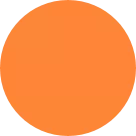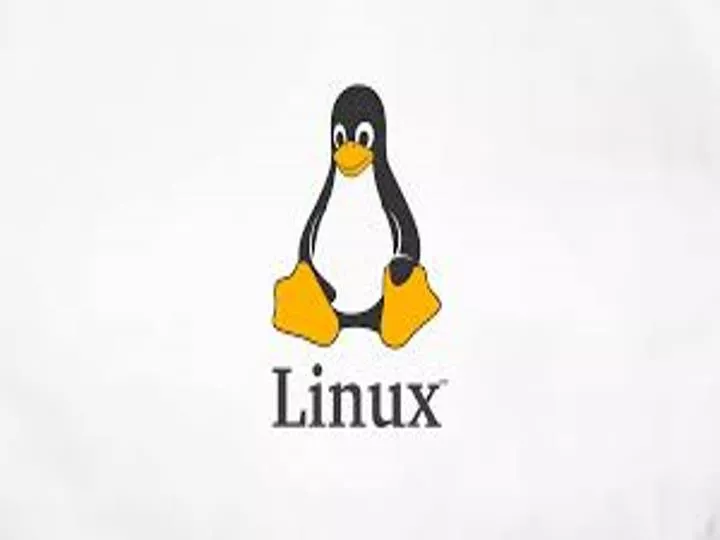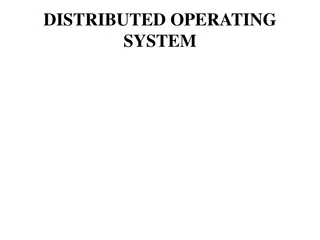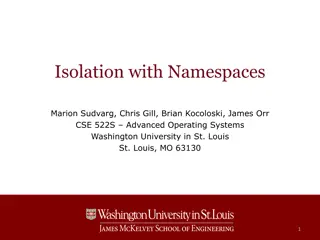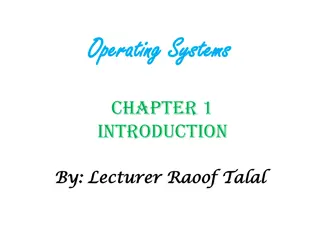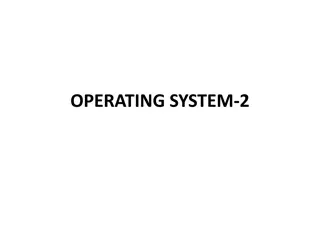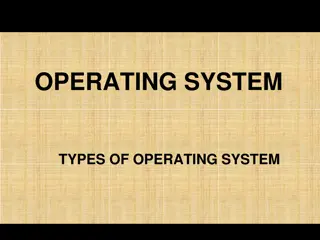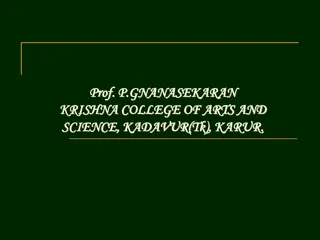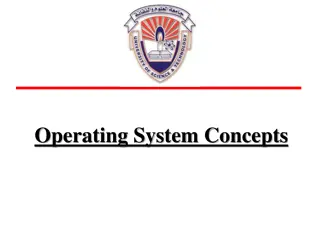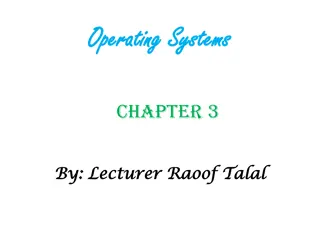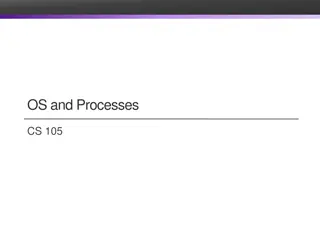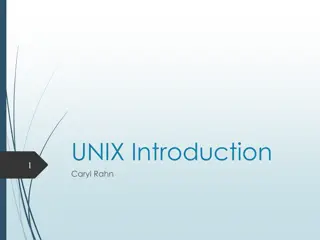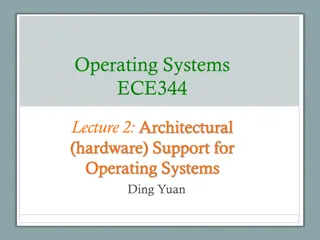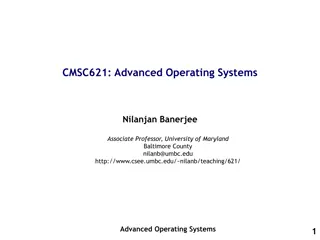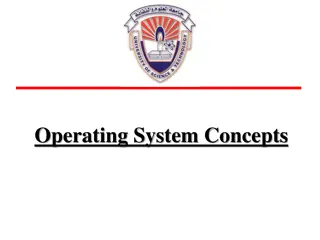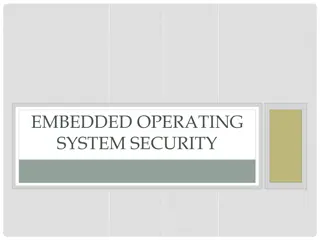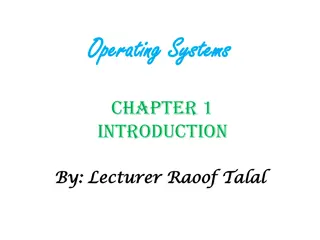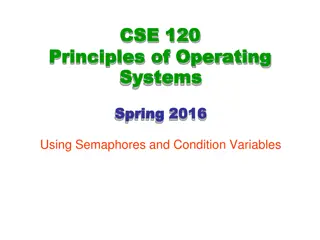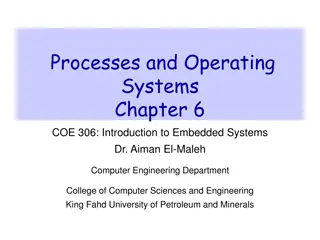Operating Systems
An operating system (OS) is essential for computers to run programs and allow users to interact with hardware. Learn about the history of OS, various types, key features, and the crucial role of the kernel in managing software and hardware communication.
Download Presentation

Please find below an Image/Link to download the presentation.
The content on the website is provided AS IS for your information and personal use only. It may not be sold, licensed, or shared on other websites without obtaining consent from the author.If you encounter any issues during the download, it is possible that the publisher has removed the file from their server.
You are allowed to download the files provided on this website for personal or commercial use, subject to the condition that they are used lawfully. All files are the property of their respective owners.
The content on the website is provided AS IS for your information and personal use only. It may not be sold, licensed, or shared on other websites without obtaining consent from the author.
E N D
Presentation Transcript
Sabah Anwer Abdulkareem University of Diyala, College of Engineering, Department of Computer Engineering
WHAT IS AN OPERATING SYSTEM? An Operating system (OS) is a software which acts as an interface between the end user and computer hardware. Every computer must have at least one OS to run other programs. An application like Chrome, MS Word, Games, etc needs some environment in which it will run and perform its task. The OS helps you to communicate with the computer without knowing how to speak the computer's language. It is not possible for the user to use any computer or mobile device without having an operating system. ?
LIST OF OPERATING SYSTEMS Windows Unix Linux Android iOS Mac OS Chrome OS Windows Phone OS
HISTORY OF OS Operating systems were first developed in the late 1950s to manage tape storage The General Motors Research Lab implemented the first OS for their IBM 701 In the mid-1960s, operating systems started to use disks In the late 1960s, the first version of the Unix OS was developed
HISTORY OF OS The first OS built by Microsoft was DOS. It was built in 1981 by purchasing the 86-DOS software from a Seattle company The present-day popular OS Windows first came to existence in 1985 when a GUI was created and paired with MS-DOS.
FEATURES OF OPERATING SYSTEM Here is a list commonly found important features of an Operating System: Protected and supervisor mode Allows disk access and file systems Device drivers Networking Security Program Execution Memory management Virtual Memory Multitasking Handling I/O operations Manipulation of the file system Error Detection and handling Resource allocation Information and Resource Protection
WHAT IS A KERNEL? The kernel is the central component of a computer operating systems. The only job performed by the kernel is to the manage the communication between the software and the hardware. A Kernel is at the nucleus of a computer. It makes the communication between the hardware and software possible.
What is a Kernel? WHILE THE KERNEL IS THE INNERMOST PART OF AN OPERATING SYSTEM, A SHELL IS THE OUTERMOST ONE.
TYPES OF OPERATING SYSTEM Batch Operating System Multitasking/Time Sharing OS Multiprocessing OS Real Time OS Distributed OS Network OS Mobile OS
DIFFERENCE BETWEEN 32-BIT VS. 64 BIT OPERATING SYSTEM Parameters 32. Bit 64. Bit Architecture and Software Allow 32 bit of data processing simultaneously Allow 64 bit of data processing simultaneously Compatibility 32-bit applications require 32-bit OS and CPUs. 64-bit applications require a 64-bit OS and CPU. Systems Available All versions of Windows 8, Windows 7, Windows Vista, and Windows XP, Linux, etc. Windows XP Professional, Vista, 7, Mac OS X and Linux. Memory Limits 32-bit systems are limited to 3.2 GB of RAM. 64-bit systems allow a maximum 17 Billion GB of RAM.
DISADVANTAGES OF USING OPERATING SYSTEM If any issue occurs in OS, you may lose all the contents which have been stored in your system Operating system's software is quite expensive for small size organization which adds burden on them. Example Windows It is never entirely secure as a threat can occur at any time
UNIX The initial version of Unics was developed in 1969 by ken Thompson and Dennis Ritchie at the bell Labs in the USA. It became very popular inside bell labs it had multi user and multitasking operating system from beginning on. It has been steadily improved, and forked into a vast number of different Unix-like operating system.
UNIX It was written in Assembler Language . It was ported to the C programming Language and the name changed to Unix In 1975 ,it was first released outside Bell Labs. In 1978,already 600 computers world wide were running Unix. Big companies like HP,IBM, Siemens and even Microsoft developed their own versions of Unix.
UNIX From 1981 on, Unix was sold under a commercial licence which inhibited the free exchange of software among all its users and developers. This led Richard Stallman to quit his job at the MIT(Massachusetts Institute of Technology)and to found the GNU project(stands for GNU s Not Unix). He aimed at developing a complete OS which as Free Software to replace Unix. he founded the Free Software Foundation which its developers and the development of software licences with the GNU GPL(General Public Licence)as the most famous.
UNIX ? Many other organizations, universities and corporations developed their own flavors Unix, mostly based on the Unix code from before 1981. ? hundreds of Unix versions have been created ,and many of them still are active and alive and being futher devel - open today : ? The BSD family(NetBSD, FreeBSD, OpenBSD) ? Solaris. ? HP-UX, Irix. ? MacOSX (Darwin/ NextSTEP)to name a few.
UNIX ? In the early 1990 s , a Finnish student at Helsinki University ,Linus Torvalds, added hard disk drivers and low level hardware I/O functionalities and thus was on the best way to develop an operating system kernel. ? In 1991 ,he made version V0.01of his kernel, which he called "Linux publicly available on the university's FTP server under the term of the GNU GPL.
FREE SOFTWARE Free Software is a matter of the users freedom to run, copy, distribute, study, change and improve the software. It refers to four kinds of freedom: Freedom : 1. to run the program 2. to study how the program works, and adapt it to your needs. 3. to redistribute copies so you can help your neighbor. 4. to improve the program, and release your improvements to the public so that the whole community benefits. Access to the source code is a precondition for this.
OPERATING SYSTEM APPROACH ? Linux is the most famous open source OS. ? Microsoft windows is a well-known closed source OS. ? Apple s Mac OS X and iO OS are a hybrid approach. They contain an open source kernel Named Darwin yet include proprietary , closed source components as well
LINUX Linux and Unix are closely connected to the Free Software movement. Linux(GNU/Linux) ,a flavor of Unix-like operating systems, is the most widely used operating system of this family, for a number of reasons: it is freely available as open Source software. It is designed for security, robustness and reliability especially (but not only) in the area of network services and server systems(its strengths). It is very flexible and versatile for all kinds of devices use: desktop PCs mobile devices. cellphones. multimedia devices cars and etc. Its popularity is constantly increasing . Many big corporations (HP, IBM, Sun, Intel, and many more are officially supporting the Linux community and/
LINUX Many commercial companies are offering services, packages( Distributions ), documentation etc. Linux today has a growing power and influence of the whole IT world. GNU project produced many UNIX- compatible tools, including compiler ,editors, and utilities but never released a kernel.
LINUX ? the resulting GNU/Linux operating system has spawned hundreds of unique distributions,or custom builds, of the system . ? major distributions include: RedHat SUSE Fedora Debian Slackware and Ubuntu
LINUX distributions vary in function, utility, installed, applications, hardware support, user inter- face, and purpose. For example 1) RedHat Enterprise Linux is geared to large commercial use. 2) PCLinuxOS is a LiveCD an operating system that can be booted and run from a CD-ROM without being installed on a system s hard disk. one variant of PCLinuxOS-called "PCLinuxOS Supergamer DVD"- is a LiveDVD that includes graphics drivers and games
LINUX ? Linux is a true 32 bit UNIX-like OS developed originally for home PCs, but now it runs on a variety of platforms including PowerPC, Macintosh, Amiga, DEC Alpha, Sun Sparc, ARM, and many others. The source code for Linux is freely available to everyone. Linux was created by Linus Torvalds in 1991, and it has been developed with the help of many programmers across the Internet. Now it has evolved into a very functional, powerful and usable clone of Unix which has at least 10 million users worldwide.
LINUX ? A Linux Distribution has thousands of dollars worth of software for no cost. ? Linux is a complete operating system: ? stable - the crash of an application is much less likely to bring down the OS under Linux. ? Reliable - Linux servers are often up for hundreds of days compared with the regular reboots required with a Windows system. ? extremely powerful ? Linux provides a complete development environment.
WHY LINUX (CONTINUED) ? Excellent networking facilities ? Ideal environment to run servers such as a web server, or an FTP server. ? A wide variety of commercial software is available if not satisfied by the free software ? Easily upgradeable. ? Supports multiple processors. ? True multi-tasking, multi-user OS, Virtual Memory , Shared libraries, TCP/IP . ? An excellent window system called X, the equivalent of Windows but much more flexible. ? Full source code is provided and free.
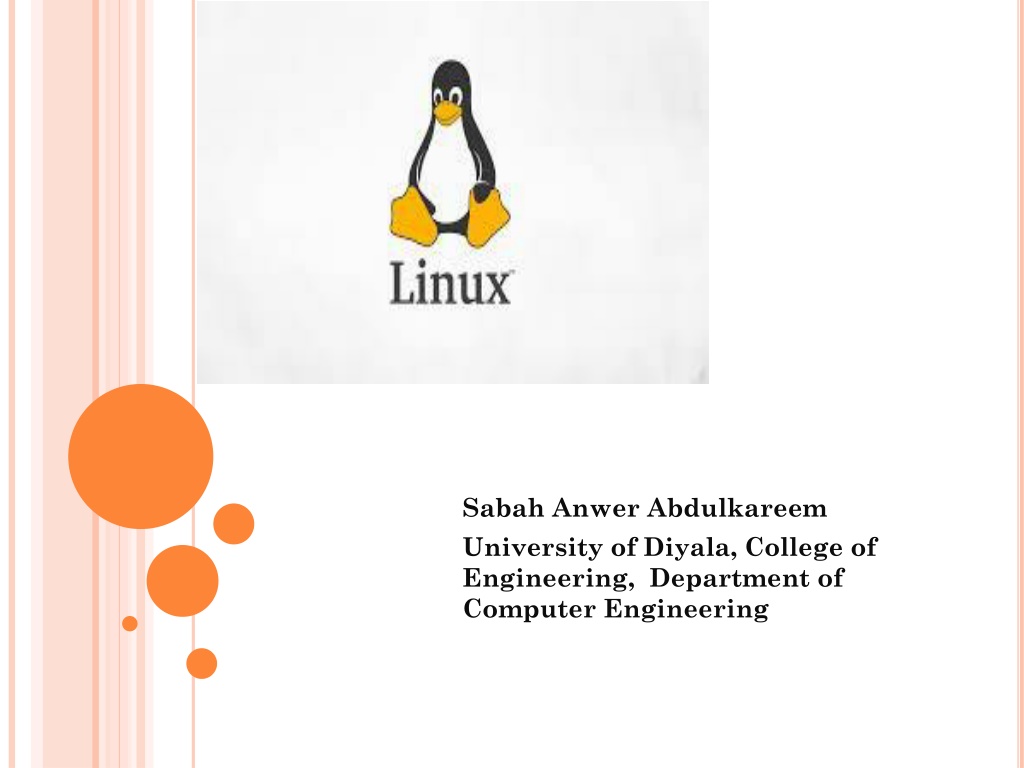
 undefined
undefined