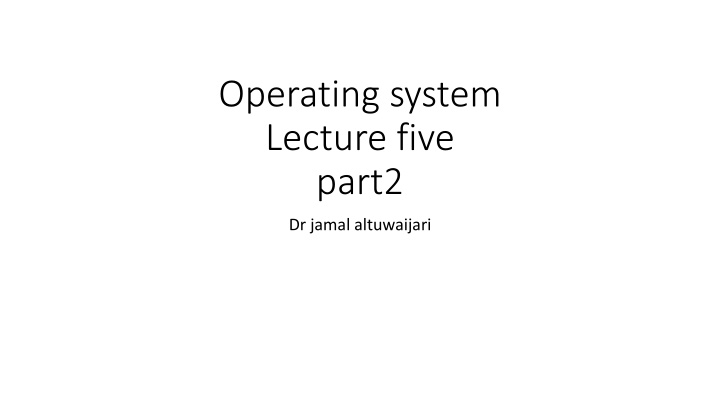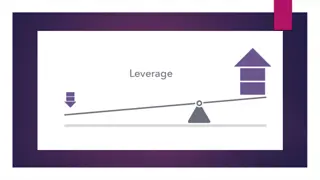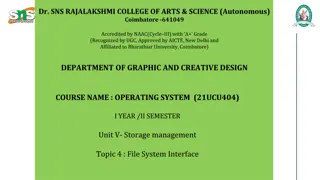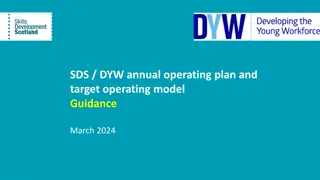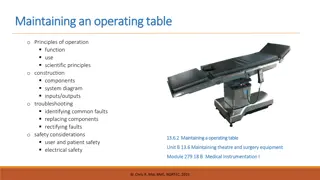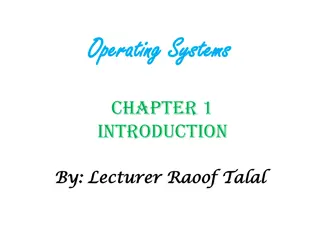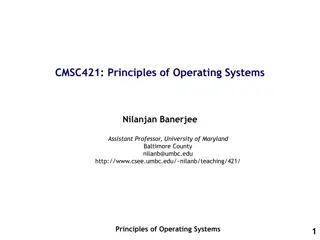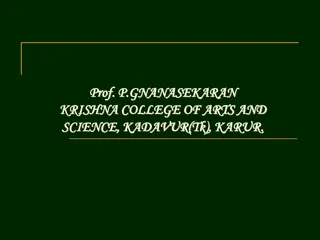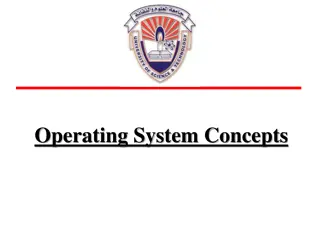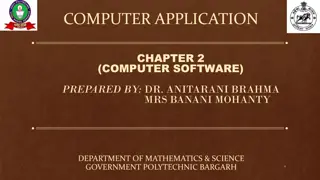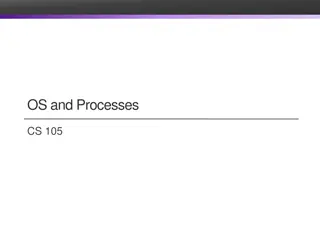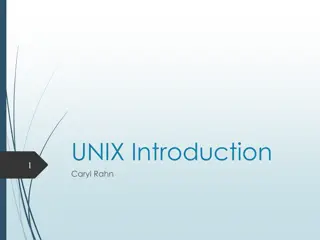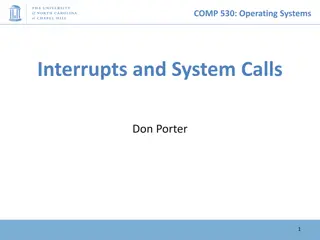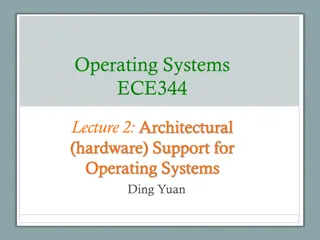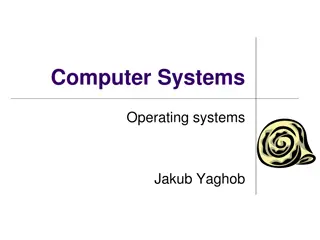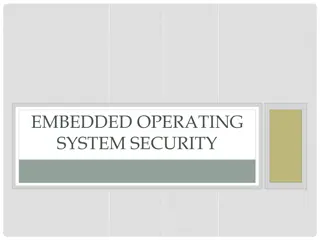Operating system Lecture five part2
Explore the intricacies of operating system scheduling levels with Dr. Jamal Altuwaijari in part 2 of lecture five. Learn about long-term, short-term, and medium-term schedulers, their functions, and importance in managing processes efficiently. Delve into the concept of context switching and its impact on system performance.
Download Presentation

Please find below an Image/Link to download the presentation.
The content on the website is provided AS IS for your information and personal use only. It may not be sold, licensed, or shared on other websites without obtaining consent from the author.If you encounter any issues during the download, it is possible that the publisher has removed the file from their server.
You are allowed to download the files provided on this website for personal or commercial use, subject to the condition that they are used lawfully. All files are the property of their respective owners.
The content on the website is provided AS IS for your information and personal use only. It may not be sold, licensed, or shared on other websites without obtaining consent from the author.
E N D
Presentation Transcript
Operating system Lecture five part2 Dr jamal altuwaijari
5.6 5.6 Scheduling levels Scheduling levels A process migrates between the various scheduling queues through out its life time. The 0/S must select processes from these queues in some fashion The selection process is carried out by the appropriate scheduler. There are three levels (terms) of scheduling:
5.6.1 5.6.1 Long Long term scheduler term scheduler The long term scheduler or (job scheduler) selects processes from the job pool on the disk and loads them into memory for execution. The long term scheduler execute much ten frequently there may be minutes between the creation of new processes in the system. The L.T.S control the degree of multi programming (The number of processes in memory). If the degree of multi programming is stable then the average rate of processes creation must be equal to the-average departure rate of processes leaving the system It is important that the L.T.S make a careftil selection. In general most processes can be described as either I/0 bound or CPU bound. * An I/O bound process is one that spends more of its time doing I/O than it spends doing computations. * A CPU bound process is one that generates I/O requests infrequently, using more of its time doing computation than an 1/0 bound process. The L.T.S select a good process mix of I/O bound and CPU bound processes.
5.6.2 5.6.2 The short The short tern scheduler (or CPU tern scheduler (or CPU Scheduler) Scheduler) It is selects from among the processes that are ready to execute and allocates the CPU to one of them. The S.T.S must select a new process for the CPU quite frequently. Often the S.T.S must be very fast. If it takes 10 milliseconds to decide to executes a process for 100 milliseconds then 10/(100+10) 9% of the CPU used (wasted) for scheduling the work. If all processes are I/O bound the ready queue will almost be empty and the S.T.S will have little to do. If all processes are CPU bound the waiting queue will almost be empty. The system with the best performance will have a combination of CPU bound and I/O bound processes.
5.6.3 5.6.3 The medium term scheduler The medium term scheduler Some 0/S such as time sharing systems may introduce an additional intermediate level of scheduling. The key behind the M.T.S is that sometimes it can be advantageous to remove processes from memory and thus to reduce the degree of multi programming. The process can be swapped out and swapped in
5,7 5,7 Context switch Context switch - Switching the CPU to another process requires saving the state of the old process and loading the saved state for the new process. The task is known as a context switch. - Context switch time is pure overhead because the system does no useful work while switching. - The more complex the 0/S the more work must be done during a context switch.
5.8 5.8 Operations on Processes Operations on Processes - O/S that mange processes must be able to perform certain operation on and with processes. These include: create, destroy, suspend, resume, change a process priority, block a process, wake up a process dispatch a process, enable a process to communicate with another process. - Creating a process involves many operations including: name a process, insert it in the ready queue, determine the process initial priority, create the PCB, allocate the process's initial resources. A process may create a new process. If it does the creating process is called the parent process and the created process is called the child process. Such creation yields a hierarchical process structure as in the figure 5.7.
5.8 5.8 Operations on Processes Operations on Processes
5.8 5.8 Operations on Processes Operations on Processes When a process create a new process two possibilities exist in terms of execution: a. The parent continues to execute concurrently with its children. b. The parent waits until some or all of its children have terminated. A process terminates when it finishes executing its last statement and asks the 0/S to delete it by using the exist system call. A parent may terminate the execution of one of its children for a variety at reasons such as: The child has exceeded its usage of some of the resources it has been allocated. The task assigned to the child is no longer required. The parent is existing and the 0/S does not allow a child to continue if its parent terminated.
5.9 5.9 Cooperating Processes Cooperating Processes The concurrent processes executing in the 0/S may be either independent processes of cooperating processes. A process is independent if it cannot affect or be affected by the tither processes executing in the system. Any process that does not share or any data (temporary or persistent) with any other process is independent. A process is cooperating if it can affect or be affected by the other processes executing in the system or any process that share data with other processes is a cooperating process. There are several reasons for providing an environment that allows process cooperation: 1. Information sharing. 2. Computation speedup. 3. Modularity: Dividing the system functions into scparat processes. 4. Convenience, Many tasks to work on at one time, a user may be editing. printing and compiling in parallel.
5.9 5.9 Cooperating Processes Cooperating Processes To illustrate the concept of cooperating processes let us consider the producer consumer problem as an example of cooperating processes. A produce process produces information that is consumed by a consumer process. For example, a print program produces characters that are consumed by the printer driver. To allow producer and consumer to run concurrently we must have a buffer of item that can be filled by the producer and emptied by the consumer. A producer can produce one item while the consumer is consuming another item. The producer and consumer must be synchronized. The consumer must wait until an item is produced (the buffer is empty) and the producer must wait if the buffer is full. In the bounded buffer and be one solution for the producer and consumer processes share the following variables: var n; type item = ; var buffer: array [0 n-I] of item; in, out: 0..n-1 with in. out initialized to the value 0. The shared buffer is implemented as a circular array with two logical pointer: in and out. in points to the next free position in the buffer; out points to the first full position in the buffer. The buffer is empty when in out; the Suffer is full when in+1 mod n=out.
5.9 5.9 Cooperating Processes Cooperating Processes
5.10 5.10Thread structure Thread structure - A thread sometimes called light weight process (LWP) is a basic unit of CPU utilization and consists of a program counter, a register set, and a stack space. It shares with peer threads its code section, data section and 0/S resources such as open files and signals collectively known as a task. A traditional or heavy weight process is equal to a tasks with one thread. Threads can be in one of several states ready, blocked, running, or terminated. Threads can create child threads if one thread is blocked another thread can run. Unlike processes threads are not independent of one another, because all threads can access in the task.
5.10 5.10Thread structure Thread structure