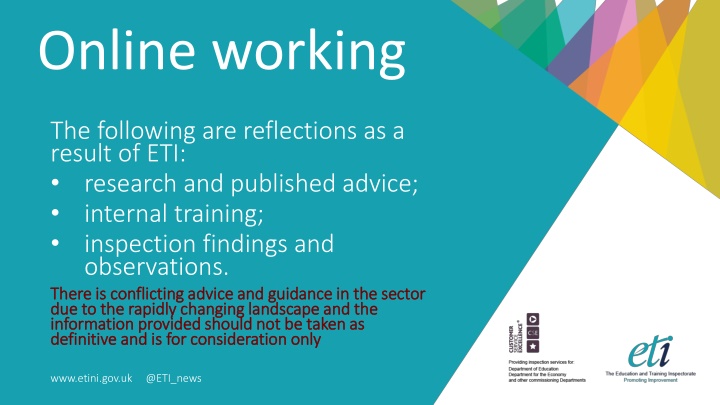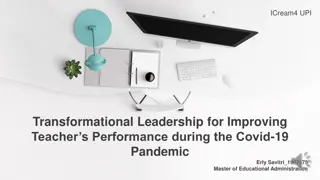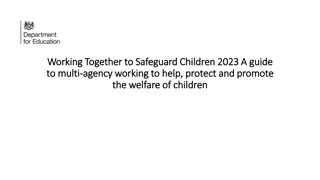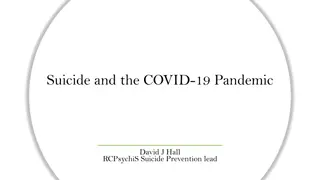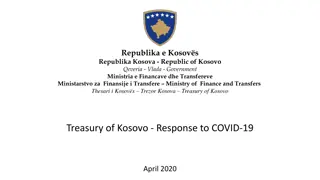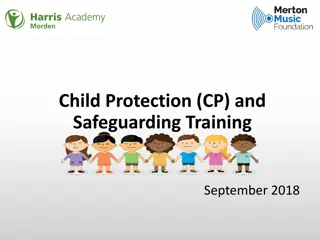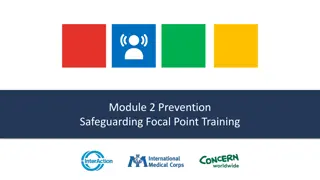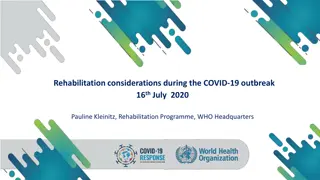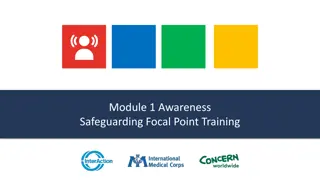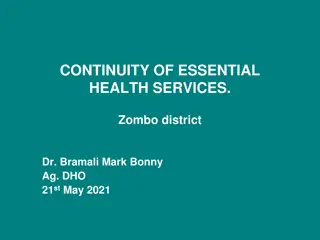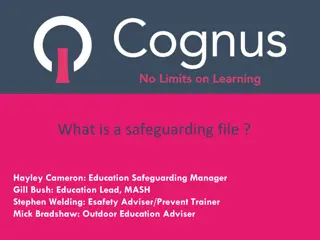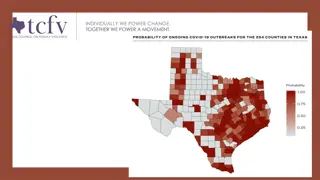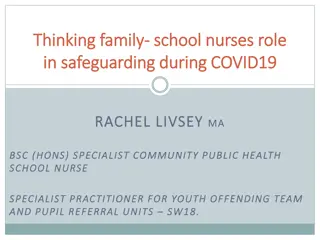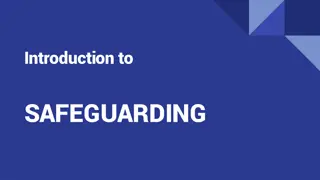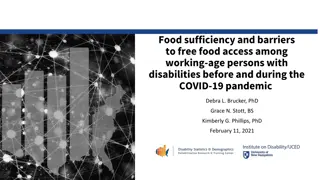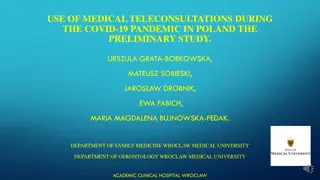Online Working Safeguarding Principles During the COVID-19 Pandemic
In the midst of the changing landscape of online working, this reflection discusses key principles for safeguarding learners during the COVID-19 pandemic. Emphasizing the importance of protecting learners from harm, the guidance highlights the need for clear protocols, parental consent, and regular safeguarding checks to ensure a safe online learning environment.
Download Presentation

Please find below an Image/Link to download the presentation.
The content on the website is provided AS IS for your information and personal use only. It may not be sold, licensed, or shared on other websites without obtaining consent from the author.If you encounter any issues during the download, it is possible that the publisher has removed the file from their server.
You are allowed to download the files provided on this website for personal or commercial use, subject to the condition that they are used lawfully. All files are the property of their respective owners.
The content on the website is provided AS IS for your information and personal use only. It may not be sold, licensed, or shared on other websites without obtaining consent from the author.
E N D
Presentation Transcript
Online working The following are reflections as a result of ETI: research and published advice; internal training; inspection findings and observations. There is conflicting advice and guidance in the sector There is conflicting advice and guidance in the sector due to the rapidly changing landscape and the due to the rapidly changing landscape and the information provided should not be taken as information provided should not be taken as definitive and is for consideration only definitive and is for consideration only www.etini.gov.uk @ETI_news
Safeguarding: On-line safety The COVID-19 pandemic has required organisations to deliver learning through a range of online and blended approaches. Key safeguarding principles remain the same learners best interests come first and they should be protected from harm. Online learning/teaching is an extension of the classroom and should be covered by the organisation's Acceptable Use and e- safety policies. All principles outlined by the Policies will apply to all online teaching activity. Ensure that protocols for involvement are clear in live lessons for both staff and learners, for example, cameras on/off, backgrounds, acceptable behaviours, dress codes and parental/carer consent. Communication Consistency Clarity Consent
Key principles - continued Ensure that safeguarding checks have been completed on the online platform tools/platforms. Ensure that, where appropriate, written parental consent has been secured for the young people to participate in live streamed lessons and/or mentoring sessions. Should staff have any concerns about what they see or hear online, this should immediately be brought to the attention to the safeguarding team or designated person, in line with the organisation s safeguarding policy. ETI will ask questions of settings to ensure that they have completed appropriate safeguarding checks to keep their learners and staff safe.
Key principles - continued All existing safeguarding policies and procedures can be updated using an addendum which sets out the new online/blended context no need to rewrite them fully. An addendum or annexe on online safety should: reinforce existing safeguarding procedures e.g. reporting arrangements highlight any new ways of working during this period (e.g. 1 to 1 online tutorials) separate out behaviours and responsibilities for both staff and learners and provide clear, agreed guidance about the parents role during live streaming be specific about the platforms which are approved for use by the organisation take account of the new context of staff working from home.
Key principles Staff should: seek to maintain regular contact with the learners as well as signpost them to other agencies if necessary; avoid the use of personal mobile phones when contacting learners, unless, in exceptional circumstances, it is agreed by the direct line manager; use only their work email accounts and should not use personal email or personal social media accounts if contacting learners or their parents/carers and should not use private video conferencing accounts; and be aware that, in their online interactions with young people, all conventional professional teaching norms and standards will apply.
Key principles - continued How can a learner raise a concern? Provide an organisational email, which is accessed and monitored regularly, as a way in which the learners can make contact. A response should issue on receipt of an email, stating the frequency of monitoring of the email account and when a response should be expected. Ensure that contact details are up-to-date and available on the website. Ensure that contact information for a range of support agencies is readily available.
Considerations for interaction in synchronous (live) sessions Learners should: check that there isn t any personal or inappropriate matter in their background; receive the lessons in a shared family space where no other children or young people are present, consider requiring a parent to be present and/or an open door policy during lessons; enter their name in the platform s profile and should not rename themselves after entering the room; and make a commitment that they will not record sessions or capture screen grabs.
Considerations for interaction in live sessions Staff should: exhibit the same professional behaviours and safeguarding roles as they would in a classroom environment; ensure that, where appropriate, written parental consent has been secured for the learners to participate in live streamed lessons and/or mentoring sessions; have clear and consistent guidance on how to deal with unforeseen situations during live streaming, e.g. lesson bombing ;
Considerations for interaction in live sessions Staff should (cont.) ensure that there isn t any personal or inappropriate matter in their background, better still use the background pictures available on the platform, use the blur function on your background or upload a corporate organisational background. You might also ask the learners to use this function; set an unique password for the virtual room and take appropriate steps to reduce the risk of learners details being leaked, e.g., use the blind copy option when sending out meeting instructions via email; continue to raise awareness with learners that sharing login details and passwords with others may result in serious consequences;
Considerations for interaction in live sessions Staff should: turn on the waiting room feature so that only they can admit learners to the room. Permissions to use the VC functions should not be granted until the staff member is in the virtual room which will prevent any unintended non-supervised use of the virtual room; be aware of the recent trend in online lesson bombing , and ensure that the learners who enter the virtual room are the members of the invited group before you give them permission to use the mic/camera/chat facility, remember you can remove anybody from the lesson at any time; lock the room once all the learners have entered;
Considerations for interaction in live sessions Staff should (cont.): disable learner screen sharing (they can temporarily make a student a co-host for the purpose of screen sharing) and private chat settings so that the learners can only send messages to the staff member or, if required, to the group; ensure only they can record (with permission) the session; regularly check what is going on in the room and ensure that the use of break-out rooms is well-planned with short (10-15 min), structured activities and managed carefully with staff dropping in ;
Further points to consider Are virtual one-to-one sessions necessary? how is the organisation protecting both the learner and the staff? The same broad principles that apply to in-person sessions should also apply to virtual sessions. Key issues include: communication with, and consent from, parents and carers of 16-18 year olds; clarity on behavior and boundaries; and reporting concerns immediately. plan well in advance set an agenda and timeframe work to an agreed set of rules
Further points to consider Monitor virtual platform controls as they are regularly implementing new safeguarding permissions and features in response to emerging issues and features may no longer be available; Think also about group cohesion, connectedness and build in some time for social engagement. Connectivity issues may not allow for cameras to be on all the time but consider having cameras on for the first and last five minutes of the session.
References and additional resources ETI has compiled the guidance from a range of specialist safeguarding and education bodies, and the main ones are highlighted here: ineqe.com saferschools@ineqe.com ceopeducation@education.nca.gov.uk EANI Online Safety Advice The ABCs of live video conferencing for education and engagement - ineqe