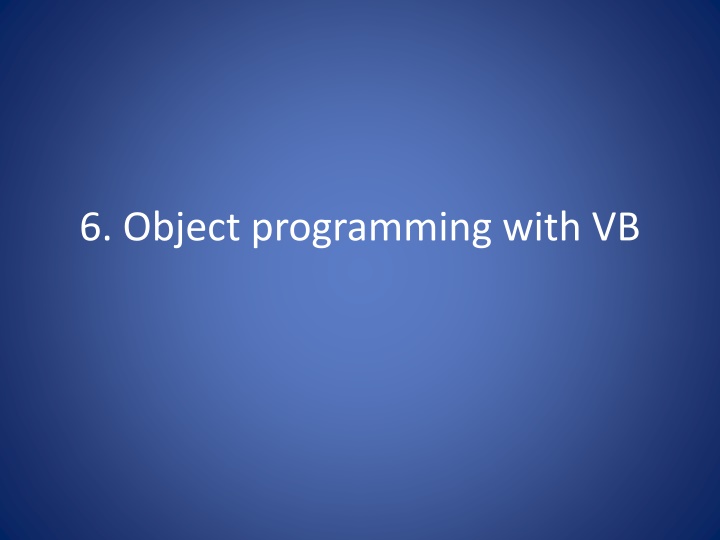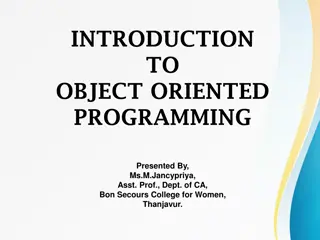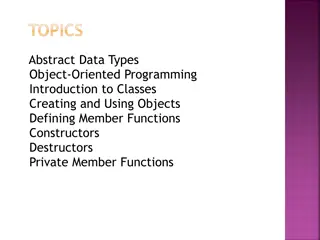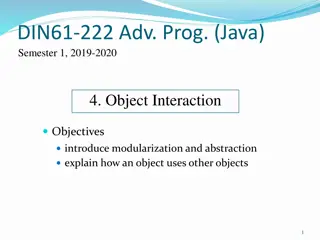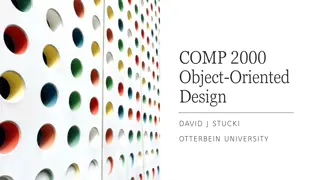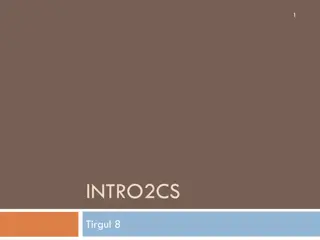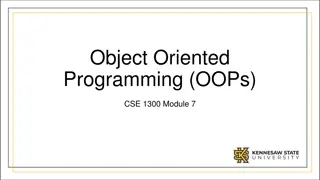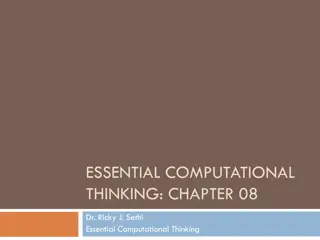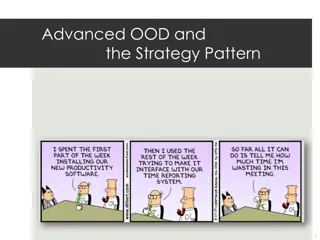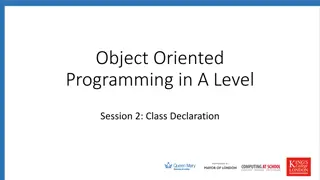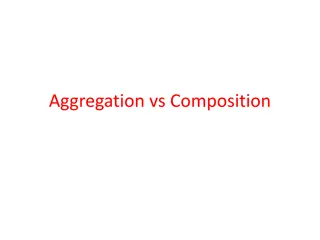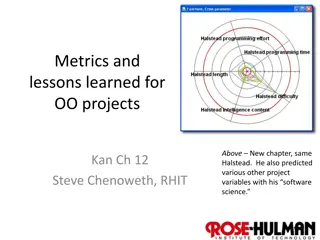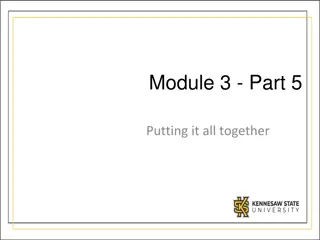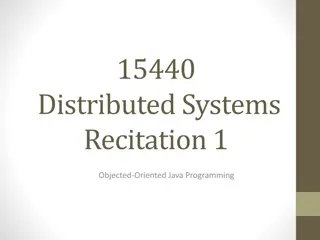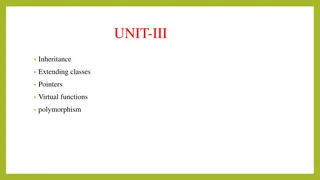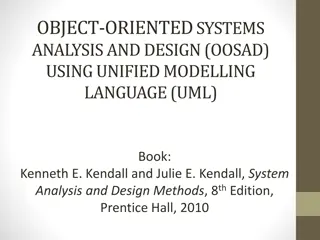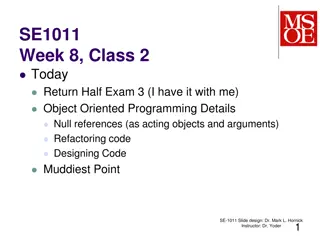Object-Oriented Programming with VB
Learn about working with collections in VB, including passing collections as arguments, returning collections from functions, and relating parallel collections. Explore the Object Browser for examining forms, classes, and components in your project.
Download Presentation

Please find below an Image/Link to download the presentation.
The content on the website is provided AS IS for your information and personal use only. It may not be sold, licensed, or shared on other websites without obtaining consent from the author.If you encounter any issues during the download, it is possible that the publisher has removed the file from their server.
You are allowed to download the files provided on this website for personal or commercial use, subject to the condition that they are used lawfully. All files are the property of their respective owners.
The content on the website is provided AS IS for your information and personal use only. It may not be sold, licensed, or shared on other websites without obtaining consent from the author.
E N D
Presentation Transcript
Working with Collections Since a collection is an instance of a class Procedures accept collections as arguments Functions can return a collection Follow same guidelines as any class object Parallel collections work like parallel arrays Can use index to relate parallel collections just as we did with arrays Or can use key values to relate collections
A dialog box with information about objects Allows you to examine Information about forms in your project Classes you ve created Other components used by VB in your project Tutorial 12-3 uses the Object Browser to examine the Student Collection project