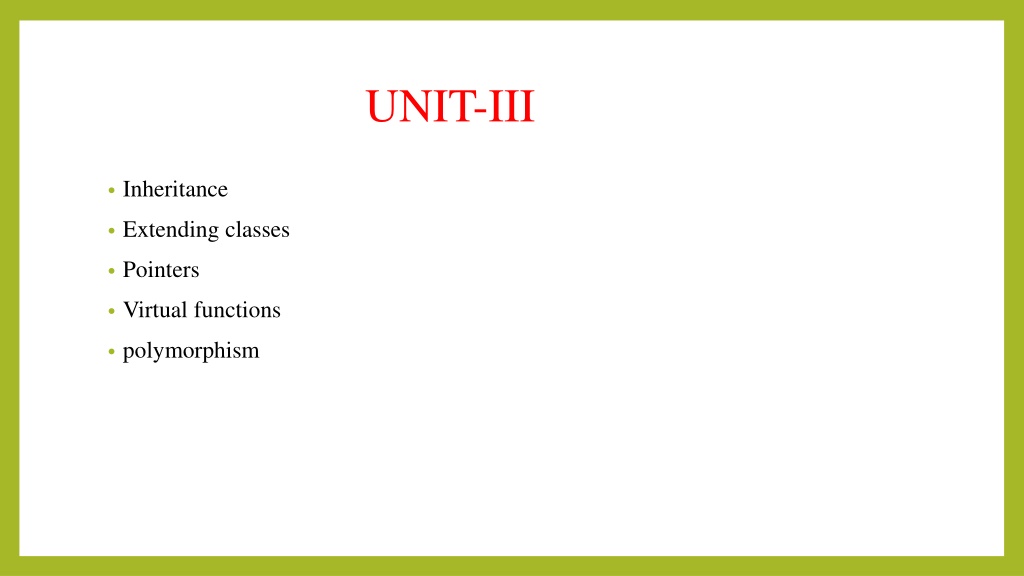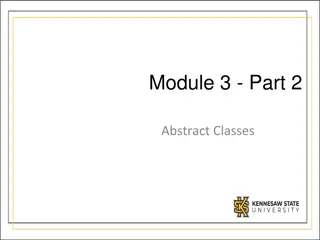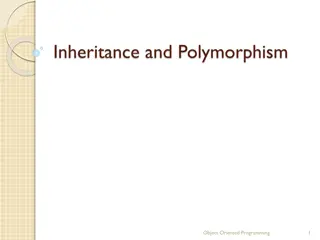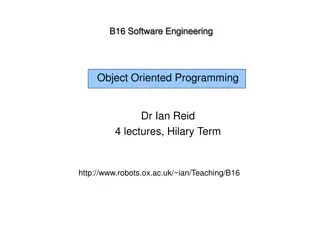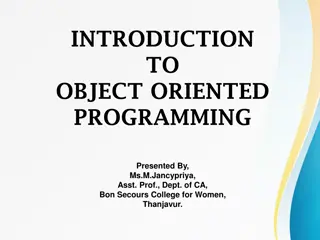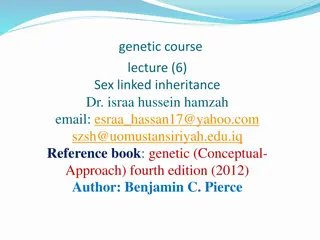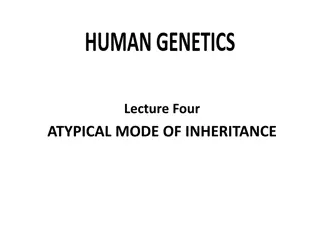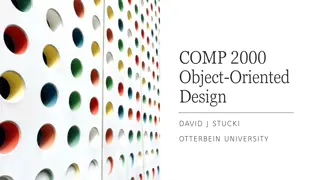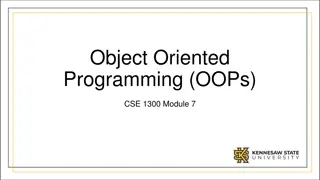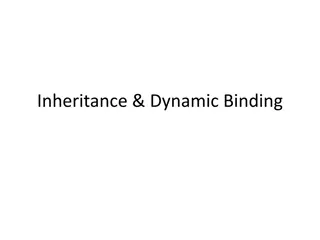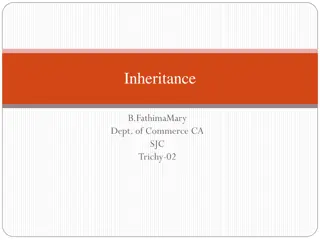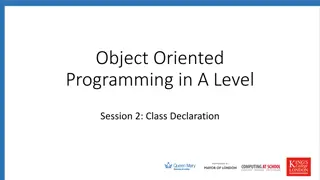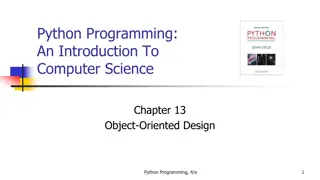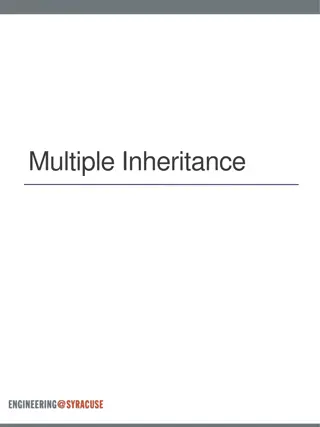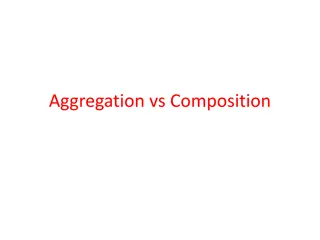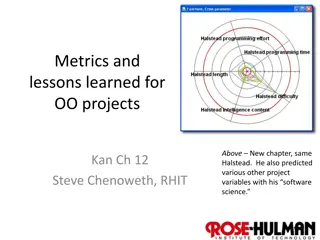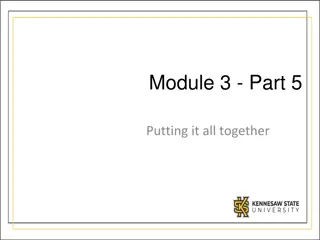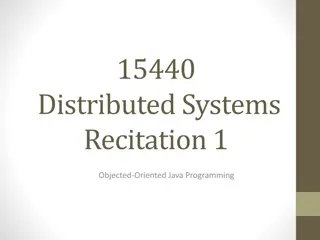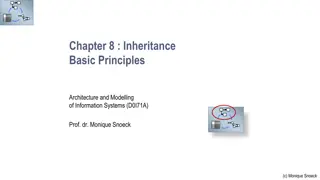Inheritance in Object-Oriented Programming
Inheritance allows a class to inherit properties and characteristics from another class, promoting code reusability and reducing duplication. It is a fundamental feature in Object-Oriented Programming that enhances modularity and scalability by structuring classes hierarchically. Different modes and types of inheritance, such as single and multiple inheritance, offer flexibility in designing class relationships to meet specific programming requirements.
Download Presentation

Please find below an Image/Link to download the presentation.
The content on the website is provided AS IS for your information and personal use only. It may not be sold, licensed, or shared on other websites without obtaining consent from the author.If you encounter any issues during the download, it is possible that the publisher has removed the file from their server.
You are allowed to download the files provided on this website for personal or commercial use, subject to the condition that they are used lawfully. All files are the property of their respective owners.
The content on the website is provided AS IS for your information and personal use only. It may not be sold, licensed, or shared on other websites without obtaining consent from the author.
E N D
Presentation Transcript
UNIT-III Inheritance Extending classes Pointers Virtual functions polymorphism
INHERITANCE The capability of a class to derive properties and characteristics from another class is called Inheritance. Inheritance is one of the most important feature of Object Oriented Programming. Sub Class: The class that inherits properties from another class is called Sub class or Derived Class. Super Class: The class whose properties are inherited by sub class is called Base Class or Super class.
Why and when to use inheritance? Consider a group of vehicles. You need to create classes for Bus, Car and Truck. The methods fuelAmount(), capacity(), applyBrakes() will be same for all of the three classes. If we create these classes avoiding inheritance then we have to write all of these functions in each of the three classes as shown in side figure:
Cont.. You can clearly see that above process results in duplication of same code 3 times. This increases the chances of error and data redundancy. To avoid this type of situation, inheritance is used. If we create a class Vehicle and write these three functions in it and inherit the rest of the classes from the vehicle class, then we can simply avoid the duplication of data and increase re-usability. Look at the below diagram in which the three classes are inherited from vehicle class:
Modes of Inheritance Public mode: If we derive a sub class from a public base class. Then the public member of the base class will become public in the derived class and protected members of the base class will become protected in derived class. Protected mode: If we derive a sub class from a Protected base class. Then both public member and protected members of the base class will become protected in derived class. Private mode: If we derive a sub class from a Private base class. Then both public member and protected members of the base class will become Private in derived class.
Types of Inheritance in C++ Single Inheritance: In single inheritance, a class is allowed to inherit from only one class. i.e. one sub class is inherited by one base class only.
Cont Multiple Inheritance: Multiple Inheritance is a feature of C++ where a class can inherit from more than one classes. i.e one sub class is inherited from more than one base classes.
Cont Multilevel Inheritance: In this type of inheritance, a derived class is created from another derived class.
Cont Hierarchical Inheritance: In this type of inheritance, more than one sub class is inherited from a single base class. i.e. more than one derived class is created from a single base class.
Cont Hybrid (Virtual) Inheritance: Hybrid Inheritance is implemented by combining more than one type of inheritance. For example: Combining Hierarchical inheritance and Multiple Inheritance. Below image shows the combination of hierarchical and multiple inheritance:
VIRTUAL BASE CLASS Virtual base classes are used in virtual inheritance in a way of preventing multiple instances of a given class appearing in an inheritance hierarchy when using multiple inheritances. Need for Virtual Base Classes: Consider the situation where we have one class A .This class is A is inherited by two other classes B and C. Both these class are inherited into another in a new class D as shown in figure below. As we can see from the figure that data members/function of class A are inherited twice to class D. One through class B and second through class C. When any data / function member of class A is accessed by an object of class D, ambiguity arises as to which data/function member would be called? One inherited through B or the other inherited through C. This confuses compiler and it displays error.
How to resolve this issue? To resolve this ambiguity when class A is inherited in both class B and class C, it is declared as virtual base class by placing a keyword virtual as : virtual can be written before or after the public. Now only one copy of data/function member will be copied to class C and class B and class A becomes the virtual base class. Virtual base classes offer a way to save space and avoid ambiguities in class hierarchies that use multiple inheritances. When a base class is specified as a virtual base, it can act as an indirect base more than once without duplication of its data members. A single copy of its data members is shared by all the base classes that use virtual base.
ABSTRACT CLASS An abstract class is, conceptually, a class that cannot be instantiated and is usually implemented as a class that has one or more pure virtual (abstract) functions. A pure virtual function is one which must be overridden by any concrete (i.e., non- abstract) derived class. This is indicated in the declaration with the syntax " = 0" in the member function's declaration.
POINTERS Pointer is a variable in C++ that holds the address of another variable. They have data type just like variables, for example an integer type pointer can hold the address of an integer variable and an character type pointer can hold the address of char variable. Syntax of pointer: data_type *pointer_name
VIRTUAL FUNCTION A virtual function is a member function which is declared within a base class and is re-defined(Overriden) by a derived class. When you refer to a derived class object using a pointer or a reference to the base class, you can call a virtual function for that object and execute the derived class s version of the function. Virtual functions ensure that the correct function is called for an object, regardless of the type of reference (or pointer) used for function call. They are mainly used to achieve Runtime polymorphism Functions are declared with a virtual keyword in base class. The resolving of function call is done at Run-time.
RULES FOR VIRTUAL FUNCTION Virtual functions cannot be static and also cannot be a friend function of another class. Virtual functions should be accessed using pointer or reference of base class type to achieve run tie polymorphism. The prototype of virtual functions should be same in base as well as derived class. They are always defined in base class and overridden in derived class. It is not mandatory for derived class to override (or re-define the virtual function), in that case base class version of function is used. A class may have virtual destructor but it cannot have a virtual constructor.
POLYMORPHISM The word polymorphism means having many forms. In simple words, we can define polymorphism as the ability of a message to be displayed in more than one form. In C++ polymorphism is mainly divided into two types: Compile time Polymorphism Runtime Polymorphism
Compile time polymorphism Compile time polymorphism: This type of polymorphism is achieved by function overloading or operator overloading. Function Overloading: When there are multiple functions with same name but different parameters then these functions are said to be overloaded. Functions can be overloaded by change in number of arguments or/and change in type of arguments. Operator Overloading: C++ also provide option to overload operators. For example, we can make the operator ( + ) for string class to concatenate two strings. We know that this is the addition operator whose task is to add two operands. So a single operator + when placed between integer operands , adds them and when placed between string operands, concatenates them.
Run time polymorphism Runtime polymorphism: This type of polymorphism is achieved by Function Overriding. Function overriding on the other hand occurs when a derived class has a definition for one of the member functions of the base class. That base function is said to be overridden.
UNIT-IV Managing Console IO Operations Working with files Templates Exception Handling
MANAGING IO CONSOLE OPERATIONS C++ comes with libraries which provides us with many ways for performing input and output. In C++ input and output is performed in the form of a sequence of bytes or more commonly known as streams. Input Stream: If the direction of flow of bytes is from the device(for example, Keyboard) to the main memory then this process is called input. Output Stream: If the direction of flow of bytes is opposite, i.e. from main memory to device( display screen ) then this process is called output.
Header files available in C++ for Input / Output operations are: iostream: iostream stands for standard input-output stream. This header file contains definitions to objects like cin, cout, cerr etc. iomanip: iomanip stands for input output manipulators. The methods declared in this files are used for manipulating streams. This file contains definitions of setw, setprecision etc. fstream: This header file mainly describes the file stream. This header file is used to handle the data being read from a file as input or data being written into the file as output.
WORKING WITH FILES These points that are to be noted are: A name for the file Data type and structure of the file Purpose (reading, writing data) Opening method Closing the file (after use) Files can be opened in two ways. They are: Using constructor function of the class Using member function open of the class
OPENING A FILE The first operation generally performed on an object of one of these classes to use a file is the procedure known as to opening a file. An open file is represented within a program by a stream and any input or output task performed on this st.ream will be applied to the physical file associated with it. The syntax of opening a file in C++ is: Open (filename, mode); There are some mode flags used for file opening. These are: ios::app: append mode. ios::ate: open a file in this mode for output and read/write controlling to the end of the file.
CLOSING A FILE When any C++ program terminates, it automatically flushes out all the streams releases all the allocated memory and closes all the opened files. But it is good to use the close() function to close the file related streams and it is a member of ifsream, ofstream and fstream objects. The structure of using this function is: Void close();
General Functions For Handling Files open(): To create a file close(): To close an existing file get(): to read a single character from the file put(): to write a single character in the file read(): to read data from a file write(): to write data into a file
TEMPLATES Templates are powerful features of C++ which allows you to write generic programs. In simple terms, you can create a single function or a class to work with different data types using templates. Templates are often used in larger codebase for the purpose of code reusability and flexibility of the programs. The concept of templates can be used in two different ways: Function Templates Class Templates
Function Templates A function template works in a similar to a normal function, with one key difference. A single function template can work with different data types at once but, a single normal function can only work with one set of data types. Normally, if you need to perform identical operations on two or more types of data, you use function overloading to create two functions with the required function declaration.
CLASS TEMPLATE Like function templates, you can also create class templates for generic class operations. Sometimes, you need a class implementation that is same for all classes, only the data types used are different. Normally, you would need to create a different class for each data type OR create different member variables and functions within a single class. This will unnecessarily bloat your code base and will be hard to maintain, as a change is one class/function should be performed on all classes/functions. However, class templates make it easy to reuse the same code for all data types.
EXCEPTION HANDLING One of the advantages of C++ over C is Exception Handling. Exceptions are run-time anomalies or abnormal conditions that a program encounters during its execution. There are two types of exceptions: a)Synchronous b)Asynchronous(Ex:which are beyond the program s control, Disc failure etc). C++ provides following specialized keywords for this purpose. try: represents a block of code that can throw an exception. catch: represents a block of code that is executed when a particular exception is thrown. throw: Used to throw an exception. Also used to list the exceptions that a function throws, but doesn t handle itself.
Why Exception Handling? Separation of Error Handling code from Normal Code: In traditional error handling codes, there are always if else conditions to handle errors. These conditions and the code to handle errors get mixed up with the normal flow. This makes the code less readable and maintainable. With try catch blocks, the code for error handling becomes separate from the normal flow. Functions/Methods can handle any exceptions they choose:A function can throw many exceptions, but may choose to handle some of them. The other exceptions which are thrown, but not caught can be handled by caller. If the caller chooses not to catch them, then the exceptions are handled by caller of the caller.
Cont Grouping of Error Types: In C++, both basic types and objects can be thrown as exception. We can create a hierarchy of exception objects, group exceptions in namespaces or classes, categorize them according to types.
UNIT-V Standard Template Library Manipulating Strings Object Oriented and System Development
STANDARD TEMPLATE LIBRARY The Standard Template Library (STL) is a set of C++ template classes to provide common programming data structures and functions such as lists, stacks, arrays, etc. It is a library of container classes, algorithms, and iterators. It is a generalized library and so, its components are parameterized. A working knowledge of template classes is a prerequisite for working with STL.
Cont STL has four components Algorithms Containers Functions Iterators
ALGORITHMS The header algorithm defines a collection of functions especially designed to be used on ranges of elements. They act on containers and provide means for various operations for the contents of the containers. Algorithm Sorting Searching Important STL Algorithms Useful Array algorithms Partition Operations
CONTAINERS Containers or container classes store objects and data. There are in total seven standard first-class container classes and three container adaptor classes and only seven header files that provide access to these containers or container adaptors. Sequence Containers: implement data structures which can be accessed in a sequential manner vector list deque arrays forward_list
Cont.. Container Adaptors : provide a different interface for sequential containers. queue priority_queue stack Associative Containers : implement sorted data structures that can be quickly searched (O(log n) complexity). set multiset map multimap
FUNCTIONS The STL includes classes that overload the function call operator. Instances of such classes are called function objects or functors. Functors allow the working of the associated function to be customized with the help of parameters to be passed.
ITERATORS As the name suggests, iterators are used for working upon a sequence of values. They are the major feature that allow generality in STL.
MANIPULATING STRINGS A string is a sequence of character. C++ does not support built-in string type, you have used earlier those null character based terminated array of characters to store and manipulate strings. These strings are termed as C Strings. It often becomes inefficient performing operations on C strings. Programmers can also define their own string classes with appropriate member functions to manipulate strings. ANSI standard C++ introduces a new class called string which is an improvised version of C strings in several ways. In many cases, the strings object may be treated like any other built-in data type. The string is treated as another container class for C++.
STRINGS IN C++ The string class is huge and includes many constructors, member functions, and operators. Creating string objects Reading string objects from keyboard Displaying string objects to the screen Finding a substring from a string Modifying string Adding objects of string Comparing strings Accessing characters of a string Obtaining the size or length of a string, etc...
OBJECT ORIENTED SYSTEM DEVELOPMENT Object-Oriented Modelling (OOM) technique visualizes things in an application by using models organized around objects. Any software development approach goes through the following stages : Analysis Design, and Implementation. In object-oriented software engineering, the software developer identifies and organizes the application in terms of object-oriented concepts, prior to their final representation in any specific programming language or software tools.
Phases in Object-Oriented Software Development Object Oriented Analysis: In this stage, the problem is formulated, user requirements are identified, and then a model is built based upon real world objects. The analysis produces models on how the desired system should function and how it must be developed. The models do not include any implementation details so that it can be understood and examined by any non technical application expert.
Cont.. Object Oriented Design Object-oriented design includes two main stages, namely, system design and object design. System Design In this stage, the complete architecture of the desired system is designed. The system is conceived as a set of interacting subsystems that in turn is composed of a hierarchy of interacting objects, grouped into classes. System design is done according to both the system analysis model and the proposed system architecture. Here, the emphasis is on the objects comprising the system rather than the processes in the system. Object Design In this phase, a design model is developed based on both the models developed in the system analysis phase and the architecture designed in the system design phase. All the classes required are identified.
Cont Object Oriented Implementation and Testing In this stage, the design model developed in the object design is translated into code in an appropriate programming language or software tool. The databases are created and the specific hardware requirements are ascertained. Once the code is in shape, it is tested using specialized techniques to identify and remove the errors in the code.