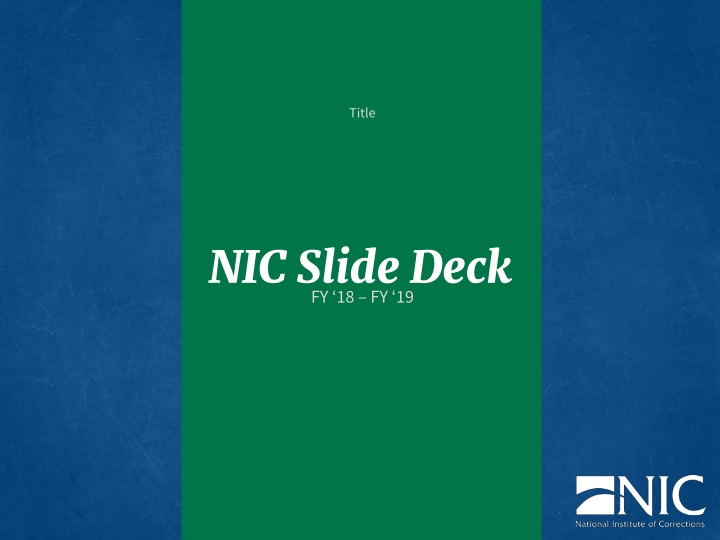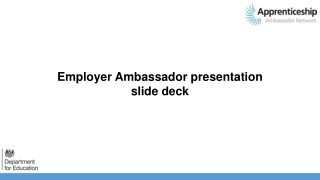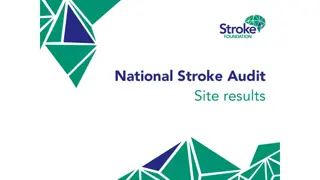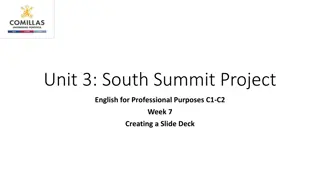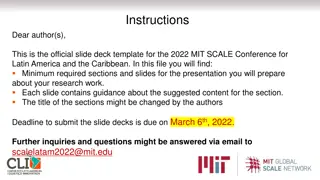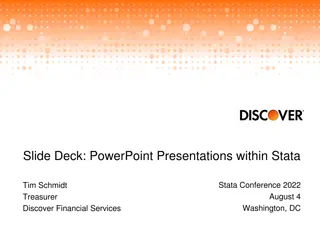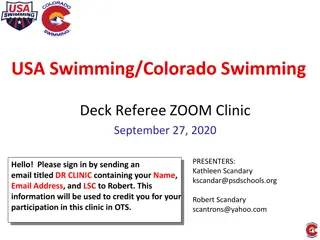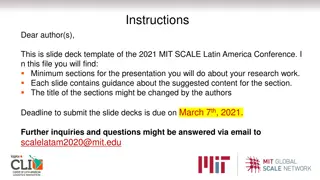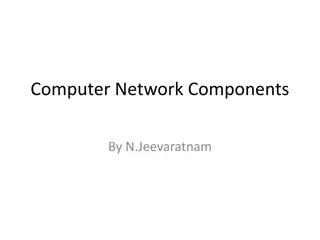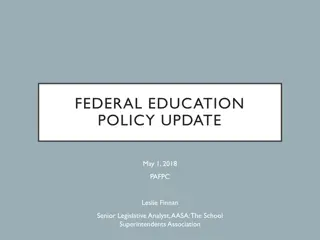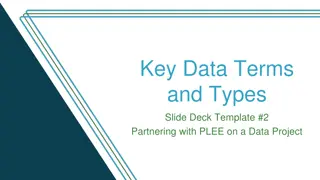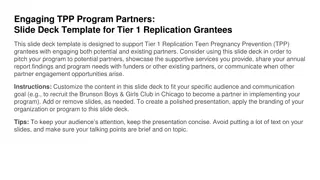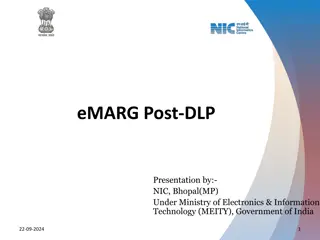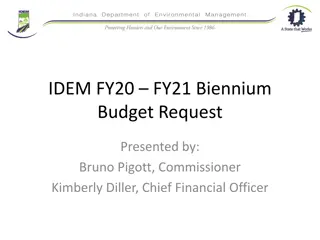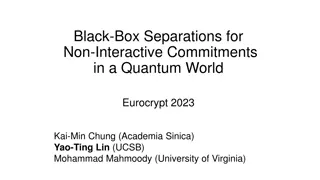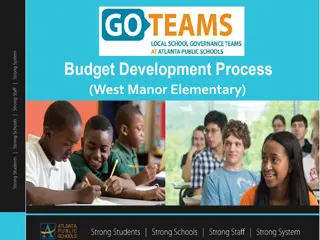NIC Slide Deck FY18-FY19 Overview
Explore the NIC Slide Deck FY18-FY19, featuring instructions, font recommendations, standard slides, sub-sections, and more. Customize slides with new fonts and designs for your presentation needs.
Download Presentation

Please find below an Image/Link to download the presentation.
The content on the website is provided AS IS for your information and personal use only. It may not be sold, licensed, or shared on other websites without obtaining consent from the author.If you encounter any issues during the download, it is possible that the publisher has removed the file from their server.
You are allowed to download the files provided on this website for personal or commercial use, subject to the condition that they are used lawfully. All files are the property of their respective owners.
The content on the website is provided AS IS for your information and personal use only. It may not be sold, licensed, or shared on other websites without obtaining consent from the author.
E N D
Presentation Transcript
Title NIC Slide Deck FY 18 FY 19
Slide deck Instructions The slides below this one are example slides and can be used as templates or removed as needed. To change a picture, right click and use the Change Picture option. Pixabay.comprovides free, no- attribution required images and is a great place to start your search for what you need. If you want to use the same slide again, we recommend copying and pasting the slide from the slides overview on the left rather than using the layout option in Home > Slides > Layout. Layouts may be missing some resources when deployed as new slides.
3 Fonts The new fonts for the NICIC.gov website are Merriweather Black for titles and Source Sans Pro for content. These can be downloaded from Google Fonts. If you can t install the fonts on your computer, please use a Bold Serif font for titles and a Sans- Serif font for content. Alternative Font Combinations in MS office are: Book Antiqua and Century Gothic or Bookman Old Style and Gill Sans MT or Constantina and Franklin Gothic Book
5 Sub Section
6 Sub-Section
11 Click to edit Master title style
17 Another Sub-Section
18 Another Sub-Section
19 Meet our Divisions Jails Community Services Academy Prisons
20 Four Pillars Pillar 1 Pillar 2 Pillar 3 Pillar 4
21 Data Slide Percentage of PREA-Trained Officers
22 Three Phases Generate Idea Fill out Forms Get Assistance
23 Making New Decisions New Programs Reconnect Passions New Connections
24 Increasing Women in Corrections
25 Dichotomy This content Versus this content
26 Comparison 75% Icon Version Percentage Option
27 List 1 2 3
28 Timeline Data Point 2 Data Point 4 Data Point 1 Data Point 3 Data Point 5