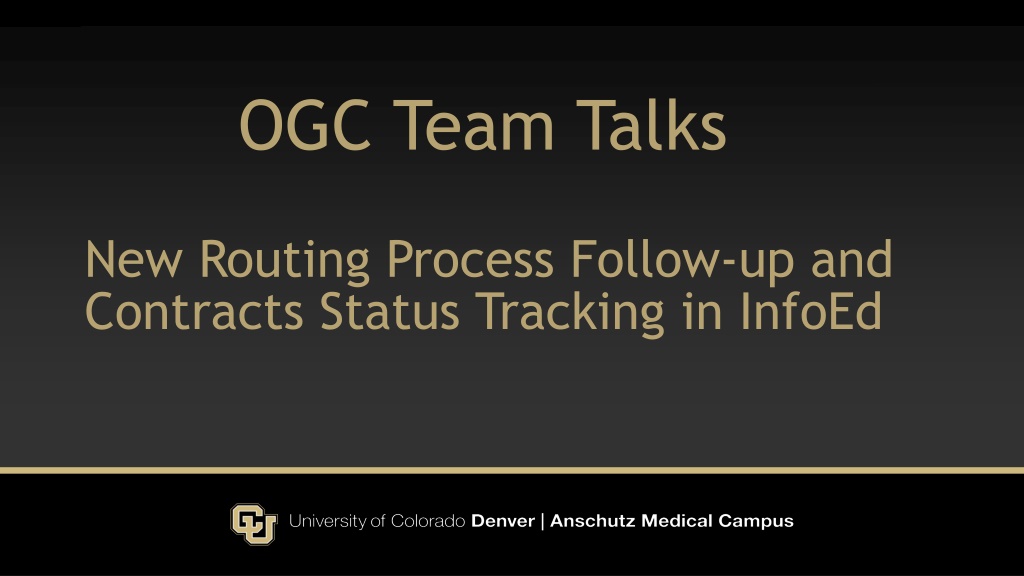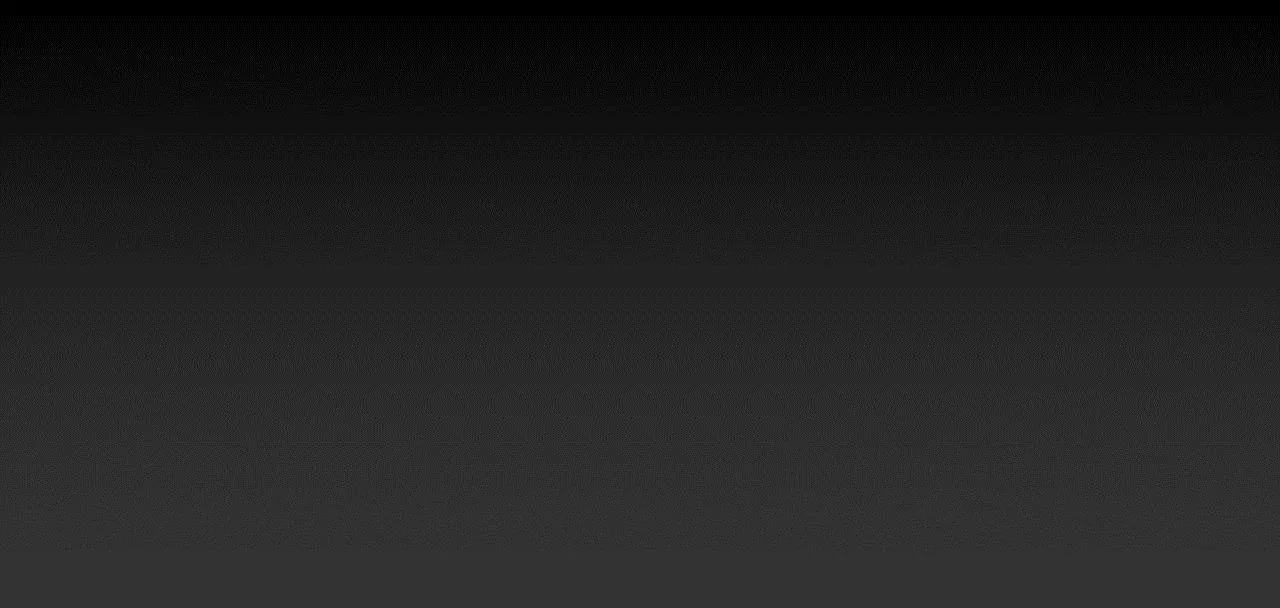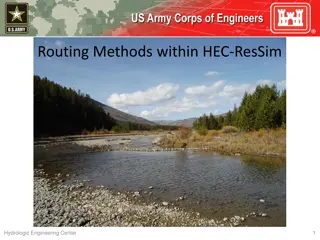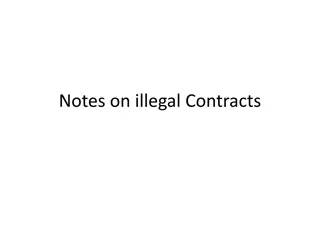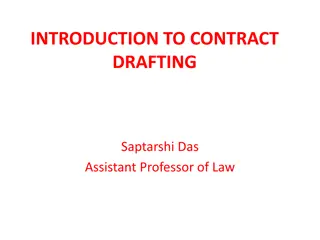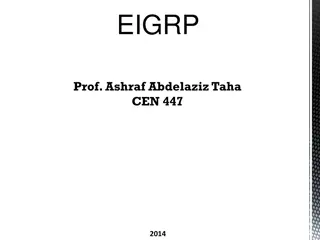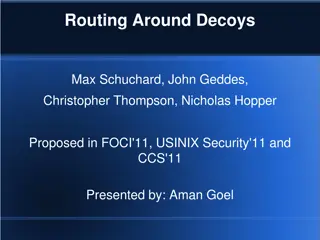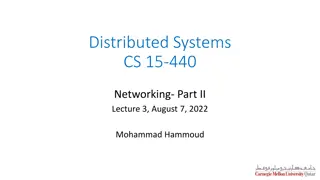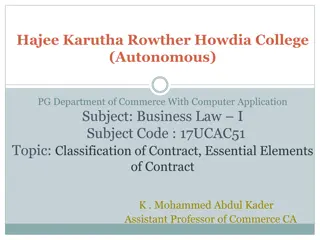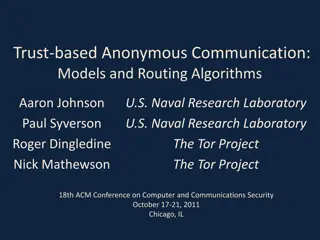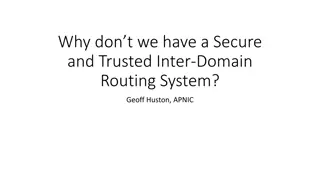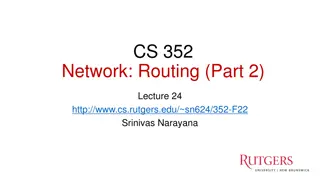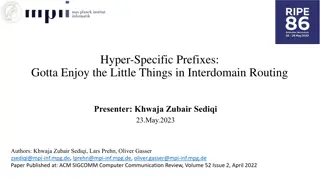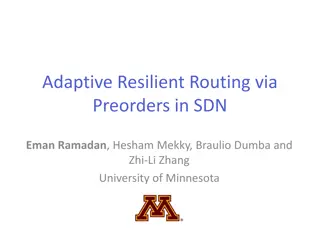New Routing Process and Contracts Status Tracking
Streamline contract amendments, common issues clarifications, and effective internal routing procedures for RPPRs, LOI, and IPA. Updates on contract status tracking in InfoEd.
Download Presentation

Please find below an Image/Link to download the presentation.
The content on the website is provided AS IS for your information and personal use only. It may not be sold, licensed, or shared on other websites without obtaining consent from the author.If you encounter any issues during the download, it is possible that the publisher has removed the file from their server.
You are allowed to download the files provided on this website for personal or commercial use, subject to the condition that they are used lawfully. All files are the property of their respective owners.
The content on the website is provided AS IS for your information and personal use only. It may not be sold, licensed, or shared on other websites without obtaining consent from the author.
E N D
Presentation Transcript
OGC Team Talks New Routing Process Follow-up and Contracts Status Tracking in InfoEd
2 New Routing Process For Contract Amendments New process started July 1st, 2020 Positive feedback, some issues but made adjustments Key Reminder: Use the Original/Master proposal number in Formstack We have updated the Formstack request form to make this more clear This will go away eventually, but for old projects we need to connect to the original PN Example for Parent/Child issue: 202606 In that example, you would list 164538 on Formstack request form
3 New Routing Process For Contract Amendments Some common issues/questions Sponsor issues a full contract for same project and doesn t call it an amendment Confirm it s intentional, but ultimately if it s the same project we consider it an amendment regardless of their contract form Department routed a new proposal number for an amendment BEFORE the change on July 1st, 2020 Just use the old routing, explain in an email what is going on Metrics for Departments Still working on it, but goal is to allow departments to be able to pull metrics independently
4 New Routing Process for RPPRs, LOI and IPA Effective Feb 1st The new internal routing procedures are designed to streamline the RPPR submission process and the initiation of Conflict of Interest verification. Goal to stream line the process for submission with the goal of one touch.
5 New Routing Process for RPPRs, LOI and IPA
6 New Routing Process for RPPRs, LOI and IPA
7 New Routing Process for RPPRs, LOI and IPA What OGC is checking on the FS & RPPR. We are checking effort, personal, COI and if there is a budget were checking the values. Are we supposed to have PIs route their RPPRs to you in the Commons before we submit the formstack? If possible yes. What about IPAs and LOIs they will be routed to the proposal analyst and then routed for signatures and returned.
8 Contract Status Tracking in Info via Agreements Tab Refined Contracts/Amendment Status Tracking Process Can be found in the Agreements tab in Infoed Each contract or amendment gets it s own agreement tab Should be consistent going forward, working on clean up pre-July 2020 Main goals of transparency for Departments and ability to pull metrics for leadership
9 Contract Status Tracking in Info via Agreements Tab Standard status entry definitions: Received OGC Contracts has received the agreement for review Received by Reviewer The agreement and routing are complete and received by Contracts Associate Reviewed/Redlined The agreement has been reviewed and sent to the sponsor with requested revisions OR sent to the Contracts Manager for signature (Contracts Associate will indicate in the comments section which one) Partially Executed OGC has provided institutional approval and signed the agreement Fully Executed OGC and Sponsor have executed the agreement This entry will be the same date as Partially Executed if Sponsor signed first or Unilateral Please send all contracts including Unilateral contracts to OGC Contracts as they will still follow the same process as Bilateral contracts. OGC will sign them anyway to indicate they have been reviewed.
10 Contract Status Tracking in Info via Agreements Tab Non-standard status entry definitions: Revised Contract (If applicable) OGC Contracts signed the contract, but then received a revised contract from the sponsor Please submit a revised copy with the explanation of why you are resubmitting it to ogc.contracts@ucdenver.edu. In Negotiation (If applicable) Sponsor rejected requested revisions and/or made significant changes to the agreement. Additional OGC review and follow up with the sponsor is required Fully Negotiated (Used only if In Negotiation was used) Negotiation with the sponsor is complete and the agreement has been sent to Contracts Manager for signature DocuSigned (If applicable) Agreement execution was completed via DocuSign (see next slide) Terminated (If applicable) One or more parties decided not to pursue execution of the agreement and nothing else will happen unless OGC is requested to revive the contract
11 DocuSign Requests When a sponsor requests a DocuSign process: The agreement should be first be submitted in a Word or PDF version with the routing. Once OGC has reviewed and signed the PDF version, a DocuSign version can then be submitted for signature. Please note in the InfoEd routing (or Fee for Service submission) that a DocuSign will be required and ask the sponsor to include the University of Colorado PI name, and CU Routing Number on the Cover Page of the DocuSign request Please note OGC is signing twice when a DocuSign is requested; 1) signing the PDF, and 2) signing the DocuSign.