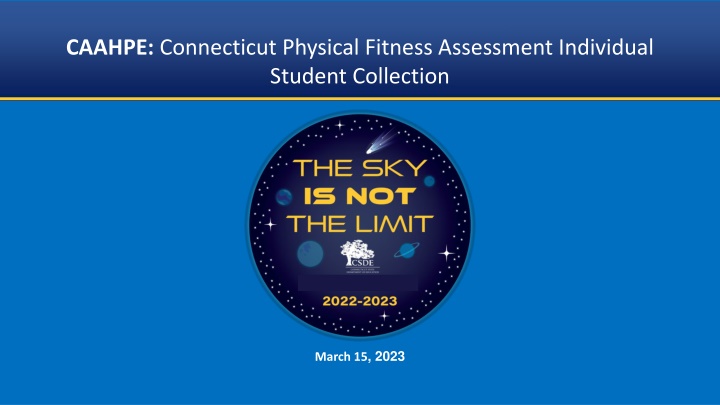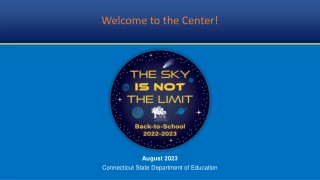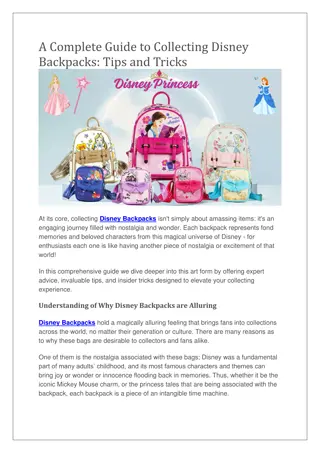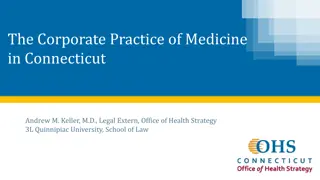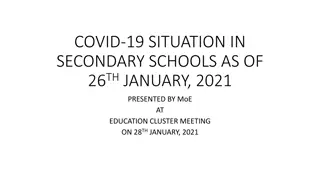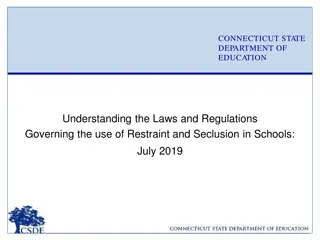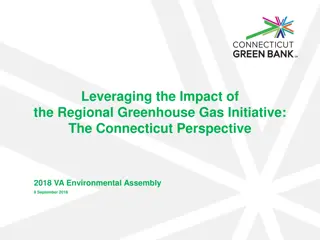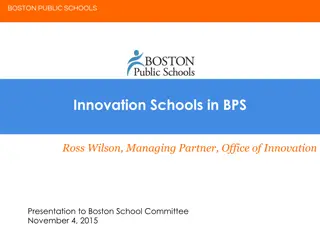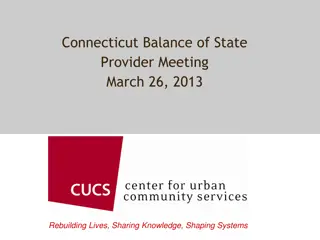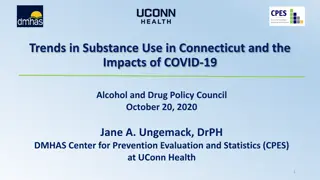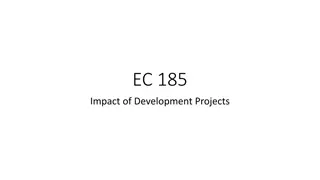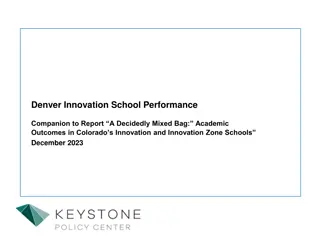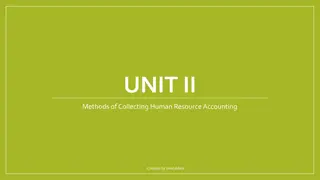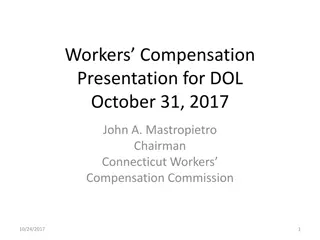New Approach to Collecting CPFA Data in Connecticut Schools
Establishing an innovative method for collecting individual student achievement data in the Connecticut Physical Fitness Assessment (CPFA) to enhance data quality, address accountability system suggestions, and provide inclusive participation rates. The Connecticut State Department of Education (CSDE) collaborated with district leaders and software systems to develop and test the new data collection process, necessitating potential adjustments for teachers based on previous reporting practices.
Download Presentation

Please find below an Image/Link to download the presentation.
The content on the website is provided AS IS for your information and personal use only. It may not be sold, licensed, or shared on other websites without obtaining consent from the author.If you encounter any issues during the download, it is possible that the publisher has removed the file from their server.
You are allowed to download the files provided on this website for personal or commercial use, subject to the condition that they are used lawfully. All files are the property of their respective owners.
The content on the website is provided AS IS for your information and personal use only. It may not be sold, licensed, or shared on other websites without obtaining consent from the author.
E N D
Presentation Transcript
CAAHPE: Connecticut Physical Fitness Assessment Individual Student Collection March 15, 2023
Collecting Student Level CPFA Achievement Levels What is your role as it relates to CPFA? Teacher Administrator Tech Person Other
Collecting Student Level CPFA Achievement Levels Was the CPFA test or standards changed prior to this school year? Yes No Maybe
Agenda A New Approach to Collecting CPFA Data CPFA Available Resources/Contacts CPFA File Layout and Codes CPFA System Access CPFA System Data Entry CPFA Reports CPFA Standardized Administration
A New Approach to Collecting CPFA Data The change to collecting individual student achievement levels will: Improve the overall quality of the data collected. Allow for the inclusion in the participation rate of groups not being held to the state standards (alternate assessments and nonbinary students choosing not to be held to a gender-based standard). Address one of the suggestions of the CSDE s accountability system found by outside reviews.
A New Approach to Collecting CPFA Data: Development Working with an advisory group of district leaders in the Health/PE field, the CSDE began the conceptual phase for the new system over a year ago. Beginning last spring, we have periodically met with and been in discussions with PowerSchool and Infinite Campus to ensure their systems can output the proper data for submission. Since August, a CSDE development team has worked to create the new system and plan out its continued improvement. In December, a pair of districts tested the site to identify weaknesses and ensure functionality.
A New Approach to Collecting CPFA Data What will Teachers in the Field Need to do Differently? It depends. Individual districts and even schools required different staff to manage and summarize data under the old reporting rules. o If your district had individual instructors only submit the completed class/gender Data Collection and Reporting Form, a PE teacher may need to do nothing different. o If your district had you submit summarized class level results, you need to hold on to your Data Collection and Reporting Forms. o If your district had you enter student-level results in a student information system (PowerSchool, Infinite Campus), Google Sheet, or other system, you may not need to change anything in your approach. You may be required to enter student level results into your district s chosen system. This is a local decision.
A New Approach to Collecting CPFA Data Our Message to Districts has been: Many districts past approach to collecting and managing CPFA results will not be sufficient to complete the new collection. Districts are advised to consult with and involve their data reporting staff, particularly: oPSIS reporting staff oData base administers oSIS specialists oExperts in MS Excel and/or MS Access oColleagues in other districts
CPFAAvailable Resources/Contacts CPFA Individual Student Collection Page Test Administration Manual Sample and Template File CPFA Individual Student Collection User Guide
CPFAAvailable Resources/Contacts Question Type Who Does One Contact? PowerSchool Entry Question Local PowerSchool District Contact Infinite Campus Entry Question Local Infinite Campus District Contact CSDE CPFA Individual Student Collection Application Question ctstudentassessment@ct.gov CPFA Policy/Administration Question ctstudentassessment@ct.gov
CPFA File Layout and Codes The CPFA Individual Collection application allows for entry of results two ways: data file upload and manual entry. The file upload function requires a specific file type (CSV) and format (see below).
CPFA File Layout and Codes Result Codes
CPFA File Layout and Codes: Special Situations Did Not Participate: The student did not take the assessment. This includes but is not limited to students who refused to be assessed, were absent/ill during testing and not assessed upon their return, and those who were not assessed after an initial assessment was deemed invalid. Participated, but not held to a gender-based standard: Students who participate in the standard assessment but use a customized or personalized set of standards. For example, nonbinary students who choose not to be held to a gender-based standard. Alternate Assessment Used: Students with physical disabilities or conditions are expected to participate in the CPFA to the best of their abilities. For students who cannot access the assessment with accommodations, they may need an alternate assessment. These students are not considered exempt from testing. Instead, schools should have a process in place for determining those activities and standards that are appropriate for an individual student. Medically Exempt: For a student to be considered medically exempt from taking the CPFA, they must be unable to attend school due to a documented medical condition. Given that the CPFA can be administered throughout the school year, it is likely that few students would qualify for a medical exemption.
CPFA File Layout and Codes: Sample File Example
CPFA System Access The CPFA Individual Student Collection Application uses the state s Directory Manager (DM) application and is accessed through the CSDE s data collection portal (https://csde.ct.gov). Each district has at least one staff member with a DM role called LEA Security Manager. This person(s) manages the access to and right in the portal for their district. Each district s LEA Security Manager is responsible for assigning and maintaining CPFA Individual Collection roles in DM. If an individual already has a DM account, they will use their existing username/password. If an individual is new to DM, they will receive one email with a unique username and a second email with a password. If you do not know who your LEA Security Manager is, view this listing of all LEA security managers.
CPFA System Access Name Required Role Permissions Enter Data View Reports Certify Data Enter Data View Reports Notes Must be a certified administrator CPFA LEA Certifier Yes Can be any staff member in the district CPFA LEA Writer No This role is not designed for school level staff
CPFA Reports The CPFA Individual Student Collection application has a series of reports available at the school and district levels found on the Reports page of the application. Each of these reports can be searched, printed, and exported to a variety of file formats.
CPFA Reports Report Description This report lists the batch entries with errors and the reason for the error . This report can be run at either the school or district level. Batch Error Report Batch Input (No Errors) Report This report lists all records that have been processed without any errors. This report will display the status of each student in the district in tested grades. This report allows district to identify which students have results for all assessments processed and which students still need results loaded and/or processed. Note: assessments results that have been loaded and validated, but not processed (i.e., loaded into the assessment database) are not reflected on this report. Assessment Status This report lists all records that have been processed without any errors. Remember: only processed records have been entered into the assessment database and therefore are considered submitted to the CSDE. This means only the records on this report are officially submitted. Processed Records CPFA Certificates This report will be coming soon.
CPFA Standardized Administration Test Standardization and Validity is extremely important. After the official administration has occurred, schools may not: re-test some or all students in hopes of getting better results; use pre-test results of a student who refused to participate or who was temporarily unable to be assessed; and dismiss the results of the official administration and use the results of a pre-test in its place.
CPFA Standardized Administration Other Reminders for Standardization: Test administrators must review the online assessment videos prior to the administration of the CPFA. These videos are designed to ensure consistency and accuracy in administration of testing procedures and maximize efficiency. Students may not be used as scorers during testing. Using well-trained students is a productive teaching strategy during the instruction and practice of the tests but scoring their peers test performance is not allowed. Validity of the data is compromised if the tests are administered incorrectly: if there are errors in recording the results, if the examiners and/or students did not take the testing process seriously, or if teachers did not approach the assessment with professionalism.
Questions Questions