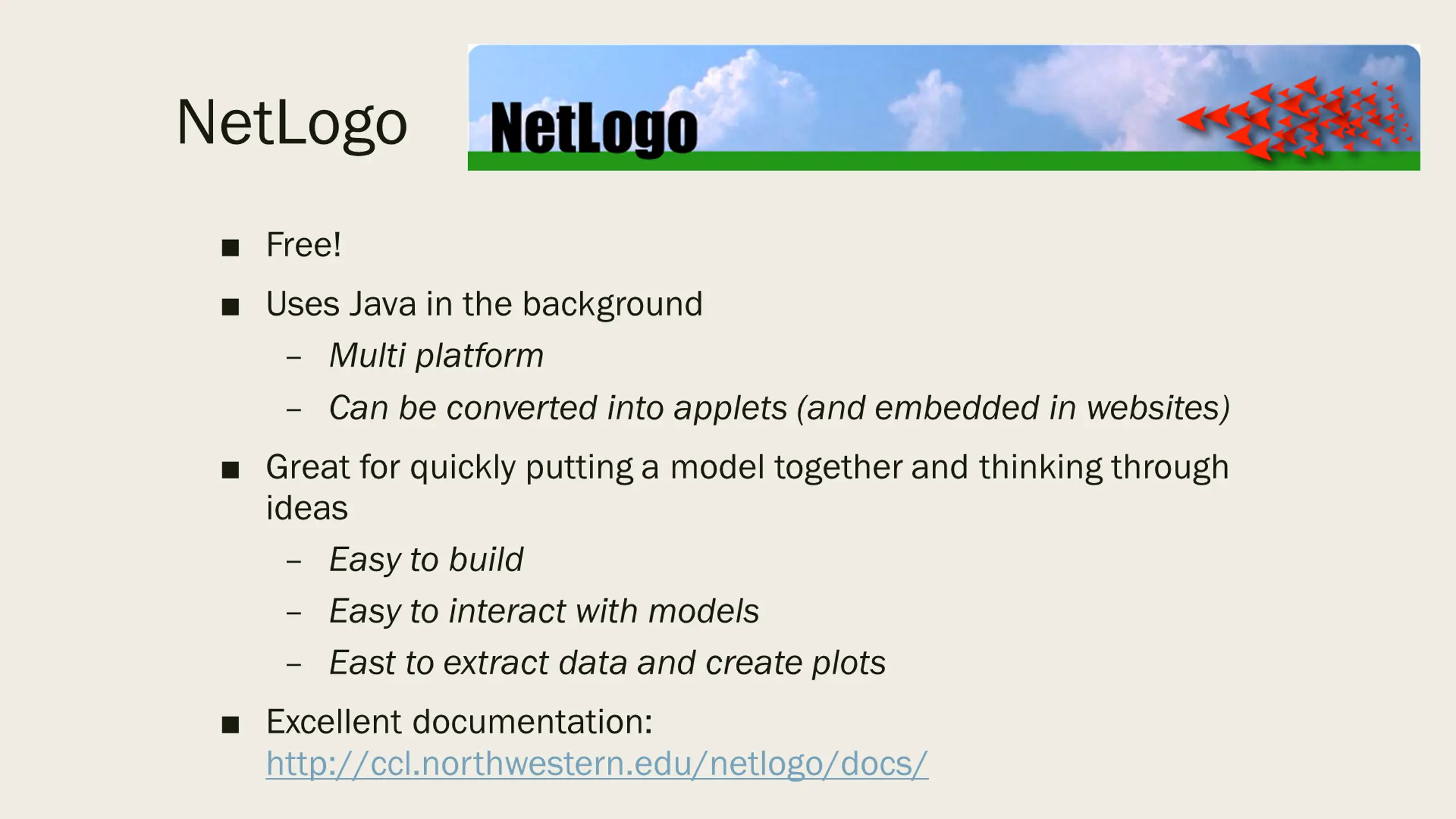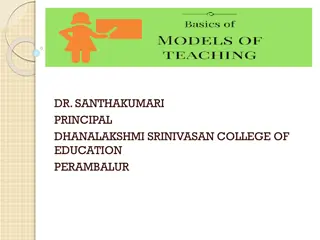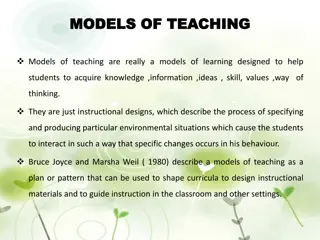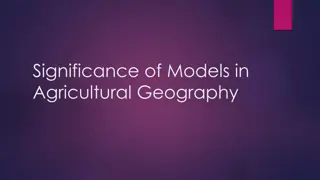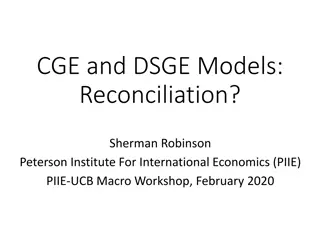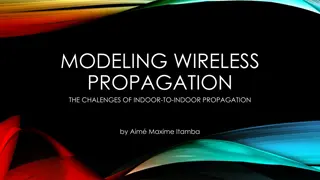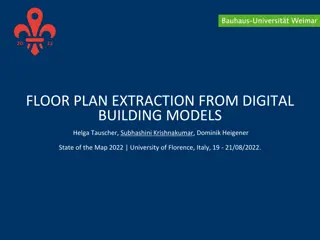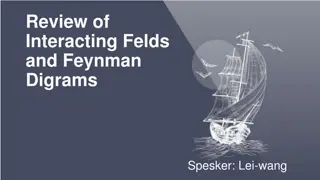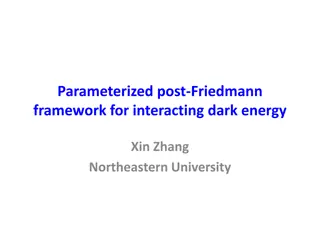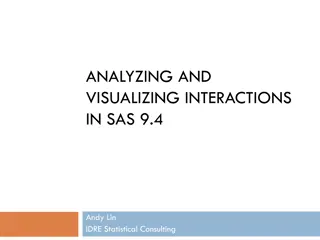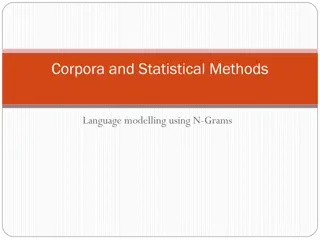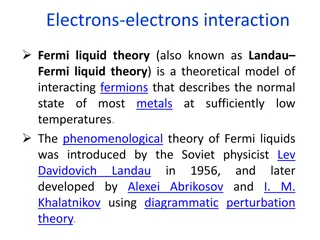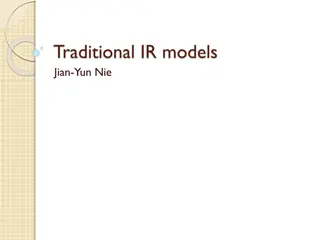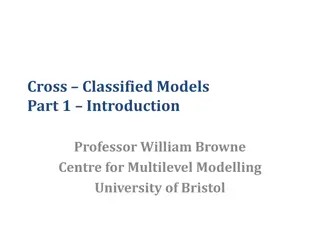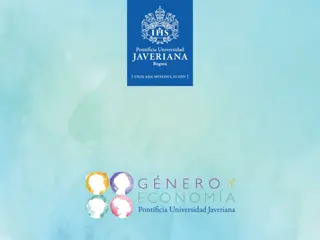NetLogo: Building and Interacting with Models
Free platform using Java, with the option to convert into applets. Excellent for model building, data extraction, and quick idea experimentation. Easy to use, interact, and extract data.
Download Presentation

Please find below an Image/Link to download the presentation.
The content on the website is provided AS IS for your information and personal use only. It may not be sold, licensed, or shared on other websites without obtaining consent from the author.If you encounter any issues during the download, it is possible that the publisher has removed the file from their server.
You are allowed to download the files provided on this website for personal or commercial use, subject to the condition that they are used lawfully. All files are the property of their respective owners.
The content on the website is provided AS IS for your information and personal use only. It may not be sold, licensed, or shared on other websites without obtaining consent from the author.
E N D
Presentation Transcript
NetLogo Free! Uses Java in the background Multi platform Can be converted into applets (and embedded in websites) Great for quickly putting a model together and thinking through ideas Easy to build Easy to interact with models East to extract data and create plots Excellent documentation: http://ccl.northwestern.edu/netlogo/docs/
NetLogo Web No need to download the app (though some advanced functions are not available) Google NetLogo home page Netlogo home page > NetLogo Web https://www.netlogoweb.org/launch#https://www.netlogoweb.org/as sets/modelslib/Sample%20Models/Social%20Science/Traffic%20Ba sic.nlogo Make sure the mode is interactive
Useful resources Netlogo Netlogo programming guide programming guide : https://ccl.northwestern.edu/netlogo/docs/programming.html NetLogo NetLogo Dictionary Dictionary (for code syntax): https://ccl.northwestern.edu/netlogo/docs/dictionary.html
NetLogo Components of a NetLogo model Interface Interface (direct interact with the model using control knobs) Command centre Command centre (direct interact with the model using command) Code Code Model Info Model Info (description, metadata, etc)
Interface and Command Centre There are two parts: the top part shows outputs from the model the bottom part (command centre) allows you to enter commands that are sent to the model.
Interface Components These controls are used to interact with the model and understand what it is doing. You add them yourself, depending on which ones are needed for the particular application Chooser Input
Model code Define global variables global variables (globals []) Define agent types agent types (turtles- own []) setup setup command/function initialise model go go command/function run model You can write any other functions as you like, such as move-unhappy-turtles
Model info To help others (and your future self) understand the model Documentation is very important!
NetLogo programming So what you will mostly do for this practical is change some of the agent behaviour parameters examine the effects The interested amongst you may want to play with the code! So let s have a look at the interface of a typical NetLogo programme
Turtles and Patches Both are agents They have attributes They have rules that determine their behaviour They can interact with other agents Main differences: Patches cannot move cannot move You can create different types (e.g. person, dog, cat, car, etc.) Why called turtles? 'Logo' language originally used to control robot turtles. It seems that the name 'turtle' has stuck. different types of 'turtle'
Observer (global) The 'god' of a model Oversea everything that happens, give orders to turtles or patches, control other things like data input/output, virtual time, etc. Global variables
Built-In Variables There are some variables that NetLogo uses by default
NetLogo variables In programming, variables are a way of storing information my-name = Lex" seconds-per-minute = 60 pi = 3.142 infected = True Variables (or attributes) can belong Examples: Turtle variables: e.g. name, age, occupation, wealth, energy Patch variables: e.g. height-above-sea, amount-of-grain, building-security, deprivation Observer variables: e.g. total-wealth, weather, time-of-day, pi Different objects can have different variable values storing information. E.g. belong to different objects in the model.
NetLogo commands Some examples show "Hello World" set my-age 13 ask turtles [ ... ] ask turtles [ set color blue ] Prints something to the screen Sets the value of a variable Ask the turtles to do something Asks the turtles to turn blue
Model Concepts: Brackets NetLogo uses both square [ ] and round ( ) brackets. Round brackets are used to set the order of operations. E.g.: 2 + 3 4 = 14 (2 + 3) 4 = 20 Square brackets are used to split up commands. E.g.: ask turtles [ ... ] the ask command expects to find some more commands inside the brackets.
Flow Control and Logic in NetLogo Usually, NetLogo will run through your code, one line after the other But! Sometimes there are two or more possibilities for what to do next if statements are one example: ... start here ... if ( age < 18 ) [ .. do something .. ] if ( age > 18 ) [ .. do something else .. ] ... now continue
Flow Control Quiz The code below has been taken from the rules that drive the behaviour of a virtual person (or 'agent ). What will the person do when the age variable has the values of 10, 50, or 18? Age Actions Actions if ( age < 18 ) [ .. go to the cinema .. ] 10 ? if ( age > 18 ) [ .. go to the pub .. ] 50 ? 18 ? .. go to my friend's house ..
Wolf Sheep Predation model Sample Models>Biology>Wolf Sheep Predation Press the setup button to initialise the model. You should see some sheep, wolves and green grass Choose model version to be sheep sheep- -wolves The first command that we will experiment with is show following into the command centre: show "Hello World" Try this again with some other text (don't forget to put quotes around the text). wolves- -grass grass show. Type the
Wolf Sheep Predation Model info Explores the stability of predator-prey ecosystems An ecosystem is unstable if it tends to result in extinction for one or more species involved; It is stable if it tends to maintain itself over time, despite fluctuations in population sizes Sheep wander randomly around the landscape Wolves look for sheep to prey on
Wolf Sheep Predation Model info cont d Each step costs the wolves and sheep energy Wolves must eat sheep in order to replenish their energy - when they run out of energy they die The sheep must eat grass in order to maintain their energy - when they run out of energy they die Each wolf or sheep has a fixed probability of reproducing at each time step Once grass is eaten it will only regrow after a fixed amount of time
Count the number of sheep and wolves Now combine two commands: show and count Show count wolves Show count sheep What does this show you? Try this as well: show count patches What does that tell you? count as follows:
Count agents with certain attributes The with show count patches with [pcolor = green] show count patches with [pcolor = brown] What is happening with those two commands? Now run the model for a few seconds (press 'Go' to start it, then press it again to stop). Repeat the two commands above. What result do you get now? The with command actually needs two pieces of information. It needs a group of agents or patches on the left, and a test on the right (in this case we test the colour of the patches). You can find more information about all the commands available in 'NetLogo Dictionary' (look for the 'with' command) with command: Try the following:
Global/observer variables In NetLogo, it is possible to save values in things called 'variables' (for info, see the documentation on variables). Different parts of the model can check the values of the variables to decide what they should do. For example, in the Wolf Sheep Predation model, each of the sliders changes the value of a variable. So, if you move the wolf-gain-from- food slider from 20 to 40, that will change the value of a variable called wolf-gain-from-food. Each time a wolf eats a sheep it checks the value of that variable to decide how much new 'energy' it will gain. In this case, it will now get 40 units rather than only 20. Now change the values of wolf-gain-from-food from to 40, and run the model again. How are the result different? Change the value of some other variables using the sliders. How are the result different?
Turtle and patch variable Individual turtles and patches can also have their own variables; this is one of the ways that models can account for heterogeneity (we'll cover this in more detail in later lectures). For example, in the Wolf Sheep Predation model, the wolves and sheep have a variable called energy. This records how much energy each individual wolf or sheep will have at any given time. If this reaches zero, then they will die. Select show-energy? to see the energy value of individual sheep and wolf
Set variable values (the set command) Try the following command each at a time, the model run for 10-20 seconds. What do you observe? Does the results change after setting the variable values? set sheep-gain-from-food 12 set sheep-gain-from-food 50 set initial-number-wolves 100 set wolf-reproduce 10 Now set different variable values yourself, and run the model for 10- 20 seconds. How are the result different? each at a time, and press setup. Then let
Think about the Wolf Sheep Predation model Notice that increases and decreases in the sizes of each population are related. In what way are they related? What is the explanation for this? What eventually happens? Why do you suppose that some variations of the model might be stable while others are not?
Virus model Sample Models>Biology/Virus This model simulates the transmission and perpetuation of a virus in a human population. In the beginning, there are 150 people, of which 10 are infected People move randomly about People have three states: Healthy but susceptible to infection (green) Sick and infectious (red) Healthy and immune (grey) People may get infected when they come into contact with each other
Virus model contd How likely does a person get infected when come into contact with an infected person? Controlled by the (global variable) infectiousness What is the chance that a person will die from the virus? Controlled by the (global variable) chance How long is a person infected before they either recover or die? Controlled by the (global variable) duration infectiousness slider chance- -recover recover slider duration slider
The ask command Use the ask patches directly In the command centre, write: ask patches [ set pcolor blue ] The ask command expects two inputs. The first input is the turtles or patches that we want to do something to. The second input is a command, or a number of commands, that will be sent to those turtles or patches. ask command to send commands to turtles or
Virus model ask command Now try this command: ask turtles [ set color brown ] Now try two commands to set the x and y coordinates of the turtles: ask turtles [ set xcor 1 set ycor 5] Where have all the turtles moved to? Try this as well ask turtles [ set xcor -10 set ycor -5]
Using ask and with First reset the model by pressing setup Execute the following command, that will have an affect only on the people that have been infected by a virus ask turtles with [ sick? = true ] [ set color brown ] Here, instead of giving all the turtles to the ask command, we give it the group of turtles who have a value of true stored in their variable called sick (this is a special variable created specifically for the 'virus' model)
Using ask and with Now try it again, but change the colour of those who aren't ill ask turtles with [ sick? = false ] [ set color blue ] Each person also has a variable that is their age. So we can use ask to run commands on people of different ages: ask turtles with [ age > 20 ] [ set color yellow ] You can also ask to run commands on people who are older than 20 AND sick ask turtles with [ age > 20 and sick? = false] [ set color orange ] Try some other ask command yourself
Move peoples location using ask Move the 'people' slider from 150 down to 10. This will reduce the number of people in the model and make it easier to see the impact that the following commands will have. Setup the model again. You should now see only a few (10) people in the world. issue the following command: ask turtles [ forward 1 ] What is happening? What happens if a negative number is sent to the forward command? ask turtles [ forward -1 ]
Move peoples location using ask Now try these commands and see what happens (they have to be entered into the Command Centre one by one): ask turtles [ facexy 0 0 ] ask turtles [ forward 1 ] ask turtles [ forward 1 ] ask turtles [ forward 5 ] Now make the turtles move around as you wish
Think about the Virus model Did you notice the initial outbreak? Often there will initially be an explosion of infection since no one in the population is immune What makes a successful virus? Viruses that are too successful (high infectiousness) at first (infecting almost everyone) may not survive in the long term. Since everyone infected generally dies or becomes immune as a result Ebola has a very short duration, a very high infectiousness value, and an extremely low recovery rate. How successful is it? Set the sliders appropriately and watch what happens. The HIV AIDS virus, has an extremely long duration, an extremely low recovery rate, but an extremely low infectiousness value. How successful is it?
Exercise: Virus model Write a command to change the colour of all of the patches to brown. Write a command that will ask all agents to move forward one step. Write a command that will ask all blue turtles to move forward five steps. (Hint: use a combination of ask and with). Write a command that will ask the turtles to change the colour of the patch that they are standing on to blue. (Hint: patch-here reports the patch under the turtle) Write a command that will ask all of the red turtles to change the colour of the patch that they are standing on to orange. Hint: remember that turtle colour is stored in a variable called color and patch colour is stored in a variable called pcolor .