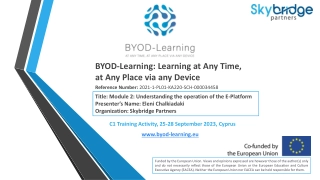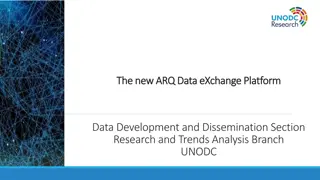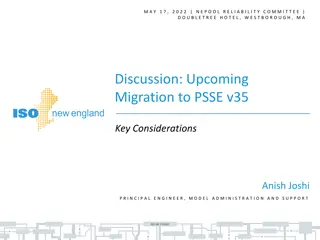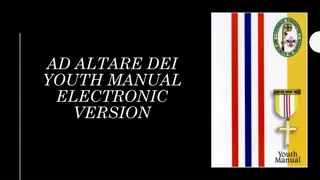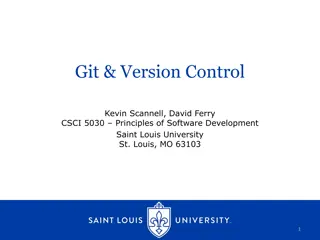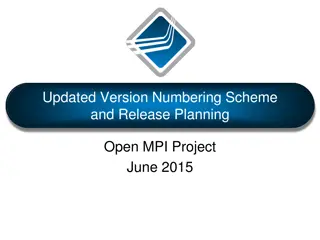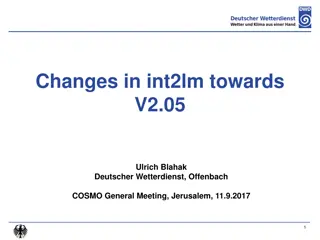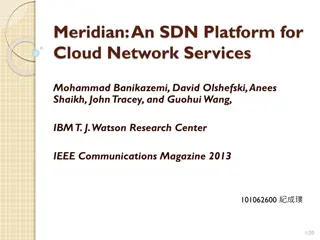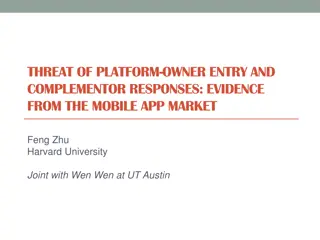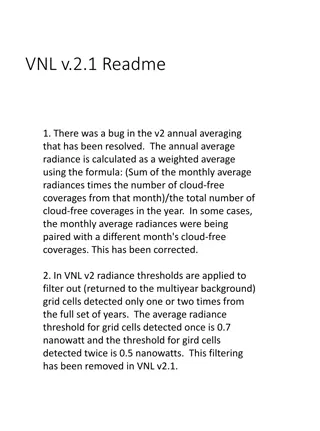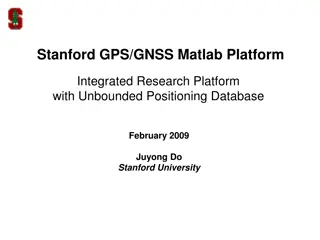Neighbourly Overview and User Experience Guide
Discover Neighbourly, an innovative app and website connecting neighbors in need with verified helpers based on their postcode. Learn how the platform works, who it benefits, and the user experience for both those requesting help and those offering assistance. Explore the seamless process of matching needs with good neighbors, receiving notifications, providing feedback, and ensuring a safe and supportive community environment. Join now to be a part of building strong neighborhoods through mutual aid and support.
Download Presentation

Please find below an Image/Link to download the presentation.
The content on the website is provided AS IS for your information and personal use only. It may not be sold, licensed, or shared on other websites without obtaining consent from the author. If you encounter any issues during the download, it is possible that the publisher has removed the file from their server.
You are allowed to download the files provided on this website for personal or commercial use, subject to the condition that they are used lawfully. All files are the property of their respective owners.
The content on the website is provided AS IS for your information and personal use only. It may not be sold, licensed, or shared on other websites without obtaining consent from the author.
E N D
Presentation Transcript
Neighbourly An Overview What is it? An app and website that automatically matches a need for help (neighbour in need) with a verified helper (good neighbour) based on their postcode. How does it work? Users can sign up and request help with a selection of services, or sign up and offer to give help to their neighbours (or both!). Both neighbours in need and good neighbors will be verified from a risk and compliance perspective. Once a need is matched with a good neighbour, both will receive notification and be connected directly. Feedback loops and support options via a central team and/ or oversight and management by a postcode host will be provided along the way. Who is it for? In Phase 1, anyone who needs help with 5 simple tasks (Mail, Groceries, Medication, A Phone Call, or Other- drop down list), and anyone who wants to help their neighbours with these 5 tasks. It s an opportunity to build good neighbourhoods organically- through neighbours helping neighbours. 3
User Experience: I Need Help! Postcode Not Covered We are still searching for helpers in your area. Enter email to be kept updated, or call 13 SALVOS for help. Need not matched immediately We are still trying to match you with a Good Neighbour (every 4 6 hours) Unable to match by midday next day Your postcode host/ Central team will be in contact to provide help or alternative options Task Not Completed Contact Postcode Host or Central Team I receive notification I have been matched with a good neighbour I choose what type of help I need from 5 options (Phase 1) I am on- boarded to the platform by entering my basic details I enter my postcode and click on I need help" Neighbours in Need I mark task as complete and provide feedback I receive an automated response to my request A verification process will be implemented, e.g. Data Zoo or mobile phone text code verification (tbc) 1. 2. 3. 4. 5. Mail Groceries Medication A Phone Call Other (Choose from List) Request is automatically distributed to all good neighbours in the area via email/ SMS as well as postcode host if active Notification received connecting me with my good neighbour Feedback reviewed by post code host/ central team only Postcode is active when we have good neighbours in that postcode, or when a postcode host is assigned 5
User Experience: I Want to Help! Postcode Not Covered We have not yet gone live in your postcode. Enter email to be kept updated, or call 1300XXXXX for help. I have selected I am available to help with phone calls I will automatically be directed to complete 5 x 5 minute training videos Troubleshooting issues Issue setting up your profile? Please read FAQ s here or call 1300XXXXX Task Not Able to Be Completed Contact Postcode Host or Central Team I am on-boarded to the platform by entering my details, accepting T&C s and having required security information I choose what type of help I can provide from 2 options (Phase 1) I enter my postcode and click on I want to help" I receive notification I have been matched with a neighbour in need Good Neighbours I complete the task, mark task as complete and provide feedback I go live on the platform, and await my matches A verification process will be implemented, e.g. Data Zoo or mobile phone text code verification (tbc) 1. 2. Phone Support In Person Support When requests are entered that fit my criteria, I will automatically receive the details. A postcode host may contact me directly re: unfulfilled needs on the platform Notification received connecting me with my good neighbour and providing all details Feedback reviewed by post code host/ central team only Opportunity for good neighbour to identify any other ways to help Postcode is active when we have good neighbours in that postcode, or when a postcode host is assigned 6
Neighbourly Overview Continued Who is responsible for Neighbourly? The innovation team are partnering with internal and external partners to build technology, create branding, ensure risk and compliance measures are met, and plan to communicate and market effectively. A postcode host will be engaged for each area where possible, to facilitate locally- being the point of contact for help and ensuring that all posted requests receive help. It is envisioned this would be the Corps Officer, someone from the Corps, a local pastor or a trusted church attendee. What are the considerations and risks to work through? The project team are currently working through a number of risks and issues, including: Compliance; Privacy and ownership of data; Identity and security checks; Ease of accessibility for vulnerable/ non tech savvy people in need; Appropriate training for phone helpers; and Future adaptability of the platform for further use across The Salvation Army. 7
Neighbourly: Next Steps April May End May Pre- Launch Testing Launch Staged Testing Internal Comms Define User Experience Technology Development Sign off MVP External Promotion Pre launch comms Build Internal Awareness Determine Compliance, Privacy and Risk Parameters Comms and Marketing Planning Develop a MVP 8