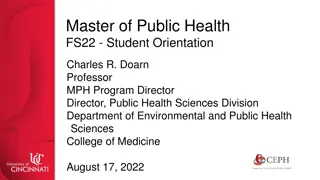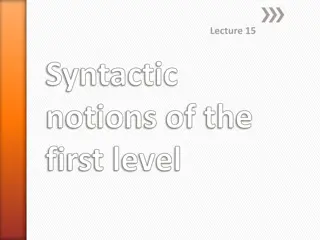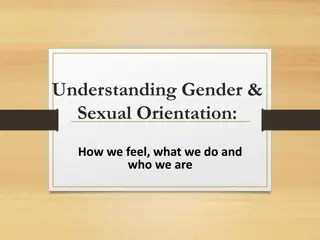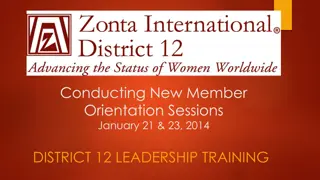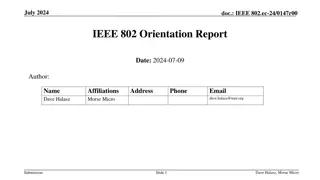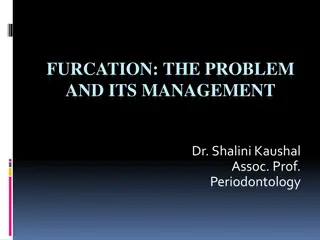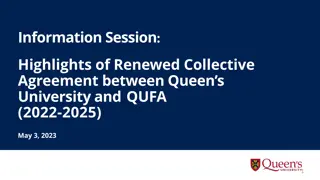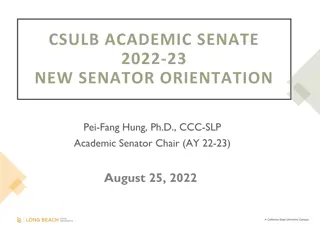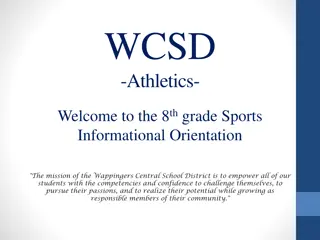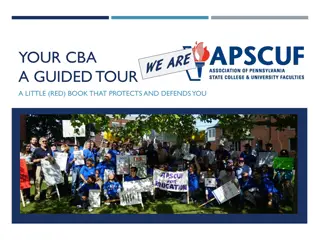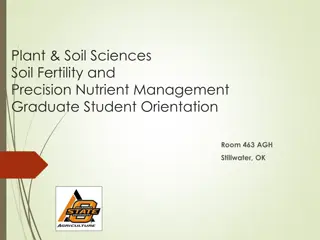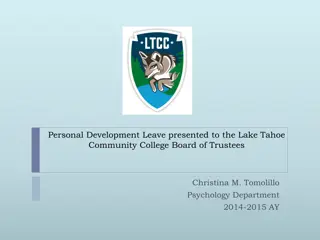Mequon Adjuncts Orientation Program
Mequon Adjuncts are welcomed to an orientation program featuring sessions on first-day strategies, tech support, AV services, and how the help desk supports both faculty and students. Details on contacting the help desk and accessing tech assistance are provided.
Download Presentation

Please find below an Image/Link to download the presentation.
The content on the website is provided AS IS for your information and personal use only. It may not be sold, licensed, or shared on other websites without obtaining consent from the author. Download presentation by click this link. If you encounter any issues during the download, it is possible that the publisher has removed the file from their server.
E N D
Presentation Transcript
Welcome Mequon Adjuncts As you come in, please post in the chat Your name Course you are teaching Your first-day strategy to kick-start your course 1
Traditional Adjunct Orientation at the Mequon Campus Monday, August 21, 2023, from 5:00 to 6:30pm Central on Zoom With Andrew Wahl, Garrett Stremski, Catherine (Kate) Robertson, Ty Landers, Jan Chapman, Elizabeth Evans As you come in, please put your name and a course you are teaching in the chat. 2
Todays Agenda Welcome, Introductions of the Presenters Elizabeth Evans Getting Tech Help: Help Desk Garrett Stremski AV Tech Help Andrew Wahl First Day of Class Strategies Kate Robertson Lutheran Faith Jason Lane CAACE Team Ty Landers ARC and Accommodations Janis Chapman Important Tools Elizabeth Evans 3
Getting Tech Help Help Desk Help Desk Garrett Stremski How we Support for Adjunct Faculty Blackboard Troubleshooting Outlook/Office 365 troubleshooting Password Reset Respondus 4.0 Installation Laptop troubleshooting DUO Mobile Support Common issues Students can not see content Grade not showing up correctly Issues adding content to a course 4
How the Help Desk Supports Students Blackboard Troubleshooting Outlook/Office 365 troubleshooting Password Reset Respondus Lockdown Browser troubleshooting Laptop troubleshooting DUO Mobile Support Common Issues Uploaded wrong document/ document was corrupted 5
Help Desk How to Contact Helpdesk Hours Monday Friday 9AM 10PM (Full Support) Saturday 8AM 12PM (Partial Support) Sunday and Holidays Closed Phone Number: 262-243-4357 Email Address: support@cuw.edu/blackboardsupport@cuw.edu Location: Rincker 103 6
Getting Tech Help - AV Audio/Visual Services Andrew Wahl What we do: Provide classroom technology support for on campus and remote classes, utilizing in-room technology to provide the best possible experience for students and faculty (remote or in person) What we provide: Rental equipment Support of existing in-room technology Basic Zoom/Panopto support Used for distance learning/In class recording respectively 7
Rental Equipment - AV Can be booked when booking your original room through EMS (on employee tab of the portal). Can also be requested by calling 262-243-4357, then prompt 1 or emailing avworker@cuw.edu We do ask for 24 hour notice of requests to ensure that equipment can be provided Absolutely no overnight rentals or off campus rentals Your equipment is dropped off in your classroom in advance of the class, powered on, confirmed working, and then removed after your class is done. 8
Existing Room Technology - AV ALL classrooms at CUW have some form of distance learning tech in them AV maintains and supports all of it, and we do our best to make it as user friendly as possible. In general, if you re already on this zoom call and seeing this, you ve got a good chance of successfully operating most of our equipment already All of our classrooms contain cheatsheets for making sure that you have the correct audio/video sources for zoom/presentations AV does pride itself on being in the classroom to make sure things get going smoothly though, so feel free to call us and request that one of us meet you in the classroom 60 minutes in advance of your class start time to make sure things go well 9
Existing Room Technology, Pt. 2 - AV All Rooms at CUW contain (at minimum) A USB-C docking station that charges your laptop A Dell monitor (that you can use to monitor Zoom calls) An enhanced microphone for zoom or recording (rated to 25 ) A document camera (for in class playback or Zoom) A Projector and screen for sharing powerpoints/videos .etc. Speakers for hearing remote students/playing videos/content If you don t have a usb-c laptop, just contact av, we have checkout laptops that you can reserve for this 10
Existing Room Technology, Pt. 3 - AV In addition to the minimum described on the previous slides, CUW has a number of dedicated Zoom Rooms These rooms are slightly more complicated, but better for distance learning They do vary slightly, but all should contain: better microphones for students in the classroom to be heard on Zoom At least one controllable camera for zoom (controlled via Extron Panel) DVD/BluRay players And more 11
Extron Controls - AV The vast majority of classrooms on campus are Extron Controlled Usually a wall mounted or desk mounted touchpanel or button panel that controls the basic functions of the room (such as turning on the projector, dropping the screen, switching sources, changing volume level As always, you can call A/V anytime for assistance, but they are designed carefully to be as user friendly as possible Ideally, in most of our classrooms, you shouldn t need to fumble around and find 4 different remotes, our goal is to make it as easy as possible to get started. Technology should make your experience smoother, not more complicated 12
AV Contact information & helpful links Our website https://www.cuw.edu/academics/services/technology- services/av.html Contains an up-to-date list of classrooms with basic descriptions of what they contain, as well as contact information for all of our full time staff For all basic requests, please start by contacting avworker@cuw.edu, or calling our IT Helpdesk at 262-243-4357, it s legitimately the best way to get in contact with us 13
AV Info on the Portal Go to my.cuw.edu, log in, click on Employee tab Wayyyyyy at the bottom, you should see Audio Visual Equipment Requests 14
The First Day of Class - Kate INSTEAD DON T Walk in after your students Arrive early! Be preoccupied with the computer, paperwork before class Greet students as they arrive Read the syllabus to the class Create an activity around the syllabus: Scavenger hunt Group quiz or Kahoot Spend time on introductions, community-building Establish some class norms, procedures, as a team Jump right into content Spend the whole time on housekeeping Teaching something related to the course or field Short, interesting, current article Stats from the field How will you create intrigue for next class and beyond? Just wing it Be prepared! 16
Taking attendance - Kate SO important for record-keeping, financial aid, enrollment verification, etc. Do right away first day/week and continue every class session throughout the semester. More details/how-to later on 17
YOU! One of the primary indicators of effective student learning is a positive teacher-student relationship. Tell students about yourself professional experience, hobbies, etc. Get to know your students, ask questions, learn (and use) names. Be approachable. Move around the classroom. Be honest. Be human. Be predictable and reliable in your communications. Set expectations and follow through be consistent, but flexible in times of need Help students develop as a learning community offer opportunities for small group conversations, projects, etc. You set the tone and vibe of the classroom!!! 18
Resources for Beyond Day One CELT webpage: https://www.cuw.edu/academics/services/faculty-staff- resources/celt/index.html Lesson Planning Template & Script (handout shared after session) Learning Outcomes: The goals for the course are expressed in the course learning outcomes. Develop goals for each lesson. Interactive Learning: Interactivity is crucial for student learning. The students must do something to engage in learning,; lesson planning involves planning how students will engage. Here are two resources on interactive activities designed for the college classroom. Books: Rice G.T. (2018). Hitting pause: 65 Lecture breaks to refresh and reinforce learning Harrington & Zakrajsek (2017). Dynamic lecturing: Research-based strategies to enhance lecture effectiveness Ritchhart & Church (2020). The power of making thinking visible: Practices to engage and empower all learners. Rhodes, et.al. (2020). A guide to effective studying and learning: Practical strategies from the science of learning. 19
Jason Lane Theology Christ at the Center The Texts of the Catechism 20
CAACE Team: What Instructors Need to Know Ty Landers Watermark Student Success & Engagement Alerts Concordia Central FAQs (How do I..?) Tell student s to check their CUW email address 21
Watermark Student Success & Engagement Access Through Portal You are already set up (use your single sign-on to get in) https://cuw.avisoapp.com/aviso/ How to set up an Alert: https://cuwaa.hosted.panopto.com/Panopto/Pages/Viewer.aspx?id=2302e947-763a- 4b09-8a6e-afa80130d57a Walkthrough (share screen*) Dashboard Student Tab Profile Alerts (connect students to advising and counseling) Notes Message (Email/Text) 22
Concordia Central Google Search Concordia Central One Stop Shop Virtual Physical Location in Stuenkel 103 https://www.cuw.edu/students/concordia-central.html Walkthrough (share screen*) Frequently Asked Questions Frequently Requested Forms Connect student to: Advising Team Billing Financial Aid Registrar IT & General Services Career Engagement Center 23
ARC and Accommodations Jan Chapman, ARC Director for CUW & CUAA Academic Resource Center (ARC) is a FREE, full-service learning support center. This means that we offer programs, services, and resources to help traditional and non-traditional students achieve academic success. Tutoring (TutorMe for Online & Center Students), Evening zoom tutor Peer Academic Coaching/Mentoring Math Drop-In Desk Writing Center (OWL for Online & Center Students) Supplemental Instruction (Group sessions, Exam review) New Transition Bridge Program Adult Literacy Program ESL/International Students Prosper and S.T.A.R. Programs Academic Support and Retention Academic Resources from the ARC Main Page: https://www.cuw.edu/academics/services/student- academic-resources/academic-resource-center/academic-services/index.html 24
Accommodations for students: Accommodations offered to students with physical, learning, and mental health disabilities: Goal is to create equal access for all students, do not guarantee success Most Requested Accommodations include - Test Proctoring (680+ exams per semester) , extended test time, Audio-Notetaking ESL/International Students, reading and writing technology, Peer Academic Coach (PAC) Administer all proctored exams for students with disabilities when requested, as well as students that need to do a make-up exam. Universal Design for Learning (UDL) Posting all course information in Blackboard, ALLY, Untimed exams, Record lectures... Ally information for instructors: https://celt.cuw.edu/ally-resources/ Ally information for students: https://celt.cuw.edu/ally-for-students/ Janis.chapman@cuw.edu, 262-243-4299, ARC is located in Rincker 206/208 25
Important Tools Adjunct Faculty Resources Tab on Faculty Tab of Portal CUW Adjunct Faculty Handbook Blackboard Basics Session Recording Recording and handouts from this session (coming soon) Information about Contract Acknowledgement Watermark Student Success Login link and how to create an alert Faculty Responsibilities in Blackboard Library Tab on Portal - handout 26
The Basics To obtain your Falcon OneCard, please visit the OneCard Office (R202) located inside the library. Monday-Friday 8:00 am -4:30 pm. To obtain your Parking Permit Register your vehicle with Campus Safety on the Concordia Parking channel on the Campus Life tab of the portal. Then go to Campus Safety to pick up your permit Academic Calendar - No classes Monday, Sept 4 (Labor Day), Friday Sept 19 (Fourth Friday), After 2pm on Friday Sept 29 (Presidential Inauguration); Thanksgiving no classes after 4pm Wednesday, Nov 22, and Nov 23, 24. Final Exams Dec 11-15 https://www.cuw.edu/about/offices/registrar/academic-calendars.html Put due dates for assignments and the final exam period in your syllabus. Your syllabus should be posted in your Blackboard course the Friday before classes begin, and you need to open your course in Blackboard. Final Exam Schedule on Faculty tab. See the Blackboard Basics recording in the Adjunct Faculty Resources channel. Faculty Absence If you know in advance you need to miss a class period, notify your department chair, administrative assistant, and your students via Blackboard/email. If the absence is sudden and unexpected, as in the case of illness, the faculty members should, if at all possible, notify their students, their department chair, and an on-campus representative electronically. If this is not possible, then at minimum, call the Registrar s Office (262-243-4345) who will notify students of the absence electronically. Photocopies - Due to the greater use of Blackboard Learn, the distribution of paper copies is discouraged. Please post all documents you might normally pass out in the class in your Blackboard course site prior to that class session. For larger numbers of copies, work with your School s administrative assistant in submitting an electronic order to Duplicating Services Printshop, available via the Resources tab on the portal 27
Acknowledge Your Teaching Agreement NEW! There is now a Quick Link on the portal to FLAC Acknowledgement! There are no more paper or PDF adjunct teaching contracts. Accept your contract by responding to an email from Banner@cuw.edu or going directly to Banner Self Service on the Portal. Tools are in the Adjunct Faculty Resources Channel on the Portal Handout on FLAC Faculty Acknowledgment on SSB https://falcon.cuw.edu/portal/5FLAC AcknowledgementAssignments.pdf 28
Take Attendance For in-person courses, take Attendance every week in the Automated Attendance Tool channel on the Portal, Faculty Tab Attempt to connect with students who miss class Students are expected to attend the course in the format it is offered Notify Registrar of no-show students Students must be dropped when they have failed to begin or never attended a course within the first two (2) weeks for courses greater than 8 weeks in length. Students must be dropped when they have failed to begin or never attended a course within the first (1) week for courses that equal to or less than 8 weeks in length. No-Show Notification for Campus Based Courses (Mequon): Email the student to notify him/her of the drop for failure to begin Email the general Registrar s office address (registrar@cuw.edu) to request the student be dropped. Note: Instructors should never enter a final grade for a student if there is no documentation of attendance. 29
Excessive Absence, Midterm & Final Grades Excessive Absence Faculty are responsible for notifying Registrar (CUW Adjunct Faculty Handbook, p. 10-11) Midterm grading No longer required! Keep your Blackboard Grade Center updated. In the middle of the term (October 20th this Fall), a snapshot of midterms grade will be taken. Be sure to directly notify any student who is receiving a D or F grade at that time. Final grades Enter your grades from Bb into Faculty Grading Use the Faculty Grading Tool on the Portal, Faculty Tab (Incompletes information, see p. 19 of CUW Adjunct Faculty Handbook) 30
Adverse Weather When there is bad weather, a decision about closing the campus to in-person classes will be made by 6:00 am local time and will be announced via the university website, as well as the telephone information line (262-243-2222). Local news outlets will also be notified. A decision about evening classes (that start at or after 4:00 pm) will be made and announced by 2:00 pm. If our campus is closed due to adverse weather, classes can still go on over Zoom. Wherever possible, people will work, teach, and learn remotely. When severe weather is forecast, be prepared to teach remotely on Zoom during your regularly scheduled class time. Notify Students of Your Plans: Communicate information to your students through e-mail and course announcements in your Blackboard course and post your Zoom link in the course as well. Students will be instructed to follow the direction of their instructors about the nature of their classes on bad weather days. Clear communication from faculty to students will be essential. How to set up your CU Zoom account and sharing the link with students. https://falcon.cuw.edu/portal/CommunicateWYourStudents.pdf If you need HELP with Zoom, contact the HELP Desk at ithelpdesk@cuw.edu or 262 243 HELP 31
CUW Rincker Library Getting started with the library here www.cuw.edu/library or https://research.cuw.edu/getting-started-guide/ Have a general question? The main number is now 262 243 4554 Ask a Librarian https://www.cuw.edu/academics/library/ask-a-librarian.html Maria Becker, our instructional librarian, can visit your classes in-person or virtually to acquaint students with library resources and research strategies. Maria.Becker@cuw.edu 262 243 4403 Using the library website, databases, searching, PRIMO and other tools What are the best databases for my topic? Locating full-text versions of articles Using Zotero during your research 32
More Resources Syllabus and Syllabus Template https://celt.cuw.edu/syllabus-template-and-instructions/ Your department chair/program director will provide with a departmental copy for your course or guidelines for the course. Blackboard Responsibilities (https://celt.cuw.edu/cuwaa-blackboard-use-faculty/) Blackboard Resources for Instuctors not using master courses https://celt.cuw.edu/blackboard-learn-general-information-for-cuw- faculty/blackboard-learn-for-instructors/ Adjunct Faculty Handbook https://falcon.cuw.edu/portal/AdjunctFacultyHandbook2023.pdf Find on the Adjunct Instructor Resources channel (Faculty tab on the portal) 33
Thank You! 34