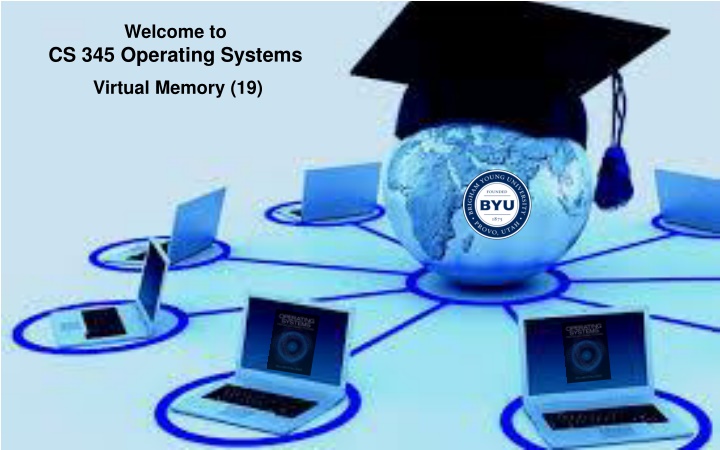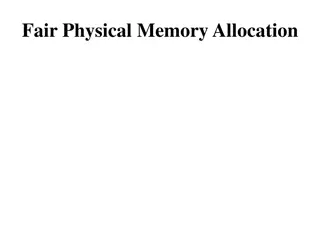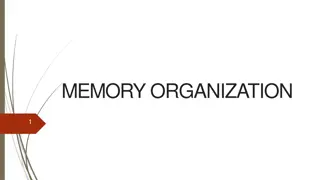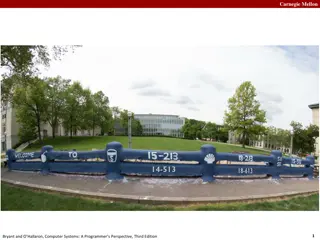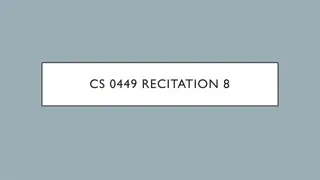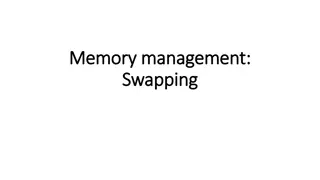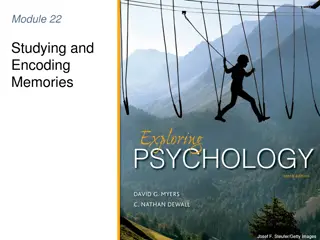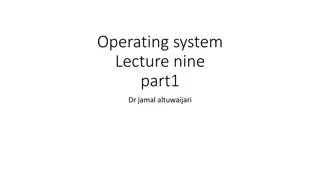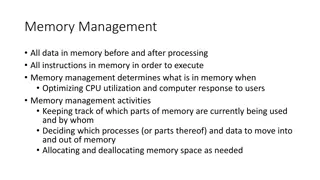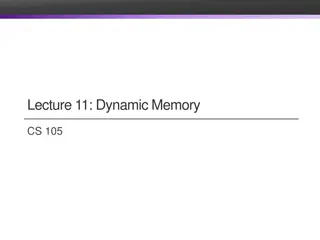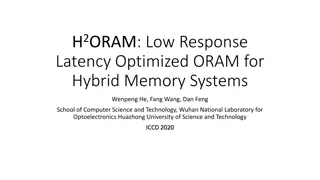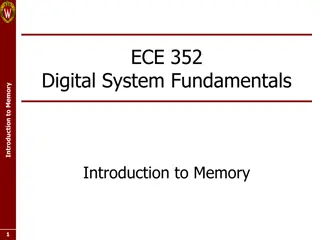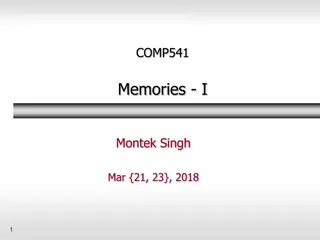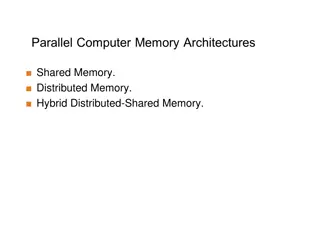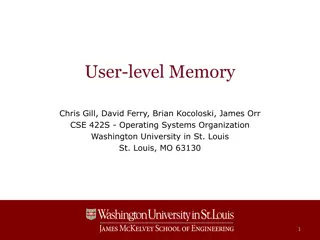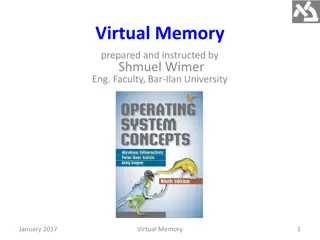Memory Management Techniques in Operating Systems
In operating systems, memory management techniques play a crucial role in optimizing memory usage. Techniques such as fixed partitioning, dynamic partitioning, simple paging, simple segmentation, virtual-memory paging, and virtual memory segmentation are employed to efficiently allocate memory resources to programs. Replacement algorithms like Random (RAND), Belady's Optimal Algorithm, First-In, First-Out (FIFO), Least Frequently Used (LFU), Least Recently Used (LRU), and Clock-Not-Recently-Used (NRU) help in deciding which pages to replace in virtual memory. Explore these techniques to enhance system performance and resource utilization.
Download Presentation

Please find below an Image/Link to download the presentation.
The content on the website is provided AS IS for your information and personal use only. It may not be sold, licensed, or shared on other websites without obtaining consent from the author.If you encounter any issues during the download, it is possible that the publisher has removed the file from their server.
You are allowed to download the files provided on this website for personal or commercial use, subject to the condition that they are used lawfully. All files are the property of their respective owners.
The content on the website is provided AS IS for your information and personal use only. It may not be sold, licensed, or shared on other websites without obtaining consent from the author.
E N D
Presentation Transcript
Welcome to CS 345 Operating Systems Virtual Memory (19)
Memory Management Techniques 2 Virtual Memory (20) 1. Fixed Partitioning Divide memory into equal or unequal fixed size partitions at boot time 2. Dynamic Partitioning Create partitions as programs loaded 3. Simple Paging Divide memory into equal-size pages, load program into available pages 4. Simple Segmentation Divide program into segments according to usage 5. Virtual-Memory Paging Paging, but not all pages need to be in memory at one time 6. Virtual Memory Segmentation Like simple segmentation, but not all segments need to be in memory at one time
Things To Throw Away 3 Virtual Memory (20) 1. 2. Expired Food. It's time to go through your pantries and the fridge. ... Saved Wedding Favors. It's time to say farewell to all of those doodads you've picked up at your pals' weddings. ... CD's. ... Desk Trinkets. ... More Bed Linens Than You Need. ... All Those Promo Tees. ... Greeting Cards. ... Old Cell Phones (& other electronics) Half-Used Notebooks 10. Past Invitations 11. Bills From 6 Months Ago 12. Magazines 13. Dry-Cleaner Hangers 14. Dried Up Personal Items 15. Cable Cords & Wires 3. 4. 5. 6. 7. 8. 9.
Replacement Algorithms 4 Virtual Memory (20) Random (RAND) choose any page to replace at random Belady s Optimal Algorithm best but unrealizable used for comparison First-In, First-Out (FIFO) for the dogs, forget em Least Frequently Used (LFU) strictly a straw-man for stack algorithms Least Recently Used (LRU) discard pages we have probably lost interest in Clock Not Recently Used (NRU) efficient software LRU
Beladys Optimal Algorithm 5 Virtual Memory (20) Belady s optimal replacement Perfect knowledge of the page reference stream. Select the page that will not be referenced for the longest time in the future. Generally unrealizable 2 1 4 1 2 1 0 1 0 0 1 0 2 0 3 0 2 0 3 0 2 0 0 0 4 4 3 4 2 4 1 1 2 1 1 1 0 1 1 1 Belady's Optimal 0 1 2 0 4 1 1 3 3 3 3 3 3 3 3 3 3 3 0 0 2 2 2 2 2 2 2 2 2 2 2 2 2 2 2 2
FIFO page replacement 6 Virtual Memory (20) Replace oldest page in memory Fair: All pages receive equal residency Some pages may always be needed Difficult to implement (time stamps) Often improved performance by adding more frames 2 4 2 1 0 1 0 1 2 3 2 3 2 0 4 3 2 1 2 1 0 1 First out First in 0 1 2 0 0 0 3 3 3 3 3 4 4 4 1 1 1 1 1 1 1 1 1 1 1 0 0 0 2 2 2 2 2 2 2 2 2 2 2 2 2 3 3 3 3 3 0 0
Least Frequently Used (LFU) 7 Virtual Memory (20) Replace page in memory with fewest accesses Also called Not Frequently Used (NFU). When the cache is full and requires more room the system will purge the item with the lowest reference frequency. New items are in danger of being soon replaced. 2 4 2 1 0 1 0 1 2 3 2 3 2 0 4 3 2 1 2 1 0 1 Frequently 0 1 2 Least 0 0 0 3 3 3 3 3 4 3 3 3 3 3 0 0 Used 1 1 1 1 1 1 0 0 0 0 1 1 1 1 1 2 2 2 2 2 2 2 2 2 2 2 2 2 2
Least Recently Used 8 Virtual Memory (20) Replace page not used for longest time in past - Use past to predict the future. With locality, LRU approximates OPT (Belady s algorithm) harder to implement, must track which pages have been accessed (time stamp, page stack) does not handle all workloads well Updates must occur at every memory access huge overhead - few computers offer enough hardware support for LRU. Least Recently 2 4 2 1 0 1 0 1 2 3 2 3 2 0 4 3 2 1 2 1 0 1 0 1 2 0 0 0 3 3 3 3 3 4 4 4 1 1 1 1 1 Used 1 1 1 1 1 1 0 0 0 2 2 2 2 2 2 2 2 2 2 2 2 2 3 3 3 3 3 0 0
Implementing LRU 9 Virtual Memory (20) Can use a reference bit cleared on loading set every time the page is referenced Reference time tracking implemented in software periodically scan page tables note which pages referenced and modified reset the reference/modified bits Clock algorithm efficient software LRU all pages are in a circular list start scan where the previous scan left off replace the first un-referenced page you find
Second-Chance Algorithm 10 Virtual Memory (20) Often called clock algorithm keep circular list of all pages (RPT s, UPT s, Memory) clock pointer refers to next page to consider If the reference bit is 1 clear the reference bit move clock pointer to the next page If reference bit is 0 and not pinned swap page out to disk (if dirty) move clock pointer to next page return page number Could cycle through entire list before finding victim
Clock Algorithm 11 Virtual Memory (20) Frame 7 0 1 2 0 3 0 4 2 3 0 3 2 1 2 0 Clock/3 Frames 0 7 7 7 2 2 2 2 4 4 4 4 3 3 3 3 0 1 0 0 0 0 0 0 0 2 2 2 2 2 1 1 1 2 1 1 1 3 3 3 3 3 0 0 0 0 2 2 Frame 7 0 1 2 0 3 0 4 2 3 0 3 2 1 2 0 Clock/4 Frames 0 7 7 7 7 7 3 3 3 3 3 3 3 3 3 2 2 1 0 0 0 0 0 0 0 0 0 0 0 0 0 0 0 4 2 1 1 1 1 1 4 4 4 4 4 4 4 4 2 3 2 2 2 2 2 2 2 2 2 1 1 1
CS 345 PROJECT 4 Virtual Memory 12 Virtual Memory (20)
Learning Objectives 13 Virtual Memory (20) Student explores the concepts of swap space, main memory, and virtual memory. Understand the details of page faulting and page replacement algorithms, what memory access, hit and fault counts are, and how to track them. Student implements a virtual address translation system (MMU) to Project 4 using a two-level hierarchical page table system. An LC-3 processor is provided that makes all memory accesses through one function. That s right! You only need to implement one function for Project 4, namely, getMemAdr().
Step 1 Virtual Memory 14 Virtual Memory (20) 1. Validate that the demo LC-3 simulator works for a single task with pass- through addressing (virtual equals physical) for the LC-3 by setting MMU_ENABLEto 0 and executing the commands crawler and memtest . #define MMU_ENABLE 0 unsigned short int *getMemAdr(int va, int rwFlg) { unsigned short int pa; // turn off virtual addressing for system RAM if (va < 0x3000) return &memory[va]; #if MMU_ENABLE #else // calculate physical from virtual virtual pa = va; #endif // return physical memory address return &memory[pa]; } // end getMemAdr
Step 1 Virtual Memory 15 Virtual Memory (20) Virtual address. Root Page Table (1st level) User Page Table (2nd level) Return physical address.
Two-Level Paging System 16 Virtual Memory (20) 15 11 10 6 5 0 Virtual Address RPTE # UPTE # Frame Offset Root Page Table User Page Table LC-3 Main Memory + Flags / Frame # + Flags / UPT # Frame<<6 15 6 5 0 Offset RPT Physical Address One per process
Virtual Memory 17 Virtual Memory (20) All tables in LC-3 memory. All memory accesses thru getMemAdr(). RPT s pinned. Each process has an RPT pointer (changed on context switch). Memory limit set by IM command. x0000 System Non-Swappable (unmapped) Frames Virtual Address x2000 Bit Frame Table x2400 RPT s (Pinned) x3000 UPT Frames Swappable Frames and Data Frames Paged Swap Space Memory Limit (IM command) Unpopulated Memory xFFFF
Page Table Entry 18 Virtual Memory (20) 4 bytes Frame # (0 1023) Page # (0 8191) F D R P - - f f f f f f f f f f S - - p p p p p p p p p p p p p Frame valid (1 bit): one if referenced frame is in main memory; zero otherwise. Dirty (1 bit): one if referenced frame has been altered; zero otherwise. Reference (1 bit): one if frame has been referenced; zero otherwise. Pinned (1 bit): one if frame is pinned in memory; zero otherwise. Frame number (10 bits): If referenced page is in memory, this value specifies which frame it occupies. (1024 frames 64 words = 210 26 = 216 bytes = 65536 words.) Swap valid (1 bit): one if referenced page has been allocated in swap space; zero otherwise. Swap page number (13 bits). This specifies where referenced page is stored in swap space. When you load a page into memory, you should include this value in your frame table summary. (8,192 pages 128 bytes = 213 27 = 220 bytes = 1,048,576 bytes.)
Global Clock 19 Virtual Memory (20) User Page Table User Data Frame Root Page Table Swapped UPTs/Data Frames Swap Space RPTE s Data Frame s UPTE s
Step 2 Virtual Memory 20 Virtual Memory (20) 2. Implement page fault frame replacement using available memory frames only. a. Modify createTask() to allocate an unique Root Page Table for each task. (ie, tcb[tid].RPT = LC3_RPT + ((tid) ? ((tid-1)<<6) : 0);) b. Fix getMemAdr such that if root page table entry undefined, use getFrame to return a new UPT frame from available memory and initialize all user page table entries. c. Fix getMemAdr such that if user page table entry undefined, use getFrame to return a new data frame from available memory. This should allow you to execute any test program in a full address space.
Step 3 Virtual Memory 21 Virtual Memory (20) 3. Implement clock page replacement algorithm to unload data frames to swap pages and reload with a new frame or an existing frame from swap space if needed. a. Create and validate a clock mechanism that accesses all global root page tables, user page tables, and data frames. b. Swap to swap space the first frame with the reference bit equal to zero (and not equal to the notme frame). c. Advance the clock. d. Return frame number for use as a UPT or data frame. e. Use the vma function to access a single virtual memory location and then display any non-zero RPT and UPT entries. This should allow you to execute all the test programs in a 32k word address space (20k of paging frames).