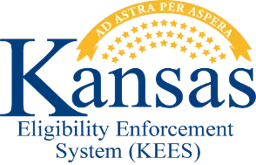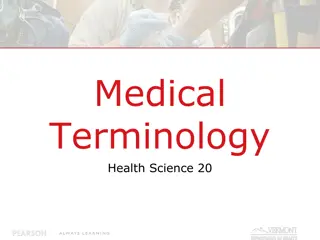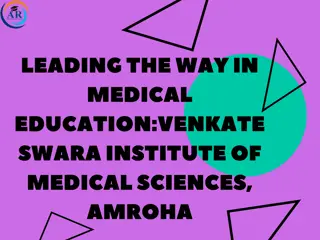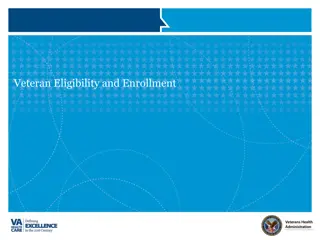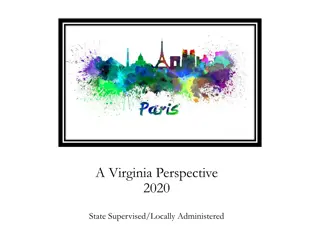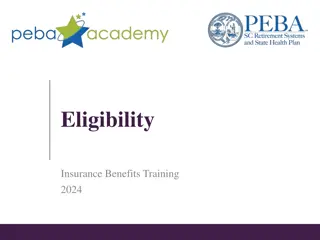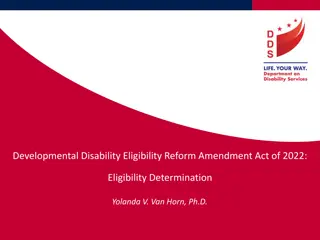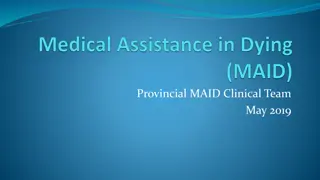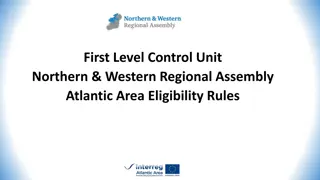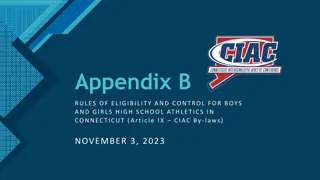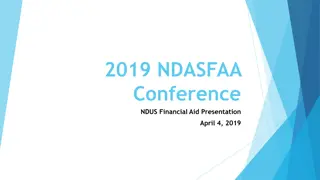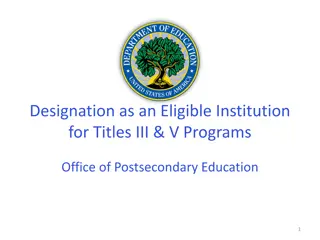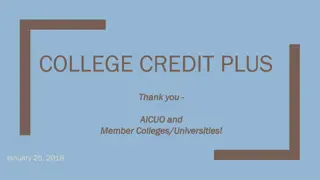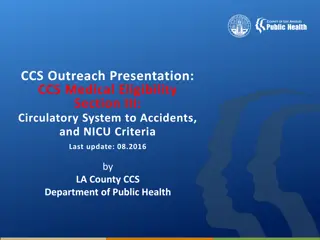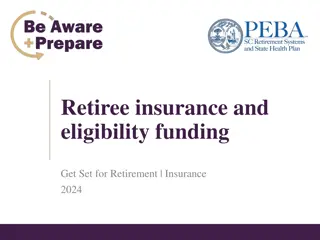Medical Eligibility
Learning about EDBC involves understanding how rules are executed to determine eligibility and budget for medical programs based on regulations. The EDBC rules engine applies policy to provide a snapshot of eligibility at a specific point in time. This course covers topics like running EDBC, reviewing and verifying results, troubleshooting issues, and more.
Download Presentation

Please find below an Image/Link to download the presentation.
The content on the website is provided AS IS for your information and personal use only. It may not be sold, licensed, or shared on other websites without obtaining consent from the author.If you encounter any issues during the download, it is possible that the publisher has removed the file from their server.
You are allowed to download the files provided on this website for personal or commercial use, subject to the condition that they are used lawfully. All files are the property of their respective owners.
The content on the website is provided AS IS for your information and personal use only. It may not be sold, licensed, or shared on other websites without obtaining consent from the author.
E N D
Presentation Transcript
Medical Eligibility Eligibility Determination and Benefit Calculation (EDBC) 1
Medical Eligibility: EDBC Introduction In this course, you will learn how to run Eligibility Determination and Benefit Calculation (EDBC) for medical programs. After completing this course, you will be able to: Explain EDBC Understand how a Rules Engine relates to EDBC Run EDBC Review and Verify EDBC Override a program configuration Create a manual EDBC Describe batch eligibility processes 2
Medical Eligibility: EDBC Agenda Lesson 1: What is EDBC Lesson 2: Run EDBC Lesson 3: Review and Verify EDBC Lesson 4: Troubleshooting EDBC Lesson 5: Overriding EDBC Lesson 6: Manual EDBC Lesson 7: Batch Eligibility Processes 3
Medical Eligibility: EDBC Lesson 1: What is EDBC What is EDBC? EDBC = Eligibility Determination and Benefit Calculation EDBC is how KEES executes rules to determine eligibility and budget for programs based on regulations The EDBC rules engine applies policy EDBC Summary can be thought of as a snap shot of eligibility based on what the system knows at a point in time 4
Medical Eligibility: EDBC Lesson 1: What is EDBC > Online EDBC There are five (5) Medical programs available in KEES: 1. Medical 2. Presumptive Eligibility (PE) 3. Presumptive Eligibility Pregnant Women (PE PW) 4. State Supplemental Payment Program (SSPP) 5. AIDS Drug Assistance Program (ADAP) Only Medical utilizes online rules. Online EDBC means that the eligibility determination is run in KEES using the defined rules engine. 5
Medical Eligibility: EDBC Lesson 1: What is EDBC > Online EDBC 6
Medical Eligibility: EDBC Lesson 1: What is EDBC > Hierarchy Refugee Medical Transitional Medical Extended Medical Aged Out Foster Care Caretaker Medical Title 19 Working Healthy ADAP Foster Care CHIP Adoption Support Medical Protected Medical Groups Medically Needy MSP Breast Cancer Cervical SSI MediKan Tuberculosis Recipients 7
Medical Eligibility: EDBC Lesson 1: What is EDBC > Hierarchy 8
Medical Eligibility: EDBC Lesson 1: What is EDBC > Hierarchy 9
Medical Eligibility: EDBC Lesson 1: What is EDBC > Hierarchy In situations where the consumer could be eligible for more than one program and has the option to choose which program they agree to the terms and conditions of (e.g. premium vs. spenddown), there are two solutions for handling this: Requested Medical Type (RMT) Customer Options 10
Medical Eligibility: EDBC Lesson 1: What is EDBC > Requested Medical Types You can add the Requested Medical Type to be more specific to the type of medical coverage on the Requested Medicaid Type Detail page. Requested Medical Types Inmate LTC (Long Term Care) MAGI MSP Medical PPS Qualified Disabled Working Individual Resource Assessment Only Working Healthy EDBC will run apply rules for the requested medical type (i.e. Working Healthy) versus a hierarchy of test categories. 11
Medical Eligibility: EDBC Lesson 1: What is EDBC > Requested Medical Types Requested Medical Type On the person s Program Detail page a user will select the consumer s Requested Medical Type. The Requested Medical Type can be added or edited after the case has been registered on the Program Person Detail page. 12
Medical Eligibility: EDBC Lesson 1: What is EDBC > Requested Medical Types In the event a child enters a Psychiatric Residential Treatment Facility (PRTF) or requires HCBS services, the Requested Medical Type will need to add a LTC RMT. The LTC Requested Medical Type must be set for the entire month in which services are provided. 13
Medical Eligibility: EDBC Lesson 1: What is EDBC > Customer Options Customer Options This page allows the worker to exclude the consumer from selected programs. Therefore, once EDBC is run, the results would not return those programs in the determination. 14
Medical Eligibility: EDBC Lesson 1: What is EDBC > Missing Information If information is incomplete KEES gives a hard warning that EDBC cannot be run. Based on data collection pages Must enter any and all information When one of the above hard warning appears on your screen, you will not be able to run EDBC until this information is complete. 15
Medical Eligibility: EDBC Lesson 1: What is EDBC > Missing Information Some examples of hard warnings if one or more of the following is missing: Missing relationships for all or some household members Missing birth dates for program persons No active or pending program in the case for the selected benefit month No designated primary applicant/recipient No worker assigned 16
Medical Eligibility: EDBC Lesson 1: What is EDBC > Missing or Pending Verifications Verifications are not required to run EDBC. KEES will display a soft warning if verifications are missing/pending. 17
Medical Eligibility: EDBC Lesson 1: What is EDBC > Summary In Lesson 1: we have learned: EDBC stands for Eligibility Determination and Benefit Calculation There are five medical programs in KEES KEES has a medical hierarchy that determines the best plan Adding a RMT will only apply the rules for that RMT The difference between a hard warning to a soft warning 18
Medical Eligibility: EDBC Agenda Lesson 1: What is EDBC Lesson 2: Run EDBC Lesson 3: Review and Verify EDBC Lesson 4: Troubleshooting EDBC Lesson 4: Overriding EDBC Lesson 5: Manual EDBC Lesson 6: Batch eligibility processes 19
Medical Eligibility: EDBC Lesson 2: How to Run EDBC > Running EDBC The Run EDBC page allows you to run eligibility determination and benefit calculation for programs in which a consumer is applying or participating. 20
Medical Eligibility: EDBC Lesson 2: How to Run EDBC > Running EDBC The Benefit Month drop-down box will default to the application month. However, you can change the benefit month by selecting the month from the Benefit Month drop-down box. If you change the benefit month, the Run EDBC page will then be refreshed with programs pending or active for that month. Select the Program(s) by clicking the check box next to the program. You can select ALL programs to run at the same time by clicking the check box next to the program title, if applicable. 21
Medical Eligibility: EDBC Lesson 2: Run EDBC > Running EDBC By selecting a run reason from the Run Reason drop-down box, a user may indicate why EDBC is being run. It is not necessary to indicate a run reason at initial application. Run Reasons are available CE Reset CSRA Reassessment No Touch Review No Touch Review Processing Spenddown 22
Medical Eligibility: EDBC Lesson 2: Run EDBC > Run Reasons What do these Run Reasons mean/do? CE (Continuous Eligibility) Reset This run reason is used to allow negative changes to a case and changes the CE period or review and the type of medical coverage provided. CSRA Reassessment If you need to re-determine the Community Spouse Resource Allowance (CSRA) calculation after you have already run EDBC which was Saved and Accepted. Or when you want a new Assessment Only and a recalculation, the user will need to change the RMT to Assessment Only and run EDBC with this Run Reason. No Touch This run reason is used when a MAGI/ Non-MAGI determination was attempted through the original EDBC run and wasn t successful. 23
Medical Eligibility: EDBC Lesson 2: Run EDBC > Run Reasons Review No Touch It s a combined functions of the Review Processing and No Touch service run reasons. It will create a Read Only EDBC, establishes a type of review and only Passive and Super Passive reviews will be authorized. Review Processing This will update the status of RE documents (if sent through KEES) and establish a new review period for the medical program on the Case Summary page. This run reason is used when running EDBC in response to returned review in order to extend the review period and mark the Review & IR status to Complete . Spenddown This run reason is used when a consumer already has a spenddown and you need to establish a new base period prior to the review. 24
Medical Eligibility: EDBC Lesson 2: Run EDBC > EDBC List Once EDBC is run, the page refreshes with the EDBC List page. Let s take a look at the column headings on this page. 25
Medical Eligibility: EDBC Lesson 2: Run EDBC > EDBC List Begin Month: Benefit month End Month: Will display if budgeted for one month Program Name: Medical (specific program information will be provided on the Summary page) EDBC Type: Read Only or Regular 26
Medical Eligibility: EDBC Lesson 2: Run EDBC > EDBC List The Run Status column provides you with the status of the EDBC. When you initially run EDBC and the EDBC List page is displayed, the run status will display as Not Accepted . Other EDBC statuses include: Accepted - Not Saved Accepted Saved 27
Medical Eligibility: EDBC Lesson 2: Run EDBC > EDBC List Auth Amount: Medical will read Details or Fail when a determination has been completed. Date Run: Date EDBC is run EDBC Source: Conversion, Batch EDBC Rules, Manual, Online EDBC Rules, Overridden, or Special Program Pages 28
Medical Eligibility: EDBC Lesson 2: Run EDBC > Timely Notice Exception There will be times when a worker will need to use the Timely Notice Exception. This will most often occur when the user will need to re-run EDBC for a paid month where Long Term Care either starts or stops. 29
Medical Eligibility: EDBC Lesson 2: Run EDBC > Summary In Lesson 2: we have learned: Steps in running EDBC How to read the EDBC List page Run Reasons available to use on the Run EDBC page Timely Notice Exception Reasons 30
Medical Eligibility: EDBC Agenda Lesson 1: What is EDBC Lesson 2: Run EDBC Lesson 3: Review and Verify EDBC Lesson 4: Troubleshooting EDBC Lesson 4: Overriding EDBC Lesson 5: Manual EDBC Lesson 6: Batch eligibility processes 31
Medical Eligibility: EDBC Lesson 3: Review and Verify EDBC Results In this lesson, we will access, review and verify the EDBC results for our consumer. The following components of our Medical EDBC Summary will be reviewed: Program Configuration Reporting Configuration Resource Determination Income Household Size Deductions Aid Codes 32
Medical Eligibility: EDBC Lesson 3: Review and Verify EDBC Results 33
Medical Eligibility: EDBC Lesson 3: Review and Verify EDBC Results 34
Medical Eligibility: EDBC Lesson 3: Review and Verify EDBC Results 35
Medical Eligibility: EDBC Lesson 3: Review and Verify EDBC Results The top section of the Medicaid EDBC Summary displays: The range of benefit months that the EDBC encompasses The date EDBC was run The run status The Worker who ran and accepted the EDBC The EDBC type will be either Read Only or Regular 36
Medical Eligibility: EDBC Lesson 3: Review and Verify EDBC Results Program configuration Reporting configuration Resource Test CSRA Determination Medical Summary Overpayments / Underpayments 37
Medical Eligibility: EDBC Lesson 3: Review and Verify EDBC Results In the Program Configuration section, you can view the EDBC Source, Program Status, and, if applicable, the Program Status Reason. 38
Medical Eligibility: EDBC Lesson 3: Review and Verify EDBC Results EDBC Source: This is the source from which eligibility was determined. EDBC Sources include: Online EDBC Rules Batch EDBC Rules Manual 39
Medical Eligibility: EDBC Lesson 3: Review and Verify EDBC Results Program Status: The overall status of the program can include: Active Denied Discontinued Program Person This section will also list the program members. 40
Medical Eligibility: EDBC Lesson 3: Review and Verify EDBC Results Program Status: The overall status of the program can include: Active Denied Discontinued Program Status Reason will display if there is a determination of Denied or Discontinued EDBC. Some examples include: No Eligible Member Over Resources Whereabouts Unknown No Linkage to MC 41
Medical Eligibility: EDBC Lesson 3: Review and Verify EDBC Results Program Person This section will list the program members and their vital information. Date of birth Role Role Reason Status Status Reason 42
Medical Eligibility: EDBC Lesson 3: Review and Verify EDBC Results The user can select the member s name hyperlink in the program configuration block to access the Individual Eligibility Criteria page. This page displays every income, expense, and resource, regardless of type and possible exemptions. Selecting the Close button will return the user to the Medicaid EDBC Summary page. 43
Medical Eligibility: EDBC Lesson 3: Review and Verify EDBC Results Program configuration Reporting configuration Resource Test CSRA Determination Medical Summary Overpayments / Underpayments 44
Medical Eligibility: EDBC Lesson 3: Review and Verify EDBC Results Reporting Configuration The program persons and their Adult/Child code will be listed in this section. 45
Medical Eligibility: EDBC Lesson 3: Review and Verify EDBC Results Program configuration Reporting configuration Resource Test CSRA Determination Medical Summary Overpayments / Underpayments 46
Medical Eligibility: EDBC Lesson 3: Review and Verify EDBC Results After selecting the Resource Total hyperlink on the Medicaid EDBC Summary page, the user will access the Property Detail page. Selecting Close will return the user to the Medicaid EDBC Summary page. 47
Medical Eligibility: EDBC Lesson 3: Review and Verify EDBC Results Program configuration Reporting configuration Resource Test CSRA Determination Medical Summary Overpayments / Underpayments 48
Medical Eligibility: EDBC Lesson 3: Review and Verify EDBC Results 49
Medical Eligibility: EDBC Lesson 3: Review and Verify EDBC Results Program configuration Reporting configuration Resource Test CSRA Determination Medical Summary Overpayments / Underpayments 50