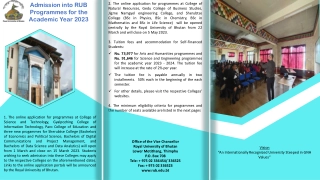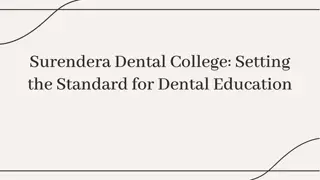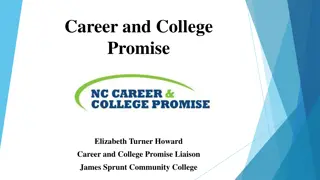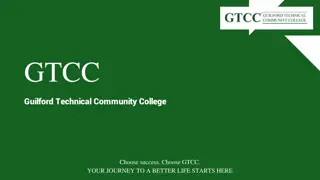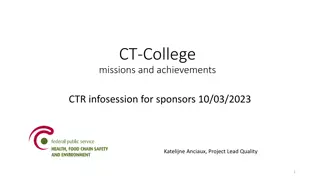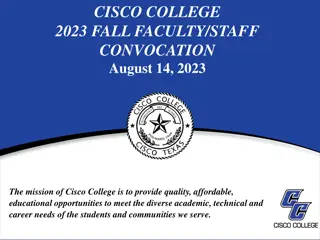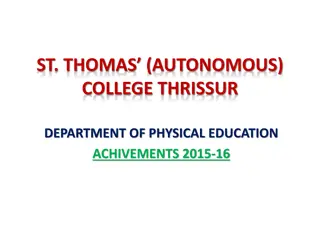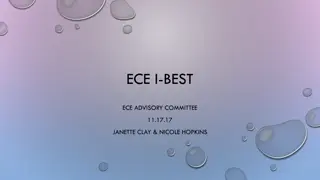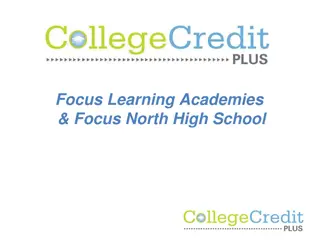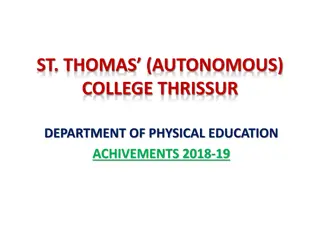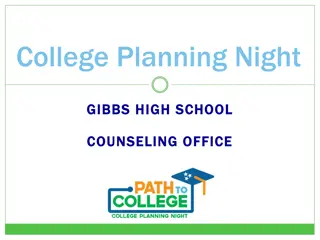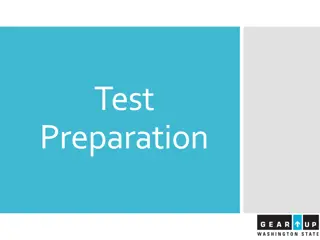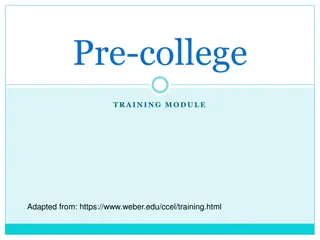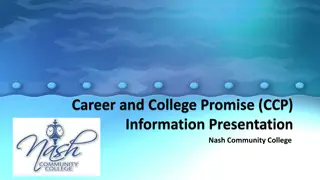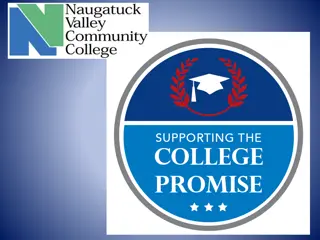MEASI COLLEGE OF EDUCATION - 10209
Discover the essence and significance of blogging, from defining what a blog is to exploring its structure, purpose, and relevance in various domains. Dive into the world of blogging with key concepts explained concisely.
Download Presentation

Please find below an Image/Link to download the presentation.
The content on the website is provided AS IS for your information and personal use only. It may not be sold, licensed, or shared on other websites without obtaining consent from the author.If you encounter any issues during the download, it is possible that the publisher has removed the file from their server.
You are allowed to download the files provided on this website for personal or commercial use, subject to the condition that they are used lawfully. All files are the property of their respective owners.
The content on the website is provided AS IS for your information and personal use only. It may not be sold, licensed, or shared on other websites without obtaining consent from the author.
E N D
Presentation Transcript
MEASI COLLEGE OF EDUCATION - 10209 Choolai, Chennai - 600112 AffiliatedtoTamilNaduTeachersEducationUniversity.
Creating Your Own Blog R. LATHA Assistant Professor Department of Computer Science MEASI College of Education
What is Blog? A blog shortening of weblog is an online journal, or a personal diary or informational website. It is a platform where a writer or even a group of writers share their views on an individual subject. Displaying information in the reverse chronological order, with the latest posts appearing first. This is the place to post your thoughts and opinions pertaining to a particular subject matter.
Blog Title, the main title or headline of the post. Body, main content of the post. Permalink, URL of the full, individual article. Post Date, date and time the post was published.
Blog (Optional) Comments Categories ( or tag) subject that the entry discusses. Trackback and or pingback links to other sites that refers to the entry.
WIIFM What s In It For Me Your reader will read your post looking for what s in it for them. Make it valuable Keep it shot Avoid mistakes Keep it lively and Interesting
What is Blogging ? Blogging is the set of many skills that one needs to run and control a blog. Equipping web page with tools to make the process of writing, posting, linking, and sharing content easier on the internet.
What is the purpose of a blog? Personal Blogs Business Blogs Educational Blogs Corporate Blogs Military Blogs Political Blogs House Blogs Travels Blogs Project Blogs Etc
Free Platform Blogger WordPress TypePad FreeBlogIt Etc - - www.blogger.com www.wordpress.com www.typepad.com www.freeblogit.com
Step : 1 Create your mail ID Gmail. Yahoo mail Outlook Zoho mail AOL mail GMX mail Etc
Step : 2 Open Google Search and type www.blogger.com
Step : 4 Signing Up for Blogger Go to the web www.blogger.com Click the orange button Create Your Blog
Step : 5 If you already have an blog account then click on Sign In, otherwise you can sign up with your existing gmail account
Step : 8 ( New User) Enter Password
Step : 9 Create a New Blog Type title of the blog.
Step : 10 Give new blog address according to your purpose
Blog is ready to process.. Click here
You can write insert images, Video from the formating tool bar