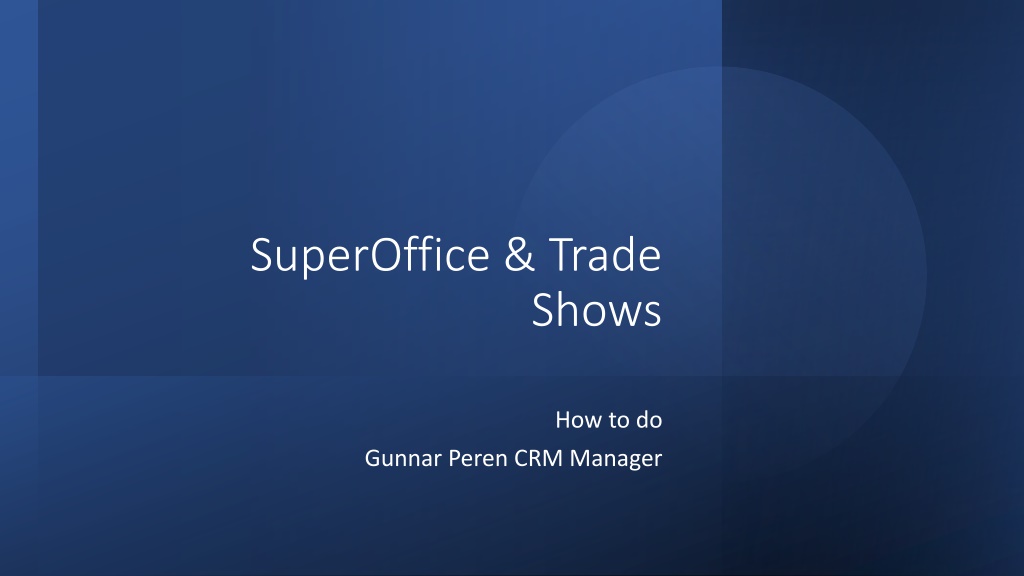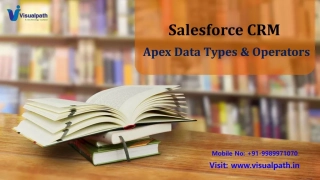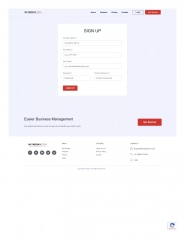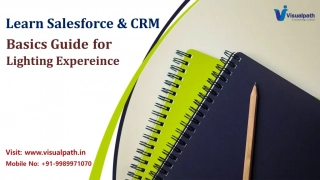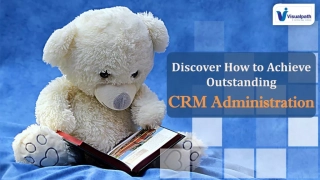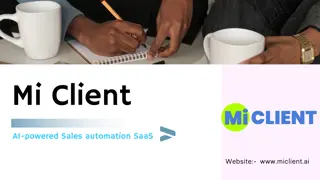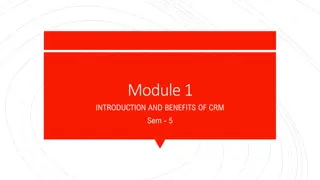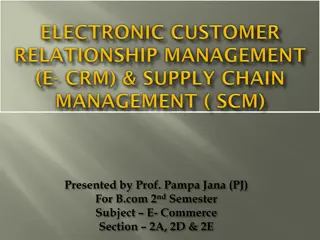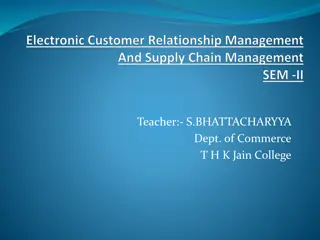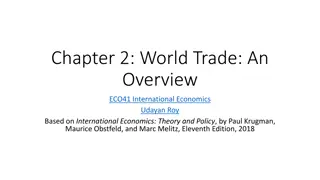Maximizing Trade Show Success with SuperOffice CRM Solutions
Elevate your trade show experience with SuperOffice CRM Manager. Learn how to efficiently update CRM data, scan business cards directly to SuperOffice, follow up with emails, and analyze reports. Enhance lead management, track interests, and link trade leads to projects seamlessly.
Download Presentation

Please find below an Image/Link to download the presentation.
The content on the website is provided AS IS for your information and personal use only. It may not be sold, licensed, or shared on other websites without obtaining consent from the author. Download presentation by click this link. If you encounter any issues during the download, it is possible that the publisher has removed the file from their server.
E N D
Presentation Transcript
SuperOffice & Trade Shows How to do Gunnar Peren CRM Manager
Why use SuperOffice for trade shows Update CRM Scan Business cards direct to SuperOffice CRM Follow-up & emails Report & analyse
Scan Business cards direct to SuperOffice CRM Scan business cards Open SuperOffice on your phone
Push New+ Scan business cards Scan business card
Scan business card Scan business cards
Check that it has been done correctly Scan business cards
Update interest in SuperOffice on your phone Update contact interest Trade Show Scroll down to Edit interests
Update interest in SuperOffice on your phone Update contact interest Trade Show Update Trade show