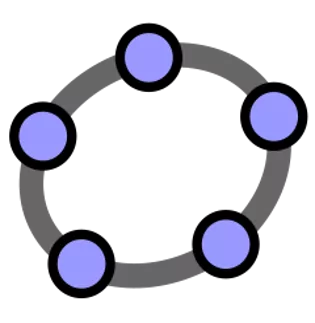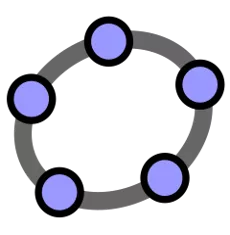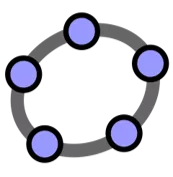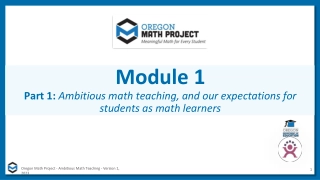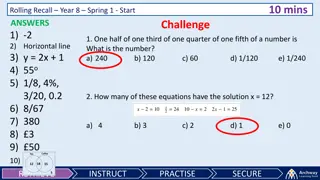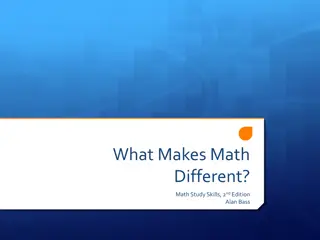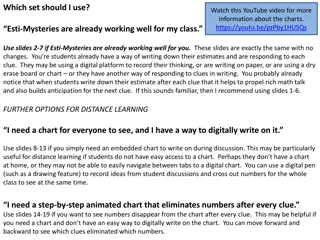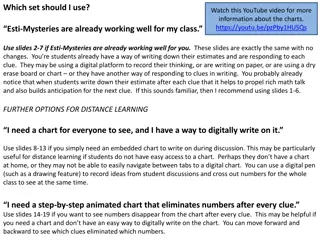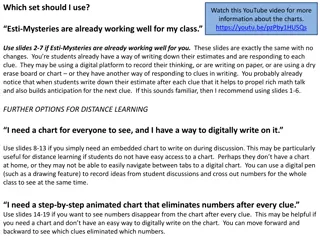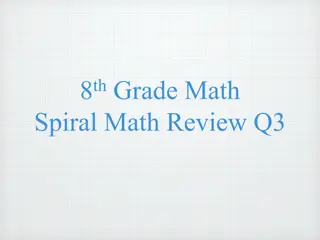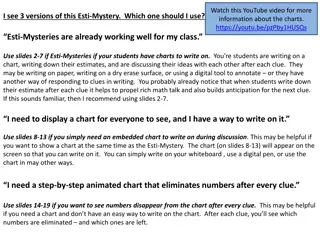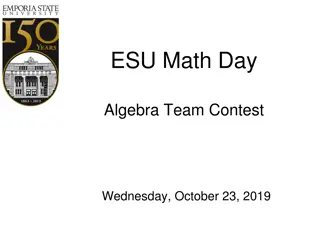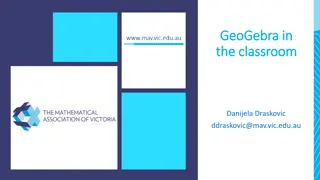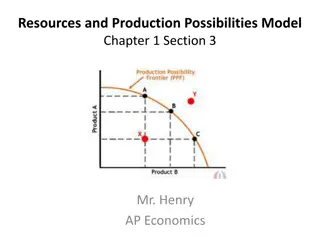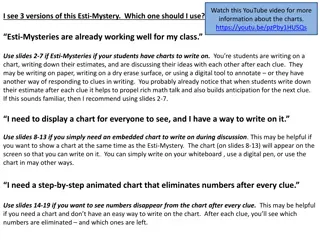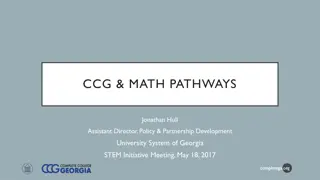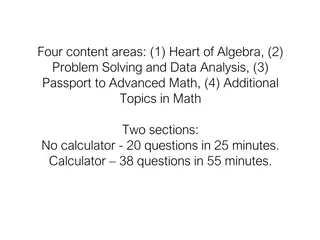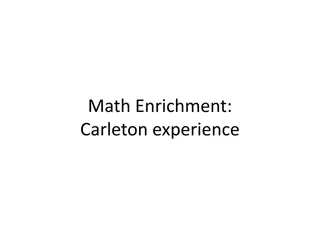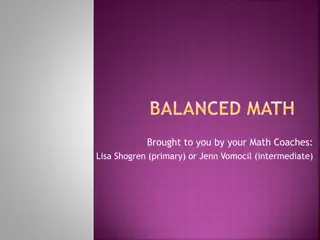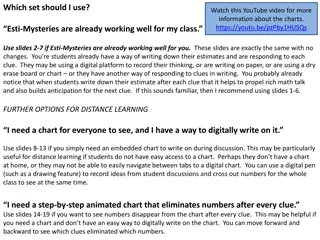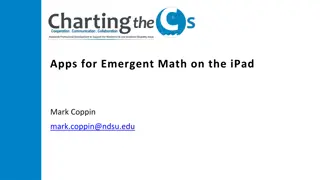Math with GeoGebra: Features and Possibilities
GeoGebra is dynamic math software merging geometry, algebra, and more. It's open source, fostering mathematical understanding. Explore GeoGebra tasks, apps, and tools for interactive learning experiences.
Download Presentation

Please find below an Image/Link to download the presentation.
The content on the website is provided AS IS for your information and personal use only. It may not be sold, licensed, or shared on other websites without obtaining consent from the author. Download presentation by click this link. If you encounter any issues during the download, it is possible that the publisher has removed the file from their server.
E N D
Presentation Transcript
Features & Possibilities -An Overview By Sangeeta Gulati National ICT Awardee Sanskriti School, New Delhi GeoGebra
What is GeoGebra? GeoGebra is a dynamic mathematics software for all levels of education that brings together geometry, algebra, spreadsheets, graphing, statistics and calculus in one easy-to-use package. Open source software freely available for non-commercial users. Download available at www.geogebra.org Tasks in GeoGebra may be designed to enable students to make conjectures and understand mathematical concepts.
GeoGebra = Geometry + Algebra + Spreadsheet + 3D + Statistics
Details GeoGebra GeoGebra Apps Apps Scientific Geometry Graphing www.geogebra.org/downloa d 3D CAS Suite
Construction vs Drawing Drag Test! Drag Test!
Multiple Representation Algebra View Spreadsheets Graphics View
GeoGebra on Web: www.geogebra.org
Make an account in GeoGebra www.geogebra.org
Over 1 million community created, activities, simulations, exercises, lessons, games math science! free and for &
GeoGebra Classroom: Live conversations with interactive math tools GeoGebra Classroom is a virtual platform through which teachers can Assign interactive and engaging tasks for students View live updated progress of students working on a specific task view which tasks students have (or have not) started ask the entire class questions and see all student answers instantly Hide student names when displaying student responses to questions team-teach together by adding co-teachers facilitate rich, interactive discussions among all students, groups of students, and individual students.