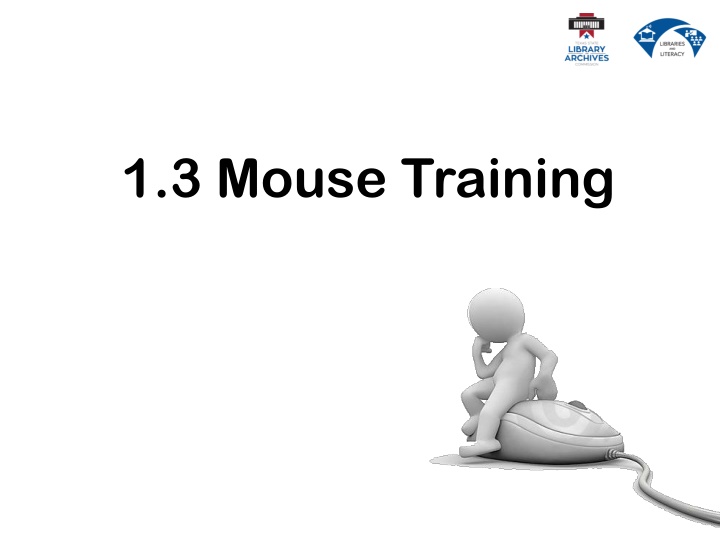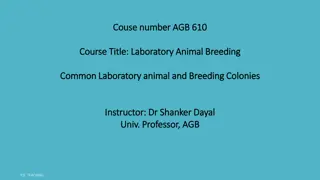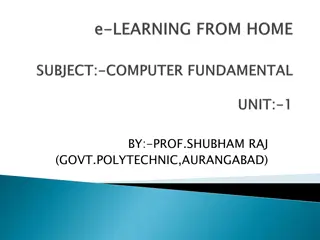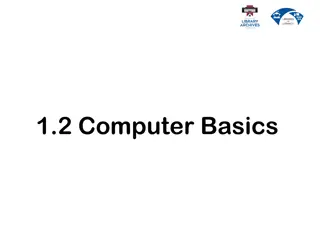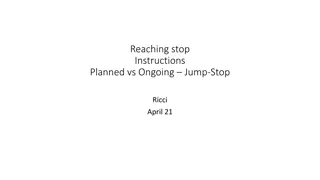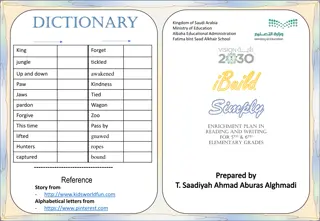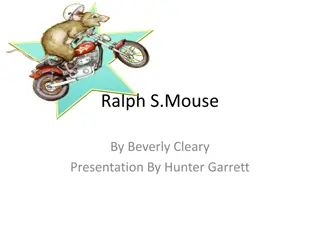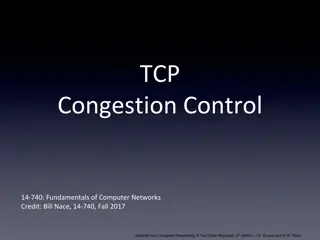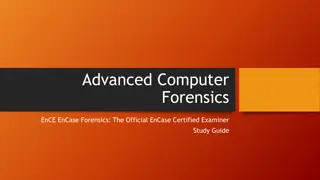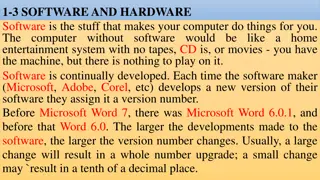Mastering Mouse Basics for Efficient Computer Use
Learn the fundamentals of using a mouse, including what a mouse is, how to hold it correctly to prevent strain, and how to effectively use it to control the cursor on your computer screen. Discover essential tips and techniques for maximizing your productivity and comfort while using a mouse.
Download Presentation

Please find below an Image/Link to download the presentation.
The content on the website is provided AS IS for your information and personal use only. It may not be sold, licensed, or shared on other websites without obtaining consent from the author.If you encounter any issues during the download, it is possible that the publisher has removed the file from their server.
You are allowed to download the files provided on this website for personal or commercial use, subject to the condition that they are used lawfully. All files are the property of their respective owners.
The content on the website is provided AS IS for your information and personal use only. It may not be sold, licensed, or shared on other websites without obtaining consent from the author.
E N D
Presentation Transcript
1.3 Mouse Training Thinking man mouseman.gif
We are going to learn: What a mouse is. How to hold a mouse. How to use a mouse. Thinking man mouseman.gif
What is the Mouse? The mouse is an input device designed to manipulate objects on the computer screen and assist you, the user, in interacting with the computer. Thinking man mouseman.gif
How to Hold the Mouse Holding the mouse correctly will: 1) Make using it easier and, more importantly, 2) Prevent stress and strain on your body! Thinking man mouseman.gif
How to Hold the Mouse Place the mouse close to the keyboard or laptop. Center the base of the mouse in your palm.
How to Hold the Mouse Rest your wrist on the mouse pad or desk, with the palm of your hand resting on the back portion of the mouse.
How to Hold the Mouse Your thumb should rest on the table on one side of the mouse and your pinky finger should rest on the table on the other side.
How to Hold the Mouse If you are right handed, your index finger should be on the left button and your middle finger should be on the right button.
How to Hold the Mouse If you are left handed, your index finger should be on the right button and your middle finger should be on the left button.
How to Use the Mouse The mouse controls where the cursor on the screen goes.
The Cursor The cursor changes shape depending on its location and what it is told to do.
How to Use the Mouse To interact with objects on the screen, the cursor is moved over the object by moving the mouse and a button on the mouse is depressed or "clicked."
Time To Practice! Thinking man mouseman.gif