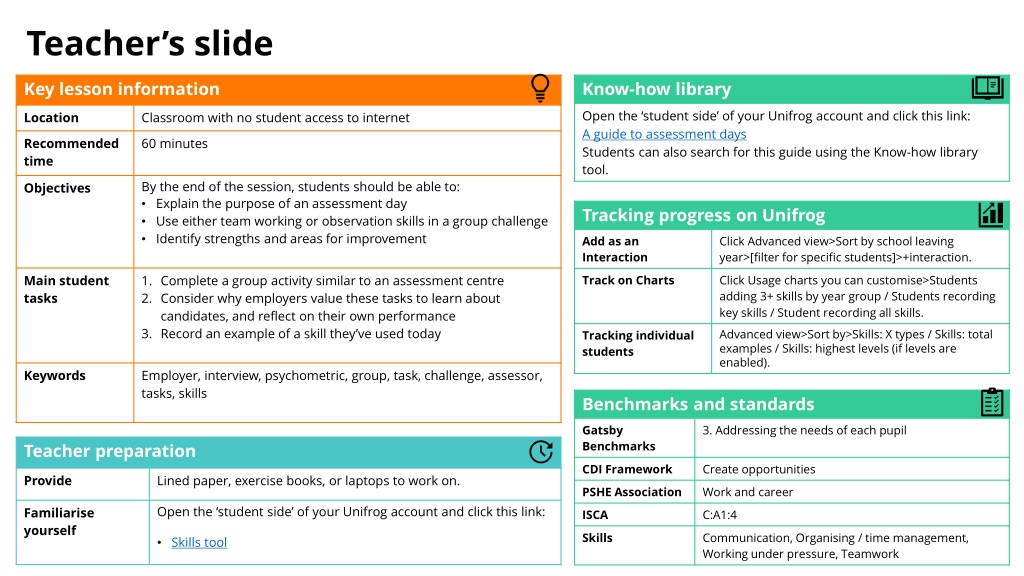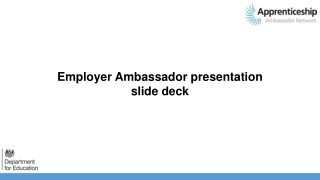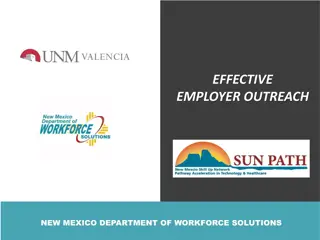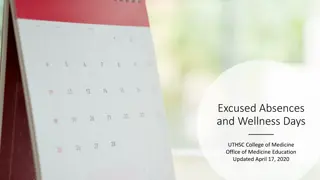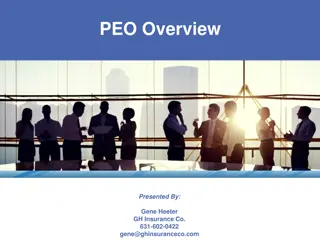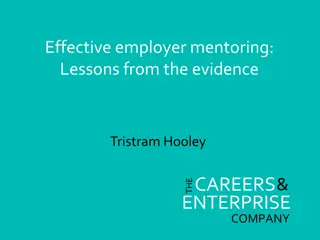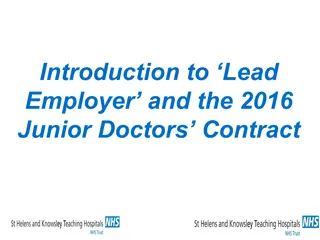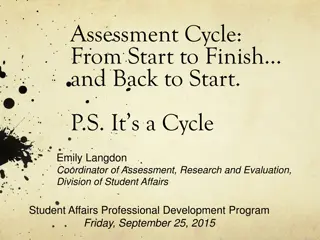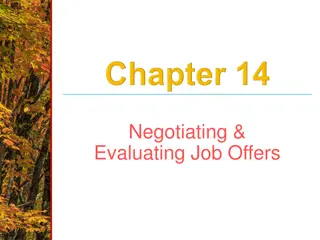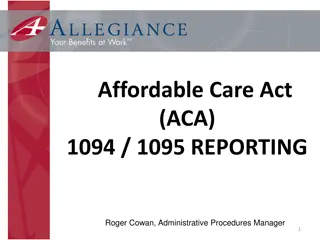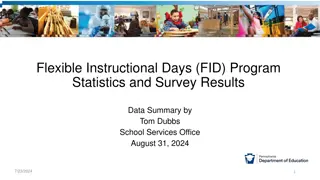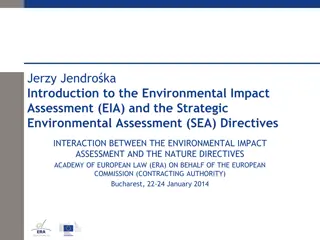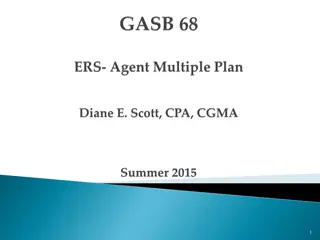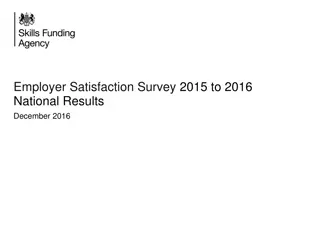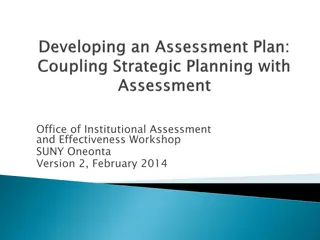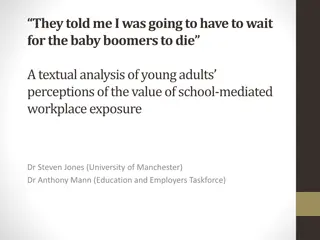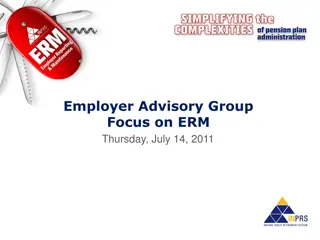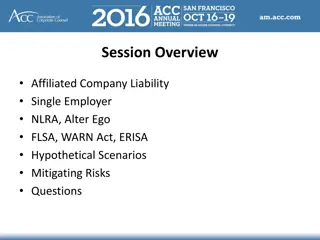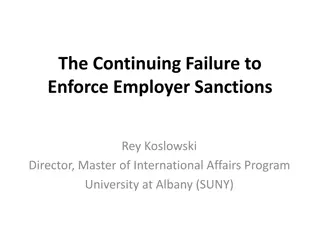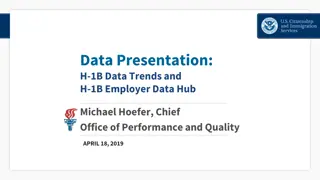Mastering Employer Assessment Days for Students
Learn how to excel in employer assessment days through interactive group activities, reflection on personal skills, and understanding the key elements of assessment centers. Explore the skills employers seek, tasks involved, and preparation tips for success.
Download Presentation

Please find below an Image/Link to download the presentation.
The content on the website is provided AS IS for your information and personal use only. It may not be sold, licensed, or shared on other websites without obtaining consent from the author.If you encounter any issues during the download, it is possible that the publisher has removed the file from their server.
You are allowed to download the files provided on this website for personal or commercial use, subject to the condition that they are used lawfully. All files are the property of their respective owners.
The content on the website is provided AS IS for your information and personal use only. It may not be sold, licensed, or shared on other websites without obtaining consent from the author.
E N D
Presentation Transcript
Teachers slide Key lesson information Know-how library Open the student side of your Unifrog account and click this link: A guide to assessment days Students can also search for this guide using the Know-how library tool. Location Classroom with no student access to internet Recommended time 60 minutes By the end of the session, students should be able to: Explain the purpose of an assessment day Use either team working or observation skills in a group challenge Identify strengths and areas for improvement Objectives Tracking progress on Unifrog Add as an Interaction Click Advanced view>Sort by school leaving year>[filter for specific students]>+interaction. Main student tasks 1. Complete a group activity similar to an assessment centre 2. Consider why employers value these tasks to learn about candidates, and reflect on their own performance 3. Record an example of a skill they ve used today Track on Charts Click Usage charts you can customise>Students adding 3+ skills by year group / Students recording key skills / Student recording all skills. Advanced view>Sort by>Skills: X types / Skills: total examples / Skills: highest levels (if levels are enabled). Tracking individual students Keywords Employer, interview, psychometric, group, task, challenge, assessor, tasks, skills Benchmarks and standards Gatsby Benchmarks 3. Addressing the needs of each pupil Teacher preparation CDI Framework Create opportunities Provide Lined paper, exercise books, or laptops to work on. PSHE Association Work and career Open the student side of your Unifrog account and click this link: Familiarise yourself ISCA C:A1:4 Skills Communication, Organising / time management, Working under pressure, Teamwork Skills tool
Preparing for an employer assessment day
What happens at an assessment day? (10 mins) An assessment day is a chance for employers to compare lots of candidates at the same time by getting them to complete a combination of tasks and activities. List at least two skills employers might look for in each of the tasks below: a) In-tray task You ll be given a scenario and a series of tasks, emails, and deadlines and you ll have to decide on a course of action. d) Individual interview b) Group task e) Psychometric tests c) Presentation
What happens at an assessment day? d) Individual interview a) In-tray task b) Group task Problem solving Organisation Time management Critical thinking Independence Working under pressure Attention to detail / Observation Reading Teamwork Leadership Communication Working under pressure Accountability Adaptability Personal effectiveness Reflectiveness e) Psychometric tests c) Presentation Communication Confidence Numeracy Reading Critical thinking
How to prepare for an assessment day (5 mins) Congratulations - you've been invited to our graduate programme assessment centre. Imagine you ve received this email. Afternoon: 2:00 pm In-tray exercise 3:00 pm Role play 3:30 pm Break 3:45 pm Presentations 5:00 pm Interview Morning: 10:00 am Ice breakers 10:45 am Psychometric testing 11:30 am Break 11:45 am Writing exercise 12:15 pm Group exercise List three things you could do in advance to prepare for the assessment day. Please get in touch to confirm your attendance. Regards, HR Manager
How to prepare for an assessment day Research the organisation Read their website, social media profiles, reports, and blog posts to get to grips with what they re looking for in a candidate. Then plan to emphasise those qualities! Research the role What skills are needed for the job role you re applying to? Use the Skills tool to log examples you can use in answers! List three things you could do in advance to prepare for the assessment day. Set up a mock interview Ask friends and family to ask you interview questions. Base them on your research of the role and organisation what might they ask? Practise psychometric tests Use Unifrog s Skills profile tool to get a flavour of the types of questions you might be asked.
The group exercise (20 mins) Congratulations - you've been invited to our graduate programme assessment centre. Today, we re going to practice a group exercise. Morning: 10:00 am Ice breakers 10:45 am Psychometric testing 11:30 am Break 11:45 am Writing exercise 12:15 pm Group exercise Get into groups, and assign one person in your group as the assessor. The assessor will look for positive skills and qualities each member of the group demonstrates during the task. Please get in touch to confirm your attendance. Regards, HR Manager
The group exercise You are starting a new civilisation on Mars. You have one spaceship that can carry: your team your resources and supplies one spacecraft pilot a maximum of 10 people to help set up your new society In groups, you will work together to look at a list of people and decide who you will bring on your mission and why. List at least three skills that are being assessed in this task. List at least three examples of positivebehaviours assessors will look for.
The group exercise You are starting a new civilisation on Mars. You have one spaceship that can carry: your team your resources and supplies one spacecraft pilot a maximum of 10 people to help set up your new society In groups, you will work together to look at a list of people and decide who you will bring on your mission and why. Assessors: use the list of skills and positive behaviours as your success criteria. Look for members of your team demonstrating these when the task begins.
The group exercise example success criteria Skills Behaviours Reading and interpreting information Explaining your ideas to others in a clear and logical way Communication skills Listening to and including others Showing respect for others ideas even if you disagree Team working skills Identifying steps needed to tackle the problem Assigning tasks to others Ensuring the group reaches a conclusion within the time limit Leadership skills
The group exercise part one Choose ten people from the list to help set up your new civilisation on Mars. 11. An energy engineer 12. A police officer 13. A nuclear engineer 14. A religious leader 15. A conservationist 6. A surgeon 7. An astronomer 8. A soldier 9. A teacher 10. A CEO 1. Head of government 2. A nurse 3. A tree surgeon 4. An app developer 5. An actor 16. A firefighter 17. A lifeguard 18. An airline pilot 19. A botanist 20. An architect You have ten minutes to complete this task. Assessors remember to note any examples of skills or positive behaviours you see.
1 2 3 4 5 6 7 8 9 10 Most important The group exercise part two Now rank your ten chosen people from most to least important. Briefly explain why you chose that order. You have five minutes to complete this task. Least important Assessors remember to note any examples of skills or positive behaviours you see.
Reflection (10 mins) What examples of skills or positive behaviours did you see in your group? Be as specific as you can. Assessors 1. What was the most challenging part of that activity? Why? 2. How did your group deal with disagreements? Group members 3. How could you perform better as a group or as an individual? 4. What have you learned today that might be useful if you were given a group task on an assessment day? Assessors: answer your question. Group members: divide the questions between your group, answering one each.
Writing about your skills (10 mins) Use the CARmethod to write a short paragraph about one of the skills you ve demonstrated today. You can see an example of a CAR paragraph on the next slide. Group members: use the notes your assessors made to help you choose which skill to record. e.g. teamwork, leadership, problem solving In a timed Context: Explain what the situation was group task Action: I . Say exactly what you did Result: Describe exactly what happened as a result of what you did Assessors: you have been using attention to detail / observation skills. As a result, our group .
Writing about your skills Context Action Here are some example answers if you need them: Result LEADERSHIP: In a timed group task, we had to work together to decide which ten people we d bring on a space mission. I resolved a disagreement between two team members. They each wanted to research the same person, but I pointed out this was not an efficient use of our time and we needed to research different people if we were going to meet the deadline. As a result, our group completed the task in the time allocated. ATTENTION TO DETAIL/OBSERVATION: In a timed group task, I had to assess four group members. I noted down a range of positive behaviours that I d seen the group members demonstrate, including their verbal and non-verbal communication skills, giving examples of exactly what they d said and why I thought it was effective. As a result, the group told me they were much more aware of their strengths and felt much more confident about group tasks.
Recording your skills using the Skills tool After this lesson, you can record this skill in Unifrog s skill tool. After logging into your Unifrog account, scroll down to Recording what you ve done. Click Go to tool on the Skills tool.
Recording your skills using the Skills tool In any application - whether it be for education, training, or a job - you ll need to show evidence that you have developed skills. You can use the Skills tool to: Record examples of things you ve done where you ve shown a particular skill Get feedback from teachers on your examples Pull your skill examples into your CV / Resum
Finding out more about assessment days If you want to find out more about assessment days, head to the Know-how library tool andsearch for the guide A guide to assessment days. You can also head to the Webinars tool to watch the past webinar What to expect from an employer assessment day. Here you ll explore what you can expect from an assessment day and top tips on how you can prepare.
How to stay calm on assessment day (5 mins) Congratulations - you've been invited to our graduate programme assessment centre. What advice would you give a friend who was nervous about attending a day like this? Afternoon: 2:00 pm In-tray exercise 3:00 pm Role play 3:30 pm Break 3:45 pm Presentations 5:00 pm Interview Morning: 10:00 am Ice breakers 10:45 am Psychometric testing 11:30 am Break 11:45 am Writing exercise 12:15 pm Group exercise Please get in touch to confirm your attendance. Regards, HR Manager