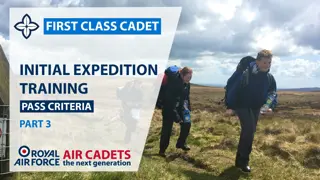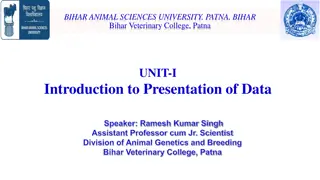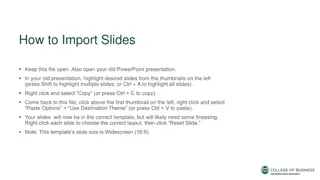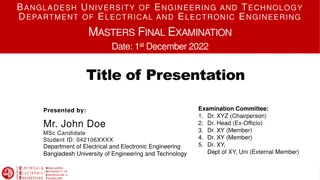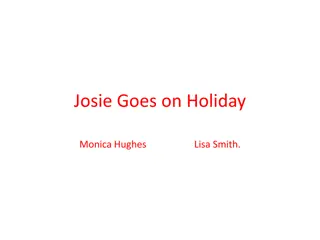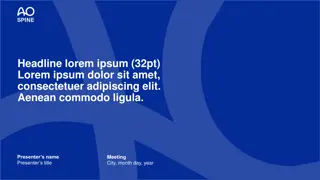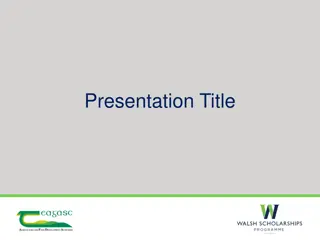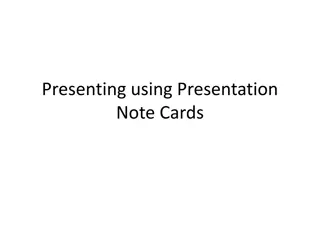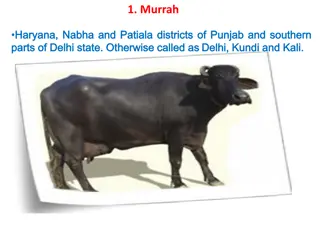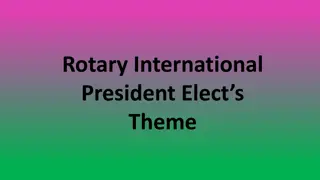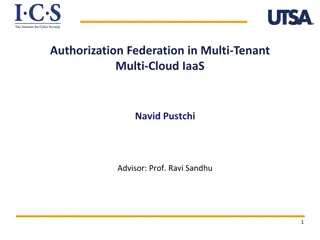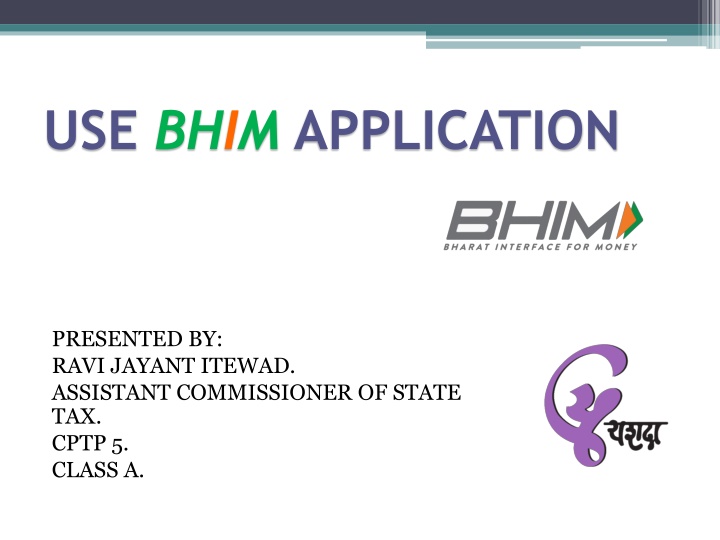
Master BHIM App: Features, Steps & Bill Payments
Discover the BHIM app presented by Ravi Jayant Itewad, Assistant Commissioner of State Tax. Learn about its features, steps to use, and how to make bill payments easily. Take a step towards cashless transactions with BHIM!
Download Presentation

Please find below an Image/Link to download the presentation.
The content on the website is provided AS IS for your information and personal use only. It may not be sold, licensed, or shared on other websites without obtaining consent from the author. If you encounter any issues during the download, it is possible that the publisher has removed the file from their server.
You are allowed to download the files provided on this website for personal or commercial use, subject to the condition that they are used lawfully. All files are the property of their respective owners.
The content on the website is provided AS IS for your information and personal use only. It may not be sold, licensed, or shared on other websites without obtaining consent from the author.
E N D
Presentation Transcript
USE BHIM APPLICATION PRESENTED BY: RAVI JAYANT ITEWAD. ASSISTANT COMMISSIONER OF STATE TAX. CPTP 5. CLASS A.
What is BHIM app ? Bharat Interface for Money(BHIM). A mobile payment application developed by National Payments Corporation of India(NPCI),based on Unified Payments Interface(UPI). It will allow to send or request money for making digital payments. Drive towards cashless transactions.
Features of BHIM app Send or request money : Send money by entering Virtual Payment Address (UPI ID), Account number and QR Scan. Scan & Pay: Pay by scanning the QR code through Scan & Pay or generate your QR code to let others make easy payments to you. Transactions: Check your transaction history and also pending UPI collect requests (if any) You can raise complaint for the declined transactions by clicking on report issue in transactions.
Bill payments: Bills such as Electricity ,Gas , mobile recharge , broadband and landline postpaid can be paid . Language: Currently BHIM is available in 13 languages, i.e., Hindi, English, Tamil, Telugu, Malayalam, Bengali, Odia , Kannada, Gujarati, Marathi, Assamese and Bengali.
Steps to use BHIM app Step 1: Download and Install BHIM app from Google Play store/Apple App Store. Step 2: Select your preferred language. Step 3: Select SIM card which has the mobile number registered with your respective bank. Step 4: Set the application passcode required to enter the app. Step 5: Link your bank accounts using bank account option.
Step 6: Set your UPI PIN by providing last 6 digits of debit card and expiry date of debit card. Step 7: Click on send and enter UPI ID or Aadhaar number. You can also Scan & Pay the QR of the person to whom you want to send money. Step 8: Enter the UPI Pin you set earlier to authenticate the transaction. Step 9: Check transaction history to see the status of the transaction.