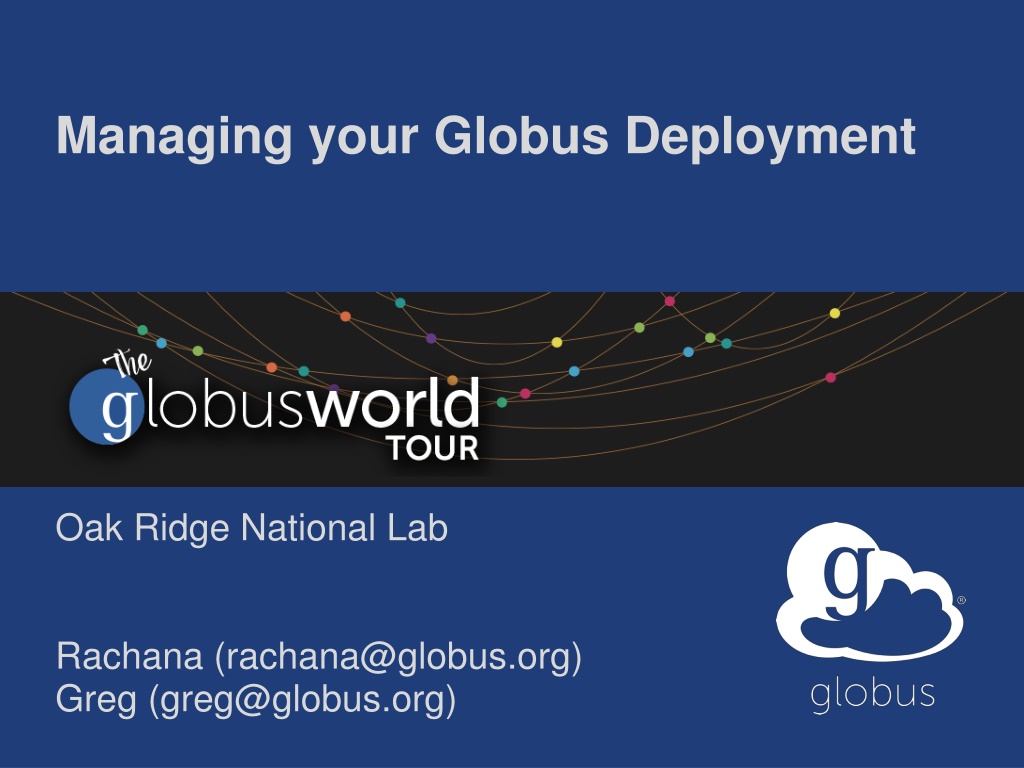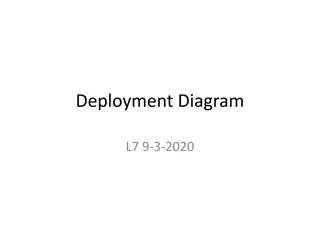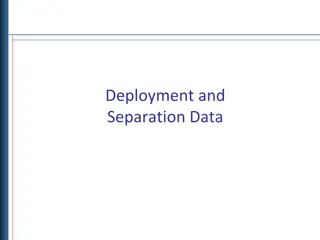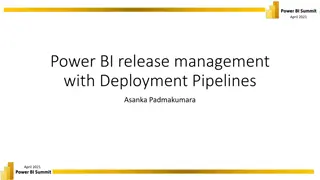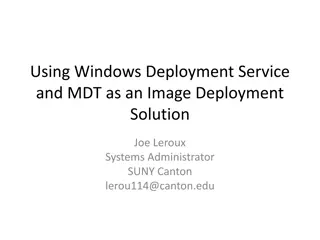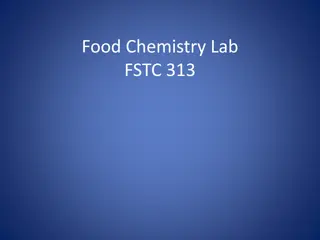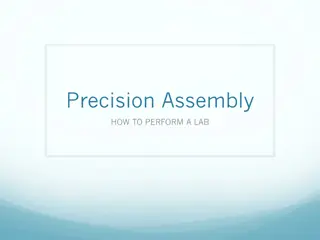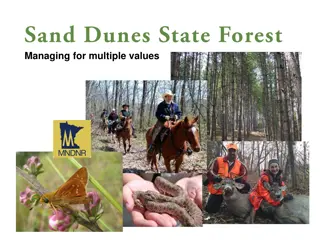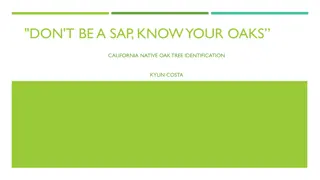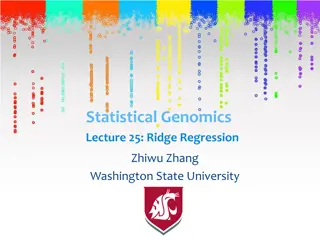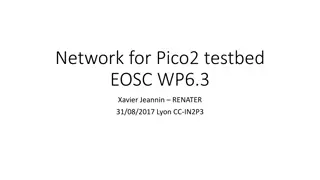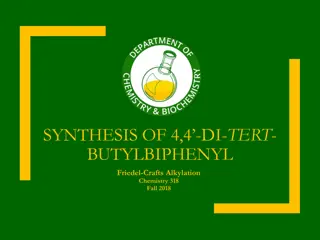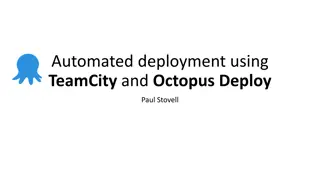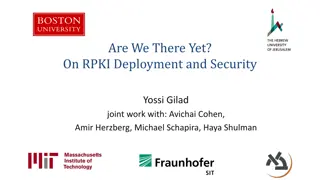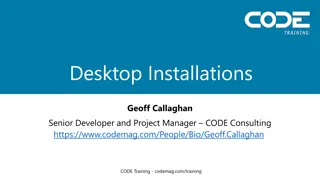Managing Your Globus Deployment at Oak Ridge National Lab
This deployment guide provides detailed steps on enabling your storage system using Globus Connect Server, creating endpoints, accessing servers, setting up Globus ID, and testing file transfers. The tutorial includes slides, useful links, and passwords for admin access, making the process straightforward for users.
Download Presentation

Please find below an Image/Link to download the presentation.
The content on the website is provided AS IS for your information and personal use only. It may not be sold, licensed, or shared on other websites without obtaining consent from the author. Download presentation by click this link. If you encounter any issues during the download, it is possible that the publisher has removed the file from their server.
E N D
Presentation Transcript
Managing your Globus Deployment Oak Ridge National Lab Rachana (rachana@globus.org) Greg (greg@globus.org)
Slides and useful links: globusworld.org/admin-tutorial All passwords: globus2017 globus2017 2
Enabling your storage system: Globus Connect Server 3
Globus Connect Server Local system users Globus Connect Server MyProxy CA OAuth Server GridFTP Server DTN Local Storage System (HPC cluster, campus server, ) Create endpoint on practically any filesystem Enable access for all users with local accounts Native packages: RPMs and DEBs 4
Demonstration Creating a Globus endpoint on your storage system In this example, storage system = Amazon EC2 server Akin to what you would do on your DTN 5
Step 0: Create a Globus ID Installation and configuration of Globus Connect Server requires a Globus ID Go to globusid.org Click create a Globus ID 6
What we are going to do: 1 Install Globus Connect Server Access server as user campusadmin Update repo Install package Setup Globus Connect Server Server (AWS EC2) ssh Log into Globus 2 Access the newly created endpoint (as user researcher ) 3 Test Endpoint Transfer a file 4 7
Access your host Create a Globus ID Optional: associate it with your Globus account Get the DNS for your EC2 server Log in as user campusadmin : ssh campusadmin@<EC2_instance_IP_address> (password: globus2017) NB: Please sudosu before continuing User campusadmin has sudo privileges 8
Step 3: Install Globus Connect Server Cheatsheet: globusworld.org globusworld.org/admin /admin- -tutorial tutorial $ $ sudo sudo su su $ curl $ curl LOs http://toolkit.globus.org/ LOs http://toolkit.globus.org/ftppub connect connect- -server/ server/globus globus- -connect connect- -server repo_latest_all.deb repo_latest_all.deb ftppub/ /globus globus- - server- - $ $ dpkg dpkg i i globus globus- -connect connect- -server server- -repo_latest_all.deb repo_latest_all.deb $ apt $ apt- -get update get update $ apt $ apt- -get get - -y install y install globus globus- -connect connect- -s server erver $ $ globus globus- -connect Use your Globus ID username/password when prompted connect- -server server- -setup setup You have a working Globus endpoint! 9
Access the Globus endpoint Go to Manage Data Transfer Files Access the endpoint you just created Search for your EC2 DNS name in the Endpoint field Log in as user researcher (pwd: globus2017); you should see the user s home directory Transfer files to/from a test endpoint (e.g. Globus Tutorial, ESnet) and your endpoint 10
Ports needed for Globus Inbound: 2811 (control channel) Inbound: 7512 (MyProxy), 443 (OAuth) Inbound: 50000-51000 (data channel) If restricting outbound connections, allow connections from: 80, 2223 (used during install/config) 50000-51000 (GridFTP data channel) Futures: single-port GridFTP 13
Configuring Globus Connect Server Configuration options specified in: /etc/globus-connect-server.conf To enable changes you must run: globus-connect-server-setup Rinse and repeat 14
Configuration file walkthrough Structure based on .ini format [Section] Option Commonly configured options: Name Public RestrictedPaths Sharing SharingRestrictedPaths IdentityMethod (CILogon, Oauth) 15
Exercise: Make your endpoint visible Set Public = true Run globus globus- -connect Edit endpoint attributes Change the name to something useful, e.g. <your_name> EC2 Endpoint connect- -server server- -setup setup Find your neighbor s endpoint You can access it too 16
Enabling sharing on an endpoint Set Sharing Sharing = True Run globus globus- -connect Go to the Transfer Files page Select the endpoint Create shared endpoints and grant access to other Globus users* = True connect- -server server- -setup setup * Note: Creation of shared endpoints requires a Globus subscription for the managed endpoint 17
Path Restriction Default configuration: All paths allowed, access control handled by the OS Use RestrictPaths RestrictPaths to customize Specifies a comma separated list of full paths that clients may access Each path may be prefixed by R (read) and/or W (write), or N (none) to explicitly deny access to a path '~ for authenticated user s home directory, and * may be used for simple wildcard matching. e.g. Full access to home directory, read access to /data: RestrictPaths = RW~,R/data e.g. Full access to home directory, deny hidden files: RestrictPaths = RW~,N~/.* 18
Exercise: Restrict access Set RestrictPaths=RW~,N~/archive Run globus globus- -connect connect- -server Access your endpoint as researcher server- -setup setup What s changed? 19
Limit sharing to specific accounts SharingUsersAllow SharingUsersAllow = = SharingGroupsAllow SharingGroupsAllow = = SharingUsersDeny SharingUsersDeny = = SharingGroupsDeny SharingGroupsDeny = = 20
Sharing Path Restriction Restrict paths where users can create shared endpoints Use S SharingR haringRestrictPaths Same syntax as RestrictPaths estrictPaths to customize e.g. Full access to home directory, deny hidden files: SharingRestrictPaths = RW~,N~/.* e.g. Full access to public folder under home directory: SharingRestrictPaths = RW~/public e.g. Full access to /proj, read access to /scratch: SharingRestrictPaths = RW/proj,R/scratch 21
Using MyProxy OAuth server MyProxy without OAuth Passwords flow via Globus to MyProxy server Globus does not store passwords Still a security concern for many campuses Web-based endpoint activation Sites run MyProxy OAuth server or use CI Logon Globus gets short-term X.509 credential via MyProxy OAuth protocol 23
Single Sign-On with InCommon/CILogon Your Shibboleth server must release the ePPN attribute to CILogon Local resource account names must match institutional ID (InCommon ID) AuthorizationMethod AuthorizationMethod = CILogon = CILogon CILogonIdentityProvider CILogonIdentityProvider = < <institution_listed_in_CILogon_IdP_ institution_listed_in_CILogon_IdP_ list list> > = 24
Integrating your IdP InCommon members Must release R&S attributes to CILogon Mapping uses ePPN; can use GridMap AuthorizationMethod = CILogon CILogonIdentityProvider = <institution_name_in_CILogon_IdP_list> Non-members IdP must support OpenID Connect Requires Alternate IdP subscription Using an existing MyProxy server 25
Managed endpoints and subscriptions 26
Subscription configuration Subscription manager Create/upgrade managed endpoints Requires Globus ID linked to Globus account Management console permissions Independent of subscription manager Map managed endpoint to Globus ID Globus Plus group Subscription Manager is admin Can grant admin rights to other members 27
Creating managed endpoints Required for sharing, management console, reporting, etc. Convert existing endpoint to managed: endpoint-modify --managed-endpoint <endpoint_name> Must be run by subscription manager, using the Globus CLI Important: Re-run endpoint-modify after deleting/re-creating endpoint 28
Demonstration: Command Line Interface (CLI) 29
Exercise: Globus CLI (hosted) 1. Add your SSH key to your Globus ID Go to: globusid.org/keys 2. ssh <globusid>@cli.globusonline.org 3. Run help to see available commands 4. Start a transfer and check its status 30
Globus Python CLI Locally installed Python application Globus Auth and Transfer service https://globus.github.io/globus-cli/ $ globus help $ globus login $ globus endpoint search Globus Tutorial Endpoints 31
Managed endpoint activity accessible via management console Monitor all transfers Pause/resume specific transfers Add pause conditions with various options Resume specific tasks overriding pause conditions Cancel tasks View sharing ACLs 32
Demonstration: Management console 33
Endpoint Roles Administrator: define endpoint and roles Access Manager: manage ACLs Activity Manager: perform control tasks Activity Monitor: view activity 34
Encryption Requiring encryption on an endpoint User cannot override Useful for sensitive data Globus uses OpenSSL cipher stack as currently configured on your DTN FIPS-140-2 compliance Limit number of ciphers used by OpenSSL https://access.redhat.com/solutions/137833 36
Distributing Globus Connect Server components Globus Connect Server components globus-connect-server-io, -id, -web Default: -io, id and web on single server Common options Multiple io servers for load balancing, failover, and performance No -id server, e.g. third-party IdP such as CILogon -id on separate server, e.g. non-DTN nodes -web on either id server or separate server for OAuth interface 37
Setting up multiple io servers Guidelines Use the same .conf file on all servers First install on the server running the id component, then all others Install Globus Connect Server on all servers Edit .conf file on one of the servers and set [ [MyProxy Server Server to the hostname of the server you want the id component installed on Copy the configuration file to all servers / /etc etc/ /globus globus- -connect connect- -server.conf server.conf Run globus globus- -connect connect- -server server- -setup the id component Run globus globus- -connect connect- -server server- -setup Repeat steps 2-5 as necessary to update configurations 1. 2. MyProxy] ] 3. 4. setup on the server running 5. 6. setup on all other servers 38
Example: Two-node DTN /etc etc/ /globus globus- -connect [Endpoint] Name = globus_dtn [MyProxy] Server = ec2 connect- -server.conf server.conf globus_dtn ec2- -34 34- -20 -id -io 20- -29 29- -57.compute 57.compute- -1.amazonaws.com 1.amazonaws.com /etc etc/ /globus globus- -connect [Endpoint] Name = globus_dtn [MyProxy] Server = ec2 connect- -server.conf server.conf globus_dtn ec2- -34 34- -20 -io 20- -29 29- -57.compute 57.compute- -1.amazonaws.com 1.amazonaws.com 39
Optimizing transfer performance 40
Balance: performance - reliability In-flight tuning based on transfer profile (#files, sizes) Request-specific overrides Concurrency Parallelism Endpoint-specific overrides; especially useful for multi-DTN deployments Service limits, e.g. concurrent requests 41
Network Use Parameters Concurrency and parallelism configuration to tune transfers Maximum and Preferred Use values set for source and destination to determine parameters for a given transfer min (max (preferred src, preferred dest), max src, max dest) 42
Network paths Separate control and data interfaces "DataInterface =" option in globus- connect-server-conf Common scenario: route data flows over Science DMZ link 43
Best-practice deployment Border Router Enterprise Border Router/Firewall perfSONAR WAN 10G 10GE Site / Campus access to Science DMZ resources 10GE Clean, High-bandwidth WAN path perfSONAR 10GE Site / Campus LAN Science DMZ Switch/Router 10GE perfSONAR Per-service security policy control points High performance Data Transfer Node with high-speed storage Details at: fasterdata.es.net 44
Network Paths - Illustrative Data Transfer Node (DTN) Data Transfer Node (DTN) DATA Source security filters Destination security filters * Ports 50000- 51000 CONTROL * Ports 443, 2811, 7512 Source Destination Science DMZ Science DMZ Destination Border Router Source Border Router Source Router Destination Router User Organization Physical Data Path Physical Control Path Logical Data Path Logical Control Path * Please see TCP ports reference: https://docs.globus.org/resource-provider-guide/#open-tcp-ports_section 45
Illustrative performance 20x scp throughput (typical) >100x demonstrated On par/faster than UDP based tools (NASA JPL study and anecdotal) Capable of saturating any WAN link Demonstrated 85Gbps sustained disk-to-disk Typically require throttling for QoS 46
Disk-to-Disk Throughput GridFTP (4 streams) GridFTP (1 stream) sftp Berkeley, CA to Argonne, IL (RTT: 53 ms, Capacity: 10Gbps) scp is 24x slower than GridFTP on this path >1 Gbps (125 MB/s) disk-to-disk requires RAID array scp (w/HPN) scp 0 1,000 2,000 3,000 4,000 5,000 6,000 7,000 8,000 9,000 Disk-to-Disk Throughput (Mbps) Source: ESnet (2016) 47
Globus Network Manager Information from GridFTP to facilitate dynamic network changes Callbacks during GridFTP execution on local DTN Supplements information available via Globus transfer API
Globus Network Manager Callbacks Pre-listen (binding of socket) Post-listen Pre-accept/Pre-connect (no Data yet) Post-accept/Post-connect (data in flight) Pre-close Post-close