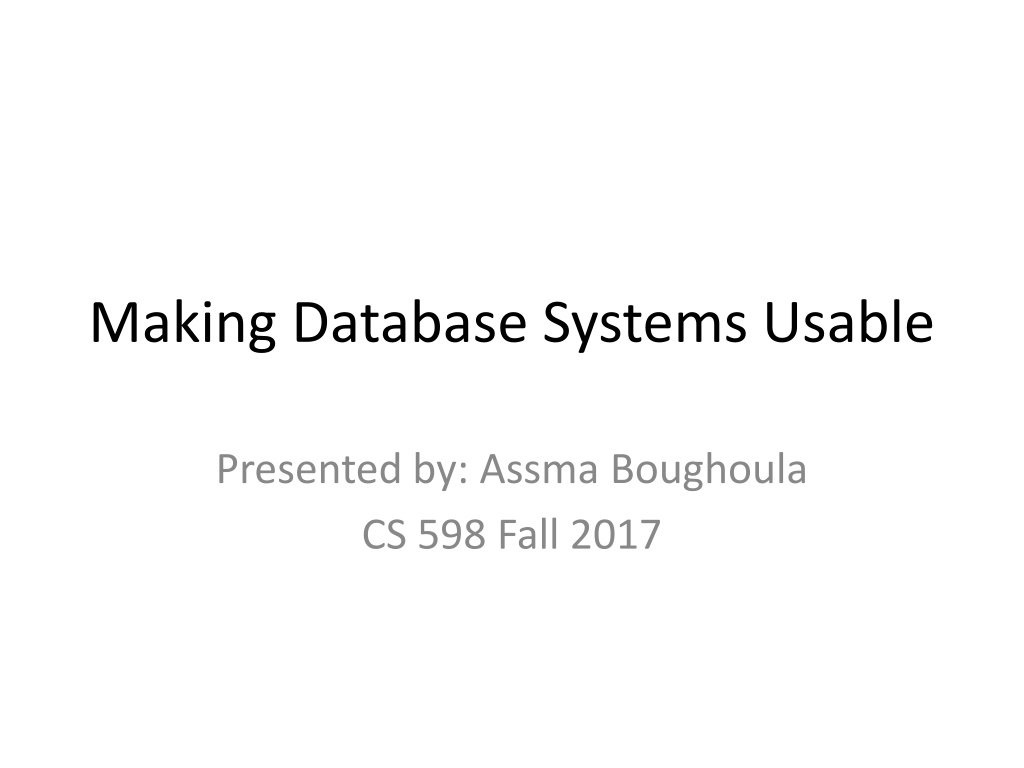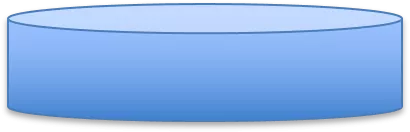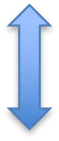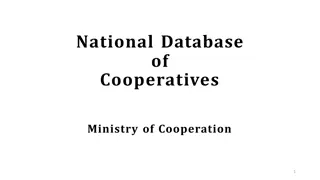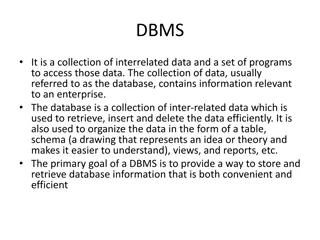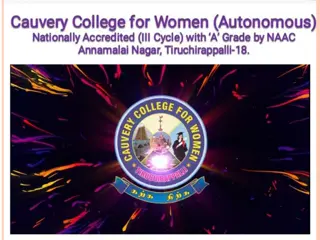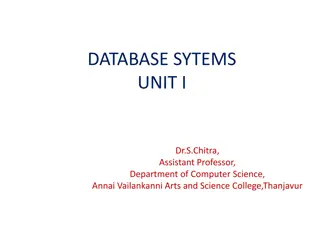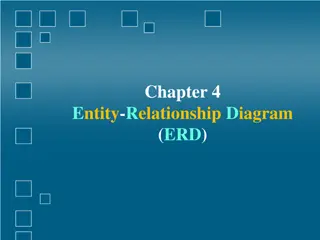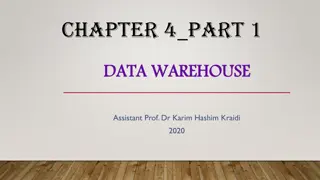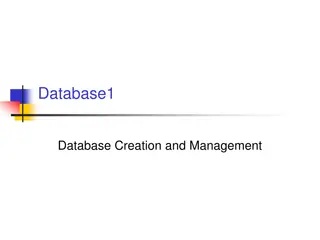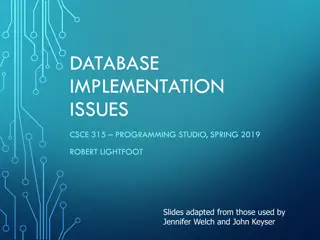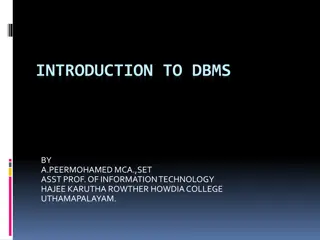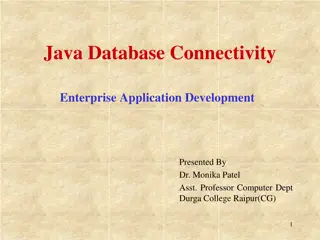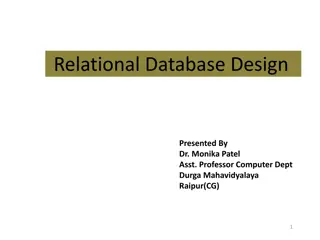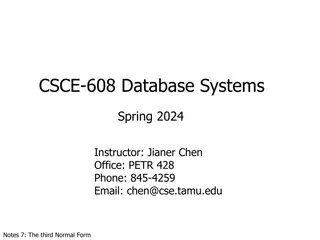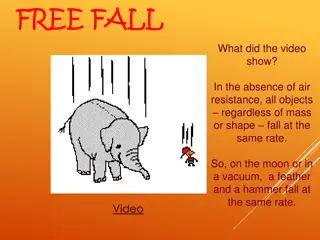Making Database Systems Usable - CS 598 Fall 2017
Computer scientists approach database systems differently, necessitating usability improvements. From web search to database querying, advanced techniques yield structured and precise results. Explore visual interfaces like Polaris and Zenvisage, and text interfaces for keyword-based and natural language searches. Personalization through query logs enhances user experience, making database systems more accessible and efficient.
Uploaded on Mar 04, 2025 | 0 Views
Download Presentation

Please find below an Image/Link to download the presentation.
The content on the website is provided AS IS for your information and personal use only. It may not be sold, licensed, or shared on other websites without obtaining consent from the author.If you encounter any issues during the download, it is possible that the publisher has removed the file from their server.
You are allowed to download the files provided on this website for personal or commercial use, subject to the condition that they are used lawfully. All files are the property of their respective owners.
The content on the website is provided AS IS for your information and personal use only. It may not be sold, licensed, or shared on other websites without obtaining consent from the author.
E N D
Presentation Transcript
Making Database Systems Usable Presented by: Assma Boughoula CS 598 Fall 2017
As computer scientists,we are not typical database users. User DB Admin Person DB
As computer scientists,we are not typical database users. User DB Admin Person DB
As computer scientists,we are not typical database users. User DB Admin Person Google?? DB
Web search vs DB querying Keyword search is sufficient More sophisticated queries that make use of DB structure Complete & perfect precision results Structured results Ability to create/update DBs At least some relevant results Result is set of links
Whats out there today? Visual Interface: Polaris, Zenvisage, ImMens, DataPlay? Form-based Text Interface: keyword search across tuples natural language queries & extracting hidden semantic structure of query Context & Personalization: Mine query logs to discover user characteristics Interpret queries in context of previous queries
Whats out there today? Visual Interface: Polaris, Zenvisage, DataPlay? Form-based Text Interface: keyword search across tuples natural language queries & extracting hidden semantic structure of query Context & Personalization: Mine query logs to discover user characteristics Interpret queries in context of previous queries
Whats out there today? Visual Interface: Polaris, Zenvisage, ImMens, DataPlay? Form-based Text Interface: keyword search across tuples natural language queries & extracting hidden semantic structure of query Context & Personalization: Mine query logs to discover user characteristics Interpret queries in context of previous queries
Whats out there today? Visual Interface: Polaris, Zenvisage, ImMens, DataPlay? Form-based Text Interface: keyword search across tuples natural language queries & extracting hidden semantic structure of query Context & Personalization: Mine query logs to discover user characteristics Interpret queries in context of previous queries
The MiMI adventure Started as application for Timber (usability not on the horizon) MiMI integrated several protein interactions DBs
The MiMI adventure Started as application for Timber (usability not on the horizon) MiMI integrated several protein interactions DBs Biologists MiMI Usability Issues
The MiMI adventure Proficient Technophobe Middle XQuery MQuery Form-based UI MiMI
The MiMI adventure MiMI schema too complex XQuery MQuery Form-based UI MiMI
The MiMI adventure Some users preferred keyword search Schema-Free XQuery Schema Summary XQuery MQuery Form-based UI MiMI
The MiMI adventure Users misspelled keywords Key-word based search across tuples Schema-Free XQuery Schema Summary XQuery MQuery Form-based UI MiMI
The MiMI adventure Autocompletion Users wanted to use English language to query Key-word based search Schema-Free XQuery Schema Summary XQuery MQuery Form-based UI MiMI
The MiMI adventure Autocompletion Users couldn t explore data directly in graphical setting DaNaLIX Key-word based search NaLIX Schema-Free XQuery Schema Summary XQuery MQuery Form-based UI MiMI
The MiMI adventure Autocompletion Still: 1. Inconsistencies between interfaces 2. Inputting new data is difficult DaNaLIX Key-word based search NaLIX Schema-Free XQuery Schema Summary Cytoscape XQuery MQuery Form-based UI MiMI
Why are DB systems so frustrating for users? The Five Pains: Painful Relations Painful Options Unexpected Pain Unseen Pain Birthing Pain
Painful Relations Normalization is central in RDBMS, but: No concept of flight painful to locate a specific piece of data Painful to compute joins Painful to express queries across multiple tables
Painful Options Too much functionality leads to: Irrelevant options competing with relevant options Regret for paths not taken Must simplify querying for novices & provide experts with necessary tools
Unexpected Pain When users mental data model does not match actual data model: Unable to Query: Forced to specify date without knowing why Unexpected Results: Where it came from? Why that result? Must provide explanations to users
Unseen Pain Querying requires prediction by user Prediction is difficult for novices Want WYSIWYG for DB Want query refined as it s being typed Must shift prediction load from user to system
Birthing Pain Creating/updating DBs is painful Understanding/designing DB schema is painful Final structure may be unknown Structure may be heterogeneous Must provide interfaces to easily create and fluidly manipulate the structure
Which Pain still hurts? Polaris Zenvisage dbTouch Gestural Query Spec DataPlay DataSpread Painful Relations Painful Options Unexpected Pain Unseen Pain Birthing Pain