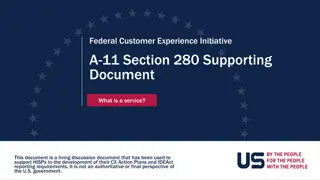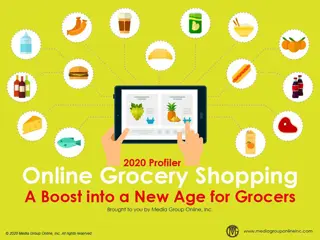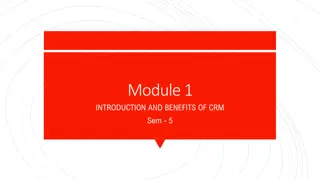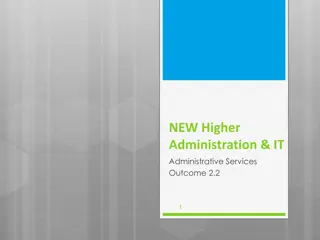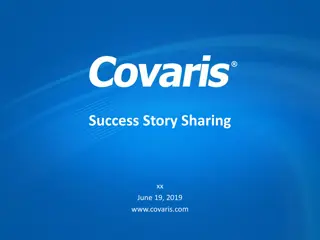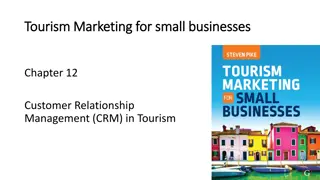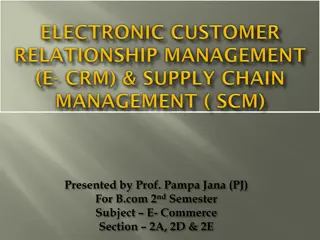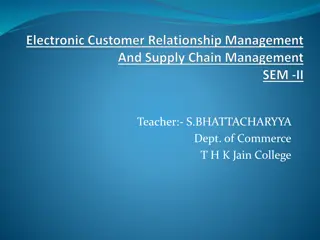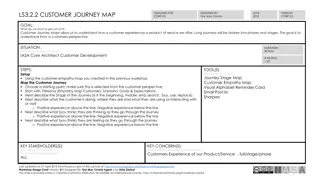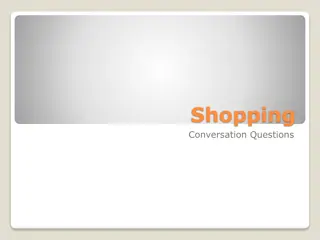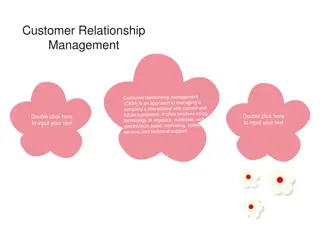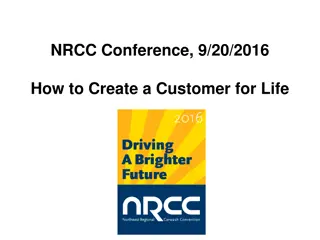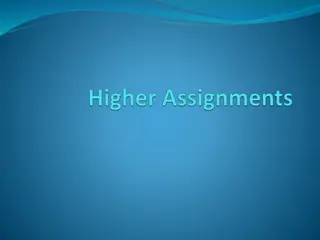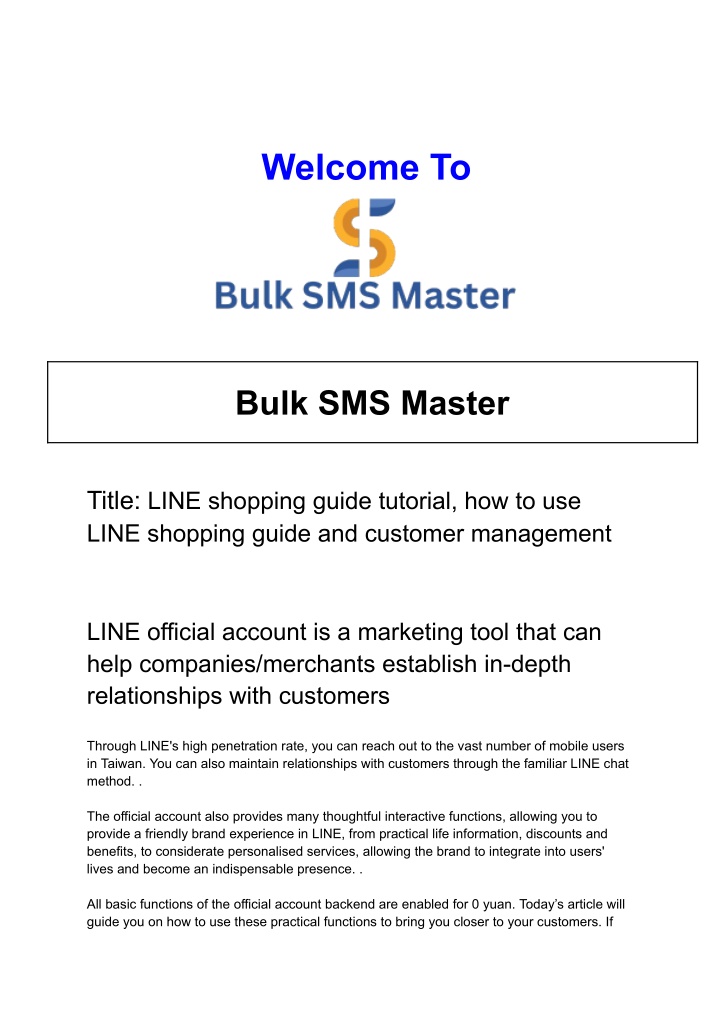
LINE shopping guide tutorial, how to use LINE shopping guide and customer management
Send Bulk SMS easily with Bulk SMS Master. Reach your audience quickly and effectively boost your communication today.
Download Presentation

Please find below an Image/Link to download the presentation.
The content on the website is provided AS IS for your information and personal use only. It may not be sold, licensed, or shared on other websites without obtaining consent from the author. If you encounter any issues during the download, it is possible that the publisher has removed the file from their server.
You are allowed to download the files provided on this website for personal or commercial use, subject to the condition that they are used lawfully. All files are the property of their respective owners.
The content on the website is provided AS IS for your information and personal use only. It may not be sold, licensed, or shared on other websites without obtaining consent from the author.
E N D
Presentation Transcript
Welcome To Bulk SMS Master Title: LINE shopping guide tutorial, how to use LINE shopping guide and customer management LINE official account is a marketing tool that can help companies/merchants establish in-depth relationships with customers Through LINE's high penetration rate, you can reach out to the vast number of mobile users in Taiwan. You can also maintain relationships with customers through the familiar LINE chat method. . The official account also provides many thoughtful interactive functions, allowing you to provide a friendly brand experience in LINE, from practical life information, discounts and benefits, to considerate personalised services, allowing the brand to integrate into users' lives and become an indispensable presence. . All basic functions of the official account backend are enabled for 0 yuan. Today s article will guide you on how to use these practical functions to bring you closer to your customers. If
you dont have an account before you start learning, create one as soon as possible and give it a try while learning! LINE Internal Data; Nielsen 2018 LINE usage behaviour research survey, 15-69 years old have used LINE in the past seven days, sample number: 1,014, weighted thousand people: 15,051 thousand people. Create an official account for free - PCDownload Bulk SMS Service the official account App-iOSDownload the official account App-Android Table of contents Great evolution of LINE s native functions for commercial use, simple marketing and easy shopping guide Post string submission One-to-one chat (7 major functions including labelling, note-taking, reply status marking, preset replies, etc.) A good helper that saves effort and guides traffic at all times without interruption. NEW! AI automatic response (can be used with one-on-one, AI semantic recognition reply) Automatic response (a function that can automatically reply to friends questions) Graphic menu (exposure placement that you will see every time you open an account) Diverse message formats, flexible use doubles LINE shopping guide Graphic messages/advanced video messages Multi-page messages (sliding card message format) LINE accurately focuses on the target audience, sends fewer messages, and improves the shopping guide effect. Attribute filtering (friend joining period, gender, age, region, operating system) Audience building (click/impression remarketing, chat tag audiences) Practical auxiliary functions make operation and management smoother! Make your friends feel at home with a personalised welcome message
NEW! Friend-adding ads accurately target targets to recruit friends Beautiful picture helper to easily create your own picture and text materials Instant preview function makes editing messages easier LINE's multiple activity functions make shopping guides smoother Coupon collect point cards Questionnaire Enrich data analysis information and fully understand the effectiveness of shopping guides Open an account for 0 yuan, flexible pricing information plan Connect API plug-in modules in series, and various account functions can be expanded as you wish Great evolution of LINE s native functions for commercial use, simple marketing and easy shopping guide Post string Continuing LINE's original communication functions, LINE official accounts retain the "post string" and "one-to-one chat" functions. Merchants can use a variety of message formats (such as: text, photos, videos, coupons, URLs, questionnaires) ), publish information in the post string and pass it to users. The post string function is free and is a good helper for you to announce information. In addition, users can "share" the official account posts of the post string with friends. Even users who have not yet become friends of the official account can see the shared information, increasing the chance of exposure and adding new friends. One-on-one chat One-on-one chat is a function that enables in-depth interaction with customers. After customers add you as a friend, they can directly send you a LINE privately. You can also LINE with customers anytime and anywhere to directly respond to their needs, such as: making an appointment, Event consultation or customer service. All conversations can only be seen by your friends and you, maintaining excellent privacy! In terms of use, one-to-one chat is as simple for consumers as chatting with friends in the contact column. However, one-to-one chat on the merchant backend has many practical management functions, such as customer labeling, reply status marking, etc. Not only can it help you remember customer preferences, but it can also make the division of labor for customer service or editors more efficient. one-to-one function There is no limit to the number of friends you can add in one-to-one chat> Label it! Quickly identify your consumers> If tags are not enough, use "Notepad" to record more detailed customer information> "Pending" and "Processed" marking function, customer questions will not be missed> Significantly reduce customer service time through preset messages> File formats are no longer limited, making communication with customers more convenient > Both the official account APP and the computer version can switch between automatic reply and one-to-one chat mode> a42718cefbdfa092321ebd04db8a3e17.jpg
A great helper that saves effort and allows friends to find you at all times, shortening the distance and speeding up shopping guides! AI automatically responds to messages (quick questions and answers) Even if your manpower is limited you can still use the AI automatic response function of the official account to help you respond to customer needs 24 hours a day, 365 days a year! The AI automatic reply function has the following three features, which can effectively help brands and merchants respond to customer problems more quickly and flexibly, and reduce labor burden: 1. Can be used with one-to-one chat, AI vs. real person can be switched freely at any time. In the past, we could set "keywords" to take over the editor's manpower during non-business hours, but keywords and one-to-one cannot be shared. We need to set business hours to distinguish when to use human replies and when to use keywords. . However, the AI automatic response function can be used with one-on-one chats. During the chat with customers, you can change to AI replies or real-person responses at any time. 2. Each window for chatting with customers can independently switch between AI or real-person responses. Such a flexible setting is a great boon to the editor. Simple questions such as business hours, recommended dishes, etc. can all be answered by AI. When I see customers asking some questions that require customization or are more complex, I can Edit and then cut it into manual chat, and then add responses, which saves you a lot of manpower and allows you to answer questions in real time. 3. Semantic recognition allows automatic replies to be smooth and more in line with customer needs. The AI automatic response can simply judge the user's semantic meaning based on the customer's question, and select the appropriate message to reply with the appropriate content. For example: when a friend enters "Are you open today?", "What time do you close?" or "Excuse me the business hours?", even if the keyword "Business Hours" is not entered, or not only the four words "Business Hours" are entered, But AI smart chat can determine the type of question and provide the correct reply to the customer. Click on 1.AI to automatically respond to messages (Quick Questions and Answers) . You will see that the backend has built-in four categories of FAQ 2. Question classification , and FAQ 3. Question type . Each type of question can be distinguished. Set the reply content, such as setting the reply under the "Welcome" question type. When the AI detects that the customer sends "Hello", "Hello" and other messages, and determines that it is a situation to "Welcome the customer", it will Automatically reply to preset messages. situational example
Friends at Xiong Da Restaurant most often ask questions about "recommended" dishes, "reservation" and other types of questions, so Xiong Da uses AI to automatically reply and set the reply content for these two types of questions, such as when a customer asks " "Can I see the menu?", "What are your recommended dishes?" and other "recommendation" related questions, AI will automatically pop up preset replies to customers. Automatically respond to messages As mentioned earlier, in addition to using the new AI automatic reply function, merchants can also set "keywords" and "default response content" to give the account the effect of automatically responding to friends' messages: In the automatic response, you can match Keyword usage--Set frequently asked questions as "keywords". When friends enter different keywords, different "message contents" will automatically pop up. In addition to using this function to reply to customer questions during non-business hours, using keywords And the function of automatic response can also be designed into guessing questions, psychological tests and other interesting activities! Official account background setting tutorial Automatically respond to messages Picture and text menu The picture and text menu is a menu located at the bottom of the chat room screen. This placement has excellent exposure. You can see this placement every time your official account is opened for push broadcast or other interactions. Picture There are a variety of formats available for the text menu. Not only can you choose the appropriate large or small format according to your needs, but each section can also be independently set to different functions, such as "external link", "coupon", "collection", etc. Click card" and "keywords" can be set. With the graphic menu section, it not only exposes you, but also helps you guide traffic and interact 24 hours a day, so that your service is uninterrupted!
Diverse message formats, flexible use doubles LINE shopping guide In addition to one-on-one chats, you can also push messages to friends who have joined the official account. The messages will be notified to friends through the LINE APP to attract clicks. The high-reach characteristics of official accounts, combined with sending messages that match friends' interests, can be very effective in attracting friends to take action. You can use up to 3 dialog boxes for each message sent. The official LINE account provides a rich variety of message formats for you to use flexibly. In addition to basic message types such as text, stickers, and photos, through official account promotion, your message box can also contain coupons, graphic messages, advanced video messages, multi-page messages, voice messages, questionnaires, etc. The content allows you to choose the most appropriate communication method based on current activities. Graphic messages/advanced video messages Graphic messages are LINE's unique message format. With simple settings, you can create large pictures that occupy the screen of your friends' phones to attract their attention. Graphic messages have the characteristics of "attracting attention, instant clicks, and providing conversions" , so it can be said to be an indispensable marketing tool for enterprises/merchants. A maximum of " six links " can be placed in a graphic message , and it can be sent through mass sending, welcome messages, keywords, etc.
*See more application examples of graphic, text, and video messages: super eye-catching graphic, text, and audio and video messages, click to transfer the order to double the profit! a932be08b9c3959b94772219b4e1d50a.png Multiple page messages Multi-page message is a message format presented in sliding picture cards. It can contain up to 9 pictures at a time. Using this format, merchants can use clear and concise layout to present rich information in a message box. Each picture "Picture card" can further set corresponding links to guide friends to see more product introductions or to the purchase page. Making good use of this message format can not only help you save message fees (you don't need to send the same information multiple times, but use multiple Page information is sorted and communicated once (it s OK), and you don t have to worry about page washing or too much information! A multi-page message can contain up to 9 carousel cards. The application of multi-page messages is diverse and flexible. There are 4 built-in page types to choose from. In addition to the "Image" type that allows you to upload multiple pictures at once, there are also 3 page types such as "Products and Services, Locations, and People". You can choose. After selecting the type, you can freely adjust the information items you want to expose on the picture card. "Products and Services" page type Whether it is a store selling physical goods such as clothing and shoes, or services such as courses, the "multi-page message" format can be used to present multiple products/services in one message (such as the latest shoe styles in the picture below), allowing consumers to Readers can quickly browse your products in LINE and click the button to purchase, simplifying the purchasing process for consumers! 5e15e83c906181d6c94abd69c2847f09.png "People" page type You can also create a multi-page message for the service content of reservations made by individual service personnel, allowing consumers to quickly view the introduction of different masseurs, hairdressers, and beauticians, and further make reservations for their services. "Place" page type Chain merchants can provide their service bases and other store information to consumers through multiple pages of information at once, so that consumers can quickly find the store closest to them; or a single store can also use multiple pages of information to display the store's stores, Complete information such as flagship products is provided to consumers.
LINE accurately focuses on the target audience, sends fewer messages, and improves the shopping guide effect. When the target number of friends exceeds 100, you can filter the built-in friend attributes to select the recipients to whom you want to send the message. The "Audience Building" function can be used directly no matter how many friends you have . You can select the audience you want to create through "click/exposure remarketing, user ID upload, and one-on-one chat tags" Audiences, when sending a message, you can select or exclude the audiences who can receive the message. This will accurately provide your friends with interesting and appropriate information, which will not only optimise the user experience, but also make budget use more effective. The backend of LINE's official account has built-in 5 attribute categories As filtering conditions for sending recipients, including "friend period, gender, age, region, operating system". You can quickly select the appropriate recipient based on the push content. In group messages, you can filter the attributes of the friends you want to send messages to. After selecting the filtering conditions, the system will automatically bring in the number of friends who meet the filtering conditions. See more attribute filter marketing applications Audience building After sending a message, you can create an "audience" by friends who have opened and clicked the message. You can also use the tags you created for customers during one-on-one chats as the basis for creating an "audience", or if you have a string of By connecting plug-in modules, you can also use the collected friend UIDs to create an "audience" in the background. After establishing various audiences, when you want to send a message next time, you can select or exclude the established "audiences" (which can be cross-combinate) to determine the target of the message, achieving the effect of focus marketing and improving the effectiveness of promotion. 1eb4b64ebee0164a8f290a2c8a648a89.png Audience building After sending a message, you can create an "audience" by friends who have opened and clicked the message. You can also use the tags you created for customers during one-on-one chats as the basis for creating an "audience", or if you have a string of By connecting plug-in modules, you can also use the collected friend UIDs to create an
"audience" in the background. After establishing various audiences, when you want to send a message next time, you can select or exclude the established "audiences" (which can be cross-combinat) to determine the target of the message, achieving the effect of focus marketing and improving the effectiveness of promotion. The types of audiences that can be created/used are (1) User ID upload (UID) (2) Click remarketing (3) Exposure remarketing (4) Chat tag audience See more click/impression remarketing applications > 1. If the audience is for push click and exposure remarketing, it must be created within 60 days after sending the group message. 2. You can select audience and attribute filtering conditions at the same time to send focused messages, and the system will use the intersection data filtered by the two settings as the transmission target; however, the audience function cannot be used together with A/B testing. 3. A single audience message can contain up to 10 groups of audiences (including/excluded). 4. After the audience is created, it can only be used for 180 days. Practical auxiliary functions make operation and management smoother! Personalised welcome message When a friend joins your official account, you can set the default "welcome message" content that pops up. In addition, the official LINE account also provides the thoughtful function of "friend's personal display name", so that the welcome message of new friends can display their personal name. LINE nicknames can make friends feel more cordial and exclusive to them! a1bee876b64fb8e6906ea368e8e849c5.jpg Add Friend Ads accurately target targets to recruit friends As long as your official account is a certified account, you can now create friend ads directly in the backend of your official account, allowing your ads to be exposed in posts by more than 16 million monthly active users, and even in LINE placements such as LINE TODAY. , allowing you to turn potential customers into friends accurately and quickly! In the background of the official account, you can see the gender ratio of your friends, what age groups they mainly fall into, etc. You can also find out from past promotion experience what kind of friends can bring the most contribution and are most willing to interact. . The "Add Friend Ads" in the backend of the official account allows you to accurately target the
profile of the friends you wish to recruit, including the 1. Gender, 2. Age, 3. Region and 4. Interests of the target audience that you can choose for the ad. In addition, when doing friend-adding ads, you can also flexibly control the budget you want to spend. You can start with a minimum budget of 500 yuan! In terms of operation, like other real-time bidding ads, you can freely set your "single bid amount" and the system will help you compete for ads based on your "bid", so the level of your bid will affect your ad exposure. frequency in front of the public. How to set the single bid amount? Simply put, the amount of a single bid represents the maximum amount of money you are willing to spend to attract a target to add you as a friend. When you set your targeting and budget, the graphical dashboard will dynamically help you estimate how many customers you can add as friends under your current budget and based on your bid. After setting the advertising target and budget, you only need to add your advertising image and text introduction, and you're done! In addition to uploading advertising images in advance, even if there are no artists, merchants can also choose "Create Image" to quickly draw images directly in the background. Hurry up and try publishing your first friend ad so that potential customers will never miss your official account! A/B Test
When the target number of friends in your official account exceeds 5,000, you can send experimental messages (i.e. A/B Test function) based on multiple message materials with the same appeal before sending group messages, and select the ones with better experimental results. materials, and then formally send them to your official account friends in a group (this group message will exclude all friends who have received experimental messages to prevent friends from receiving repeated information content), effectively improving advertising effectiveness! b9b921acca97cfee6c787d56e36f550f.jpg A/B Test only supports the backend operation of the computer version of LINE s official account. The above image is only a schematic diagram. "Users for each change group" must be set to more than 2,500 people. For more information on A/B Test, please click here Beautiful picture helper In addition to allowing you to use graphic messages and graphic menus for free, the LINE official account also has built-in image editing functions that allow merchants to solve image material design problems in the background by simply moving left and right or zooming in and out of the icon material. , coupled with text, you can quickly create a variety of exquisite, customised graphic messages and graphic menus! 7d21adcc5ad07c9a27ff33a348813c48.png To operate the image and text editing function, please refer to the following demonstration screen: 52d53eb7c811318cea5774b007219194.gif The editing method of the picture and text menu is consistent with the picture and text message The beautiful picture helper can only be operated in the background of the computer version Instant preview function makes editing messages easier! When editing group messages, automatic response messages, and welcome messages, the new instant message preview function in the LINE official account allows you to review the layout and presentation of the message while editing, eliminating the need to send multiple text messages. To confirm, editing messages can be faster. 02e26a33af0756a57fa631ab239ee67b.jpg LINE's multiple activity functions make shopping guides smoother Coupon The official LINE account has the function of allowing you to create your own coupons, and each coupon can generate an independent link URL. You can use the coupon URL on
different advertising platforms or store displays, and make friends with you. When interacting with coupons, you can quickly guide potential customers to become your official account friends! 04fdc653a0cbcf54a28e41e1f264325a.jpg LINE official account has integrated the coupon and lottery ticket functions. If you want to do a lottery, just check to enable the lottery function. There is no need to set up the lottery page and coupon functions separately. The winners in the lottery can Get coupons directly. collect point cards Using the LINE point card reward mechanism, customers can actively become your official account friend during the interactive process of redeeming points! Unlike paper point cards that are easy to lose or forget to bring, electronic point cards can stimulate customers' shopping desire even more! When customers receive the point cards and points provided by you, they must first become your official account friend before they can obtain them! Non-physical merchants can also recruit friends through point collection cards: merchants can not only issue point collection cards and points through QR codes, but also generate additional URLs, allowing merchants to easily operate point collection online. Card, quickly recruit friends! Questionnaire You can choose from three question types: "short answer", "single choice" and "multiple choice" to design your questionnaire. You can use questionnaires to ask your friends about their product preferences and satisfaction with your services. You can also use questionnaires Investigate more interesting interactive situations with friends, such as new product tasting parties, group purchases, online ordering, etc. Enrich data analysis information and fully understand the effectiveness of shopping guides The official LINE account collects data from each functional page in the "Analysis" page, where you can find complete and rich data, such as "Friends", "Message Count", "Group Messages", "Chat", "Post string", "coupon", "point card" and other data analysis, each numerical analysis is accompanied by icons to assist reading, allowing you to easily grasp the performance of your account management. In addition to the number of messages sent, the number of opens (how many people opened your message) and the number of clicked users that can be seen for each push, taking graphic messages as an example, if a six-frame layout is selected, the data analysis will also
" Data such as the number of exposures, clicks, click-through rate, and click users of each block are independently displayed, allowing you to quickly find which product is the most eye-catching and which placement has the best conversion. In addition, if you use A/B Test to test advertising effectiveness, in addition to individual data display, there are also comparative charts, allowing you to see at a glance which ad has more friends opening or clicking it. Finally, regarding group messages The official account backend will also display graphs so that you can clearly understand what percentage of the monthly message usage has reached, allowing you to quickly adjust the amount of messages sent according to your needs at any time. Open an account for 0 yuan, flexible pricing information plan Any merchant can start operating your account from 0 yuan, and no matter which plan is included, the functions in LINE's official account management backend are free of charge, allowing you to have more diverse functions when operating your account. use. The plans are mainly divided into light, medium and high usage. Users can choose the appropriate plan according to their needs every month according to the low and peak seasons of different industries. They can arrange the marketing budget for the month more flexibly, so that every penny is spent wisely. * LINE plans to adjust the pricing strategy for commercial LINE official accounts starting from September 1, 2023. For details, please see this article . The number of messages is calculated based on (number of messages sent) * (number of target friends) = (total number of messages sent). Operators can send a 3-frame dialog box each time they send a message in the computer version backend, and a 5-frame dialog box each time through the Push API. For example, if a message containing 3 dialog boxes is sent at one time, the total number of messages = 1 time x number of target friends Connect API plug-in modules in series, and various account functions can be expanded as you wish API plug-in modules are applications developed by LINE technology partners using the LINE API. They can be directly connected to LINE official accounts, allowing the official accounts to expand more and different functions. It can be used directly without any technical development. Many well-known companies have already adopted it, and the results are remarkable. Whether you want to do more advanced member management, focus messaging, smart ordering, LINE shopping mall and other services, you can connect them Plug-in, turn your official account into an omnipotent Super App.
Contact Us Website: https://www.bulksmsmaster.com Telegram: https://t.me/latestdat Whatsapp: 639858085805 Phone: 639858085805 Email: info@bulksmsmaster.com Address: Blk 34 Lot 5 Easthomes 3 Subd Estefania, Bacolod City, Philippines,6100