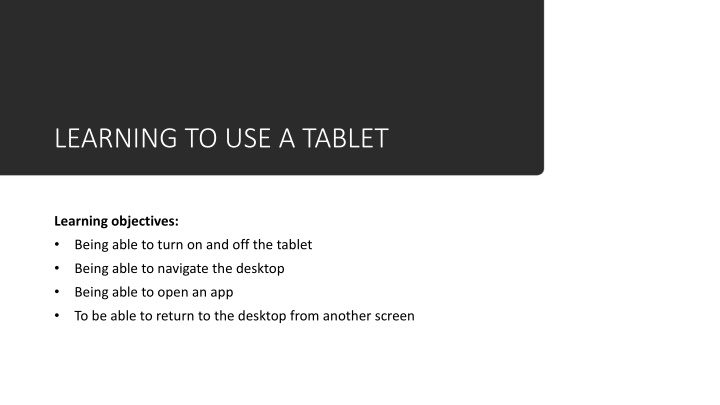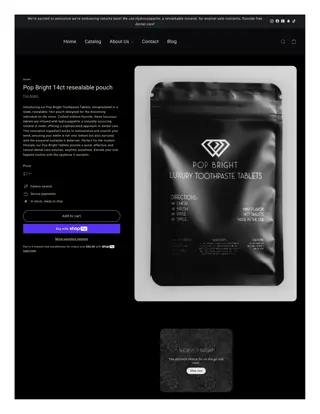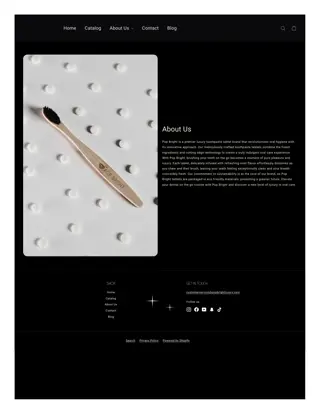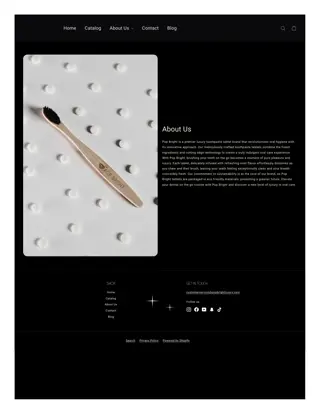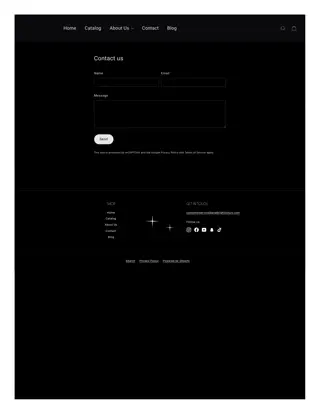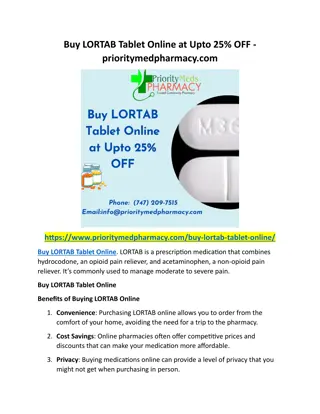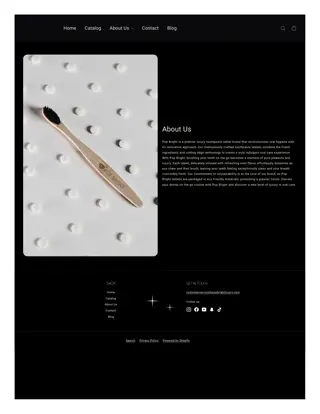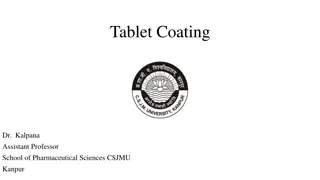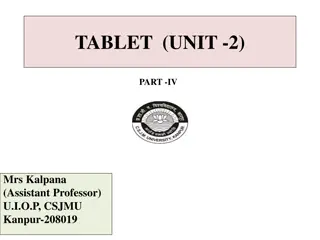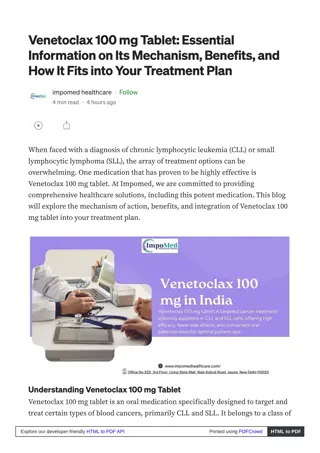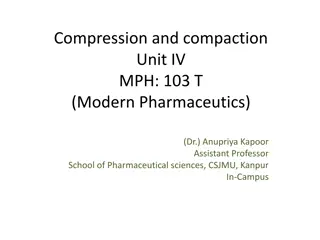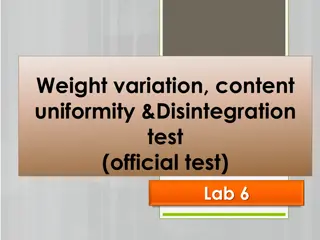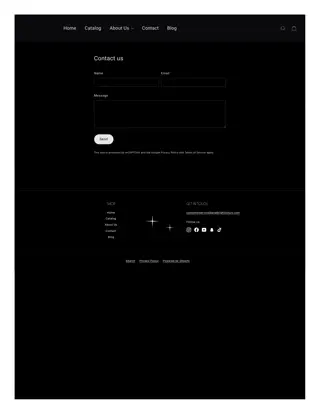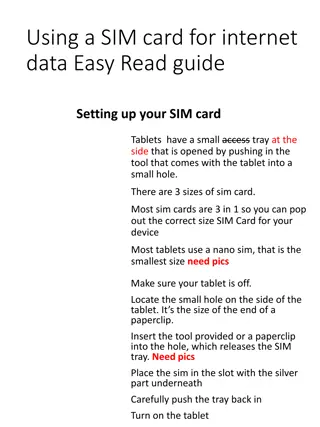Learning to Use a Tablet - Step-by-Step Guide
Learn how to master the basics of using a tablet, including turning it on and off, navigating the desktop, opening apps, and returning to the desktop. Follow the detailed instructions with accompanying visuals to enhance your understanding and feel confident using your tablet.
Download Presentation

Please find below an Image/Link to download the presentation.
The content on the website is provided AS IS for your information and personal use only. It may not be sold, licensed, or shared on other websites without obtaining consent from the author.If you encounter any issues during the download, it is possible that the publisher has removed the file from their server.
You are allowed to download the files provided on this website for personal or commercial use, subject to the condition that they are used lawfully. All files are the property of their respective owners.
The content on the website is provided AS IS for your information and personal use only. It may not be sold, licensed, or shared on other websites without obtaining consent from the author.
E N D
Presentation Transcript
LEARNING TO USE A TABLET Learning objectives: Being able to turn on and off the tablet Being able to navigate the desktop Being able to open an app To be able to return to the desktop from another screen
Switching on your tablet and familiarising yourself with the desktop Part 1 2
1 1 Switching on your tablet 3
1 1 Familiarising yourself with the desktop Skyv for l se opp 4
1 1 Familiarising yourself with the desktop 5
1 1 Familiarising yourself with the desktop 6
1 1 Familiarising yourself with the desktop 7
Part 2 Opening an app and returning to the desktop 8
2 2 Opening an app and returning to the desktop 9
2 2 Opening an app and returning to the desktop 10
Part 3 Switching off your tablet 11
3 3 Switching off your tablet 12
3 3 Switching off your tablet Sl av 13
Ferdig godt jobba alle sammen! N kan dere ve p : - Skru av og p nettbrettet - Bla bortover skrivebordet - pne apper og returnere til skrivebordet