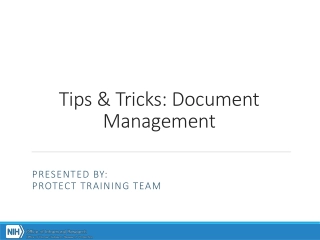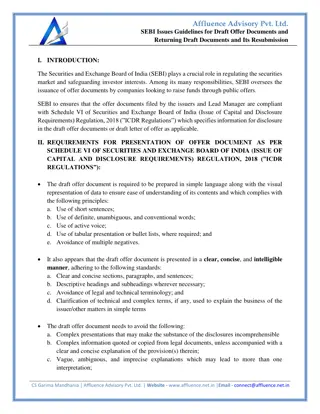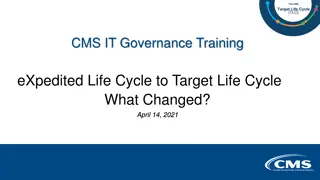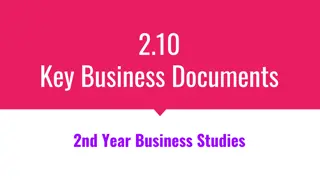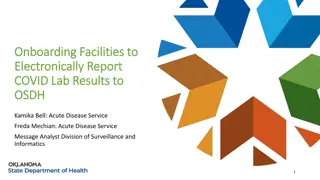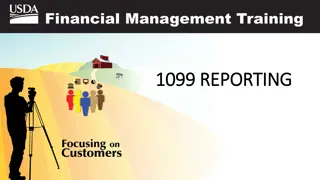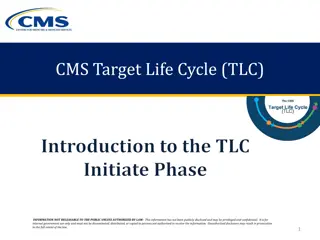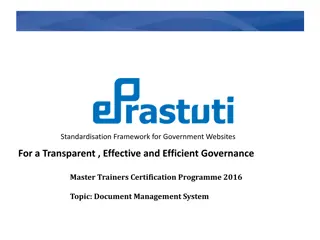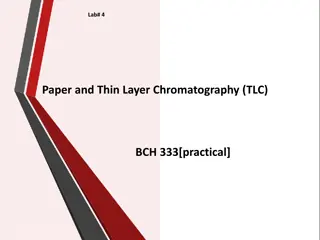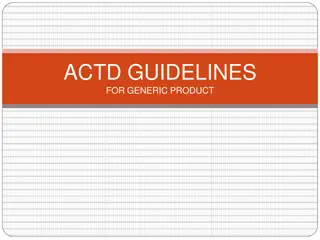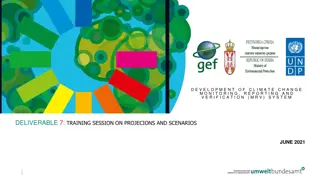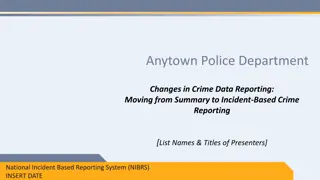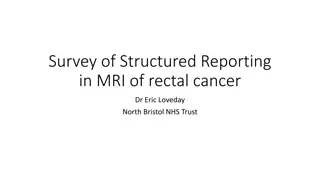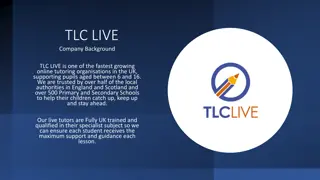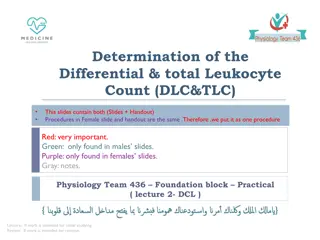Learning Center LMS Upgrade Project Reporting Summary
Explore the comprehensive reporting needs and solutions for The Learning Center LMS Upgrade Project. Discover out-of-the-box reports, dashboard information, and custom report design options to meet agency requirements effectively. Enhance your reporting capabilities and share insights during project forums and meetings.
Download Presentation

Please find below an Image/Link to download the presentation.
The content on the website is provided AS IS for your information and personal use only. It may not be sold, licensed, or shared on other websites without obtaining consent from the author. If you encounter any issues during the download, it is possible that the publisher has removed the file from their server.
You are allowed to download the files provided on this website for personal or commercial use, subject to the condition that they are used lawfully. All files are the property of their respective owners.
The content on the website is provided AS IS for your information and personal use only. It may not be sold, licensed, or shared on other websites without obtaining consent from the author.
E N D
Presentation Transcript
The Learning Center LMS Upgrade Project Reporting 07/21/2020 Project Manager Wendy Helling, wendy.helling@des.wa.gov OCM Project Manager Mike Knoll, mike.knoll@des.wa.gov Product Owner Cindy Cotter, cindy.cotter@des.wa.gov 1
The Learning Center Introduction In January, agencies provided feedback at an OCC meeting about reporting needs. The information in this deck is a combination of input from the January meeting, input from the CareLearn Pilot and current Enterprise reporting for Maestro. We encourage everyone to spend time becoming familiar with the Out-of-the-Box reports, the information available on the Manager/Learner Dashboard and information available via the Admin Icon in TLC. You also have the option of designing custom reports if the three options don t meet your agencies needs. As you take time to create reports for your agency, please share them during the project Open Forums and the OCC meetings.
The Learning Center Enterprise Reporting Need(s) Potential Solution Agency Financial Reconciliation (billing report) OOB Training Cost by Organization, pg. 51 Activity Reconciliation: - Classes by Trainer (w/ associated metadata, ie., email) - Past, future, cancelled, open classes, etc. - Class Attendance - Class Capacity (open seats)/Waiting List OOB - Instructor Utilization Report, pg. 231 OOB - Activity Exception Report, pg. 160 OOB - Roster page view for all activities, pg. 115 OOB - Roster page view for all activities, pg. 115 or Open Enrollment, pg. 124 TBD TBD TBD TBD - - - - Instructor evaluation average score How many classes cancelled for low attendance No Show Report Single Agreement Agency Activities *OOB Out-of-the-Box available in TLC **SumTotal Reporting _Analytics 19.3 Delivered Reports Guide
The Learning Center Enterprise Continued Reporting Need(s) Potential Solution ILT Learner Reporting: - Enrolled - Drop Date - On Roster/Statewide Classroom Availability OOB Open Enrollment, pg. 124 OOB - Roster Page View for All Activities, pg. 115 OFM State HR Compliance Reporting OOB Completion Status, pg. 110 TBD IT Security Awareness compliance to Wa Tech Merging SAW & HRMS accounts TBD User Profile clean-up across domains Core team is creating a script to load Informatica file to TLC that addresses clean-up *OOB Out-of-the-Box available in TLC **SumTotal Reporting _Analytics 19.3 Delivered Reports Guide
The Learning Center Agency Requests Reporting Need(s) Potential Solution Negative Reporting OOB Eligibility Report, pg. 118 Manage Assignment/Compliance Tracking: - Comprehensive Assignment Reporting OOB - Completion Status, pg. 110 You may also want to review Exception Detail by Activity Report (pg. 157) to understand number of attempts or Late Completion Count by Manager (pg. 119) Status available via Admin Icon & Mgr Dashboard TBD - - Status of Approval Workflow Requests Waiver Requests OOB Activities Audiences report, pg. 19 Activities Analytics: - All Users/Usage - Location determine where training is needed - Tracking modular progress OOB Activities Audiences report, pg. 19 OOB Employee Recommended Interests, pg. 238 OOB Activities Audiences report, pg, 19 *OOB Out-of-the-Box available in TLC **SumTotal Reporting _Analytics 19.3 Delivered Reports Guide
The Learning Center Agency Requests Continued Reporting Need(s) Potential Solution View Transcripts View on Manager Dashboard or Proxy User View Status of Approval Workflow Requests Access via Admin Icon View Assigned Training View on Manager Dashboard or Proxy User View Audiences Access via Admin Icon CEU and Certifications Access via Admin Icon Training available by competency/training plan TBD Open Learning Requests TBD
The Learning Center Extended Enterprise Reporting Need(s) Potential Solution License Management - User Account Info Report - User who haven t accessed TLC in 90 days Copy & utilize report created for CareLearn Copy & utilize report created for CareLearn User Activity in TLC - User who haven t accessed TLC/No Activity in 90 days Copy & utilize report created for CareLearn
The Learning Center Examples of Out-of-the-Box Reports Completion Status by Activity - This report details completion status sorted by activity. pg. 110 in SumTotal Reporting Guide Activity Audiences Report - This report provides an overall view of activities and what groups they are intended for. It details what groups are allowed to view the activity. Finally, it details what groups are already assigned to an activity. Pg. 19 in SumTotal Reporting Guide Exception Report by Activity Detail - Pg. 160 in SumTotal Reporting Guide Audiences- This report provides a list of audiences and associated or assigned learning activities. Pg. 43 in SumTotal Reporting Guide Late Completion Count by Manager - This report provides the counts and percentages of users who have completed assignments or not completed assignments both before and after the due date. Pg. 119 in SumTotal Reporting Guide Open Enrollment Report - This report displays the number of users registered or on waiting list for ILT (Instructor Led Training) Classes. Pg. 124 in SumTotal Reporting Guide Eligibility Report - This Report displays the registration status of specific users for specific activities. These activities may or may not be assigned. All users within the designated audiences shall appear on the report whether or not they are assigned. Pg., 118 in SumTotal Reporting Guide Instructor Utilization Report - This report displays instructors and the number of activities they are teaching as well as estimated instruction times. Pg., 231 in SumTotal Reporting Guide Aggregate Performance by Quick Assessment, By User - This report displays the aggregate performance for specific user assessment attempts including activity names, scores, last attempt dates, manager, and employee information. Pg , 272 in SumTotal Reporting Guide
The Learning Center How to Access Out-Of-The-Box Reports Follow directions in SumTotal Reporting _Analytics 19.3 Delivered Reports Guide, located on the project SharePoint site (look for Documents/Reporting Needs) Watch demo of Basic Reporting from 5/19 OCC meeting, stored in the Communications folder on the project SharePoint site (sort by created by date) Additional Information: Advanced Reports (all docs) - https://community.sumtotalsystems.com/p/do/si/topic=560 OOB Reports - https://community.sumtotalsystems.com/p/do/sd/sid=10102 Dashboards (all templates) - https://community.sumtotalsystems.com/p/do/si/topic=589 Core Admin Guide / Configuring Dashboards pg. 370 - https://community.sumtotalsystems.com/p/do/sd/sid=10047 9