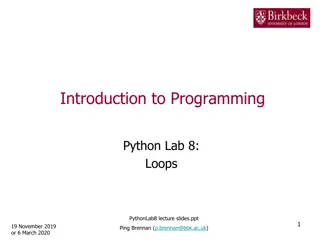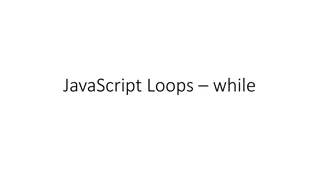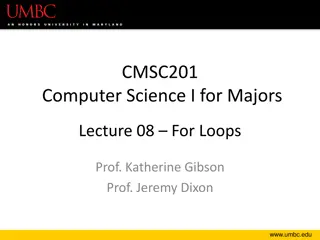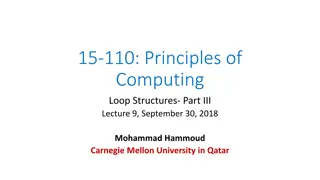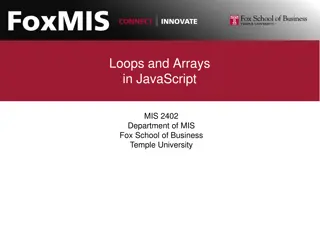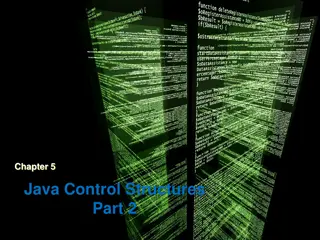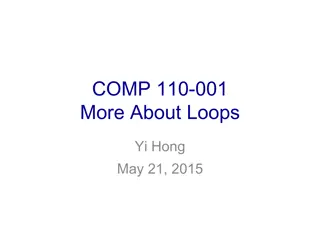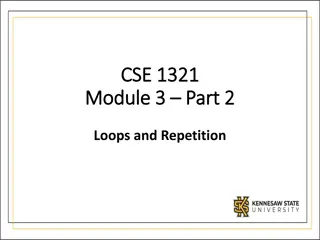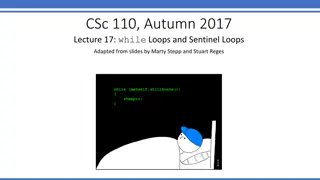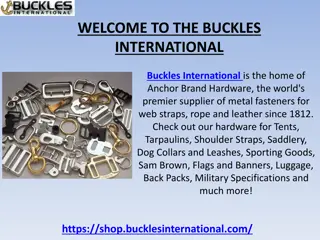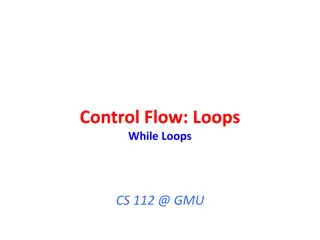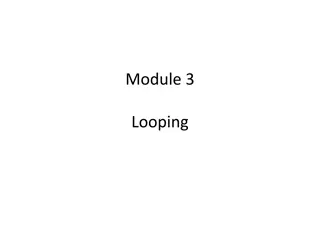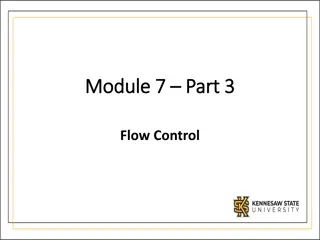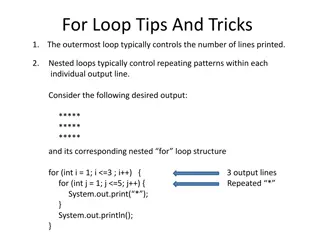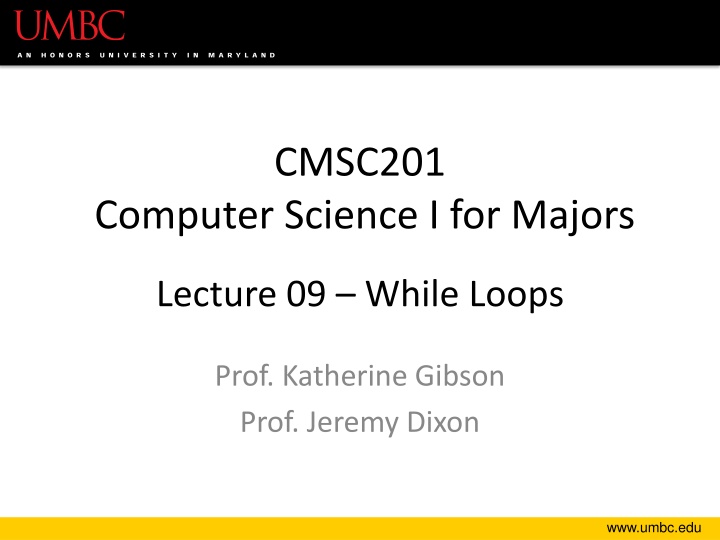
Learn to Use While Loops and Mutate Lists in Python
Explore while loops in Python, understand the syntax, and delve into mutating lists using append() and remove(). Gain insights on creating nested loops and briefly touch on two-dimensional lists.
Download Presentation

Please find below an Image/Link to download the presentation.
The content on the website is provided AS IS for your information and personal use only. It may not be sold, licensed, or shared on other websites without obtaining consent from the author. If you encounter any issues during the download, it is possible that the publisher has removed the file from their server.
You are allowed to download the files provided on this website for personal or commercial use, subject to the condition that they are used lawfully. All files are the property of their respective owners.
The content on the website is provided AS IS for your information and personal use only. It may not be sold, licensed, or shared on other websites without obtaining consent from the author.
E N D
Presentation Transcript
CMSC201 Computer Science I for Majors Lecture 09 While Loops Prof. Katherine Gibson Prof. Jeremy Dixon www.umbc.edu
Last Class We Covered Using for loops Syntax Using it to iterate over a list Using it for counting the number of actions The range() function Syntax Three forms: one, two, or three numbers 2 www.umbc.edu
Any Questions from Last Time? www.umbc.edu
Todays Objectives To learn about and use a while loop To understand the syntax of a while loop To use a while loop for interactive loops To learn two different ways to mutate a list append() and remove() To apply our knowledge to create nested loops To touch (briefly) on two-dimensional lists 4 www.umbc.edu
Review: Looping and Range www.umbc.edu
Review of range() Function for i in range(5): print(i) What is the output of this code? 0 1 2 3 4 Range generates a list of numbers up to but not including the number 6 www.umbc.edu
Review of range() Function for i in range(-3, -13, -3): print(i) What is the output of this code? -3 -6 -9 -12 With three numbers, we can change the step to a negative to let us count down 7 www.umbc.edu
The Average for Loop Use a for loop to find the average from a list of numbers nums = [98, 75, 89, 100, 45, 82] total = 0 # we have to initialize total to zero for n in nums: total = total + n # so that we can use it here avg = total / len(nums) print("Your average in the class is: ", avg) 8 www.umbc.edu
Getting Flexible Input Can we fill the list with numbers from the user? What if we only want positive numbers? And we want to re-prompt the user if they enter a negative number? And keep re-prompting until they enter a positive We can t do this with a for loop why? For loops only run a pre-set number of times We don t know how many times to re-prompt 9 www.umbc.edu
Looping Python has two kinds of loops, and they are used for two different purposes The for loop: Good for iterating over a list Good for counted iterations The while loop Good for almost everything else what we re covering today 10 www.umbc.edu
while Loops: Syntax and Uses www.umbc.edu
The while Loop The while loop is used when we re not Iterating over a list Doing a counted loop Works the way its name implies: While a conditional evaluates to True: Do a thing (repeatedly, if necessary) 12 www.umbc.edu
Parts of a while Loop Here s some example code let s break it down date = 0 while date < 1 or date > 31: date = int(input("Enter the day: ")) print("Today is February", date) 13 www.umbc.edu
Parts of a while Loop Here s some example code let s break it down initialize the variable the while loop will use for its decision date = 0 the loop s Boolean condition (loop runs until this isFalse) while date < 1 or date > 31: date = int(input("Enter the day: ")) the body of the loop (must change the value of the loop variable) print("Today is February", date) 14 www.umbc.edu
How a while Loop Works The while loop requires a Boolean condition That evaluates to either True or False If the condition is True: Body of while loop is executed If the condition is False: Body of while loop is skipped 15 www.umbc.edu
Example while Loop We can use a while loop to do a counting loop, just like we did using a for loop num = 1 # we have to initialize num while num <= 20: # so that we can use it here print(num) num = num + 1 # don't forget to update # the loop variable 16 www.umbc.edu
Example while Loop Start num = 1 Display num TRUE num <= 20 num = num + 1 FALSE End 17 www.umbc.edu
Differences Between the Loops Though they are both loops, for loops and while loops behave very differently Even when we use range() What does the loop do? for loop: Iterate over a list while loop: Evaluate a conditional What?! Remember, range() creates a list of numbers! 18 www.umbc.edu
Differences Between the Loops What is the syntax of the loop? for loop: for listVariable in listName: Must contain list name and a list variable while loop: while CONDITIONAL == True: Must use a conditional that contains a variable that changes as the loop is run 19 www.umbc.edu
Differences Between the Loops How is the loop variable updated? for loop: The loop itself updates the loop variable First time through, it is element at index 0, second time through, element at index 1, etc. while loop: Programmer must update the loop variable Updating is not done automatically by Python 20 www.umbc.edu
Infinite Loops and Other Problems www.umbc.edu
Infinite Loops An infinite loop is a loop that will run forever Can we have an infinite loop using for? No! The for loop goes through a set number of steps (iterating or counting) and will always end Can we have an infinite loop using while? Yes! The while loop s loop variable is controlled by us, and we can make mistakes 22 www.umbc.edu
Infinite Loop Example #1 Why doesn t this loop end? What will fix it? age = 0 while age < 18: # can t vote until 18 print("You can t vote at age", age) print("Now you can vote! Yay!") 23 www.umbc.edu
Infinite Loop Example #1 Why doesn t this loop end? What will fix it? the loop variable (age) never changes, so the condition will never evaluate to False age = 0 while age < 18: # can t vote until 18 print("You can t vote at age", age) print("Now you can vote! Yay!") 24 www.umbc.edu
Infinite Loop Example #2 Why doesn t this loop end? What will fix it? while True: # ask user for name name = input("What is your name? ") print("Hello", name + "!") 25 www.umbc.edu
Infinite Loop Example #2 Why doesn t this loop end? What will fix it? True will never evaluate to False, so the loop will never exit while True: # ask user for name name = input("What is your name? ") print("Hello", name + "!") 26 www.umbc.edu
Infinite Loop Example #3 Why doesn t this loop end? What will fix it? cookiesLeft = 50 while cookiesLeft > 0: # eat a cookie cookiesLeft = cookiesLeft + 1 print("No more cookies!") 27 www.umbc.edu
Infinite Loop Example #3 Why doesn t this loop end? What will fix it? cookiesLeft = 50 the loop body is INCREASING the number of cookies, so we ll never reach zero! while cookiesLeft > 0: # eat a cookie cookiesLeft = cookiesLeft + 1 print("No more cookies!") 28 www.umbc.edu
Ending an Infinite Loop If you run a program that contains an infinite loop, it may seem like you ve lose control of the terminal! To regain control, simply type CTRL+C to interrupt the infinite loop 29 www.umbc.edu
Loop Body Isnt Being Run Unlike most for loops, a while loop s body may be skipped over entirely If the Boolean condition is initially False militaryTime = 1300 while (militaryTime < 1200): print("Good morning!") militaryTime = militaryTime + 100 30 www.umbc.edu
Updating and Changing Lists www.umbc.edu
Mutating Lists Remember that lists are defined as mutable sequences of arbitrary objects Mutable just means we can change them So far, the only thing we ve changed has been the content of the list But we can also change a list s size, by adding and removing elements 32 www.umbc.edu
Two List Functions There are two functions we ll cover today that can add and remove things to our lists There are more, but we ll cover them later append() remove() 33 www.umbc.edu
List Function: append() The append() function lets us add items to the end of a list, increasing its size LISTNAME.append(ITEM_TO_APPEND) Useful for creating a list from flexible input Allows the list to expand as the user needs No longer need to initialize lists to [None]*NUM Can instead start with an empty list [] 34 www.umbc.edu
Example of append() We can use append() to create a list of numbers (continuing until the user enters 0) values = [] # initialize the list to be empty userVal = 1 # give loop variable an initial value while userVal != 0: userVal = int(input("Enter a number, 0 to stop: ")) if userVal != 0: # only append if it's valid values.append(userVal) # add value to the list 35 www.umbc.edu
Example of append() We can use append() to create a list of numbers (continuing until the user enters 0) while userVal != 0: userVal = int(input("Enter a number, 0 to stop: ")) if userVal != 0: # only append if it's valid values.append(userVal) # add value to the list values = 17 22 5 -6 13 0 1 2 3 4 36 www.umbc.edu
List Function: remove() The remove() function lets us remove an item from the list specifically, it finds and removes the first instance of a given value LISTNAME.remove(VALUE_TO_REMOVE) Useful for deleting things we don t need For example, removing students who have dropped the class from the class roster Keeps the list from having empty elements 37 www.umbc.edu
Example of remove() We can use remove() to remove students who have dropped the class from the roster roster = ["Adam", "Alice", "Andy", "Ariel"] roster = Adam Alice Andy Ariel 0 1 2 3 38 www.umbc.edu
Example of remove() We can use remove() to remove students who have dropped the class from the roster roster = ["Adam", "Alice", "Andy", "Ariel"] roster.remove("Adam") # Adam has dropped the class roster = Adam Alice Andy Ariel 0 1 2 3 39 www.umbc.edu
Example of remove() We can use remove() to remove students who have dropped the class from the roster roster = ["Adam", "Alice", "Andy", "Ariel"] roster.remove("Adam") # Adam has dropped the class roster.remove("Bob") # Bob is not in the roster roster = Alice Andy Ariel 0 1 2 40 www.umbc.edu
Interactive while Loops www.umbc.edu
When to Use while Loops while loops are very helpful when you: Want to get input from the user that meets certain specific conditions Positive number A non-empty string Want to keep getting input until some end User inputs a value that means they re finished Reached the end of some input (a file, etc.) 42 www.umbc.edu
Example while Loop We can use a while loop to get correct input from the user by re-prompting them num = 0 # we have to initialize num while num <= 0: # so that we can use it here num = int(input("Enter a positive number: ")) # while loop exits because num is positive print("Thank you. The number you chose is:", num) 43 www.umbc.edu
Nested Loops www.umbc.edu
Nesting You have already used nested statements In HW3, you used nested if/elif/else statements to help you guess a character We can also nest loops! First loop is called the outer loop Second loop is called the inner loop 45 www.umbc.edu
Nested Loop Example What does this code do? scores = [] for i in range(10): num = 0 while num <= 0: num = int(input("Enter a positive #: ")) scores.append(num) print(scores) 46 www.umbc.edu
Nested Loop Example What does this code do? the code range(10) generates the list [0, 1, ... , 8, 9] creates an empty list scores = [] for i in range(10): num = 0 will run 10 times will keep running while num is negative while num <= 0: num = int(input("Enter a positive #: ")) scores.append(num) once the while loop exits, num must be positive, so add it to the scores list print(scores) 47 www.umbc.edu
Two-Dimensional Lists www.umbc.edu
Two-Dimensional Lists We ve looked at lists as being one-dimensional But lists can also be two- (or three- or four- or five-, etc.) dimensional! Lists can hold any type (int, string, float, etc.) This means they can also hold another list 49 www.umbc.edu
Two-Dimensional Lists: A Grid May help to think of 2D lists as a grid twoD = [ [1,2,3], [4,5,6], [7,8,9] ] 1 4 7 2 5 8 3 6 9 50 www.umbc.edu