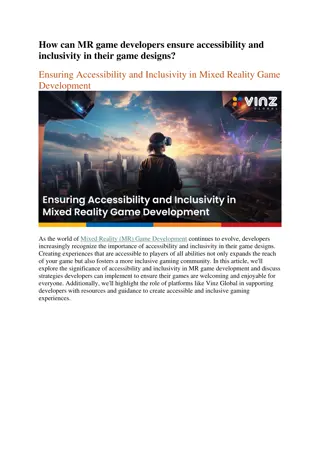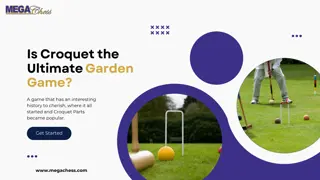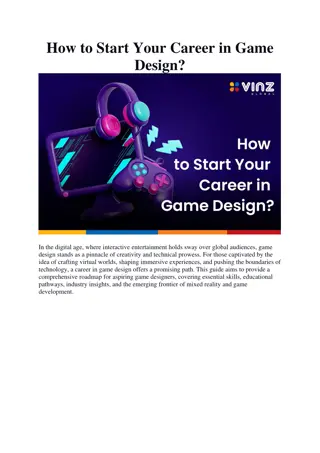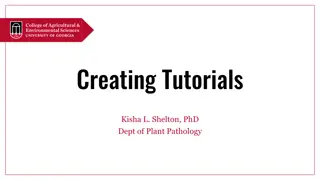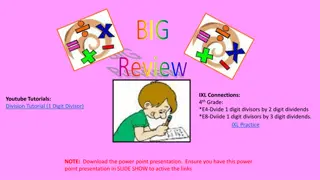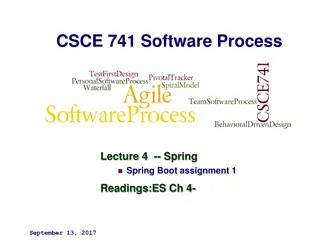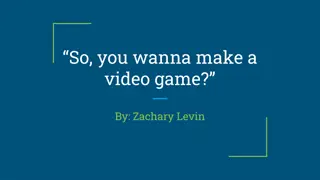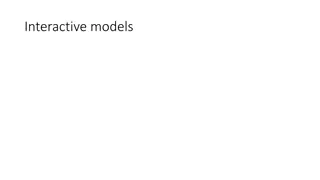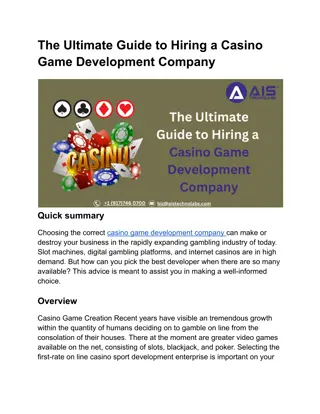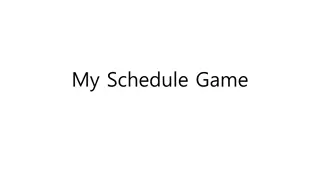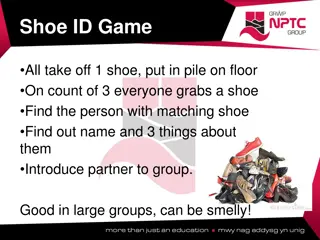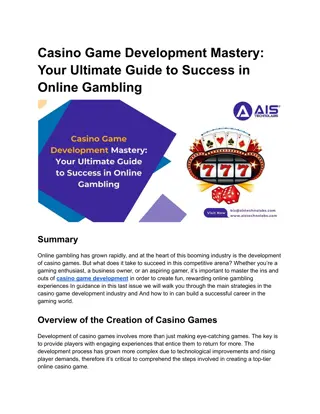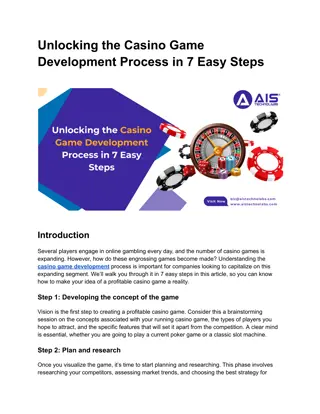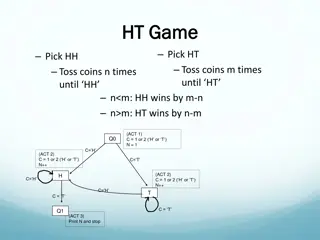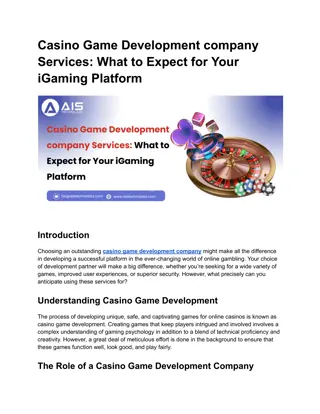Learn Phaser Game Development: Interactive Tutorials & Examples
Explore Phaser game development with interactive tutorials, guides, and examples. No need for a local server or downloads - start creating your first game project today! Includes drag-and-drop scene lab assignments, helpful guides, and a detailed game project challenge. Dive into the world of game development with Phaser Framework.
Download Presentation

Please find below an Image/Link to download the presentation.
The content on the website is provided AS IS for your information and personal use only. It may not be sold, licensed, or shared on other websites without obtaining consent from the author. Download presentation by click this link. If you encounter any issues during the download, it is possible that the publisher has removed the file from their server.
E N D
Presentation Transcript
Phaser Game Framework
Please read the following for class Here is a Sample Getting Started you don t need to setup a web server on your computer (unless you are curious), you can upload to your existing web server that you used on the previous projects. Also you don t need to download Phaser, as it can be linked to the CDN. Follow along with this tutorial Making your 1st game
Helpful Guides. Glance over them if you need assistance Another guide to making a game Yet another guide easy to follow Beginner Tutorial How to make a breakout game deals with Collisions How to make an RPG Docs very detailed, but not in a tutorial style, it s the API info. Phaser Editor Looks interesting, but not expected to be used. It s only for curiosity purposes. Info on the editor. Video on it. Interesting book to lookup: HTML5 GAMES NOVICE TO NINJA BY EARLE CASTLEDINE
Examples All various examples from online, select the category to find something, or search from the search bar. On the website, be sure the click on the Run Code button to start the program. Drag and Drop Click Handler Collison Detection Useful Tutorials
Lab Assignment Make a drag and drop scene. Have a background. Have sprites that you can drag and drop into the scene. Examples: Funny face with different eyes, noses, lips, etc to place on the face. Items for a beach scene with fish, crabs, people, trees, etc Items for a city scene with cars, people, trees, flowers, etc. Decorate a cake with various decorations Use your imagination to setup a scene with parts that you can drag.
Game Project Use the tutorials and guides on the previous slides to help you. Try to have some sound effects. Game should have a background/theme to the images of the game. Add title screen with the name of your game, your name, and short intro story explaining what the game is about. Place 3 or more platforms to be able to jump to. Place the player in the center of the screen. Start the score at 0. Have a game that generates randomly a piece on the board. Use the arrow keys to move your player to get the piece. When you collect the piece, move the piece to a new random position. And add 10 to the score. Make a sound. Have an enemy floating/bouncing about the screen. You must avoid this enemy. Have an lives counter. If you touch the enemy you lose a life. Randomly place the enemy when you touch (try to see if you can position the enemy not close to the player when you randomly position the player/enemy) After 3 touches, the game is over. Make a sound when touching. Offer the following keyboard commands at any time: H for help. Display the help menu and the rules and keyboard commands of the game. Pressing any key at the Help menu removes the menu. Let them know to press any key to exit the menu. N to start a new game (or quit current game) Ask them, Y/N After the name is over, remove the player from the screen, display Game Over, and display to press N for a new game. Play some ending music.
Game Requirements Please organize the game with folders for your resources. Use subfolders for your images/sounds/etc Make sure you preload your assets Upload both a playable game, and a zip file containing the directory structure of your game. Place in the Phaser game itself, your name.
Contact me if questions Email me if you have questions/problems with the game.