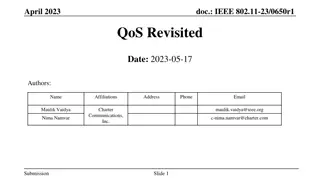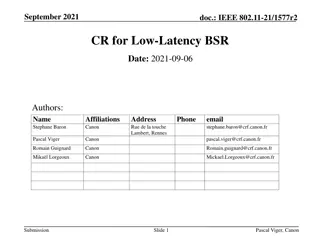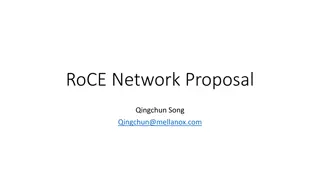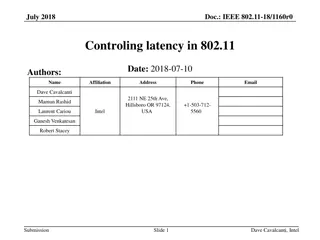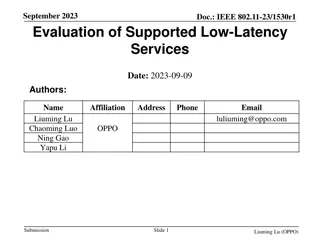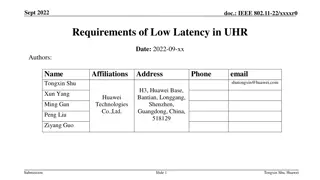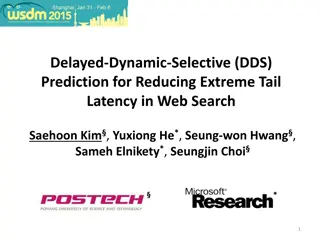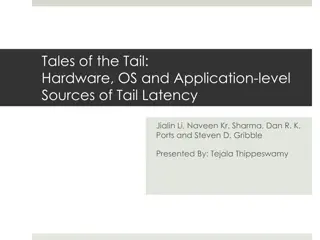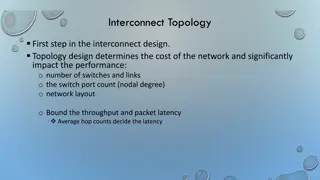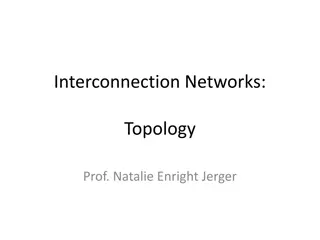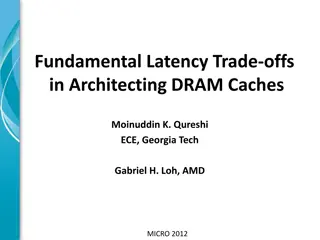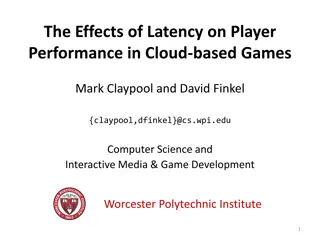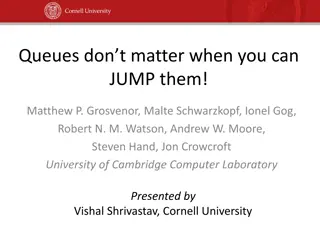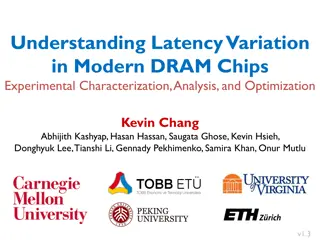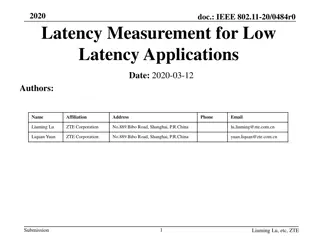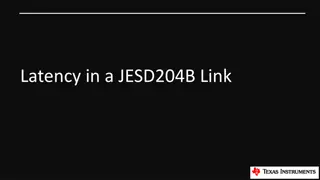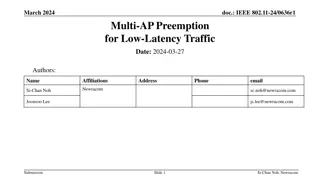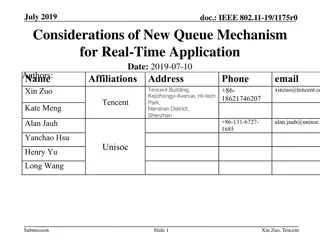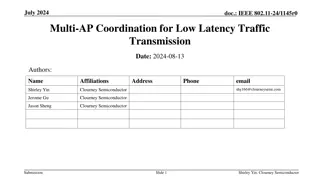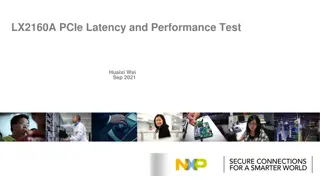Latency Test: Understanding and Optimizing Network Performance
A Latency Test measures the delay in data transmission between your device and a server, often referred to as the round-trip time (RTT). This test is crucial for understanding how quickly your network responds to requests, affecting activities such a
Download Presentation

Please find below an Image/Link to download the presentation.
The content on the website is provided AS IS for your information and personal use only. It may not be sold, licensed, or shared on other websites without obtaining consent from the author. Download presentation by click this link. If you encounter any issues during the download, it is possible that the publisher has removed the file from their server.
E N D
Presentation Transcript
Latency Test: Understanding and Optimizing Network Performance https://testmyinternetspeed.org/latency-speed-test.html
Content 1. Introduction 6. Tools for Latency Testing 2. Importance of Latency 7. Real-World Applications 3. How Latency is Measured 8. Conclusion 4. Factors Affecting Latency 5. Improving Latency https://testmyinternetspeed.org/latency-speed-test.html
Introduction What is Latency? Latency refers to the delay or lag in data transmission between two points in a network. It is measured as the time it takes for a data packet to travel from the source to the destination and back. https://testmyinternetspeed.org/latency-speed-test.html
Importance of Latency Why Latency Matters Affects the speed of online activities like gaming, streaming, and video conferencing. Lower latency means faster response times and a smoother user experience. High latency can lead to lag, buffering, and delays. https://testmyinternetspeed.org/latency-speed-test.html
How Latency is Measured Testing Process Use tools to send data packets between your device and a server. Measure the time taken for the packets to make the round trip . Key Metrics Round Trip Time (RTT): Total time for data to travel to the server and back. Ping: Common tool used to measure latency. https://testmyinternetspeed.org/latency-speed-test.html
Factors Affecting Latency Network Congestion High traffic can increase latency. Distance Longer distances between the source and destination can add to latency. Network Hardware Quality of routers and switches can impact latency. Server Load Overloaded servers can introduce delays. https://testmyinternetspeed.org/latency-speed-test.html
Improving Latency Tips for Optimization Use wired connections instead of wireless for lower latency. Optimize network settings and upgrade hardware if necessary. Choose servers closer to your geographical location. Minimize background applications that use bandwidth. https://testmyinternetspeed.org/latency-speed-test.html
Tools for Latency Testing Common Tools Ping : Command-line tool for measuring latency. Speed Test Websites : Platforms like Ookla, Fast.com, etc. Specialized Network Monitoring Tools : For more detailed analysis. https://testmyinternetspeed.org/latency-speed-test.html
Real-World Applications Impact on Different Activities Gaming : Low latency is crucial for real-time responsiveness. Streaming : Reduces buffering and improves video quality. Remote Work : Enhances the quality of video calls and online collaboration. https://testmyinternetspeed.org/latency-speed-test.html
Conclusion Summary Understanding and managing latency is essential for optimal network performance. Regular testing helps identify and address latency issues. Applying best practices can significantly improve your online experience. https://testmyinternetspeed.org/latency-speed-test.html
Thank you https://testmyinternetspeed.org/latency-speed-test.html