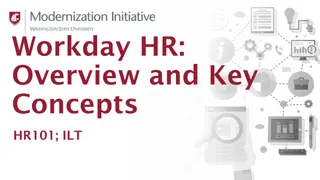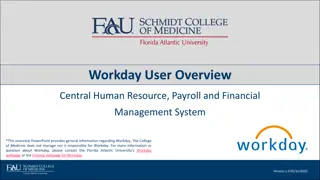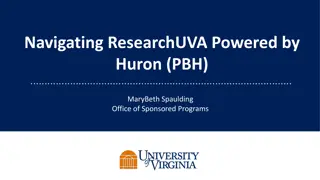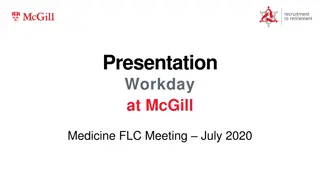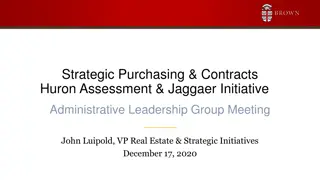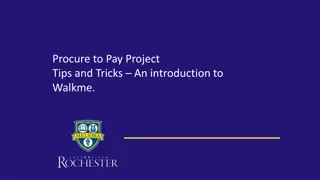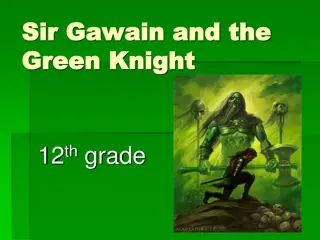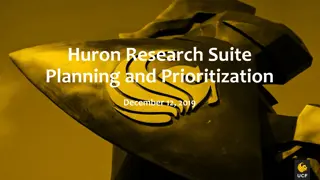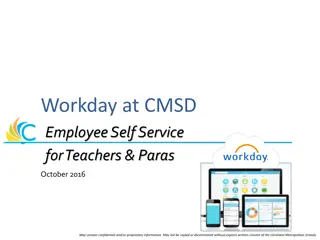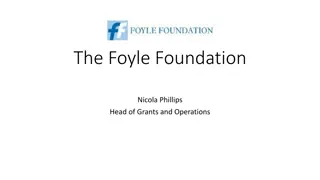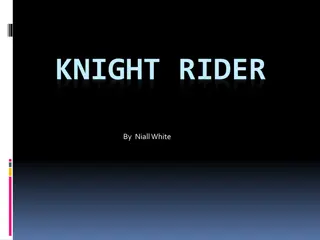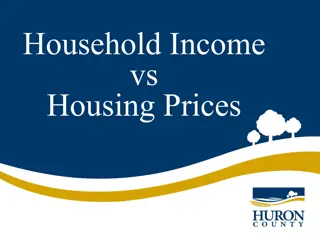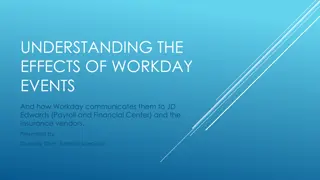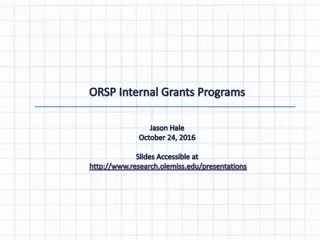Knight Vision Huron Grants & Workday Training
This training session delves into the terminology, processes, and navigation related to awards, grants, and financial transactions in Workday. Explore the Workday Foundation Data Model and learn about key components like worktags, legal entities, funds, and more.
Download Presentation

Please find below an Image/Link to download the presentation.
The content on the website is provided AS IS for your information and personal use only. It may not be sold, licensed, or shared on other websites without obtaining consent from the author.If you encounter any issues during the download, it is possible that the publisher has removed the file from their server.
You are allowed to download the files provided on this website for personal or commercial use, subject to the condition that they are used lawfully. All files are the property of their respective owners.
The content on the website is provided AS IS for your information and personal use only. It may not be sold, licensed, or shared on other websites without obtaining consent from the author.
E N D
Presentation Transcript
Knight Vision Huron Grants & Workday Training June 2022 Facilitated by the Knight Vision Grants & GRIT Teams
Agenda Terminology Understanding Awards and Grants in Workday What is new? What is the same? Processing Awards and Modifications (Scenarios) HRS Change Management Resources and Office Hours Timeline Workday Award/Grant Navigation Demo
Terminology FDM Workday Term Definition The Workday Foundation Data Model (FDM) is a multi-dimensional data structure that serves as the backbone for transaction processing and reporting done within Workday. Worktags are attributes/labels used in Workday to indicate the business purpose of a financial transaction. Multiple worktags are combined to accurately categorize transactions (multi-dimensional). Legal entity with separate tax ID and a balanced set of books (e.g. UCF, DSOs, etc.). High-level, visible roll-up level within a company s structure. Broader than our divisions today. Unit with an ongoing business purpose within the institution, budget, positioned employees, and generally occupies space. Generally synonymous with department today. Represents source.pool of funds primarily used to track spending restrictions. Based on Sponsor and grant type. To classify functional purpose of transactions. Aligns with NACUBO and state reporting needs. Location where award activities are performed. Related PeopleSoft Term Foundation Data Model (FDM) Chart of Accounts Worktags Attributes Company Business Unit Division College Cost Center Department Fund Fund Program Financial Site EP Code N/A
Terminology Award/Grants Workday Term Definition Related PeopleSoft Term Sponsor Funding agency of sponsored award Includes key post award attributes of the Grant/Contract/Cooperative Agreement received from the sponsor. A grant is associated to an award line (1-to-1 relationship). Grants can be created for cost share, subawards, program income and partitioning of an award for other purposes. Example: Grant ID=GRxxxxxx Links the Grant to the Award and specifies the costing (e.g., F&A rate and base) and reimbursable methods to be utilized. One or more award lines may be defined for an Award. Start date of Grant End Date of Grant Billing/Reimbursement Type. How the sponsor will get invoiced. Cost categories (salaries, supplies, etc.) that support sponsor budget and expenditure reporting. Object class mapping identifies detailed spend categories associated with each object class. Used for calculating F&A costs. Terms of an award set by the sponsor. Some special conditions are also set up as Spend Restrictions in Workday to prevent transactions on that object class. A subset of Special Conditions that restrict transactions mapped to certain Spend Categories from being entered on a grant. Customer Award Award Grant Project Award Line Award Line From Date Award Line To Date Award Line Type N/A Project Start Date Project End Date Product Object Class Budget Category Special Conditions Terms and Conditions Spend Restriction Terms and Conditions
What is new in Huron Grants? New fields on Award and Modification SmartForms Grant IDs are sequential (no logic based on Dept, Funding Source, etc.) Ability to update more HRS fields via a modification Workday supports multiple Special Conditions from HRS Administrative Contact required for all Awards Sponsor names are now spelled out (e.g., Natl is now National ) New Patient Care category on Proposal Budgets and Budget Reconciliation page for new Awards Site Search supports search by new Grant ID More Help Text!
What is the same in Huron Grants? New Award and Modification workflow Sponsor change requires a new award Award Modification Request (AMR) SmartForm Modification Types Managing budget vs award dollars on budget allocations (e.g., negative awards in reporting) Ancillary Reviews, Credit Splits, Deliverables Subawards SmartForm
Processing Awards and Modifications The Award and Modification workflows are the same in HRS Revised Award and Modification SmartForms
Award SmartForm Financial Setup Grant ID Project ID displayed for converted awards
Award SmartForm Financial Setup (Add/Edit view) Financial Account fields Change? Description of Changes Name No Description No Award Line From Date Yes New Workday field Award Line To Date Yes New Workday field Grant PI Yes Label change only Responsible Cost Center Yes Label change only Indirect Rate Type No Indirect Rate Base No Active No Rate Agreement Yes New Workday field Cost Rate Type Yes New Workday field Fund Yes Label change & additional choices Program Yes New Workday field (previously known as "EP Code") Award Line Type Yes New Workday field Revenue Category Yes New Workday field Financial Site Yes New Workday field Is this Grant for an Outgoing Subaward? Yes New Workday field Is this Grant for Cost Sharing? Yes New Workday field Primary Grant Yes New Workday field Grant ID Yes Label change only
Award SmartForm Financial Setup (Add/Edit view) Award Line Type Cost Reimbursable or Fixed No Bill = Cost Reimbursable Revenue Category Similar to Project Type (Federal, State, Private, Flow-through, Match, I4 Awards, etc.) New Preeminent Postdoctoral Program (P3) category Financial Site ST101 Main for Main Campus, ST110 Arecibo Observatory, etc. Each Cost Center has a default Fin. Site, but some could have multiple, so Department should confirm or change if needed Is this Grant for Cost Sharing? This drives the amounts integrated to Workday 1 cost share grant for each source
Award SmartForm Financial Setup (Add/Edit view) Is this Grant for an Outgoing Subaward? Subawards are now separate grants on the award Subaward Budget Category Amount & resulting F&A Amount are on Subaward Grant Budget Step-by-Step setup process currently with OR Post Award for review If yes, select Workday Subrecipient Subrecipients must be set up as both Supplier & Subrecipent in WD If yes, select the Subaward Basis Limit SUBAWARD_25000 (or other amount if required) Blank if no limit or TDC
Award Smartform Related Fields Award Addl. Information Financial Account Allocation Budget
Award SmartForm Budget Reconciliation Subcontracts Categories are separate in HRS but combine into one category in Workday New Patient Care category for new awards
Award SmartForm Terms & Conditions Q1. Terms and Conditions 11 new values added and listed in alphabetical order Q2. Special Conditions - Workday accepts multiple
Award SmartForm UCF Award Addtl Info Q1. Company Updated label from Applicant Institution Values are still UCF or RF Q2. Award Purpose Now a selection list One option for OSA Q3. Bill to Sponsor New field Q4. Letter of Credit ID New field Q5. Cost Share required by sponsor new field Note: VP Org removed; EP Code replaced by Program field at Financial Account level.
Scenario: Bill-To Sponsor Most often, the Bill-To Sponsor will be the same as the Direct Sponsor. In Workday, we can select the appropriate sponsor for each field. Scenario: Direct Sponsor = US Army Bill-To Sponsor = Office of Naval Research
Modification SmartForm Editable Fields Existing fields plus:
Modification SmartForm Editable Fields Some fields are editable but have considerations to be mindful of: Can only be changed if no expenditures have occurred Award Line Type Revenue Category If expenditures have occurred, a new grant needs to be created and exp moved, close the old grant Can only be changed if no billing has occurred Bill-To Sponsor Letter of Credit ID If billing has occurred, a new grant needs to be created and exp moved, close the old grant
Modification SmartForm Non-Editable Fields Short Title of Award Long Title of Award Instrument Type Direct Sponsor Sponsor Award Date Date Notified of Award Indirect Cost Type Indirect Cost Base Type Rate Agreement Cost Rate Type Is this grant for an Outgoing Subaward? And related questions Is this grant for Cost Sharing? Company Award Purpose
HRS Change Management Responsible Cost Center will default to the PeopleSoft Department selected on the Proposal. Award Managers need to update this value to a Workday Cost Center prior to activating. Departments should confirm this selection. New Program field on the Financial Account page to be completed by Award Managers but confirmed by the Departments. Since this is a required field, if not known, Award Mgt. will pick PG21 or PG22 based on if Department is a BOG-Approved Institute & Center or not, then will ask for review/update in Dept. Edit Request.
HRS Change Management Cost Center Selecting a Responsible Cost Center PS Departments to WD Cost Centers are 1:Many Breakout based on Program code (but not in all cases!) Most Cost Centers have a Research option Example PS Department = Chemistry WD Cost Center options: Chemistry Academic Instruction Chemistry Auxiliary Chemistry Research Chemistry Academic Administration
HRS Change Management Cost Center If PG=21/22 and a Research CC is available, select CC with "- Research" If PG=21/22, but no Research CC available, should only have one CC, select that. If PG 21/22 and there is a CC for that PG, select that, if not, then select Research (1st) or next best CC (like General Administration). Department should review selection during Department Edits.
Resources and Office Hours Huron Grants Reference Guides Terminology Crosswalk Along with online KV Glossary: https://knightvision.it.ucf.edu/glossary/ FAQs In Progress with questions received so far and will continue to be updated Project/Grant ID Crosswalk for Converted Awards Post WD Go-Live Award IDs start at AWD00005000 Post WD Go-Live Grant IDs start at GR107000 Huron Grants Test (Stage) site https://mpclkucfstage6.huronclick.com/Grants/
Timeline for Award Managers June 10th COB Data entry cutoff for Huron Grants and PeopleSoft June 24/25/26 Weekend HRS (all modules) offline June 27 (Monday) Start entering new awards only in Huron Grants (do not Activate) HRS using new Workday data feeds (e.g., Cost Centers) July 1 (Friday) Start activating on new Awards in Huron Grants Start entering Mods in Huron Grants (do not Approve) July TBD Start approving Mods in HRS
Training Schedule for Post Award Departmental Research Administrators Thursday, June 16th from 2-3:30pm Monday, June 20th from 1-2:30pm (repeat content)
Additional Workday Training General Training Catalog: https://knightvision.it.ucf.edu/workday-training-catalog-general/ Workday Essentials WDY100 - "Workday Essentials Use Tools and Navigation Workday Search Reporting Basics https://knightvision.it.ucf.edu/workday-training-catalog-reporting-basics/ Generate Reports Access Dashboards Specialty Areas Training
Workday Demo 30