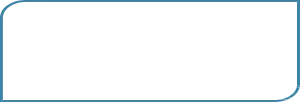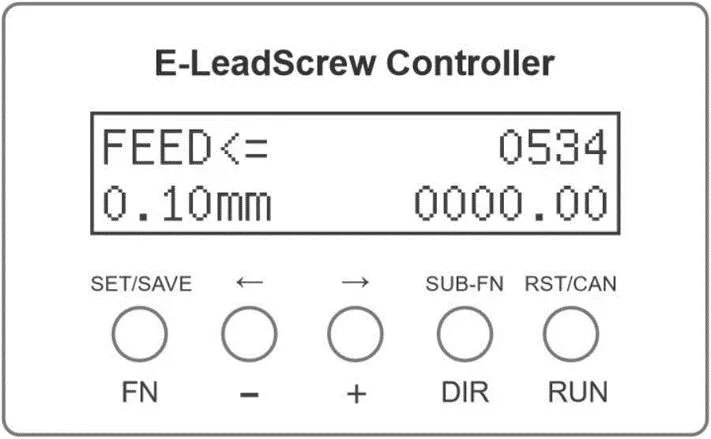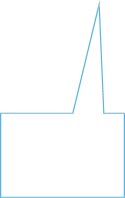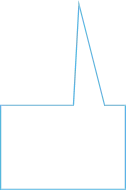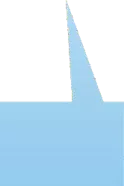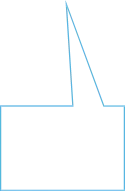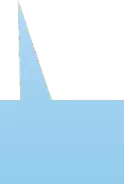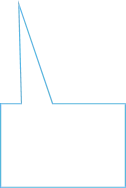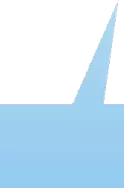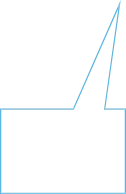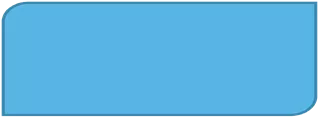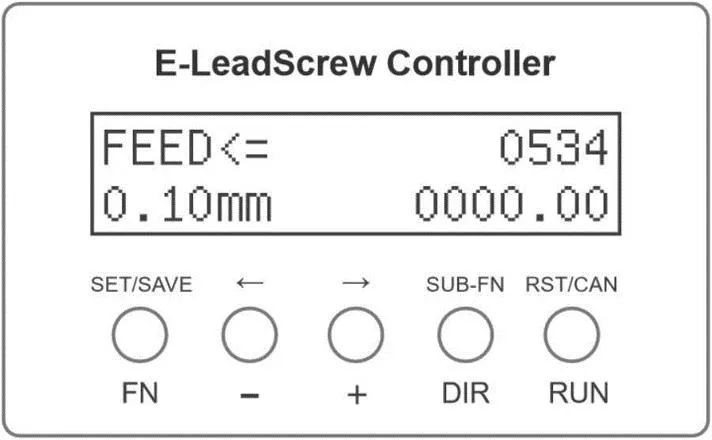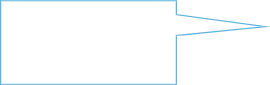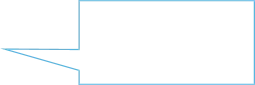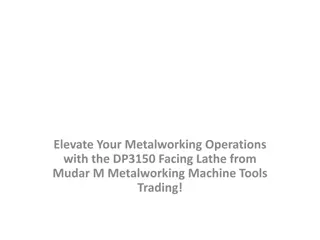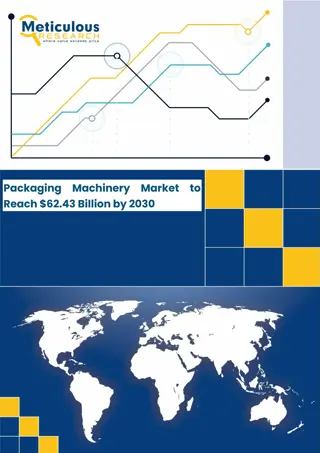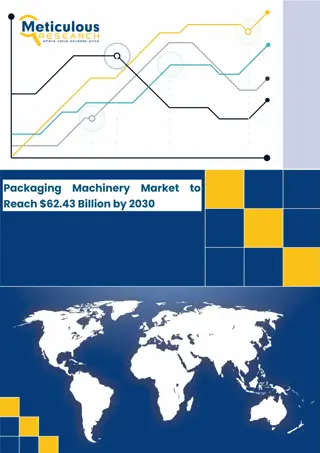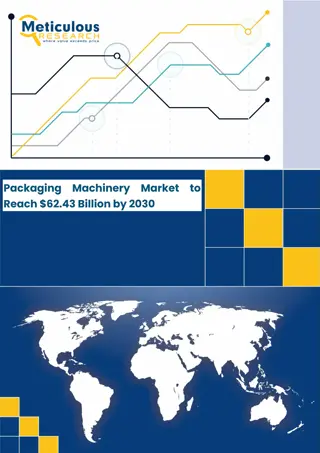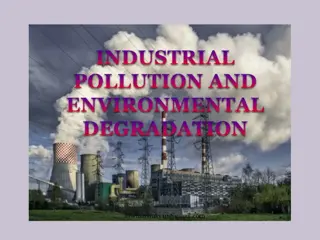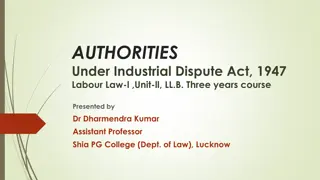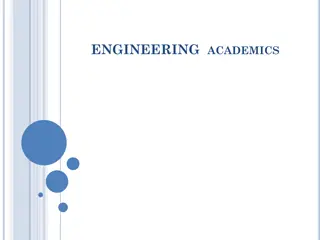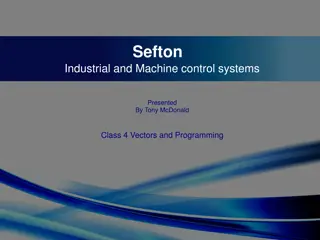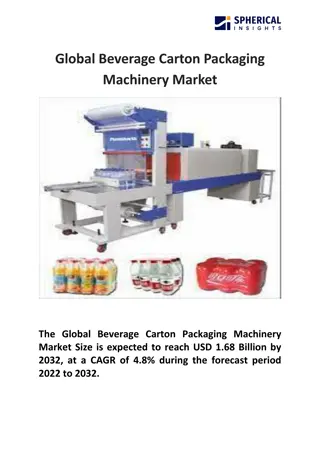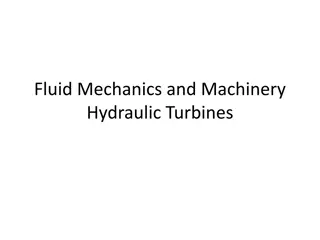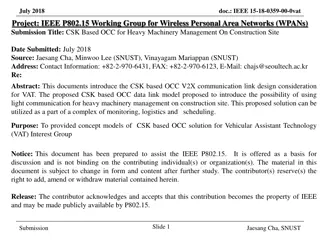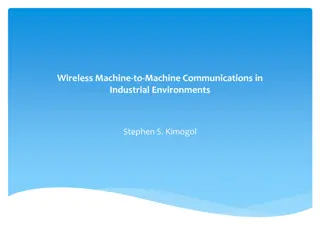Key Functionality Guide for Industrial Machinery
Detailed descriptions of key functions for industrial machinery including control and movement instructions, system settings, and tool operation. Learn how to adjust spindle speed, set distances, change tool direction, and handle various functions efficiently using the provided keys.
Uploaded on Sep 15, 2024 | 1 Views
Download Presentation

Please find below an Image/Link to download the presentation.
The content on the website is provided AS IS for your information and personal use only. It may not be sold, licensed, or shared on other websites without obtaining consent from the author.If you encounter any issues during the download, it is possible that the publisher has removed the file from their server.
You are allowed to download the files provided on this website for personal or commercial use, subject to the condition that they are used lawfully. All files are the property of their respective owners.
The content on the website is provided AS IS for your information and personal use only. It may not be sold, licensed, or shared on other websites without obtaining consent from the author.
E N D
Presentation Transcript
Key description Key subscript description: FN Function key, Short press switch function - Reduce Key + Increasing key DIR Direction key RUN Start Stop Key Key superscript description: SET/SAVE Long press to set or save system settings In the manual movement function, move the turning tool to the left Move the turning tool to the right when moving the function manually Start Stop Diminished Increase Function Direction SUB-FN In some functions, used to enter sub-functions RST/CAN In some scenarios, this is used as a reset or cancel
Feed function Feed function Spindle speed Distance to travel Cutting speed - + Adjust feed speed DIR Short press switch tool direction; RUN Short press to start and stop the tool Long press the [ SUB-FN ] key, you can switch the function to knife mode or winding mode Long press the [ RST/CAN ] key to clear the distance to zero
Mobile function Direction of movement Mobile function Run or stop The distance that has been moved Set the distance to move - + Set the distance you need to move DIR Setting the direction of movement; RUN Short press to start and stop moving Long press the [ SUB-FN ] key, you can set the speed of movement Long Press [ RST/CAN ] key to clear the distance to zero, and then long press again to set the distance to zero
Manual movement function Clear the distance moved Mobile function The speed of movement The distance that has been moved move the turning tool left and right; Short press [sub-FN] key to switch the speed of movement, 400~9600Hz/ s; Press [RST/CAN] to clear the moving distance
Dividing function Dividing function Reset the Angle Angle of rotation of chuck Press [DIR] to switch the Angle Press [RST/CAN] to clear the Angle
Gear shaper function (round-trip movement) Direction of movement Function of gear shaper Run or stop Set the distance to move The distance that has been moved - + Set the distance to be moved DIR Set the direction of movement; RUN Press to start and stop moving Long press [sub-FN] key to set the number of round-trip movement Long press [RST/CAN] to clear the moving distance, and long press again to clear the set moving distance
Gear shaper function (round-trip movement) Number of round trips Direction of movement Function of gear shaper Run or stop The distance that has been moved Set the distance to move [-] [+] : Set the distance to be moved [DIR] : Set the direction of movement; [RUN] : Press to start and stop moving Long press the [sub-FN] key to set the number of round-trip movement, 1~99 times, or LOOP. Long press [RST/CAN] to clear the moving distance, and long press again to clear the set moving distance
threading Spindle speed Right tooth, pitch 1MM Thread function Length of turning Length that has been turned Press [sub-FN] to enter the parameter setting of the thread function: [Thread Standard] Thread system, metric system, English system, arbitrary [Thread Size] Thread size [Thread Length] Length of thread [Thread Direction] Thread direction, left tooth, right tooth [Start up Mode] Thread direction, left tooth, right tooth [Backing Mode] The way of turning tool back to the starting point: manual button back, automatic back, delay automatic back [Delay Times (Sec)] The delay time is only valid for selecting the delay mode; After setting, long press [FN] key to save setting and start turning thread; Start spindle rotation, press [RUN] key to start turning; When the turning is completed, the "Back Cutter" is prompted, please exit the turning tool, and then press the "RUN" key, and the turning tool will automatically return to the starting point; After the turning tool returns to the starting point, the screen prompts [Feed Cutter], please enter the turning Cutter, and then press [RUN] key to start the second turning, and so on. After the thread turning is completed, press [FN] key (or long press [RST/CAN] key) to exit the thread function and return to the automatic cutting function
Round-trip turning function speed Round-trip turning function The Feeding speed distance that has been turned Press [sub-FN] to enter the parameter setting of round-trip turning function: [Length Limited] Round-trip turning length [When Finished] When the turning knife reaches the end point, whether to stop or return [Thread Length] Length of thread After setting, long press [FN] key to save setting and start round trip turning; Adjust the knife moving speed and function to be consistent Press the [FN] key to exit the round-trip turning function and return to the automatic cutting function
System Settings Long press the [SET/SAVE] key to enter the system setting; Encoder Pulses The number of pulses of the encoder per revolution of the spindle; Step Motor Pulses The number of subdivision pulses of the stepping driver; Lead Screw Screw pitch, the distance of turning tool movement per turn of stepping motor Limited Switch 01 Action after trigger of limit switch 01: turning tool stop or return Limited Switch 02 Action after trigger of limit switch 02: turning tool stop or return Z-Moving Frequency When moving function, the speed of turning tool movement; Key Sound Button sound switch Feed ACCEL Tool starting acceleration of tool walking function; Limit FeedingSpeed Safety range of tool moving. After this function is enabled, the tool moving value will be limited to 0.01~0.4mm to prevent users from setting the tool moving speed too high by mistake. Start Motor by Def After the controller is turned on, whether the stepper motor starts by default; FN FEED Enable/disable the automatic knife moving function. FN MOVE Enable/disable mobile function; FN Manual Moving Enable/disable manual movement function; FN Index Plate Enable/disable the indexing function. FN Gear Shaping Enable/disable the gear shaper function. FN Thread Turning Enable/disable the thread function. FN Auto Turning Enable/disable round-trip turning function; Press [RST/CAN] to cancel the setting and exit the setting interface Long press the [SET/SAVE] key to SAVE the setting and exit the setting interface