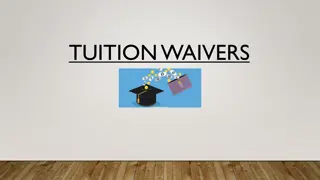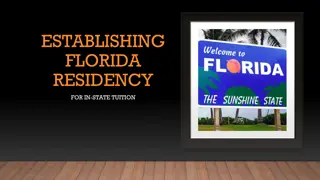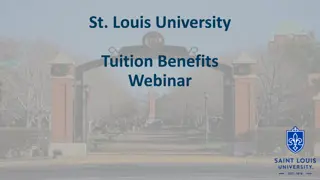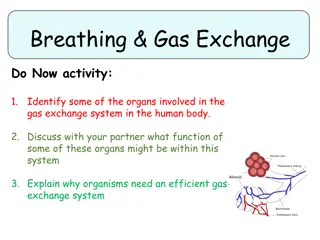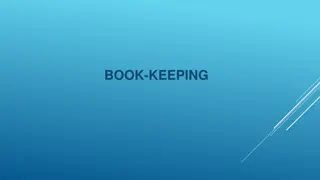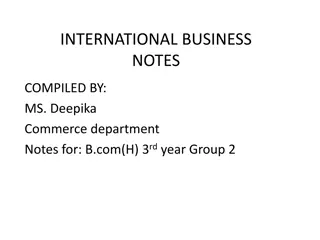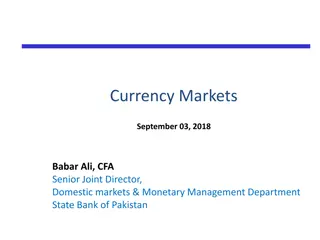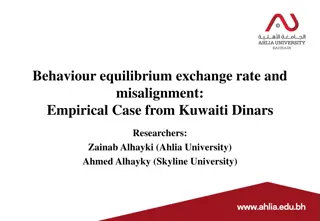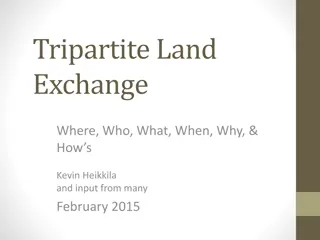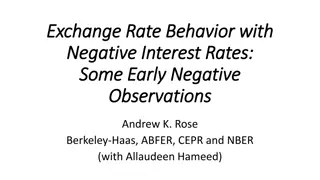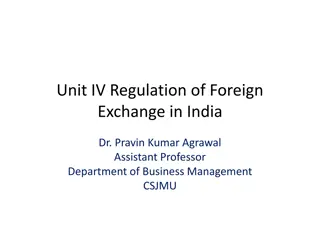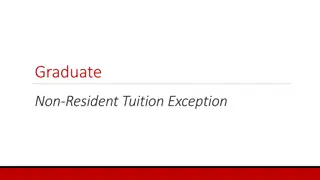Keeping 2019-20 Applications Up to Date: Tuition Exchange Processes
Presentation highlights the importance of keeping applications up to date for the 2019-20 academic year, focusing on Tuition Exchange processes, application management, and communication with families and employees. It covers topics such as using the EZ app, application submission, notification emails, and handling application denials. The slides provide valuable insights and guidance for effective application administration.
Download Presentation

Please find below an Image/Link to download the presentation.
The content on the website is provided AS IS for your information and personal use only. It may not be sold, licensed, or shared on other websites without obtaining consent from the author. Download presentation by click this link. If you encounter any issues during the download, it is possible that the publisher has removed the file from their server.
E N D
Presentation Transcript
1 10/7/2024 Tuition Exchange Monthly webinar February 2019 JANET DODSON ASSOCIATE DIRECTOR OF COMMUNICATIONS
2 Keeping 2018-19 applications up to date Confirmation and clean-up of 2018-19 applications Today s focus Tuition Exchange Bloopers and Blunders 10/7/2024
3 Keeping 2019-20 applications up to date TELO entering applications on TELO portal EZ app school 10/7/2024
4 10/7/2024 Using the EZ app Keeping 2019- Congratulations you just freed up time and data entry energy 20 Emails keep you in the know applications up to date Families can monitor the status of their EZ applications Families can monitor the status of a paper application too The Export TELO controls the certification process
5 Keeping 2019-20 applications up to date Once the family clicks submit, the message is immediately displayed. The EZ application is recorded at the Employer school. Please remind employees TE is not possible at the home school. 10/7/2024
6 Keeping 2019-20 applications up to date Tuition Exchange (The) has submitted an application to your institution for test tester. Please review the application online at: http://telo.tuitionexchange.org/liaison/ If you have a problem accessing this application, please forward this e-mail to mailto:jdodson@tuitionexchange.org (Application ID: 291445) Check out the body of the email. You know the name of the student. Do not share this email with the family. The link does not take them anywhere and causes confusion for all The email is sent from a NOREPLY address. Please add the email address to your safe list. 10/7/2024
7 KEEPING 2019-20 APPLICATIONS UP TO DATE Initial email sent to the EMPLOYEE informing the employee of next steps. The email launches immediately after the app is submitted 10/7/2024
8 Keeping 2019-20 applications up to date This email is sent to the EMPLOYEE informing the family the EZ application is approved for Export. 10/7/2024
9 Keeping 2019-20 applications up to date Families don t always read directions or utilize the self-help tools provided. This email tells the EMPLOYEE the application was denied by the employer selected. The email directs the family to contact their TELO. As a reminder, the family may have selected the wrong school as their employer. 10/7/2024
10 Keeping 2019-20 applications up to date Families can monitor their dependent s application status again freeing up your time and energy 10/7/2024
11 Keeping 2019-20 applications up to date The information entered here is applicant information. Encourage families to review the power point provided or better yet listen to the 9 minute webcast. The information must match perfectly. It is amazing how families don t enter the details correctly. TE Central receives roughly 10 calls weekly asking for a copy of their application. Since Personal Identifiable Information (PII) is involved TE Central WILL NOT assist. We encourage them to contact their EXPORT TELO. 10/7/2024
12 Keeping 2019-20 applications up to date Each EZ application has a status. It is important for you to communicate the approval timeline with your employees. 10/7/2024
13 Keeping 2019-20 applications up to date The EXPORT TELO s control the process because only you can APPROVE or DENY the EZ app! The student application above requires EXPORT TELO attention. To open the record, click on the student s name. Now either Approve or Deny the application for Export! Should the family want a copy of the application click print now 10/7/2024
14 Keeping 2019-20 applications up to date When the EZ app is approved for Export the record looks like this When the EZ app is denied for Export the record looks like this 10/7/2024
15 Keeping 2019-20 applications up to date As you receive notification of new EZ apps please take action Approve means the employee meets your EXPORT eligibility guidelines Deny means the employee does not meet your EXPORT eligibility guidelines If your school has an application deadline share it! Institution Account then Institutional Information Don t have an application deadline list the first day of school next fall The date is shown on the EZ app for employees to see A date in the past does not stop the EZ app but may help the family realize their EZ app is late 10/7/2024
16 The Enrollment Report is your TE scholarship export and import confirmation 10/7/2024 The report is due September 30 Confirmation and clean-up of 2018-19 applications The Enrollment Report instructions are up to date and provide answers to many questions asked daily Once the Enrollment Report is submitted, your Participation Fee invoice displays Your Participation Fee invoice payment is due upon receipt You can submit your Enrollment Report as many times as you feel the need
17 10/7/2024 Review your Enrollment Report who is missing? Confirmation and clean-up of 2018-19 applications Most likely NEW Imports and Exports Mandatory training walks you through the process The webinar is available in the TELO ONLY Resource Section of the TE Website Imports click the Enrolled Box By clicking the Enrolled box an email is launched to the EXPORT school ONLY the Export school can ADD STUDENT
18 Confirmation and clean-up of 2018-19 applications This email tells the EXPORT TELO to ADD STUDENT. Until the EXPORT School adds the student, the student does not show up on your 2018-19 Enrollment Report. PLEASE be prompt! 10/7/2024
19 Confirmation and clean-up of 2018-19 applications E/I 3 schools not sure if you signed up for E/I 3? Be sure to select three NEW exports annually EXPORT Schools click the Re-certify 2018-19 button Can only click once and the word Re-Certify changes to Re-CERTIFIED once clicked Clicking the Re-Certify button moves the student details forward to the 2018-19 database 10/7/2024
Confirmation and clean-up of 2018-19 applications 20 Be sure to provide the exact tuition charged all students or weighted average if tuition charges vary by student or program. Your Financial Aid Office can provide this information. The value of your TE scholarship may be different than your basic tuition charge. Again, your Financial Aid Office can help if you are uncertain. Extra credit for room is now one (1) credit per semester! Be sure to click SUBMIT 10/7/2024
21 Confirmation and clean-up of 2018-19 applications If your school submits payment via ACH please email Kristine Lev when your ACH payment is launched. ACH details provided by your financial institution is not always clear about the name of your college 10/7/2024
22 Confirmation and clean-up of 2018-19 applications Once you submit your Enrollment Report, the Balance sheet becomes available. Be sure to review the Balance sheet carefully and read the messages 10/7/2024
23 Confirmation and clean-up of 2018-19 applications Application clean-up is an important task Once your Enrollment Report is complete Make sure all your Exports Decision Pending for 2018-19 are withdrawn Make sure all your Import Decision Pending for 2018-19 are denied If an approved IMPORT does not enroll update the status to DENY DENY is a multi-use word In this case the student denied your school their enrollment 10/7/2024
24 Be sure to print and save every time you submit your Enrollment Report and Balance Sheet TE Central captures at the end of year only the final Enrollment Report and Balance Sheet The Enrollment Report and Balance Sheet are organic it is difficult to track what changed without a copy of the documents submitted previously Mark your calendar today to remind you to review your Enrollment Report at the end of first term, start of the second term, and finally after the end of your Spring term. Keep a copy of each report you review TE Central is unable to reproduce any older Enrollment Report 10/7/2024 Confirmation and clean-up of 2018-19 applications
25 TE Central appreciates all questions asked by schools and families; Thank you for all that you do to promote higher education. Blunders and Bloopers The following section is developed to help better understand how misconceptions occur; and So hypothetically speaking, lets tackle the Blunders and Bloopers 10/7/2024
26 Parent conversations 10/7/2024 I work at The School of Janet and my wife will be using my TE benefit how does this work? My dependent is enrolled at The School of Janet where is the rest of my $37,000 benefit payment? My TELO is new I don t trust her information. What are the guidelines so I know how to get the best bang for my TE benefit? Blunders and Bloopers I completed the EZ app, but I don t remember the names of the schools selected. Please send me the application so I can make sure I did it right. How come I won t know about my dependent s award until April? I applied in August. Why isn t my dependent s TE award the full tuition amount? I was told by my TELO, and I trust her, that I would get full tuition.
27 Parent conversations continued I work at the School of Janet and my spouse works at the School of Bob. We will complete applications at each school so that my dependent s application is twice as likely to be selected. 10/7/2024 What is this balance thing. TE is a benefit I don t care if my school is out of balance. That is not my problem! Blunders and Bloopers I completed the EZ app but my school can t find it. Where is it? My student s app status doesn t show. Why doesn t your system tell me what I need to know? My dependent only received denial notices. What happened to the promise of TE? My export school told me I was eligible.
School questions and emails I don t see Janet s application. Her mother told me she submitted it last night. Janet s mother calls me every day asking when the TE IMPORT applications will be approved. What is the timeline? Janet s mother received an email informing her the EZ app was denied. What gives, I didn t even approve it. I am the EXPORT TELO and somebody else on my campus is approving application without my knowledge. How is this happening? Janet s mom entered her birthdate and email address on the EZ app. But she doesn t remember which email she entered. Can you tell me what email was entered? I don t want to use the EZ app. How do I turn the EZ app function off for my school? 28 10/7/2024 Blunders and Bloopers
School questions and emails continued Help! I have Import students on my Enrollment Report as Exports. Why don t my new students show up on my Enrollment Report? Hey, where are continuing students Kristine and Mary? They are not appearing on my Enrollment Report. We are funding them this year. What exactly is E/I 3? I don t understand DC 3? How do I delete a record? I don t want all these extra records on my View Applicant area any more. Can I delete them all now. The application report won t print. What s wrong? I want to add more TELO access. How do I do that? Why can t we have just one TELO access instead of individual access? 29 10/7/2024 Blunders and Bloopers
30 School questions and emails continued How do you get into the TELO Only Resource Section? I am the president s secretary and I need access to the system. What is the Set-Rate? We approve all employees seeking EXPORT as applications are received. Once we hit our limit, we will cancel those with less seniority and replace them with applications of employees with more seniority. I want to modify your emails sent to parents. How do I do that? The TELO left 2 months ago and now it is my job. What do I do? We charge employees the Participation fee. The individual employees will be sending you a check. What is the best address? I need to pay by credit card. 10/7/2024 Blunders and Bloopers
31 Tuition Exchange Bloopers and Blunders Keeping 2019-20 applications up to date Let s Recap Confirmation and clean-up of 2018- 19 applications 10/7/2024
32 10/7/2024
33 10/7/2024 Thank you for all you do to promote higher education QUESTIONS PLEASE CONTACT JANET AT 402.418.1081 OR BY EMAIL AT JDODSON@TUITONEXCHANGE.ORG