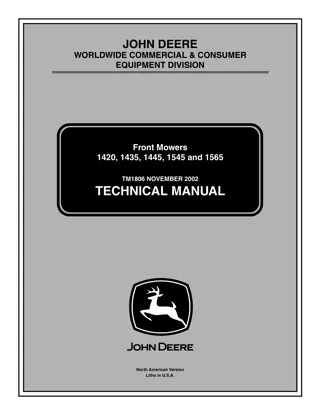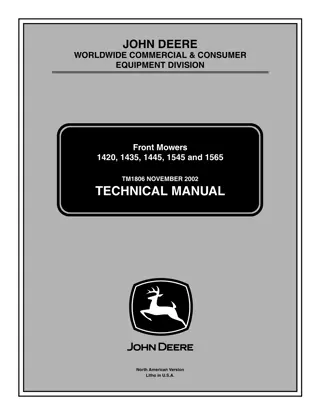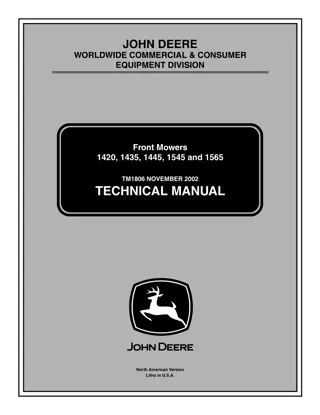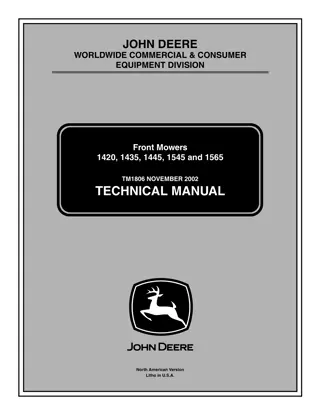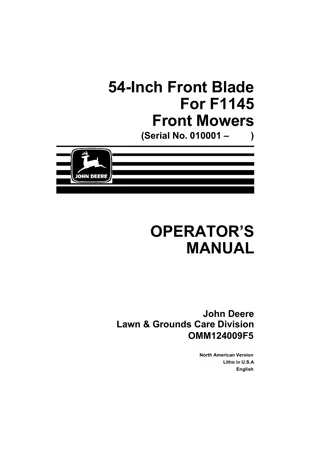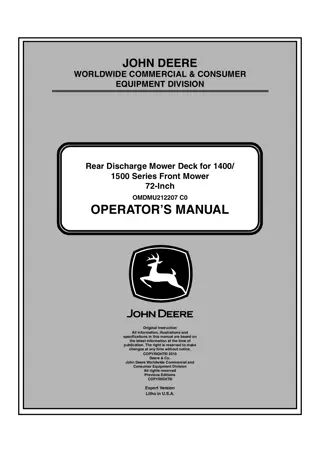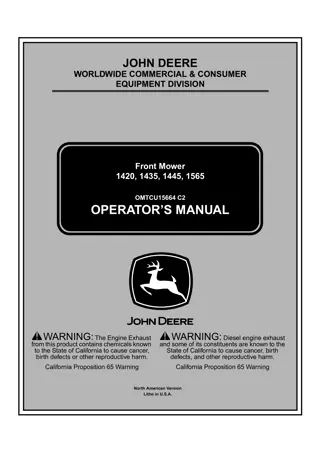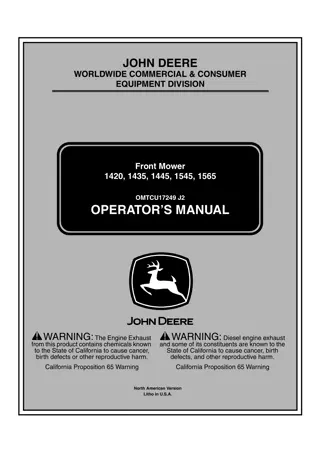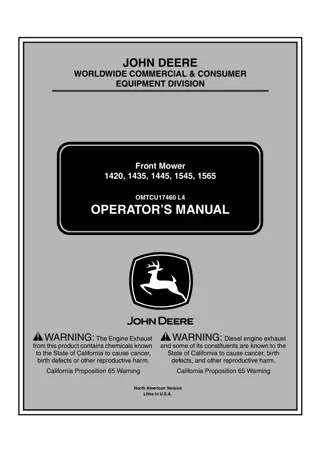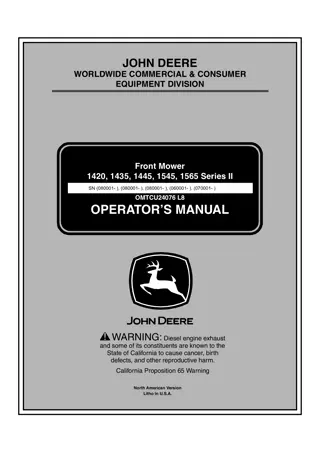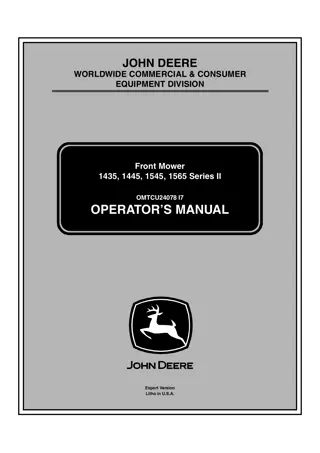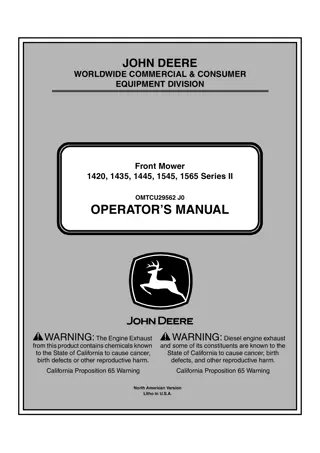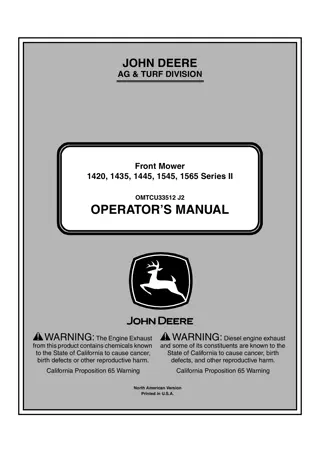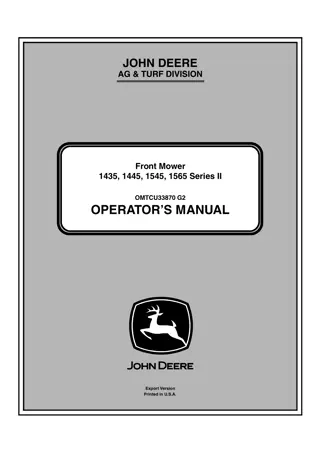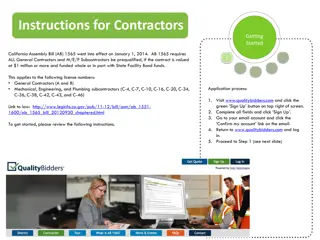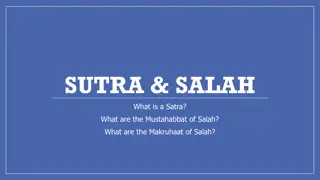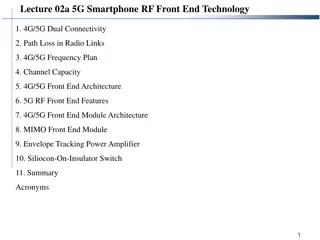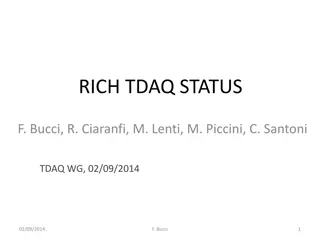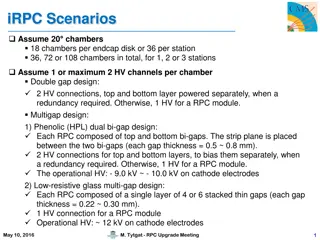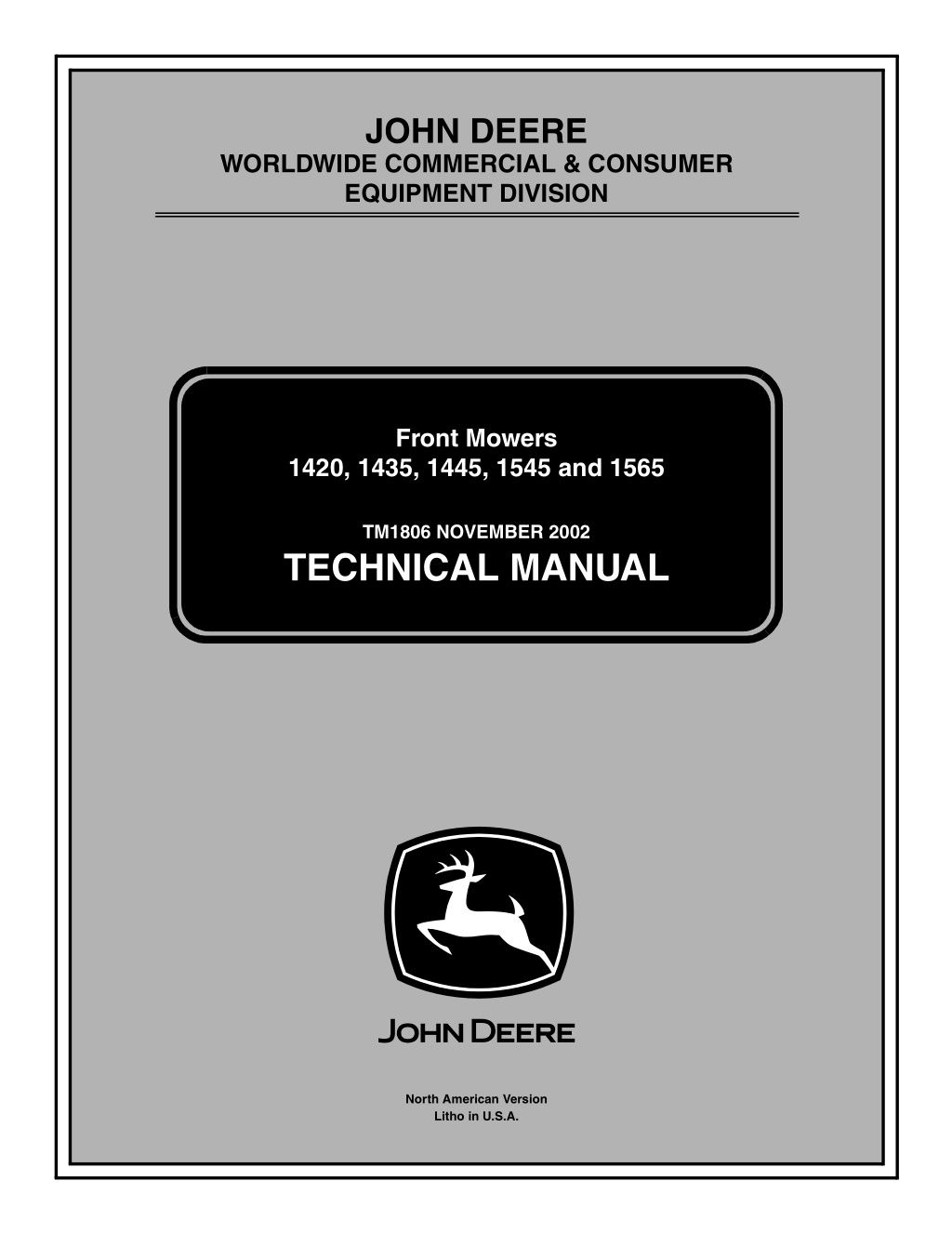
John Deere 1565 Front Mower Service Repair Manual Instant Download (TM1806)
Please open the website below to get the complete manualnn// n
Download Presentation

Please find below an Image/Link to download the presentation.
The content on the website is provided AS IS for your information and personal use only. It may not be sold, licensed, or shared on other websites without obtaining consent from the author. Download presentation by click this link. If you encounter any issues during the download, it is possible that the publisher has removed the file from their server.
E N D
Presentation Transcript
JOHN DEERE WORLDWIDE COMMERCIAL & CONSUMER EQUIPMENT DIVISION 1806 November 2002 Front Mowers 1420, 1435, 1445, 1545 and 1565 TM1806 NOVEMBER 2002 TECHNICAL MANUAL North American Version Litho in U.S.A.
INTRODUCTION Manual Description Introduction Safety This technical manual is written for an experienced technician and contains sections that are specifically for this product. It is a part of a total product support program. Specifications and Information The manual is organized so that all the information on a particular system is kept together. The order of grouping is as follows: Gas Engine Table of Contents Specifications and Information Identification Numbers Diesel Engine (3TNE74 / 3TNE78) Tools and Materials Component Location Schematics and Harnesses Diesel Engine (3TNE88) Theory of Operation Operation and Diagnostics Electrical Diagnostics Tests and Adjustments Repair Power Train - Hydro Other NOTE: Depending on the particular section or system being covered, not all of the above groups may be used. Power Train (2 Speed) - Hydro The bleed tabs for the pages of each section will align with the sections listed on this page. Page numbering is consecutive from the beginning of the Safety section through the last section. Steering We appreciate your input on this manual. If you find any errors or want to comment on the layout of the manual please contact us. Brakes Hydraulics Attachments All information, illustrations and specifications in this manual are based on the latest information at the time of publication. The right is reserved to make changes at any time without notice. COPYRIGHT 2002 Deere & Co. John Deere Worldwide Commercial and Consumer Equipment Division All rights reserved Previous Editions COPYRIGHT Miscellaneous Introduction
SAFETY Handle Fluids Safely - Avoid Fires Safety Recognize Safety Information Be Prepared For Emergencies MIF This is the safety-alert symbol. When you see this symbol on your machine or in this manual, be alert to the potential for personal injury. Follow recommended precautions and safe servicing practices. Understand Signal Words MIF A signal word - DANGER, WARNING, or CAUTIon - is used with the safety-alert symbol. DANGER identifies the most serious hazards. heaters or other fire hazards. When you work around fuel, do not smoke or work near incinerate or puncture pressurized containers. Store flammable fluids away from fire hazards. Do not DANGER or WARNING safety signs are located near specific hazards. General precautions are listed on CAUTIon safety signs. CAUTIon also calls attention to safety messages in this manual. debris. Make sure machine is clean of trash, grease, and spontaneously. Do not store oily rags; they can ignite and burn Replace Safety Signs Be prepared if a fire starts. Keep a first aid kit and fire extinguisher handy. service, hospital, and fire department near your telephone. Keep emergency numbers for doctors, ambulance Use Care In Handling and Servicing Batteries MIF Replace missing or damaged safety signs. See the machine operator s manual for correct safety sign placement. MIF Safety - 1
https://www.ebooklibonline.com Hello dear friend! Thank you very much for reading. Enter the link into your browser. The full manual is available for immediate download. https://www.ebooklibonline.com
SAFETY Prevent Battery Explosions Operating equipment safely requires the full attention of the operator. Do not wear radio or music headphones while operating machine. from the top of battery. Battery gas can explode. Keep sparks, lighted matches, and open flame away across the posts. Use a volt-meter or hydrometer. Never check battery charge by placing a metal object Use Care Around High-Pressure Fluid Lines Avoid High-Pressure Fluids battery to 16 C (60 F). Do not charge a frozen battery; it may explode. Warm Prevent Acid Burns strong enough to burn skin, eat holes in clothing, and cause blindness if splashed into eyes. Sulfuric acid in battery electrolyte is poisonous. It is Avoid acid burns by: 1. Filling batteries in a well-ventilated area. MIF 2. Wearing eye protection and rubber gloves. Escaping fluid under pressure can penetrate the skin causing serious injury. 3. Avoiding breathing fumes when electrolyte is added. 4. Avoiding spilling or dripping electrolyte. Avoid injury from escaping fluid under pressure by stopping the engine and relieving pressure in the system before disconnecting or connecting hydraulic or other lines. Tighten all connections before applying pressure. 5. Use proper jump start procedure. If you spill acid on yourself: 1. Flush your skin with water. Search for leaks with a piece of cardboard. Protect hands and body from high pressure fluids. 2. Apply baking soda or lime to help neutralize the acid. If an accident occurs, see a doctor immediately. Any fluid injected into the skin must be surgically removed within a few hours or gangrene may result. Doctors unfamiliar with this type of injury should reference a knowledgeable medical source. Such information is available from Deere & Company Medical Department in Moline, Illinois, U.S.A. 3. Flush your eyes with water for 10 - 15 minutes. 4. Get medical attention immediately. If acid is swallowed: 1. Drink large amounts of water or milk. 2. Then drink milk of magnesia, beaten eggs, or vegetable oil. Avoid Heating Near Pressurized Fluid Lines 3. Get medical attention immediately. Wear Protective Clothing MIF Flammable spray can be generated by heating near pressurized fluid lines, resulting in severe burns to yourself and bystanders. Do not heat by welding, soldering, or using a torch near pressurized fluid lines or other flammable materials. Pressurized lines can be accidentally cut when heat goes beyond the immediate flame area. MIF Wear close fitting clothing and safety equipment appropriate to the job. Prolonged exposure to loud noise can cause impairment or loss of hearing. Wear a suitable hearing protective device such as earmuffs or earplugs to protect against objectionable or uncomfortable loud noises. Safety - 2
SAFETY Service Machines Safely Support Machine Properly and Use Proper Lifting Equipment MIF Tie long hair behind your head. Do not wear a necktie, scarf, loose clothing, or necklace when you work near machine tools or moving parts. If these items were to get caught, severe injury could result. MIF If you must work on a lifted machine or attachment, securely support the machine or attachment. Remove rings and other jewelry to prevent electrical shorts and entanglement in moving parts. Do not support the machine on cinder blocks, hollow tiles, or props that may crumble under continuous load. Do not work under a machine that is supported solely by a jack. Follow recommended procedures in this manual. Use Proper Tools Use tools appropriate to the work. Makeshift tools and procedures can create safety hazards. Use power tools only to loosen threaded parts and fasteners. For loosening and tightening hardware, use the correct size tools. Do not use U.S. measurement tools on metric fasteners. Avoid bodily injury caused by slipping wrenches. Use only service parts meeting John Deere specifications. Lifting heavy components incorrectly can cause severe injury or machine damage. Follow recommended procedure for removal and installation of components in the manual. Work In Clean Area Before starting a job: Park Machine Safely 1. Clean work area and machine. 2. Make sure you have all necessary tools to do your job. 3. Have the right parts on hand. 4. Read all instructions thoroughly; do not attempt shortcuts. Using High Pressure Washers Directing pressurized water at electronic/electrical components or connectors, bearings, hydraulic seals, fuel injection pumps or other sensitive parts and components may cause product malfunctions. Reduce pressure and spray at a 45 to 90 degree angle. MIF Before working on the machine: 1. Lower all equipment to the ground. 2. Stop the engine and remove the key. Illuminate Work Area Safely 3. Disconnect the battery ground strap. Illuminate your work area adequately but safely. Use a portable safety light for working inside or under the machine. Make sure the bulb is enclosed by a wire cage. The hot filament of an accidentally broken bulb can ignite spilled fuel or oil. 4. Hang a Do Not Operate tag in operator station. Safety - 3
SAFETY Work In Ventilated Area Avoid Harmful Asbestos Dust Avoid breathing dust that may be generated when handling components containing asbestos fibers. Inhaled asbestos fibers may cause lung cancer. Components in products that may contain asbestos fibers are brake pads, brake band and lining assemblies, clutch plates, and some gaskets. The asbestos used in these components is usually found in a resin or sealed in some way. Normal handling is not hazardous as long as airborne dust containing asbestos is not generated. MIF Avoid creating dust. Never use compressed air for cleaning. Avoid brushing or grinding material containing asbestos. When servicing, wear an approved respirator. A special vacuum cleaner is recommended to clean asbestos. If not available, apply a mist of oil or water on the material containing asbestos. Keep bystanders away from the area. Engine exhaust fumes can cause sickness or death. If it is necessary to run an engine in an enclosed area, remove the exhaust fumes from the area with an exhaust pipe extension. If you do not have an exhaust pipe extension, open the doors and get outside air into the area. Service Tires Safely Warning: California Proposition 65 Warning Gasoline engine exhaust from this product contains chemicals known to the State of California to cause cancer, birth defects, or other reproductive harm. Diesel engine exhaust and some of its constituents are known to the State of California to cause cancer, birth defects, and other reproductive harm. Remove Paint Before Welding or Heating Avoid potentially toxic fumes and dust. Hazardous fumes can be generated when paint is heated by welding, soldering, or using a torch. Do all work outside or in a well ventilated area. Dispose of paint and solvent properly. Remove paint before welding or heating: If you sand or grind paint, avoid breathing the dust. Wear an approved respirator. If you use solvent or paint stripper, remove stripper with soap and water before welding. Remove solvent or paint stripper containers and other flammable material from area. Allow fumes to disperse at least 15 minutes before welding or heating. MIF Explosive separation of a tire and rim parts can cause serious injury or death. Do not attempt to mount a tire unless you have the proper equipment and experience to perform the job. Always maintain the correct tire pressure. Do not inflate the tires above the recommended pressure. Never weld or heat a wheel and tire assembly. The heat can cause an increase in air pressure resulting in a tire explosion. Welding can structurally weaken or deform the wheel. When inflating tires, use a clip-on chuck and extension hose long enough to allow you to stand to one side and not in front of or over the tire assembly. Use a safety cage if available. Check wheels for low pressure, cuts, bubbles, damaged rims or missing lug bolts and nuts. Safety - 4
SAFETY Avoid Injury From Rotating Blades, Augers and PTO Shafts Direct exposure to hazardous chemicals can cause serious injury. Potentially hazardous chemicals used with John Deere equipment include such items as lubricants, coolants, paints, and adhesives. A Material Safety Data Sheet (MSDS) provides specific details on chemical products: physical and health hazards, safety procedures, and emergency response techniques. Check the MSDS before you start any job using a hazardous chemical. That way you will know exactly what the risks are and how to do the job safely. Then follow procedures and recommended equipment. Dispose Of Waste Properly Improperly disposing of waste can threaten the environment and ecology. Potentially harmful waste used with John Deere equipment include such items as oil, fuel, coolant, brake fluid, filters, and batteries. Use leakproof containers when draining fluids. Do not use food or beverage containers that may mislead someone into drinking from them. Do not pour waste onto the ground, down a drain, or into any water source. Inquire on the proper way to recycle or dispose of waste from your local environmental or recycling center, or from your John Deere dealer. MIF Keep hands and feet away while machine is running. Shut off power to service, lubricate or remove mower blades, augers or PTO shafts. Service Cooling System Safely Live With Safety MIF Explosive release of fluids from pressurized cooling system can cause serious burns. Shut off machine. Only remove filler cap when cool enough to touch with bare hands. Slowly loosen cap to first stop to relieve pressure before removing completely. Handle Chemical Products Safely MIF Before returning machine to customer, make sure machine is functioning properly, especially the safety systems. Install all guards and shields. MIF Safety - 5
BRAKES COMPONENT LOCATION Component Location Brake System Component Location D C H I G B A F P E J K O N L M I - Park Lock Assembly J - Brake Pedal Shaft K - Axle Shaft L - Friction Disk (2 used) M - Separator Plate (2 used) N - Actuator Lever O - Return Spring P - Brake Pedal Shaft Bushing (2 used) MX5550 A - Turnbuckle B - Brake Link Assembly C - Right Turn Brake Pedal D - Left Turn Brake Pedal E - Neutral Safety Arm F - Neutral Safety Link G - Support Bracket H - Master Brake Pedal Brakes Component Location - 684
BRAKES THEORY OF OPERATION Theory of Operation Brake System Operation Function: To provide a means of stopping the machine and to prevent the machine from moving when not in use. Theory of Operation: The brake system consists of plates and disks located inside the axle housing on each side of the transaxle assembly. The brakes are activated by a common pedal hooked to linkage connected to the individual brake assemblies located in each of the axle shaft housings. The brakes may be activated individually by depressing either the left turn brake pedal or the right turn brake pedal. Inside each axle shaft housing, the brake components consist of a brake actuator lever/cam, actuator plate, and pairs of alternating friction disks and separator plates. The brake actuator plate is mounted on six steel balls, which ride inside pockets with ramps on the actuator plate. The brake friction disks are splined to the axle shafts. The separator plates are keyed to the brake actuator lever/cam shaft and cannot move. When the brake pedal is depressed, the brake actuator lever/cams rotate, forcing the brake actuator plate to rotate. As the actuator plate rotates, the ramps on the plate will allow the plate to ride up, forcing the plate against the friction disks and separator plates, causing drag and slowing the machine. When the pedal is released, the return springs return the brake actuator lever/cams to the rest position, allowing the actuator plates to release the pressure on the friction disks and separator plates. The machine is equipped with a park brake lock. When the brake pedal is depressed and held, and the park brake lock lever is pulled up, a pawl engages with the teeth on the pivot shaft, locking the brake linkage. Brakes Theory of Operation - 685
BRAKES DIAGNOSTICS Diagnostics Machine Will Not Move NOTE: This condition may be caused by systems other than brakes. Check the power train system if the following conditions do not correct the problem. Test Conditions: Machine parked safely. Park brake released. Lever moves freely. Go To Next Step. Check park brake lock lever assembly for wear or damage. Repair or replace as necessary. Park brake lock lever assembly is worn or damaged. Linkage is properly adjusted. Go To Next Step. Check brake linkage adjustment. (See Adjusting Brakes: on page 688 in this section.) page 688 in this section.) Linkage needs adjustment. (See Adjusting Brakes: on Springs must not be stretched, broken, or missing. Check condition of brake return springs. necessary. Springs are damaged or missing. Replace springs as Brake Will Not Engage or Hold Machine Test Conditions: Machine parked safely. Linkage is properly adjusted. Go To Next Step. Check brake linkage adjustment. (See Adjusting Brakes: on page 688 in this section.) page 688 in this section.) Linkage needs adjustment. (See Adjusting Brakes: on Friction disks are not worn or damaged. Go To Next Step. Check brake friction disks for wear or damage. necessary. Friction disks are worn or damaged. Replace as Separator plates must not be worn or damaged. Check brake separator plates for wear or damage. necessary. Separator plates are worn or damaged. Replace as Brakes Diagnostics - 686
BRAKES DIAGNOSTICS Excessive Brake Wear Test Conditions: Machine parked safely. Check brake pedal shaft and bushings for wear or damage. Shaft moves freely. Go To Next Step. necessary. Shaft is worn or damaged. Repair or replace as Lever moves freely. Go To Next Step. Check park brake lock lever assembly for wear or damage. Repair or replace as necessary. Park brake lock lever assembly is worn or damaged. Springs are not stretched, broken, or missing. Go To Next Step. Check condition of brake return springs. necessary. Springs are damaged or missing. Replace springs as Plates must not be worn or damaged. Check brake separator plates for wear or damage. Plates are worn or damaged. Replace as necessary. Machine Pulls to One Side NOTE: This condition may be caused by systems other than brakes. Check the power train system if the following conditions do not correct the problem. Test Conditions: Machine parked safely. Park brake released. Linkage is properly adjusted. Go To Next Step. Check brake linkage adjustment. (See Adjusting Brakes: on page 688 in this section.) page 688 in this section.) Linkage needs adjustment. (See Adjusting Brakes: on Lever moves freely. Go To Next Step. Check park brake lock lever assembly for wear or damage. Repair or replace as necessary. Park brake lock lever assembly is worn or damaged. Springs are not stretched, broken, or missing. Go To Next Step. Check condition of brake return springs. necessary. Springs are damaged or missing. Replace springs as Friction disks are not worn or damaged. Go To Next Step. Check brake friction disks for wear or damage. Disks are worn or damaged. Replace as necessary. Separator plates must not be worn or damaged. Check brake separator plates for wear or damage. Plates are worn or damaged. Replace as necessary. Brakes Diagnostics - 687
BRAKES TESTS AND ADJUSTMENTS Tests and Adjustments 6. Release brake pedal and measure the distance (E) between the front edge of the marks on the tape to determine pedal travel. Turn Brake Adjustment 7. Repeat steps 3 - 6 for the other turn brake pedal. Checking Turn Brake Pedal Free Play: 8. If brake pedal travel is greater than 30 mm, the brakes require adjustment. 1. Park machine on level ground. 2. Unlock park brake. Adjusting Brakes: A A B C MX5610 MX5609 1. Using tape installed earlier, make two marks (A) at 25 mm and 30 mm above the floor. 3. Place a piece of tape (A) on the front surface of each turn brake pedal and extending below the floor (C). 4. Make a mark (B) at the same height of the floor on the tape. B C D E MX5611 2. Loosen lock nuts (B), and adjust turnbuckle (C) until brake begins to engage when the pedal is between the 25 mm and 30 mm marks on the tape. 3. Repeat for other pedal, keeping left and right side pedals adjusted evenly. 4. Tighten turnbuckle lock nuts. 5. If brakes cannot be adjusted within the range of the turnbuckles, check the transaxle brake plates and disks. MX5610 5. Press turn brake pedal until brake engages. Mark position of floor (D) on tape. Brakes Tests and Adjustments - 688
BRAKES TESTS AND ADJUSTMENTS Brake Switch Adjustment C Inspection: 1. Park machine on level surface. 2. Unlock park brake. 3. Disconnect battery negative (-) cable. 4. Open service hatch. D 5. Inspect brake switch. If boot, plunger and brake switch are worn or damaged, replace brake switch. MX5624 B 2. Move brake switch (C) toward front of machine until plunger is fully retracted when contacting neutral safety arm. A 3. Tighten screw (D) and lock nut. C 4. Depress master brake pedal and release. Ensure that neutral safety arm properly contacts plunger. Adjust if necessary. E 5. Check brake switch for proper operation: D a. Operate machine with PTO switch in on position. MX5622 b. While depressing master brake pedal, ensure PTO disengages. 6. Depress master brake pedal. Plunger on brake switch (A) should extend when mixer (B) and neutral safety arm (C) are activated. c. Adjust or replace brake switch if necessary. 7. Release master brake pedal. Plunger on brake switch should retract completely when neutral safety arm is activated by neutral safety link (D) and ball joint (E). Removal: A Adjustment: IMPORTANT: Avoid damage! Improper adjustment may cause damage to plunger and brake switch. Adjust brake switch with park brake lock lever in unlocked position and brakes disengaged. MX5624 B 1. Disconnect connector (A) on back of brake switch. 2. Remove screw, lock nut and brake switch from machine. A 3. Replace brake switch. Installation: Installation is done in the reverse order of removal. Perform steps 2 - 5 in Adjustment section. MX5623 1. Loosen lock nut (A) and washer (B) on inside of frame rail. Check brake switch for proper operation. Brakes Tests and Adjustments - 689
BRAKES REPAIR Repair Brake Linkage Removal and Installation A F B H C I O E J D F K G H I M N J K L M I - Upper Brake Link Assembly (2 used) J - Turnbuckle (2 used) K - Lower Brake Link Assembly (2 used) L - Right Brake Cam Arm M - Brake Return Spring (2 used) N - Left Brake Cam Arm O - Left Master Brake Arm MX5607 A - Left Turn Brake Arm B - Right Turn Brake Arm C - Center Support D - Master Brake Pedal Support E - Right Master Brake Arm F - Support (2 used) G - Pedal Shaft H - Bushing (2 used) Brakes Repair - 690
BRAKES REPAIR Removal: 1. Park machine on level ground. 2. Raise machine and remove front wheels. 3. Remove left brake return spring (M) from latch hook. 4. Remove cotter pin and clevis pin holding upper left brake link assembly (I) to left master brake arm (O) and left turn brake arm (A). 5. Remove cotter pin and clevis pin holding left lower brake link assembly (K) to left brake cam arm (N) and remove assembly (I, J, and K). 6. Remove right brake return spring (M) from latch hook. 7. Remove cotter pin and clevis pin holding upper right brake link assembly (I) to right master brake arm (E) and right turn brake arm (B). 8. Remove cotter pin and clevis pin holding right lower brake link assembly (K) to right brake cam arm (N) and remove assembly (I, J, and K). 9. Inspect brake link assemblies and turnbuckles for wear and damage. Replace as necessary. Installation: 1. Install lock nuts on upper and lower brake link rods and connect with turnbuckle. Adjust assembled linkage to a preset length of 34.3 cm (13.5 in.). NOTE: The lower right side clevis pin should be installed with its head facing outward. Place a washer between the clevis and rue pin. 2. Install brake link assembly on machine starting with lower clevis first, then upper clevis. 3. Install the brake return springs. 4. Check the left and right turn pedal free play and adjust turn brake linkage. (See Turn Brake Adjustment on page 688 in this section.) Brakes Repair - 691
BRAKES REPAIR Turn Brake Pedals Removal and Installation A B X C D W E F G AA Z V H Y U T S N R K Q I P O M L J MX5614 Brakes Repair - 692
BRAKES REPAIR A - Right Turn Brake Arm B - Pedal Shaft C - Drilled Clevis Pin (2 used) D - Clevis (2 used) E - Cotter Pin (2 used) F - Turnbuckle (2 used) G - Jam Nut, M8 (2 used) H - Brake Return Spring (2 used) I - Screw, M8 x 25 (2 used) J - Support K - Lock Nut, M8 (2 used) L - Pivot Bushing M - Lock Nut, M8 (4 used) N - Left Turn Brake Pedal Pad O - Left Turn Brake Pedal P - Lubrication Fitting Q - Left Turn Brake Arm R - Screw, M8 x 30 (2 used) S - Spring Pin Set T - Left Master Brake Arm U - Screw, M8 x 30 (2 used) V - Right Turn Brake Pedal W - Right Turn Brake Pedal Pad X - Lock Nut, M8 (2 used) Y - Clevis Pin (2 used) Z - Rue Pin (2 used) AA- Jam Nut M8 (left-hand thread) Removal: 1. Park machine on level ground. 2. Lower lift arms or attachment. 3. Open service hatch on operator s platform. 4. Remove brake return spring (H) from hook on frame. V U R O X A M Q P MX5615 5. Remove screws (R) and lock nuts (M) securing left turn brake pedal (O) to left turn brake arm (Q). 6. Remove left turn brake pedal. NOTE: Lower left turn brake arm to gain access and remove screws on right turn brake pedal. 7. Remove screws (U) and lock nuts (X) securing right turn brake pedal (V) and right master brake arm (A). 8. Remove right turn brake pedal. 9. Inspect all parts for wear or damage. Replace as necessary. Installation: Installation is done in the reverse order of removal. pin set (S) are 180 apart. Make sure slots of inner and outer spring pins for spring lubrication fitting (P). Lubricate left turn brake arm and pedal shaft using Brake Adjustment on page 688.) Check turn brake pedal free play and adjust. (See Turn Brakes Repair - 693
BRAKES REPAIR Master Brake Pedal Removal and Installation A B C D O E F G P N M L H K I P J I - Right Turn Brake Arm J - Lubrication Fitting K - Right Master Brake Arm L - Lock Nut, M8 (2 used) M - Bracket N - Support O - Screw, M10 x 40 (2 used) P - Spring Pins MX5617 A - Pad B - Master Brake Pedal C - Pawl D - Arm E - Spring F - Spring (Master Brake Pedal) G - Neutral Safety Arm H - Neutral Safety Link Brakes Repair - 694
BRAKES REPAIR Removal: 1. Park machine on level ground. 2. Unlock park brake. C B N E D O F L M MX5618 3. Disconnect spring (F) from bracket (M) to release support (N). NOTE: Lift up on forward motion pedal to remove rear screw on master brake pedal. 4. Remove lock nut (L) and screw (O). 5. Remove master brake pedal (B) and bracket. 6. Inspect master brake pedal and pad (A) for wear or damage. Replace as necessary. Installation: Installation is done in the reverse order of removal. pin sets (P) are 180 apart. Make sure slots of inner and outer spring pins for spring turn brake arm (I), right master brake arm (K), and pedal shaft. Apply grease to lubrication fitting (J) to lubricate right Turn Brake Adjustment on page 688.) Check master brake pedal free play and adjust. (See (D) should activate pawl (C), and lock the support. Adjust if necessary. (See Park Brake Lock Lever Assembly Removal and Installation on page 696 for repair procedure.) Move park brake lever to lock position. Park brake arm for proper operation, and adjust if necessary. (See F-N-R Linkage Adjustment in the Power Train section.) Check neutral safety arm (G) and neutral safety link (H) (See Brake Switch Adjustment on page 689.) Check brake switch for proper operation and adjust. Brakes Repair - 695
MORE MANUALS: https://www.ebooklibonline.com/ Suggest: If the above button click is invalid. Please download this document first, and then click the above link to download the complete manual. Thank you so much for reading
BRAKES REPAIR Park Brake Lock Lever Assembly Removal and Installation A L B C K D E J F I H G I - Bracket J - Pawl K - Flange Nut L - Lock Nut MX5620 A - Plate B - Screw C - Park Brake Lock Lever Assembly D - Cap Screw E - Spring F - Arm G - Snap Ring H - Bushing (2 used) Brakes Repair - 696
https://www.ebooklibonline.com Hello dear friend! Thank you very much for reading. Enter the link into your browser. The full manual is available for immediate download. https://www.ebooklibonline.com