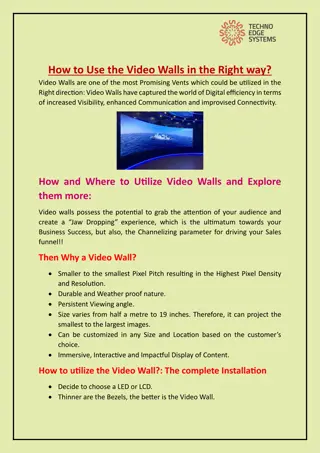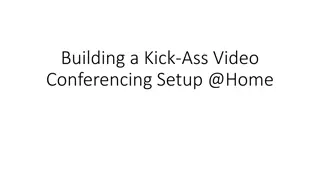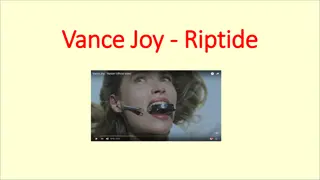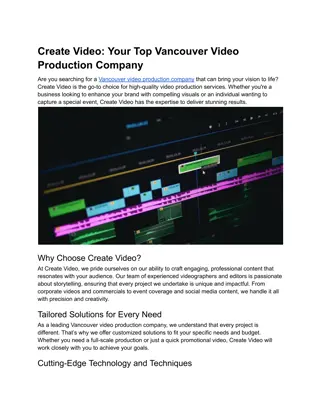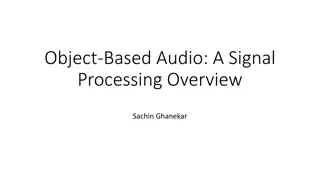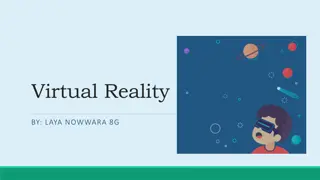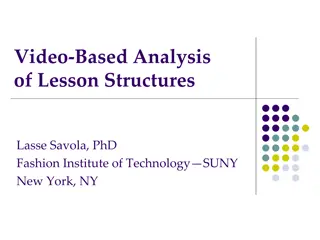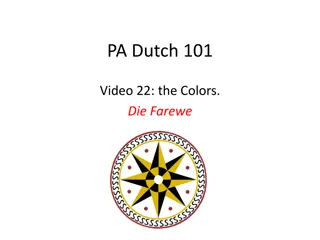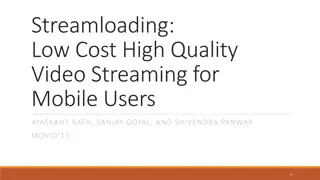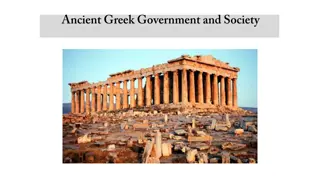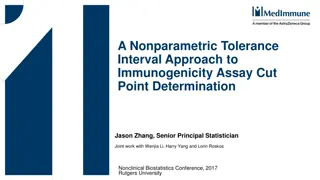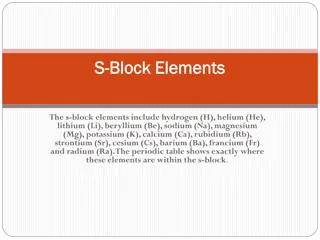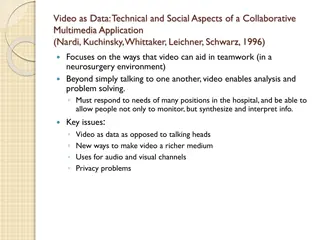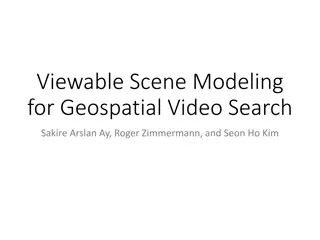J-Cut and L-Cut The Key Elements of an Immersive Video
// /j-cut-and-l-cut-the-key-elements-of-an-immersive-video/nDiscover the power of J-Cut and L-Cut in video editing. Learn how these seamless transitions enhance storytelling and create an immersive viewing experience.n
Uploaded on Mar 05, 2025 | 0 Views
Download Presentation

Please find below an Image/Link to download the presentation.
The content on the website is provided AS IS for your information and personal use only. It may not be sold, licensed, or shared on other websites without obtaining consent from the author.If you encounter any issues during the download, it is possible that the publisher has removed the file from their server.
You are allowed to download the files provided on this website for personal or commercial use, subject to the condition that they are used lawfully. All files are the property of their respective owners.
The content on the website is provided AS IS for your information and personal use only. It may not be sold, licensed, or shared on other websites without obtaining consent from the author.
E N D
Presentation Transcript
J-Cut and L-Cut: The Key Elements of an Immersive Video When you want to create videos that hook viewers and keep them engaged, the devil s in the details. And some of those details come down to how you handle your cuts. Today, we are diving into those cuts and will explain two fundamental yet powerful techniques: J-cuts and L-cuts. In this post, we will break down what J-cuts and L-cuts are and how you can use them to take your video projects to the next level. Whether you are working on a short film, an explainer video, or a big corporate project, these two cuts are one of the essential techniques for creating immersive, professional-grade videos. What are J-Cuts and L-Cuts? J-cuts and L-cuts (also known as splitedits ) are audio-based editing transitions: J-Cut: In a J-Cut, the audio of the next scene starts playing before the visual transition happens. Think of a documentary where you hear a character speaking before seeing them on screen. L-Cut: In an L-Cut, the audio from the current scene continues playing even after the visual has already changed to the next scene. The History Behind the J-Cuts and L-Cuts J-cuts and L-cuts have been around since the early days of filmmaking, evolving alongside technology and storytelling styles. Back then, filmmakers quickly realized that they didn t always have to match up the sounds with the pictures at the same time. Instead, they could switch or offset them a little to make the movie scenes more exciting and engaging to watch! To achieve this, in classic films, editors used to splice film strips together by hand (manual splicing), carefully aligning audio and video to create J-cuts and L-cuts. Why Should You Use J-Cuts and L-Cuts in Your Videos? Storytelling in video editing is not just about showing a story. It is about making people feel the story. And that is where J-Cuts and L-Cuts can help you. When to Use J-Cuts and L-Cuts in Your Videos The best way to use J-cuts and L-cuts in your videos is when you want to: Create a sense of urgency or suspense. Introduce dialogue or sound effects from the next scene to foreshadow what s to come. Make conversations feel natural. For example, you can use a J-cut to introduce a new character s voice before cutting to their reaction shot. Smoothly transition between locations or points in time.
How to Use J-Cuts and L-Cuts Effectively 1. Plan Your Cuts During Pre-Production Identify moments in your footage where the J-cuts and L-cuts can enhance the story. Know where these transitions might add value before you even start editing. This foresight can save time and make the process smoother. 2. Understand the Timeline (on Your Editing Software) In your video editing software, audio and video are usually represented on separate tracks. This is where you will make your J- or L-cuts. Here, you will drag the audio and video tracks separately to create an overlap. For example: (For a J-cut) Drag the audio from the next scene to overlap the end of the current scene. This will pull the audio forward so it starts before the visual. (For an L-cut) Extend the audio from the current scene so it overlaps the start of the next scene. This will extend the audio past the visual transition. 3. Experiment with Timing Do not be afraid to try different timings or the length of your audio overlap. To do this, experiment with how much overlap you use to see what feels most natural. However, remember if you use it too little, the effect might not be noticeable. Too much, and it could feel awkward or confusing. Outsourcing for the Best Results While J-cuts and L-cuts sound simple, they require a keen eye and ear to get just right. If you are juggling tight deadlines, handling large-scale projects, or are new to video editing, partnering with a professional post-production team like ours can save you time and ensure top-quality results. At Motion Edits, we specialize in video editing and post-production. Whether you need J- and L-cuts, advanced VFX, or color grading for your wedding, corporate, YouTube, product, or short film, we ve got the expertise to bring your vision to life.
CONTACT US Address - 4010 Stasney street, College station, TX, 77840 E-mail - video@motionedits.com Website - www.motionedits.com