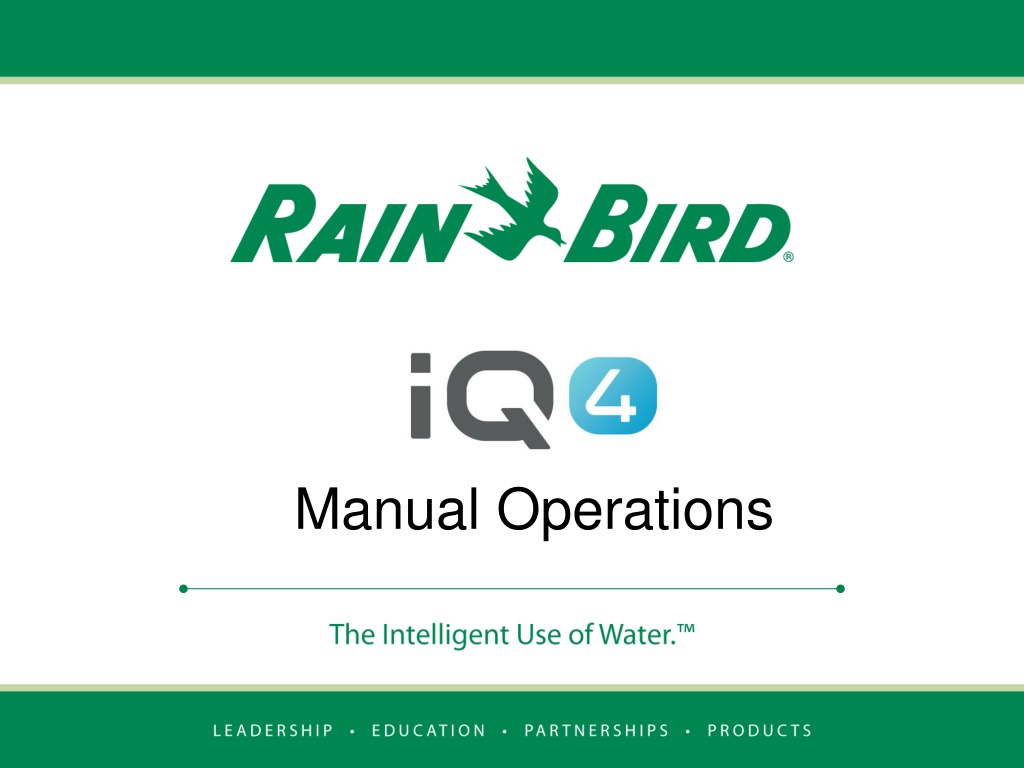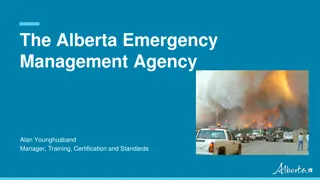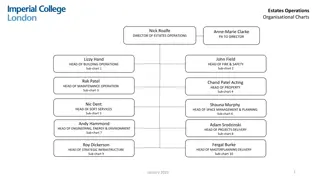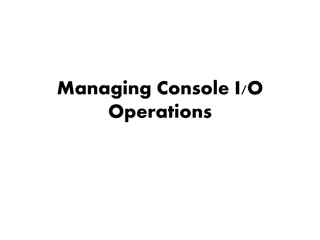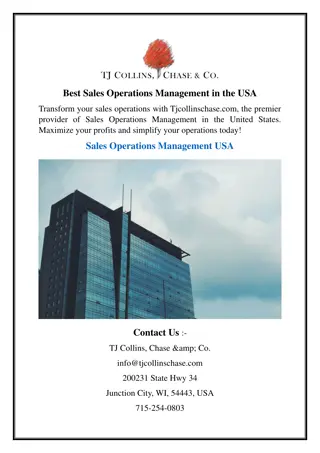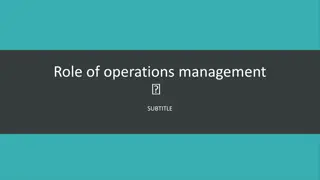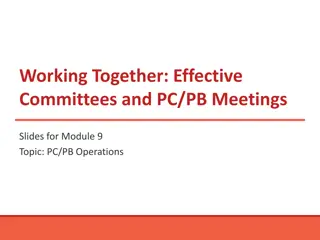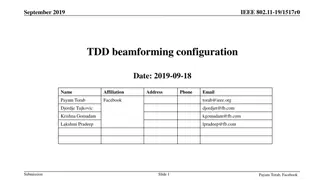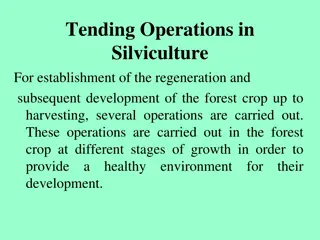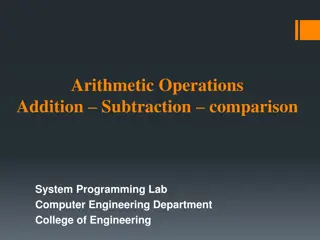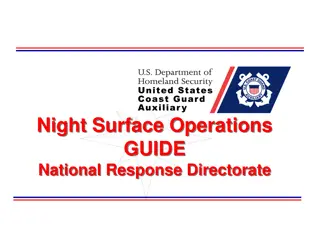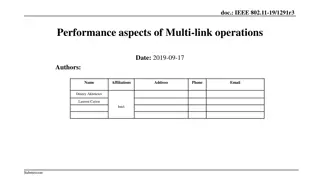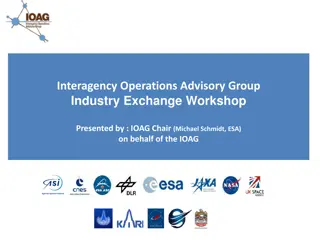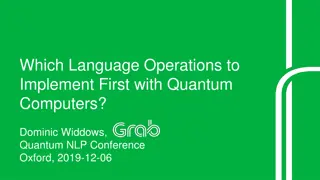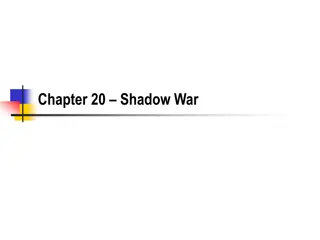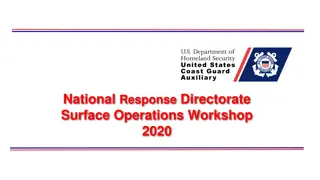IQ4 Manual Operations Guide
Easily control your irrigation system using Rain Bird's IQ4 technology. Learn how to manually start, advance, and stop programs and stations from your mobile device or computer. With real-time flow monitoring and intuitive controls, managing your irrigation system has never been simpler.
Download Presentation

Please find below an Image/Link to download the presentation.
The content on the website is provided AS IS for your information and personal use only. It may not be sold, licensed, or shared on other websites without obtaining consent from the author. Download presentation by click this link. If you encounter any issues during the download, it is possible that the publisher has removed the file from their server.
E N D
Presentation Transcript
Manual Operations Manual Operations are easy in IQ4 Ability to manually start, advance and stop programs and/or stations If a flow sensor has been installed, real-time flow showing expected flow and actual flow can be displayed
With Rain Birds IQ4, it is easy to start, advance and stop stations and programs manually from your mobile device or computer
Once a controller has been setup in IQ4, navigate to the controller list screen and select the controller you would like to operate by clicking on the name of the controller
Select the Control icon to connect to the controller Navigate to the Programs or Stations page depending on which you would like to operate
For starting a Program, select the program then click on the Start icon
For starting a Program, select the program then click on the Start icon
IQ4 will contact the controller and start the program then display the operating program IQ4 will contact the controller and start the program then display the operating program
To start one or more stations, select the Stations selection and the stations to operate
Select Start and identify a runtime. Click on Start to begin manual station operation
IQ4 will display the stations that are operating and the remaining runtime or pending if waiting to operate
IQ4 will display Actual Flow Rate and Expected Flow Rate if a flow sensor is installed and programmed and Flo-Watch is programmed
Manually operating programs and stations from a mobile device is identical to operating from IQ4 on a desktop computer