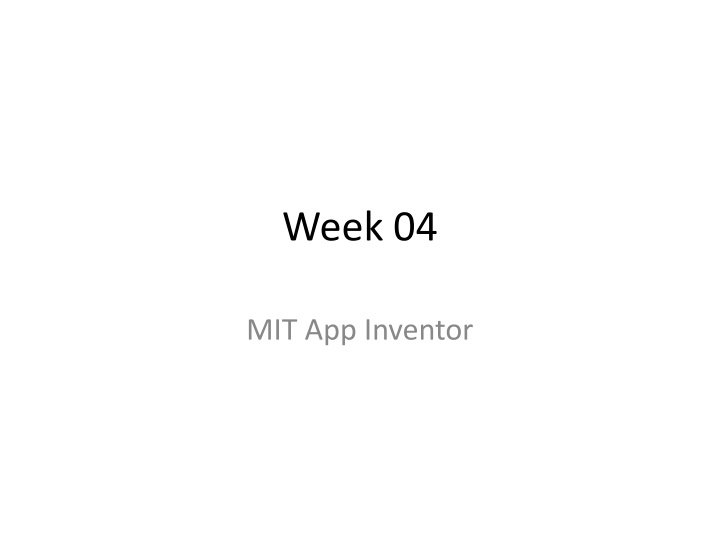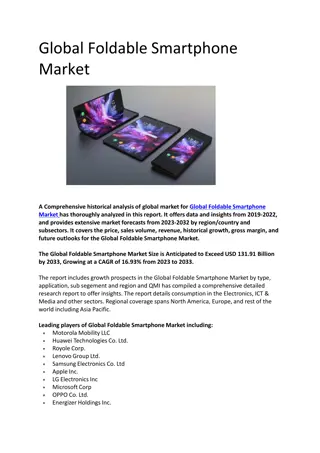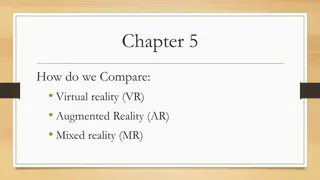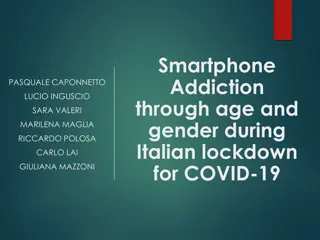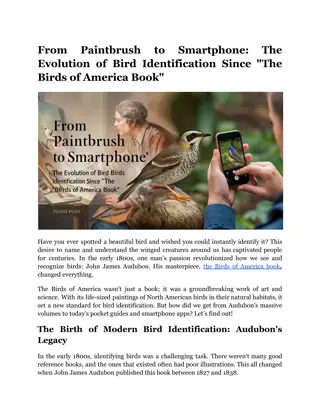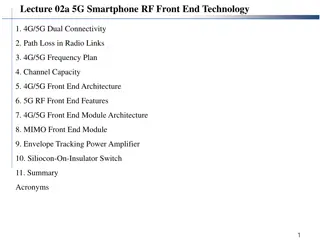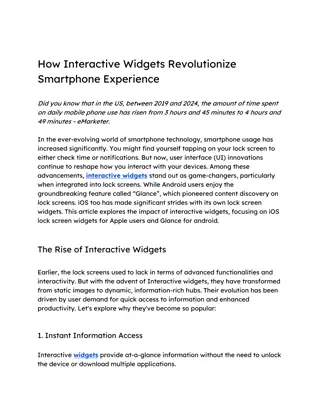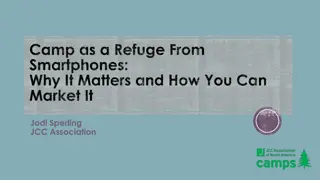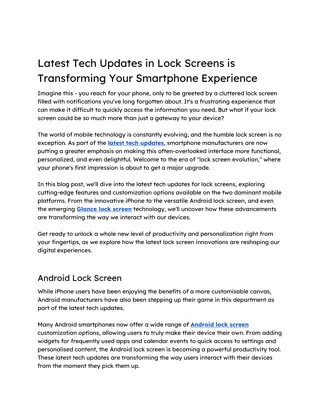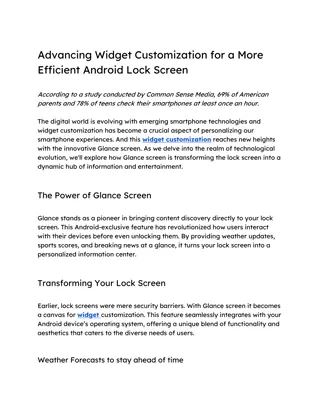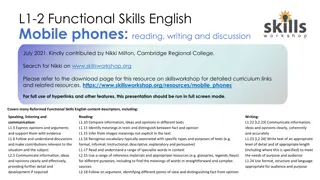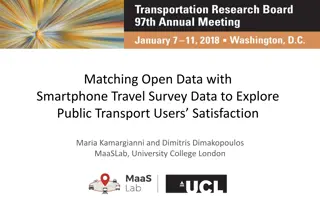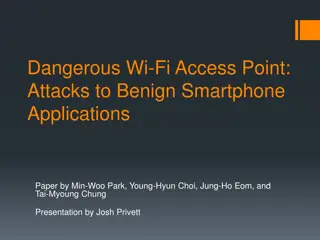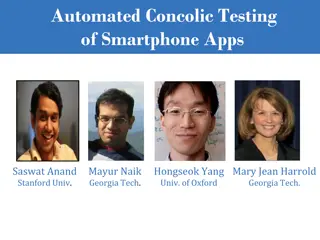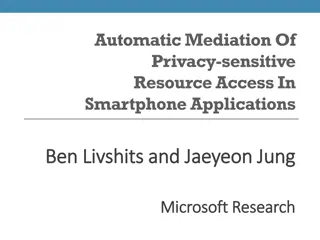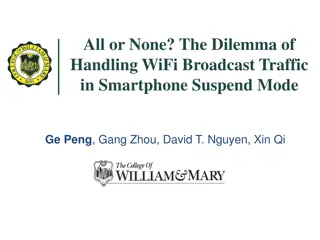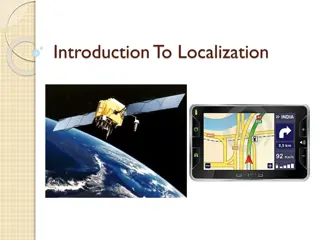Introduction to Smartphone Technology
A smartphone is a device that combines the functions of a cellphone with a handheld computer, enabling users to make calls, access the internet, and run various apps. It is powered by a mobile operating system and consists of different layers including applications, core libraries, operating system, and hardware. The major mobile operating systems are iOS and Android, each developed by Apple and Google, respectively. Understanding the general mobile platform architecture is essential for app development for smartphones.
Download Presentation

Please find below an Image/Link to download the presentation.
The content on the website is provided AS IS for your information and personal use only. It may not be sold, licensed, or shared on other websites without obtaining consent from the author.If you encounter any issues during the download, it is possible that the publisher has removed the file from their server.
You are allowed to download the files provided on this website for personal or commercial use, subject to the condition that they are used lawfully. All files are the property of their respective owners.
The content on the website is provided AS IS for your information and personal use only. It may not be sold, licensed, or shared on other websites without obtaining consent from the author.
E N D
Presentation Transcript
Week 04 MIT App Inventor
Background What is a Smartphone? A smartphone is a cellphone combined with a handheld computer in which you can make phone calls and other computer functions such as internet access and capable of running downloaded apps. What is a mobile operating system? (Mobile OS) A mobile operating system (Mobile OS) is an Operating System for smartphones, tablets, or other mobile devices.
Major Mobile OS Platform Developed by iOS 12.x Apple Android 9.x Pie Goggle Windows 10 Mobile Microsoft
General Mobile Platform Architecture Applications Core libraries Operating System Hardware
General Mobile Platform Architecture General mobile platform consists of: Application layer: This is the top layer where apps will be executed and interacted with users. Core libraries layer: This layer provides device functionality that developers use to create apps. Operating system layer: This layer is responsible for translating programming instructions into machine language the device understand. Hardware layer: This layer is the physical device, including the screen, buttons, switches, and so on. The result is a stack of resources that apps can access.
Android Platform Applications Home Contacts Phone Browser Your apps Application framework Activity manager Window manager Content providers View system Package manager Telephony manager Resource manager Location manager Notification manager Libraries Android runtime Surface manager Media framework SQLite Core Libraries Dalvik virtual machine OpenGL/E S FreeType Webkit SGL SSL libc Linux kernel Display driver Camera driver Flash memory driver Binder (IPC) driver keypad driver Wi-Fi driver Audio driver Power management
iOS Platform Cocoa Touch Media Core services Core OS
iOS Platform iOS layer Components Cocoa Touch Multi-touch, Alerts, Core motion, Web view, View hierarchy, Map kit, Localization, Image picker, Controls, Camera Media Core audio, JPEG, PNG, TIFF, OpenAL, PDF, Audio Mixing, Quartz(ZD), Audio recording, Core animation, Video playback, OpenGL/ES Core Services Collections, Core location, Address book, Net services, Networking, Threading, File access, Preferences, SQLite, URL utilities Core OS OSX Kernel, Power management, Mach 3.0, Keychain access, BSD, Certificates, Sockets, File system, Security, Bonjour
What is MIT App Inventor? MIT App Inventor is a visual programming environment that allows everyone to build functional apps for Android smartphones and tablets. http://appinventor.mit.edu/explore/about- us.html
Getting Started with MIT App Inventor 2 App Inventor is a cloud-based tool in which you can build apps right in your web browser. The App Inventor Software, or service is at http://ai2.appinventor.mit.edu This website offers all the support you will need to learn how to build your own apps. http://appinventor.mit.edu/explore/get- started.html NOTE: a Google account is required.
1. Setting Up App Inventor If you are using an Android device and you have a wireless Internet connection. You need to install the App Inventor Companion App. http://appinventor.mit.edu/explore/ai2/setup. html
Connect Your Phone or Tablet over WiFi If you have a computer, an Android device, and a WiFi connection, this is the easiest way to test your apps. http://appinventor.mit.edu/explore/ai2/setup-device- wifi.html Once the Companion is installed, you can open projects in App Inventor on the web, open the companion on your device, and you can test your apps as you build them. NOTE: If you cannot connect your devices over the WiFi, then go to step 4 and download the app directly to your devices and test it.
2. Designer and Blocks Editor App Inventor consists of the Designer and the Blocks Editor. App Inventor Designer: Design the App s User Interface by arranging both on- and off- screen components. App Inventor Blocks Editor: Program the App s behavior by putting blocks together. http://appinventor.mit.edu/explore/designer- blocks.html
3. Beginner Tutorials With these beginning-friendly tutorials, you will learn the basics of programming apps for Android. http://appinventor.mit.edu/explore/ai2/begin ner-videos.html
4. Packing and Sharing Apps After you have built an App, you can package it for your phone and share it with friends. http://appinventor.mit.edu/explore/ai2/share. html
Android app samples Talk to me part 1. (TalkToMePart1) Talk to me part 2. (TalkToMePart2) MyFriend app use of PhoneCall1 and Texting1
References Programming with Mobile Applications, by Thomas J. Duffy, Course Technology.