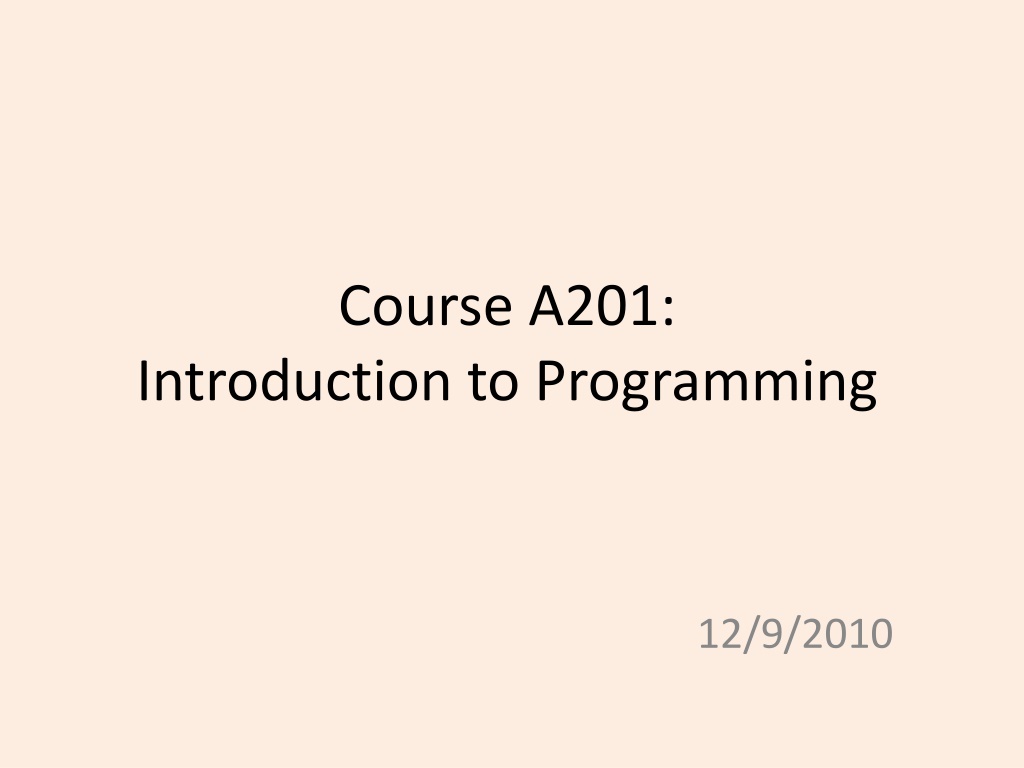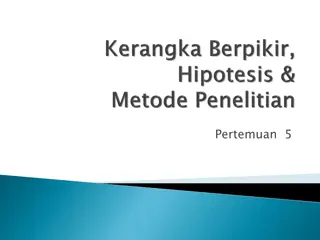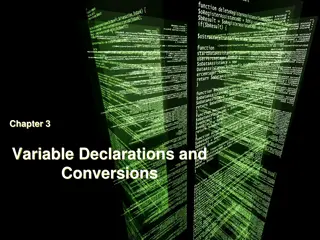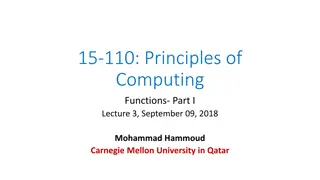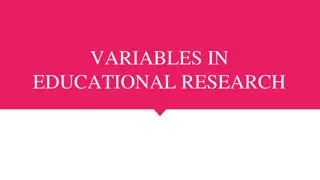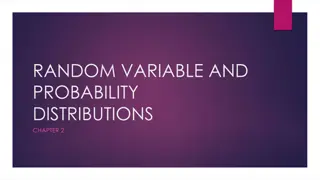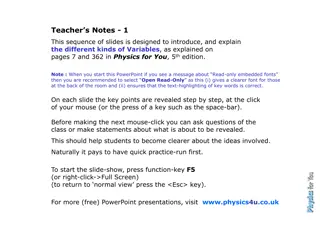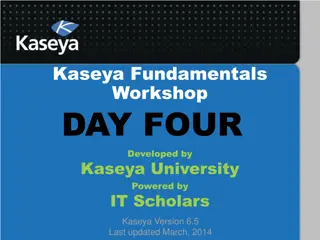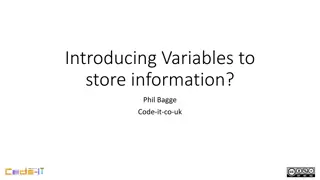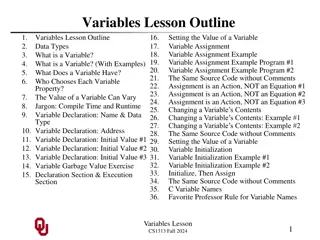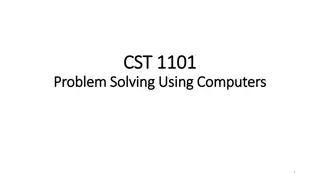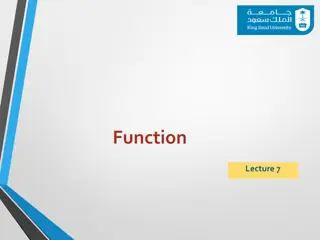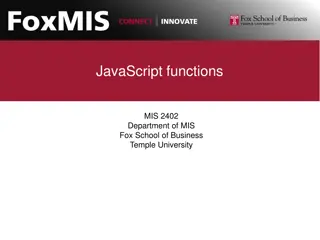Introduction to Programming Concepts with Functions and Variables
Dive into the fundamental aspects of programming with the concepts of functions, global variables, and local variables. Understand how to define, call, and return values from functions, while distinguishing between different types of variables.
Download Presentation

Please find below an Image/Link to download the presentation.
The content on the website is provided AS IS for your information and personal use only. It may not be sold, licensed, or shared on other websites without obtaining consent from the author. Download presentation by click this link. If you encounter any issues during the download, it is possible that the publisher has removed the file from their server.
E N D
Presentation Transcript
Course A201: Introduction to Programming 12/9/2010
Review Part 2 Functions Global variables vs local variables
Recall Function [functions] input1, input2, input3, You give me some inputs I am a function. I will perform a certain job. I give you some outputs back, explicitly or implicitly output1, output2, output3,
Functions: define and call def circle_area(radius): return (3.14159 * radius ** 2) This is the definition of a function. This block define what job will circle_area perform, input and output. circle_area(5) print( Now I know the area of the circle ) This is how you call the function: name and parentheses
Functions: define and call def instructions(): print( Welcome to the greatest intellectual challenge of all time: Tic-Tac-Toe. This will be a showdown between your human brain and my silicon processor. ) This is the definition. instructions() This is how you call the function: name and parentheses
Functions: Return values So, from the above two examples: Function circle_area() does return a value, which is the area of a circle Function instructions() does NOT return a value, and by default the return value will be None The keyword return
Functions: Return values You have two functions: def circle_area1(radius): area = 3.14159 * radius ** 2 return area def circle_area2(radius): area = 3.14159 * radius ** 2 print(area)
Functions: Return values 1) What s the output of print(circle_area1(5)) 2) And, what s the output of print(circle_area2(5)))
Functions: Return values 1) What s the output of print(circle_area1(5)) 78.53975 2) And, what s the output of print(circle_area2(5))) 78.53975 None When a function doesn t have a return statement in its definition, by default the return value will be None
Functions: Return values Be careful with the requirement, if it tells you to write a function which return the value, then you need to write a return statement It is always better to store the return value in a variable if the function has the return statement. area = circle_area1(5) print(area) This is called: Catch the return value!
Parameters and Arguments Parameters def circle_area(radius): return (3.14159 * radius ** 2) Arguments circle_area(5) print( Now I know the area of the circle )
Parameters and Arguments Parameters def add(a, b): return (a+b) add(2, 4) Arguments
Parameters and Arguments Parameters are essentially variable names inside the parentheses of a function header: add(a,b), a and b are parameters of the function add You can have 0, 1 or many parameters The function receives values/arguments through its parameters e.g. add(1,2) The code in the function add now treats a and b as variables with values 1 and 2
Parameters and Arguments Example from the final practice: def newYearGreeting(name= "None", year= 2010): print("Happy New Year,", name, "!", "It is", year, "!\n")
Parameters and Arguments Example from the final practice:
Parameters and Arguments Once you assign a default value to a parameter in the list, you have to assign default values to all the parameters listed after it. So, this function header is perfectly fine: def monkey_around(bananas = 100, barrel_of = "yes"): But this isn't: def monkey_around(bananas = 100, barrel_of): The above header will generate an ERROR.
Global variables Global variables: variables that are initialized in the main script Local variables: variables that are initialized in the definition of a function
Global variables def my_function(): value = 1 print( In the local scope, value is , value) Local variable Global variable value = 10 print( In the global scope, value is , value) Two value s have the same names, but they don t refer to the same variable
Global variables If you have a family friend named Bill Clinton. While in your neighborhood, Bill Clinton refers to this friend by default. But out of your neighborhood, Bill Clinton refers to the formal president by default.
Global variables def my_function1(): value = 1 print( In my function 1, value is , value) Local variable or global variable? def my_function2(): print( In my function 2, value is , value) value = 10 print( In the global scope, value is , value)
Global variables def my_function1(): value = 1 print( In my function 1, value is , value) This is a global variable. def my_function2(): print( In my function 2, value is , value) value = 10 print( In the global scope, value is , value)
Global variables So, if there is an assignment statement, such as value = 1, in the definition of your local function, this value will be automatically considered as you create a new variable in your function, with the same name, but refers to a different value. This variable has nothing to do with the global one. But if there is no assignment statement in your local function, as the above example, it will be considered as you are referring to the global variable The nearest policy
Global variables Then, how to change a global variable in your local function? Use the keyword: global Compare two examples
Global variables def my_function(): value = 1 value = 10 print( At first, value is , value) my_function() print( Now, value is , value) Output: At first, value is 10 Now, value is 10
Global variables def my_function(): global value value = 1 You explicitly declare this is a global variable value = 10 print( At first, value is , value) my_function() print( Now, value is , value) Output: At first, value is 10 Now, value is 1
Global variables To sum up: Situation 1: def my_function(): value = 1 print( In my function 1, value is , value) This is a local variable. They are different. value = 10 my_function() print( In the global scope, value is , value)
Global variables To sum up: Situation 2: def my_function(): print( In my function 1, value is , value) This is a global variable. Both of them refer to the same variable. value = 10 my_function() print( In the global scope, value is , value)
Global variables To sum up: Situation 3: def my_function(): global value value = 1 print( In my function 1, value is , value) They now refer to the same variable, because you used the key word global. Global value is changed to 1. value = 10 my_function1() print( In the global scope, value is , value)