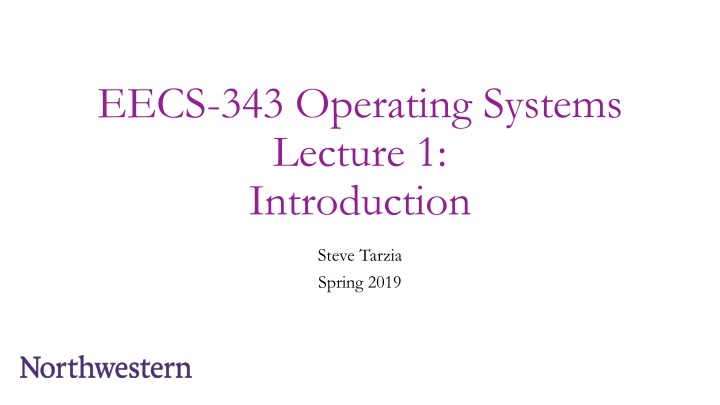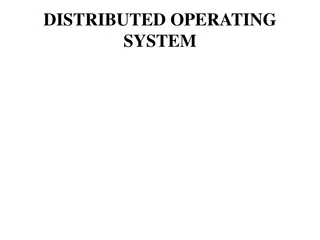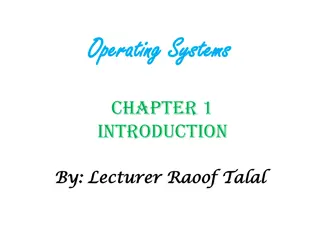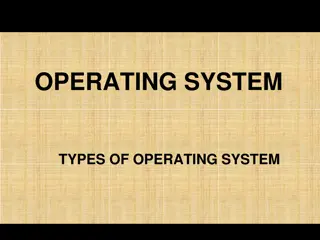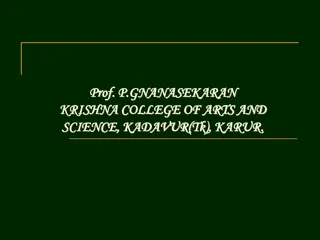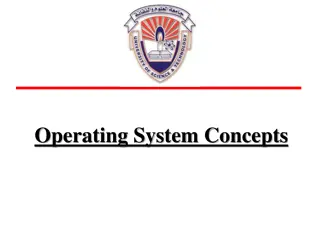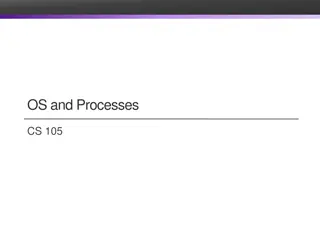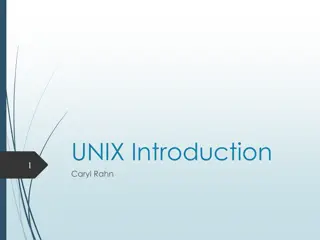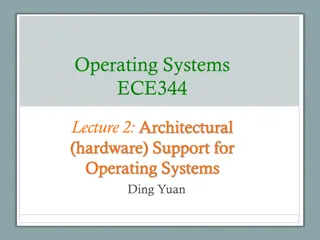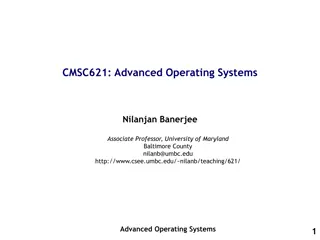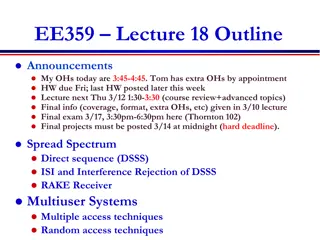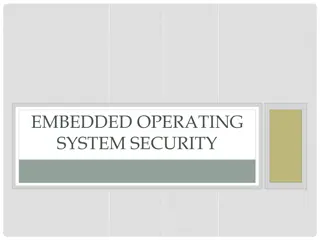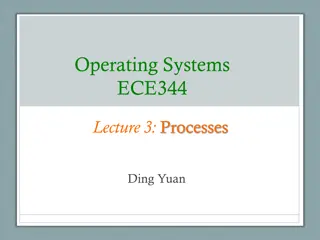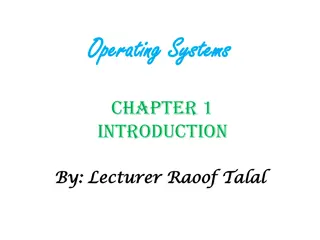Introduction to Operating Systems: EECS 343 Lecture Overview
In this introductory lecture of EECS 343 Operating Systems, Professor Steve Tarzia discusses the course structure, importance of studying OS, key topics like security and performance, course logistics, prerequisites, and collaboration policy. Students will gain valuable experience with C, Linux, and tools like git, gcc, and gdb. The course covers how processes are isolated, virtual memory, concurrency, synchronization, and non-determinism. Canvas will be used for assignments, videos, and announcements, with the final exam scheduled for June 10th. Peer Mentors and Teaching Assistants are available for support.
Download Presentation

Please find below an Image/Link to download the presentation.
The content on the website is provided AS IS for your information and personal use only. It may not be sold, licensed, or shared on other websites without obtaining consent from the author.If you encounter any issues during the download, it is possible that the publisher has removed the file from their server.
You are allowed to download the files provided on this website for personal or commercial use, subject to the condition that they are used lawfully. All files are the property of their respective owners.
The content on the website is provided AS IS for your information and personal use only. It may not be sold, licensed, or shared on other websites without obtaining consent from the author.
E N D
Presentation Transcript
EECS-343 Operating Systems Lecture 1: Introduction Steve Tarzia Spring 2019
Todays lecture What will you learn from this class? How will this course be operated? Are you ready to take this class? What is an Operating System? History of computers and their operating systems
Why study OS? You will probably never write a new OS (please don t!) But you may need to modify an OS or write device drivers for new hardware. More importantly, to understand application software performance, you must understand what the OS is doing behind the scenes. You ll also get some good software engineering experience. This is likely the first class where you ll have to modify a large, complex, existing codebase. Get practice with C, Linux, and tools like git, gcc, gdb, make, etc.)
Important Topics Security How processes (apps) are isolated from each other when running together. Eg., how the recent Spectre and Meltdown attacks work Performance How virtual memory & paging affects read/write latency How processes compete for shared resources Concurrency Synchronization (how processes coordinate using locks, semaphores) Non-determinism (how race conditions can lead to weird bugs)
Course logistics We ll use Canvas for assignments, announcements, lecture slides. I will try to post videos of all lectures Staff: Steve Tarzia, instructor Teaching Assistants: Yingyi Luo Xutong Chen Kaiyu Hou TA & PM office hours in Mudd 3303: Mondays 1-7pm, Wednesdays 1-4pm Ask all questions on Piazza (not by email) Final exam is Monday June 10that 3pm. Midterm date TBA soon. Peer Mentors: Richie Lee Michael Hsu Peter Bi Rohit Rastogi Ziqin Xu Tianhao Zhang
Prerequisites Data Structures (EECS-214) Basic C/Unix programming (EECS-213) Basic assembly coding (EECS 213 or EECS-205) If you re unsure, then start the first project ASAP If you re going to drop, better to drop sooner than later
Collaboration & cheating policy Helping each other is OK, but you should not do anything that allows another student skip the learning process. You may talk to other students about the homework and projects You may look at small parts of each other s code (on the screen) You may not send a copy of your code to friends You may not post your code to a public git repository. If you copy code from the Internet, you must add a comment explaining the source. You must understand what your code does I will use MOSSto compare your code to everyone else s code and prior years code. If you spent fewer than 6 hours on a project, then you probably cheated! I will notify the Dean of blatant cheating and you may be expelled from Northwestern. If you re unsure about this policy, please ask me.
Grading 50% -- 4 Projects C kernel development. The most difficult part of the course! 10% -- 4 Homework assignments Short written answers, based on reading & lectures 15% -- Midterm exam 25% -- Final exam (cumulative) Exams are similar to homework assignments
C language is good for building Operating Systems C can interact with hardware directly C code can include some assembly code, when necessary. Assembly code gives access to instructions for low-level stuff like: interrupts, CPU registers, changing CPU modes. C gives direct access to memory to create interrupt tables, etc. A C pointer is a number specifying a location in memory. C compiles directly to machine code It does not require any runtime translators and libraries Behavior is reasonably predictable (no weird garbage collection processes) Can inspect the resulting machine code to tweak performance C is very efficient
C was wonderful in the 1970s and 80s, but 40 years later, it feels inconvenient and dangerous. Like shaving with a straight razor. Lacks standard dynamic collections (lists, dictionaries) Must manage memory yourself (malloc & free) Cannot easily write generic code Pretty strongly typed, and no inheritance Cannot throw/catch exceptions Must check function return status explicitly Function parameters often contain return values Have to pass pointer to pre-allocated buffer as a parameter, and choose buffer size No good, free IDE. You will use something like emacs, vim, or gedit + make + gdb C Python
Lab hours & Office hours TAs and Peer Mentors will hold office hours in Mudd 3303 (to help you with the projects) Mondays 1-7pm Wednesday 1-4pm Steve s office hours in Mudd 3225: Mon 1-3pm, Tues 3:30-4:30pm, Wed 3-5pm, Thurs 3:30-4:30pm
Required reading 666 page, open textbook Chapter PDFs are online $10 for one big PDF $22 softcover $38 hardcover Entertaining read Repeats & reinforces lectures For homework and exams Buy a hard copy because exams are open book!
About Steve Second year teaching at Northwestern. PhD from Northwestern in 2011, BS from Columbia in 2005, both in Computer Engineering Research expertise is acoustic sensing on mobile systems. Worked at a few Chicago area software startups First as a software engineer, later as VP of Engineering Have published about ten iOS apps in the app store Fan of Linux, AWS, Java, Python, Objective-C Founded the National Gun Violence Memorial (GunMemorial.org). Enjoy competitive lap swimming, cooking, repairing things, opera, and playing music (guitar, drums, trumpet). Married 14 years & have lived in Evanston for the past 8 years.
Operating Systems From the past: IBM OS/360, AT&T Unix, DOS, MacOS classic , Windows 3.1, 95, XP, 2000 And in the present: Windows 7, 8, 10 MacOS X Linux BSD Android iOS
Unix family tree
xv6 A small teaching Operating System, used for the course projects Less than 80,000 lines of code Instead of about ~15 million for Linux Very limited functionality It does really run on very basic PC-compatible hardware We ll be running it on an emulated machine (Qemu) Xv6 lacks drivers for most real hardware accessories/peripherals (can t use network cards, most storage devices, graphics)
How is an OS different than a software application? Pair and share
Roles of an OS A user interface for humans to run programs A resource manager allowing multiple programs to share one set of hardware. A programming interface (API) for programs to access the hardware and other services.
Before operating systems User could only run one program at a time. Had to insert the program disk before booting the machine. Program had to control the hardware directly This is a nuisance because hardware is complicated Program will only be compatible with one set of hardware For example (at right) 1983 King s Quest game for IBM PC Jr.
OS sits between hardware and your apps iTunes Powerpoint User processes Thunderbird Chrome Qemu Application Interface File System Virtual Memory Process Manager Network Operating System Device Drivers Interrupt Handlers Boot and Init Hardware Abstraction Layer Hardware
Whats part of the OS? hard to define! Kernel the only code without security restrictions Process scheduling (who uses CPU) Memory allocation (who uses RAM) Accesses hardware devices Outputs graphics Reads/writes to network Read/write to disks Handles boot-up and power-down OS distribution the kernel + lots of other useful stuff GUI / Window manager Command shell Software package manager app store , yum, apt, brew Common software libraries Useful apps: Text editor, compilers, web browser, web server, SSH, anti- virus, file-sharing, media libraries,
Ivory tower In the academic world, when we say OS, we usually mean just the OS kernel.
Operating systems have evolved with hardware Sophisticated operating systems first arose on mainframes. OS ideas migrated to smaller machines as those machines became more powerful. In 2019, a smart watch has 1gb RAM, 16gb SSD storage, two CPU cores, and a real OS.
Early evolution of computing systems 1955: Batch systems Collect a bunch of program punch cards and write them all one matgetic tape. Run the tape through the mainframe to execute all the jobs in sequence. 1960s: Multiprogramming (IBM OS/360) Keep multiple runnable jobs in memory at once. Allows overlap I/O of one job with computing of another. Uses asynchronous I/O and interrupts or polling to detect I/O completion 1960s: Timesharing (MULTICS, Unix) Multiple user terminals connected to one machine Allows interactiveuse of machine to be efficient (because another user s job can run while you re thinking).
Later evolution of computer systems 1970s: Parallel systems Processes must communicate to share information. Synchronization is difficult. 1980s-90s: Personal Computers (IBM PC, Macintosh) Graphical user interfaces were developed Mainframe OS concepts (like networking) were applied to PCs Magnetic disks become huge, but still slow 2000s-10s: Mobile and pervasive computing, Cloud Computing Slow hardware is once again common (phones & wearables) OS manages sensitive information like location and Internet behavior Fast flash storage is common. Server hardware is shared by many different cloud computing customers
Recap: OS is a resource manager A computer has many apps (processes) running All need access to: CPU (processor) RAM (memory) Storage (disk/filesystem) Other hardware like Network card, display, sound card. OS provides safe, fair sharing of the limited hardware resources.
Your first tasks Buy the book Find a project partner Start Project 1 as soon as possible! Project 1 parts 0 and 1 are due on Monday! Email root@eecs.northwestern.edu if you have trouble with lab machines Part 2 (the difficult part) will be posted soon (tomorrow). After that: Start reading chapters 1-6 Watch old timesharing video (1963, Corbat @ MIT): https://www.youtube.com/watch?v=Q07PhW5sCEk