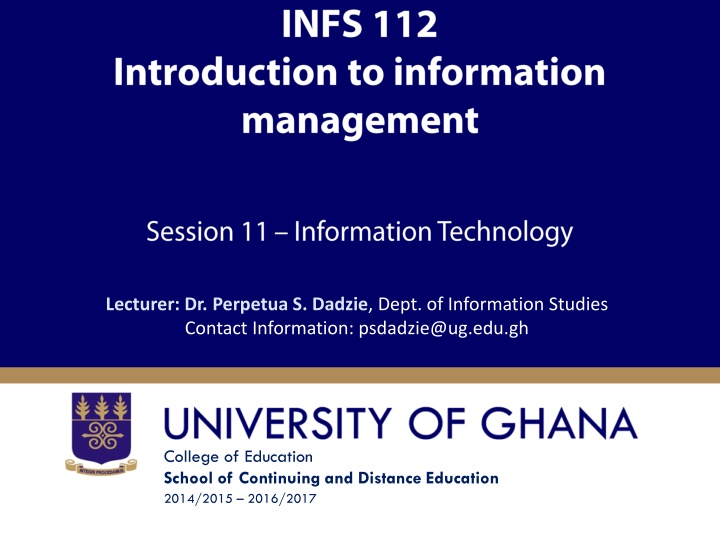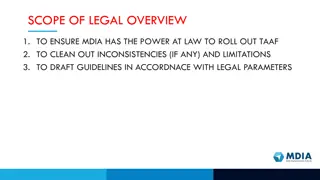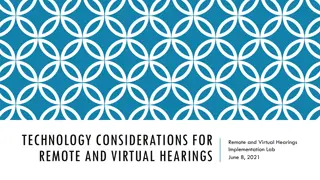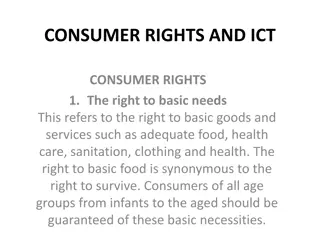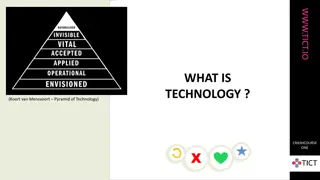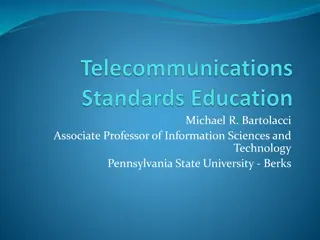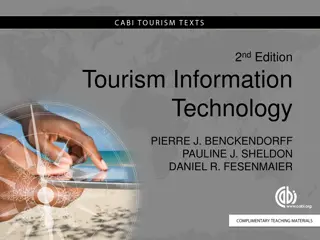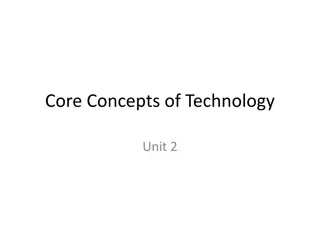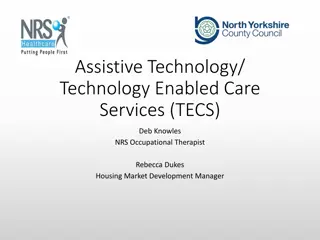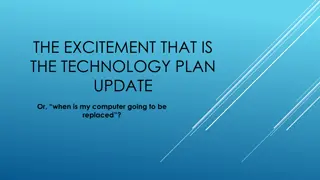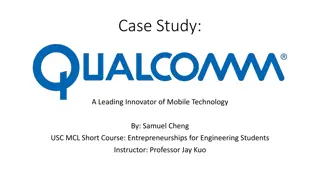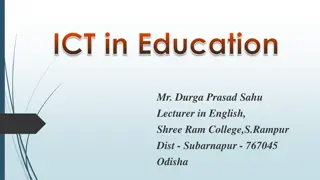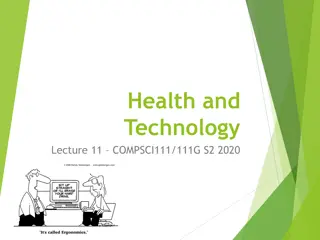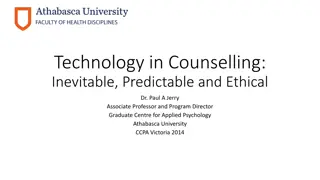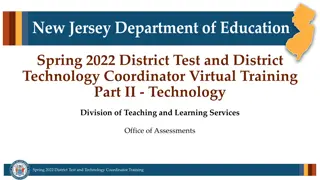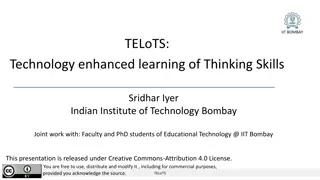Introduction to Information Technology
Information Technology is a branch of engineering that focuses on using computers and telecommunications to handle information. It covers data storage, retrieval, analysis, and decision-making processes. This field encompasses various technologies for creating, storing, exchanging, and utilizing information in different forms. The session provides an overview of information technology, including its functions, components, and key topics like hardware and software. Reading materials and session outlines are also included to enhance understanding.
Download Presentation

Please find below an Image/Link to download the presentation.
The content on the website is provided AS IS for your information and personal use only. It may not be sold, licensed, or shared on other websites without obtaining consent from the author.If you encounter any issues during the download, it is possible that the publisher has removed the file from their server.
You are allowed to download the files provided on this website for personal or commercial use, subject to the condition that they are used lawfully. All files are the property of their respective owners.
The content on the website is provided AS IS for your information and personal use only. It may not be sold, licensed, or shared on other websites without obtaining consent from the author.
E N D
Presentation Transcript
Lecturer: Dr. Perpetua S. Dadzie, Dept. of Information Studies Contact Information: psdadzie@ug.edu.gh College of Education School of Continuing and Distance Education 2014/2015 2016/2017
Session Overview At the end of the session, the student will be able to: Explain the concept of information technology Describe the functions of the basic components of the computer Slide 2 Dr. Perpetua Dadzie, Dept of Information Studies
Session Outline The key topics to be covered in the session are as follows: Topic One - Overview of Information Technology Topic Two Hardware Topic Three Software Slide 3 Dr. Perpetua Dadzie, Dept of Information Studies
Reading List O Leary and O Leary (2015). Computing Essentials 25th ed. Chapters 3 - 7 Computer Basics : Basic Parts of a Computer http://www.gcflearnfree.org/computerbasics/5 Slide 4 Dr. Perpetua Dadzie, Dept of Information Studies
Topic One OVERVIEW OF INFORMATION TECHNOLOGY Slide 5 Dr. Perpetua Dadzie, Dept of Information Studies
Information Technology Information Technology branch of engineering that deals with use of computers and telecommunications to retrieve, store and transmit information. deals with information system, data storage, access, retrieval, analysis and intelligent decision making. encompasses all forms of technology used to create, store, exchange, and use information in its various forms (business data, voice conversations, still images, motion pictures, multimedia presentations, and other forms, including those not yet conceived).
Information Technology (2) Information Technology related to computing technology, such as networking, hardware, software, Internet, or people that work with these technologies. Computer electronic device that can follow instructions to accept input, process that input and produce information Four types: supercomputers, mainframe computers, minicomputers and microcomputers. Supercomputers - most powerful type; special high- capacity computers used by very large organizations such as NASA (TheNational Aeronautics and Space Administration) USA.
Information Technology (3) Mainframe - not as powerful as supercomputers; capable of great processing speeds and data storage. Ex. insurance companies use mainframes to process information about millions of policyholders Minicomputers - used by medium-sized companies or departments of large companies for specific purposes. Ex. For example, production departments use minicomputers to monitor certain manufacturing processes and assembly line operations. least powerful yet most widely used and fastest-growing type of computer.
Information Technology (5) Four types of microcomputers- desktop, notebook (laptop), tablet PC (notebook that accepts your handwriting) and handheld computers (eg Personal digital Assistants PDA). Picture of a Desktop computer Source: http://windowshelp.microsoft.com/Windows/en- US/Help/b7bf360d-67e7-4bad-976d- 7623e6deb6dd1033.mspx
Parts of a computer-based information system Hardware - computer has no intelligence; equipment that processes data to create information. Includes keyboard, mouse, monitor, system unit and other devices. Hardware connected to other parts of computer-based information system such as software, data/information, people, procedures and communications. Information system - system of people, data records and activities that process data and information in organization; includes organization's manual and automated processes.
Parts of a computer-based information system (2) People constitute most important component of computer system; People operate hardware, create and use computer software, face ethical issues and decisions regarding use of information technology; enter data and use information system generates. Procedures rules or guidelines for people to follow when using software, hardware and data. ; procedures appear in documentation manuals or reference manuals or user guides.
Parts of a computer-based information system (3) Software - instructions that tell hardware how to perform a task; program which consists of step-by- step instructions that tell the computer how to do its work purpose of software - to convert data (raw facts and figures or unprocessed facts) into information (processed facts.) Ex. raw data of students particulars (name, age, sex, residential status) processed by computer into information used by the various departments to allocate courses for students.
Parts of a computer-based information system (4) Communications - computer systems add an additional part to information system called connectivity; allows computers to connect and share information; connections including Internet can be by telephone lines, cable or through air; Connectivity allows users to expand capability and usefulness of information systems.
Topic Two COMPONENTS OF THE COMPUTER - HARDWARE Slide 15 Dr. Perpetua Dadzie, Dept of Information Studies
Computer Hardware Computer hardware - five categories namely, input devices, processing and memory, output devices, storage and communications. Input devices - accept data and convert into form suitable for computer processing; allow people to put data into computer in form that computer can use. Ex. keyboard, mouse or scanner. Please see image on slide 10
Computer Hardware (2) Computer hardware - five categories namely, input devices, processing and memory, output devices, storage and communications. Input devices - accept data and convert into form suitable for computer processing; allow people to put data into computer in form that computer can use. Ex. keyboard, mouse or scanner. Please see image on slide 10
Computer Hardware (3) Keyboard - standard typewriter keys plus number of specialized keys. Standard keys used to enter words and numbers. Specialized keys used to enter software-specific commands Mouse - Device used to direct pointer on computer s display screen. Pointer is usually an arrow. Scanner translates images of texts, drawings and photos into digital form.
Computer Hardware (4) Processing and memory Computer s control center made up of processing and main memory devices in computer s system unit System unit core of a computer system. Rectangular box placed on or underneath desk. Inside are electronic components that process information. Most important of these components is central processing unit (CPU), or microprocessor, which acts as the "brain" of your computer.
Computer Hardware (5) Memory Primary storage, works with the CPU to hold instructions and data in order to be processed. first place data and instructions are placed after being input; processed information placed in memory to be returned to output device Memory holds temporary data because it requires continuous flow of electrical current. If current is interrupted, data is lost Two types of memory: ROM and RAM. ROM is Read Only Memory - contains programs and data that are permanently recorded when computer is manufactured. Read and used by processor, but cannot be altered by user.
Computer Hardware (6) RAM is Random Access Memory. user can access data in RAM memory randomly. RAM can be erased or written over at will by computer program or computer user. Amount of RAM has increased dramatically in recent years. Microprocessor and other components necessary to make computer work mounted on main circuit board called motherboard or system board. Hardware that is not part of system unit is sometimes called peripheral device or device.
Computer Hardware (7) Output Device Provides user with means to view and use information produced by computer system Two popular output devices - printer and monitor. Monitor produces output that is temporary output lost when rewritten or erased or when power is lost. Monitor output is called softcopy. Printer displays output in permanent manner; called hardcopy. Other types of output devices - voice output and music output devices.
Computer Hardware (8) Output Device Provides user with means to view and use information produced by computer system Two popular output devices - printer and monitor. Monitor produces output that is temporary output lost when rewritten or erased or when power is lost. Monitor output is called softcopy. Printer displays output in permanent manner; called hardcopy. Other types of output devices - voice output and music output devices.
Computer Hardware (9) Storage Device Permanent form of storage that does not depend on constant flow of electricity known as secondary or auxiliary storage. Function of secondary storage device - to store software and data in form that is relatively permanent or non volatile that is data is not lost when computer power is turned off - and easy to retrieve when needed for processing. Benefits of secondary storage - large space capacity, reliability, convenience and economy.
Computer Hardware (10) Examples of Storage Device Magnetic disk storage, floppy disk drive - external disk drive Hard disk drive - internal disk drive, metal platter coated with magnetic oxide that can be magnetized to represent data. capable of holding great deal more than floppy disks. While size or data capacity of hard drive is very important, speed of accessing data is equally as important. Files on hard drives can be accessed significantly faster and more conveniently than floppy drives.
Computer Hardware (11) Examples of Storage Device Optical disk technology - CD-ROM or DVD-ROM. To protect data on hard drive, backup system required. Backup system is way of storing data in more than one location. Magnetic tape is usually used for this purpose. Magnetic tape is an inexpensive type of storage; looks like the tape used in audiocassettes
Computer Hardware (12) Communications Hardware Communications devices facilitate connections between computers and between groups of connected computers called networks. Network connections allow sharing of resources, both hardware and software as well as data. Communications component extends computer s range and utility. To transmit computer s digital signals over telephone lines, use modem to translate them into analog signals. Modem provides means for computers to communicate with one another
Video Learn computer basics tutorials for beginners Part 1 <iframe width="560" height="315" src="https://www.youtube.com/embed/cXBVMyKQ3 ZY" frameborder="0" allowfullscreen></iframe>
Topic Three COMPONENTS OF THE COMPUTER - SOFTWARE Slide 29 Dr. Perpetua Dadzie, Dept of Information Studies
Software Software programs or instructions that tell computer how to process data.; Two broad categories Applications and Systems software. Applications software - performs particular task or solve a specific problem. Word processor widely used example; others games, spreadsheets, tax preparation programs, typing tutor, etc. Applications software - packaged or commercial software. Custom software when specific type of software required Personal computers utilize packaged software.
Software (2) Software Packaged software comes with documentation or written instructions for installation and use Packaged software purchased or is available for no cost. Freeware is software considered to be in public domain, and may be used or altered without fee or restriction. Another form of somewhat free software is shareware. The author of shareware hopes you will make voluntary contribution for using product.
Software (4) Software Task-oriented software sometimes called productivity software Major categories - word processing, spreadsheet, database management, graphics, and communications. Most often these categories bundled together and sold as a single package called an office suite. A suite designed to work together, to share files, reduce your learning curve. Microsoft Office - most popular office suite
Software (5) Software categories included in Office Suites Software Category Function Word Processor Provides the tools for entering and revising text, adding graphical elements, formatting and printing documents. Spreadsheets Provides the tools for working with numbers and allows you to create and edit electronic spreadsheets in managing and analyzing information. Database Management Provides the tools for management of a collection of interrelated facts. Data can be stored, updated, manipulated, retrieved, and reported in a variety of ways.
Software (6) Software categories included in Office Suites contd. Presentation Graphics Provides the tools for creating graphics that represent data in a visual, easily understood format. Communication Software Provides the tools for connecting one computer with another to enable sending and receiving information and sharing files and resources. Internet Browser Provides access to the Internet through a service provider by using a graphical interface.
Software (7) System Software Enables application software to interact with computer hardware It is background software that helps computer manage its own internal resources. Not a single program, but collection of programs: Operating systems, Utilities and Device drivers. Operating Systems software - set of programs that lie between applications software and hardware devices; provide interface between users and computer and run applications Windows and Mac two best known operating systems for microcomputer users.
Software (8) System Software Windows is GUI, graphical user interface. GUI uses graphic symbols, icons, in its interface. Windows allows multitasking, which means that you may use more than one program at same time. Utilities - specialized programs designed to make computing easier eg. when hard disks crash, computers freeze etc, Most essential utilities - Troubleshooting or diagnostic programs, antivirus programs, Uninstall programs, Backup programs, Disk Defragmenter programs and file compression programs
Software (9) System Software Device drivers - specialized programs that allow devices such as a mouse, keyboard and printer to communicate with rest of computer system.
Video Computer Software <iframe width="560" height="315" src="https://www.youtube.com/embed/TVcMQjEsvZ 8" frameborder="0" allowfullscreen></iframe>
References ******