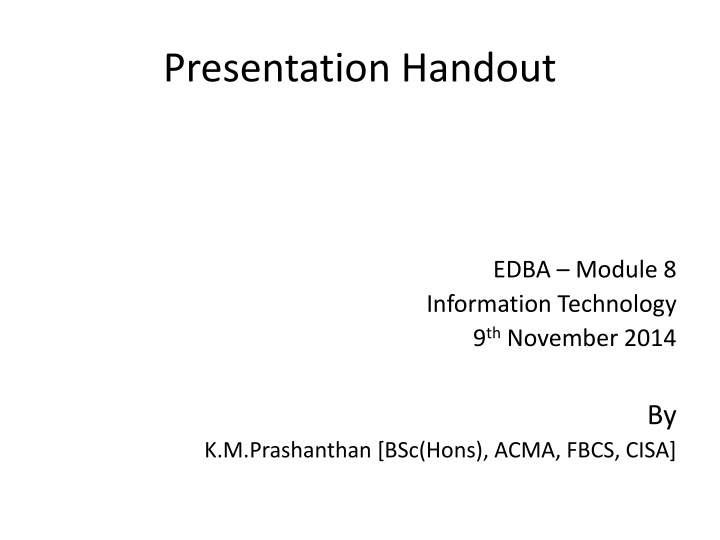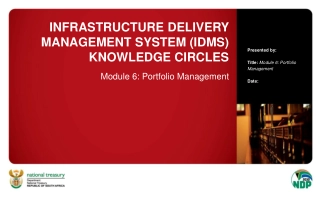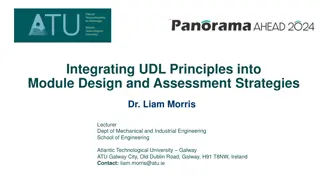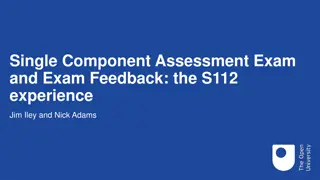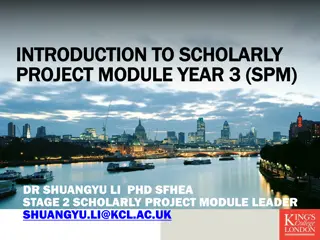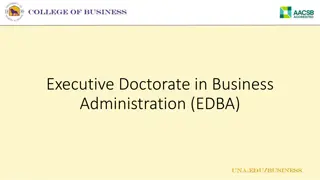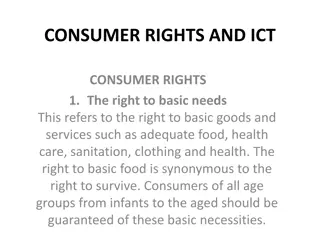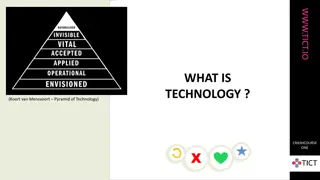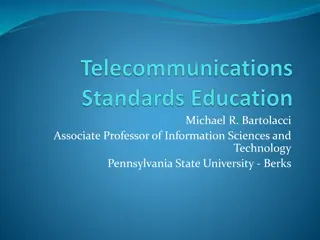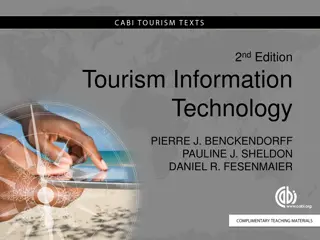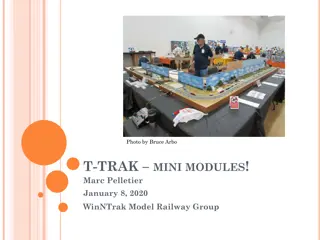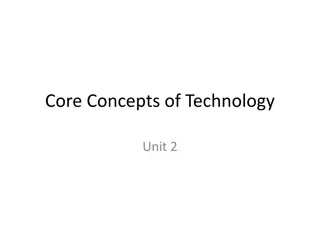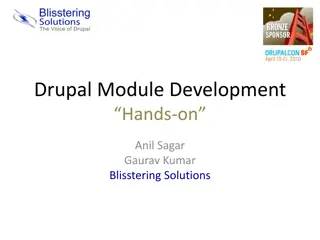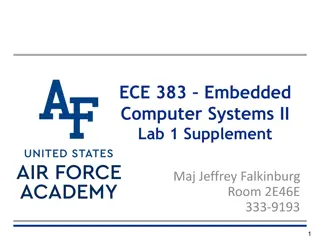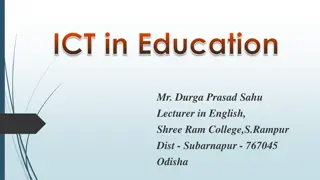Introduction to Information Technology Module - EDBA Module 8
Introducing the lecturer and students, discussing course objectives and expectations, setting basic rules, and diving into topics like computer systems, hardware, software, and networks. The presentation covers the history of computing, the definition and evaluation of computer systems, and types of computers. Emphasizes interactive learning and group work while emphasizing punctuality, discipline, and readiness for class participation.
Download Presentation

Please find below an Image/Link to download the presentation.
The content on the website is provided AS IS for your information and personal use only. It may not be sold, licensed, or shared on other websites without obtaining consent from the author.If you encounter any issues during the download, it is possible that the publisher has removed the file from their server.
You are allowed to download the files provided on this website for personal or commercial use, subject to the condition that they are used lawfully. All files are the property of their respective owners.
The content on the website is provided AS IS for your information and personal use only. It may not be sold, licensed, or shared on other websites without obtaining consent from the author.
E N D
Presentation Transcript
Presentation Handout EDBA Module 8 Information Technology 9thNovember 2014 By K.M.Prashanthan [BSc(Hons), ACMA, FBCS, CISA]
Agenda Introducing the lecturer Introducing the students Listing Course Objectives & Expectations Some Basic Rules Discussion of the syllabus Introduction to Computer Systems Introduction to Computer Hardware Introduction to Computer Software Introduction to Computer Networks
Introducing the Lecturer Who am I????
Introducing the students name, work place, role in the organisation, IT related knowledge, Objectives of studying this module?
Some basic rules Attendance to class (punctual and regular) Studying the previous class topics Get ready for presentations and discussion Class should be interactive Discipline is important (no calls/chit chat) Group work is essential No extension of deadlines
Introduction to Computer System Early Days of Computing Machine Abacus in 2400BC, Charles Babbage s Difference Engine in 1883 lead to PCs in 1970s. ENIAC was the first general purpose electronic digital computer (680sq feet, 27 tons). Paculine Machine Difference Engine ENIAC Mark 1
Introduction to Computer System What is a Computer? Definition :- A computer is programmable, multi purpose multimedia electronic machine that can process data into information. - Computer is powerful due to the following features. 1. Speed 4. Storage 2. Accuracy 5. Communication 3. Reliability 6. Security - Main Components of a Computer are : Hardware and Software
Introduction to Computer System What is a Computer? - Evaluation of Computer Systems 1st Generation 1940 to 1956 : Vacuum Tubes 2nd Generation 1956 to 1963 : Transistors 3rd Generation 1964 to 1971 : Integrated Circuits 4th Generation 1971 to Present : Microprocessors 5th Generation Present and Beyond : Artificial Intelligence - Types of Computers Micro Computers (Palm top, Lap top and Desk top) Minicomputers Mainframe Computers Supercomputers
Introduction to Computer Hardware The System Configuration Central Processing Unit Output Devices Input Devices Read Only Memory (ROM) Random Access Memory (RAM) Secondary Storage Introduction to Bits and Bytes 10
Introduction to Computer Hardware Input Devices (Data Entering Devices) - Keyboard, Mouse, Trackball, Joystick. Touch screen, Touch Pads, Light Pens, Digitizing Tablets Input Devices (Data Capturing Devices) - Barcode Readers, Mark and character Recognition Devices, Magnetic-ink character recognition, optical-mark recognition, optical character recognition, image scanners, card readers, magnetic stripe cards, smart cards, optical cards, voice-recognition input devices, audio input devices, video input devices, digital cameras, sensors, radio-frequency identification Output Devices - Advantages of Data Entering Devices Drawbacks of Data Entering Devices Advantages of Data Capturing Devices Drawbacks of Data Capturing Devices Factors to consider in selecting input and output devices Cathode-ray tubes, Flat-panel displays, voice output devices, Printers, Plotter 11
Introduction to Computer Hardware Central Processing Unit - Importance of CPU and its types - Factors to be considered when selecting a CPU Random Access Memory (RAM) - Importance of RAM - Factors to be considered in deciding RAM Capacity Secondary Storage Devices - Different types of drives and media - Discussion on storage devices (floppy disk, hard disk, CD-ROM, DVD, Flash Drive, External Hard Disk)
Introduction to Computer Software Computer Software System Software Application Software Programming language Translators Operating System Utility/Support Programs General Purpose Application Specific
Introduction to Computer Software (System Software) Operating System - Discussion on OS - Components of OS - Advanced Features of OS Discussion on Utility Programs / System Support Programs - System monitors, Anti-virus, Backup, Disk compression Agent, ScanDisk Programming Language Translators - Generations of Programming Languages - Basic Concepts in Programming Languages Factors to be considered in selecting system software
Introduction to Computer Software (Application Software) Discussion on General Purpose Software - Word Processing, Spread sheets, Presentation Software, Web Browsers, Email Clients, Personal Information Managers, Multi Media Players Discussion on Application Specific Software Discussion on Commercial Software, Freeware, Shareware & Open source Discussion on DBMS Discussion on SQL
Introduction to Computer Networks Definition of a Computer Network Two or more interconnected computers using telecommunication media to share, hardware, software, information and to enhance the effectiveness of communication. Bandwidth The Amount of information that can be passed through a communications channel in a given amount of time that is the capacity of the channel. Usually measured in bits per second (bps) Communication Media A medium through which information usually moves from one network device to another. The type of communication media chose for a network is related to the network s topology, protocol and size. Communication is in the form of electro magnetic waves. Guided Media Transmit data through a cable as an electric signal or as a light 1. Twisted Pair Cable 2. Coaxial Cable 3. Fiber Optic Cable Unguided Media Transports electromagnetic waves without using a physical conductor 1. Radio Waves 2. Microwave 3. Infrared 4. Satellite Communication Discussion on Advantages & Disadvantages of each of the above medias.
Introduction to Computer Networks Categorization of Computer Networks Based on Architecture or Topology - Ring - Bus - Star - Tree Based on Geographical Area - Personal Area Network - Wide Area Network - Local Area Network - Metropolitan Area Network Based on Users - Internet - Intranet - Extranet Discussion on each of the above categories.
Introduction to Computer Networks Discussion on Internet Related Terminologies - Network Protocols - Internet Protocols - File Transfer Protocols - Domain Names - Search Engines - Electronic Mail - Telecommuting - News Group - Social Media - Chat and Messaging Services Discussion on Network Hardware - Cable Modems - Wireless USB Modems (USB Dongles) - Network Interface Cards - Wireless LANs