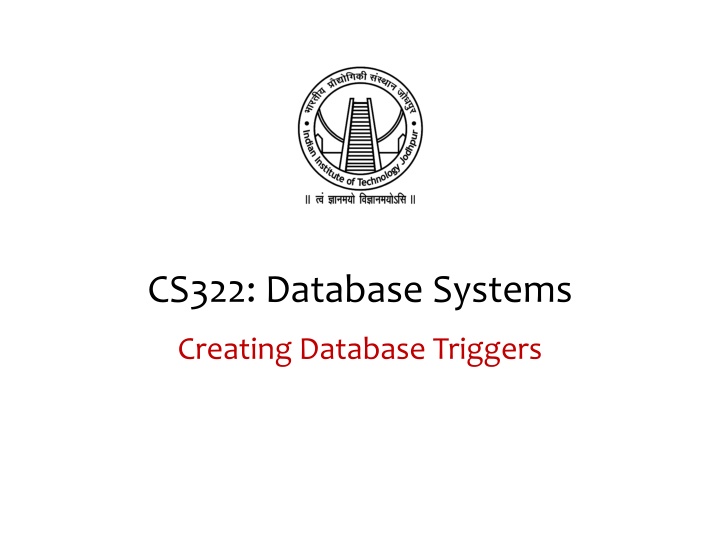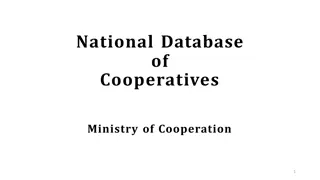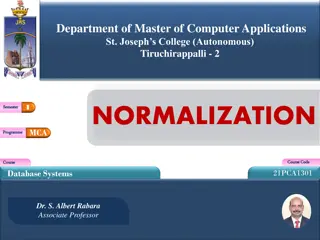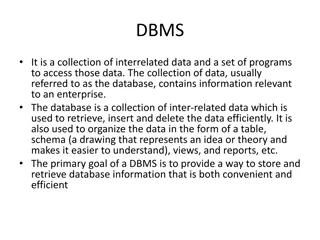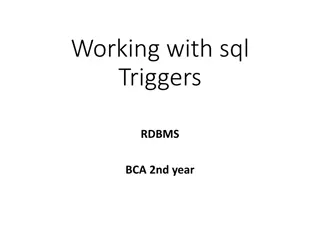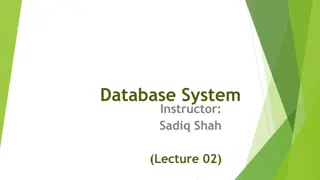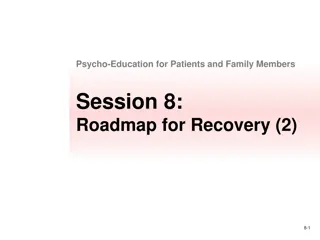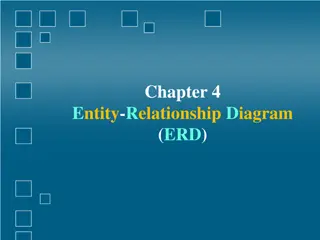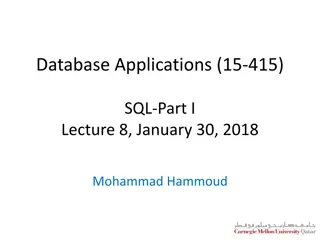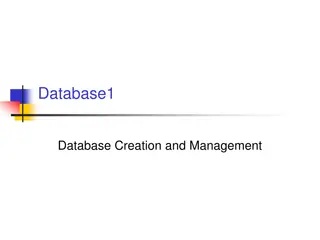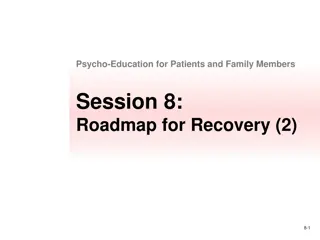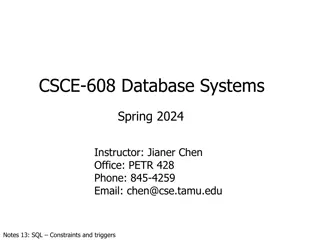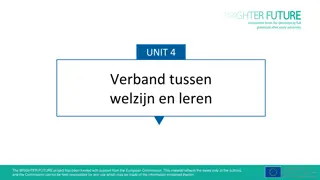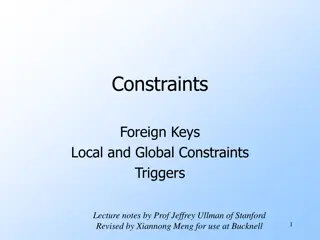Introduction to Database Triggers in CS322
Exploring the world of database triggers, this content delves into various types of triggers, their design guidelines, creating DML triggers, and components of triggers. You'll learn about application triggers, database triggers, trigger firing rules, and how to design triggers effectively to centralize operations and avoid complexity in Oracle systems.
Download Presentation

Please find below an Image/Link to download the presentation.
The content on the website is provided AS IS for your information and personal use only. It may not be sold, licensed, or shared on other websites without obtaining consent from the author.If you encounter any issues during the download, it is possible that the publisher has removed the file from their server.
You are allowed to download the files provided on this website for personal or commercial use, subject to the condition that they are used lawfully. All files are the property of their respective owners.
The content on the website is provided AS IS for your information and personal use only. It may not be sold, licensed, or shared on other websites without obtaining consent from the author.
E N D
Presentation Transcript
CS322: Database Systems Creating Database Triggers
Outline Describe different types of triggers Describe database triggers and their use Create database triggers Describe database trigger firing rules Remove database triggers
Types of Triggers A trigger: o Is a PL/SQL block or a PL/SQL procedure associated with a table, view, schema, or the database Executes implicitly whenever a particular event takes place Can be either: o Application trigger: Fires whenever an event occurs with a particular application o Database trigger: Fires whenever a data event (such as DML) or system event (such as logon or shutdown) occurs on a schema or database
Guidelines for Designing Triggers Design triggers to: o Perform related actions o Centralize global operations Do not design triggers: o Where functionality is already built into the Oracle server o That duplicate other triggers Create stored procedures and invoke them in a trigger, if the PL/SQL code is very lengthy The excessive use of triggers can result in complex interdependencies, which may be difficult to maintain in large applications
Database Trigger: Example Application Insert into Marks values Check_Marks Trigger Couse_Id Marks
Creating DML Triggers A triggering statement contains: Trigger timing o For table: before, after o For view: instead of Triggering event: insert, update, or delete Table name: On table, view Trigger type: Row or statement WHEN clause: Restricting condition Trigger body: PL/SQL block
DML Trigger Components: Trigger timing When should the trigger fire? oBEFORE: Execute the trigger body before the triggering DML event on a table. oAFTER: Execute the trigger body after the triggering DML event on a table. o INSTEAD OF: Execute the trigger body instead of the triggering statement. This is used for views that are not otherwise modifiable.
DML Trigger Components: Triggering user event Which DML statement causes the trigger to execute? INSERT UPDATE (specify a column list ) DELETE
DML Trigger Components: Trigger type Should the trigger body execute for each row the statement affects or only once? Statement oThe trigger body executes once for the triggering event. oThis is the default. oA statement trigger fires once, even if no rows are affected at all. Row: oThe trigger body executes once for each row affected by the triggering event. oA row trigger is not executed if the triggering event affects no rows.
DML Trigger Components: Trigger body What action should the trigger perform? The trigger body is a PL/SQL block or a call to a procedure. Row triggers use correlation names to access the old and new column values of the row being processed by the trigger.
Firing Sequence Use the following firing sequence for a trigger on a table, when a single row is manipulated:
Firing Sequence Use the following firing sequence for a trigger on a table, when many rows are manipulated:
Creating DML Statement Triggers When the trigger fires Name of the trigger Cause of Trigger Firing Table/ View associated with the trigger Trigger names must be unique with respect to other triggers in the same schema.
Example CREATE OR REPLACE TRIGGER secure_emp BEFORE INSERT ON employees BEGIN IF (TO_CHAR(SYSDATE,'DY') IN (' SAT' , ' SUN' ) ) OR (TO_CHAR(SYSDATE,'HH2 4:MI') NOT BETWEEN '08:00' AND '18:00') THEN RAISE_APPLICATION_ERROR (-20500,'You may insert into EMPLOYEES table only during business hours.'); END IF; END; INSERT INTO employees (employee_id, last_name, first_name, email, hire_date, job_id, salary, department_id) VALUES (300, 'Smith', 'Rob', 'RSMITH', SYSDATE, 'IT_PROG', 4500, 60);
Creating a DML Row Trigger Specifies correlation names for the old and new values of the current row (The default values are OLD and NEW) Designates that the trigger is a row trigger Specifies the trigger restriction
Example You can create a BEFORE row trigger in order to prevent the triggering operation from succeeding if a certain condition is violated. Create a trigger to allow only certain employees to be able to earn a salary of more than 15,000.
Using old and new Qualifiers The OLD and NEW qualifiers are available only in ROW triggers. Prefix these qualifiers with a colon (:) in every SQL and PL/SQL statement. There is no colon (:) prefix if the qualifiers are referenced in the WHEN restricting condition.
Restricting a Row Trigger To restrict the trigger action to those rows that satisfy a certain condition The NEW qualifier cannot be prefixed with a colon in the WHEN clause because the WHEN clause is outside the PL/SQL blocks.
INSTEAD of Triggers Use INSTEAD OF triggers to modify data in which the DML statement has been issued against an inherently non-updatable view.
Creating an INSTEAD OF Trigger Indicates that the trigger belongs to a view Indicates the view associated with trigger Designates the trigger to be a row trigger
CREATE OR REPLACE TRIGGER new_emp_dept INSTEAD OF INSERT OR UPDATE OR DELETE ON emp_details FOR EACH ROW BEGIN IF INSERTING THEN INSERT INTO new_emps VALUES (:NEW.employee_id, :NEW.last_name, :NEW.salary, :NEW.department_id, :NEW.email, :New.job_id, SYSDATE); UPDATE new_depts SET tot_dept_sal = tot_dept_sal + :NEW.salary WHERE department_id = :NEW.department_id; ELSIF DELETING THEN DELETE FROM new_emps WHERE employee_id = :OLD.employee_id; UPDATE new_depts SET tot_dept_sal = tot_dept_sal - :OLD.salary WHERE department_id = :OLD.department_id; ELSIF UPDATING ('salary') THEN UPDATEnew_emps SET salary = :NEW.salary WHERE employee_id = :OLD.employee_id; UPDATE new_depts SET tot_dept_sal = tot_dept_sal + (:NEW.salary - :OLD.salary) WHERE department_id = :OLD.department_id; ELSIF UPDATING ('department_id') THEN UPDATEnew_emps SET department_id = :NEW.department_id WHERE employee_id = :OLD.employee_id; UPDATE new_depts SET tot_dept_sal = tot_dept_sal - :OLD.salary WHERE department_id = :OLD.department_id; UPDATE new_depts SET tot_dept_sal = tot_dept_sal + :NEW.salary WHERE department_id = :NEW.department_id; END IF; END;
Illustration: INSTEAD OF Insert into emp_details that is based on employees and DEPARTMENTS tables
Database Triggers Vs. Stored Procedures Triggers Defined with create trigger Procedures Defined with create procedure Data dictionary contains source code in user_triggers Data dictionary contains source code in user_source Implicitly invoked Explicitly invoked commit, savepoint, and rollback are not allowed COMMIT, SAVEPOINT, and ROLLBACK are allowed
Managing Triggers Disable or reenable a database trigger: Disable or re-enable all triggers for a table: Recompile a trigger for a table:
DROP TRIGGER Syntax To remove a trigger from the database, use the drop trigger syntax: Example: All triggers on a table are dropped when the table is dropped.
Trigger Test Cases Test each triggering data operation, as well as non-triggering data operations. Test each case of the WHEN clause. Cause the trigger to fire directly from a basic data operation, as well as indirectly from a procedure. Test the effect of the trigger upon other triggers. Test the effect of other triggers upon the trigger.
Trigger Execution Model and Constraint Checking 1. Execute all before statement triggers. 2. Loop for each row affected: 1. Execute all before row triggers. 2. Execute all after row triggers. 3. Execute the DML statement and perform integrity constraint checking. 4. Execute all after statement triggers.
Creating Triggers on DDL Statements Fire the trigger whenever a CREATE statement adds a new database object to the dictionary
CALL Statement CREATE TRIGGER salary_check BEFORE UPDATE OF salary, job_id ON employees FOR EACH ROW WHEN (NEW.job_id <> 'AD_PRES') CALL check_sal(:NEW.job_id, :NEW.salary) There is no semicolon at the end of the CALL statement.
Mutating Table A mutating table is a table that is currently being modified by an UPDATE, DELETE, or INSERT statement A table that might need to be updated by the effects of a declarative DELETE CASCADE referential integrity action. A table is not considered mutating for STATEMENT triggers. The triggered table itself is a mutating table, as well as any table referencing it with the FOREIGN KEY constraint. This restriction prevents a row trigger from seeing an inconsistent set of data.
Guarantee that whenever a new employee is added to the EMPLOYEES table or whenever an existing employee's salary or job ID is changed, the employee's salary falls within the established salary range for the employee's job. Example When an employee record is updated, the CHECK_SALARY trigger is fired for each row that is updated. The trigger code queries the same table that is being updated, i.e. EMPLOYEES table is mutating table.
Implementing Triggers Security Auditing Data integrity Referential integrity Table replication Computing derived data automatically Event logging
Benefits of Database Triggers Improved data security: o Provide enhanced and complex security checks o Provide enhanced and complex auditing Improved data integrity: o Enforce dynamic data integrity constraints o Enforce complex referential integrity constraints o Ensure that related operations are performed together implicitly
Viewing Trigger Information You can view the following trigger information: ouser_objects data dictionary view: Object information ouser_triggers data dictionary view: The text of the trigger ouser_errors data dictionary view: PL/SQL syntax errors (compilation errors) of the trigger