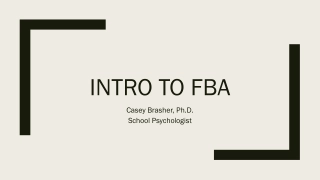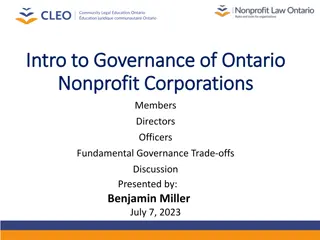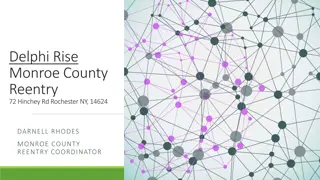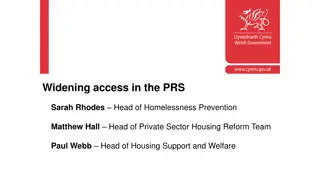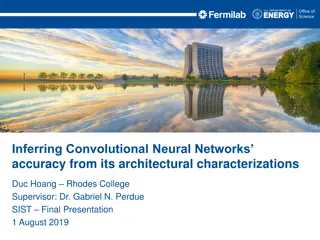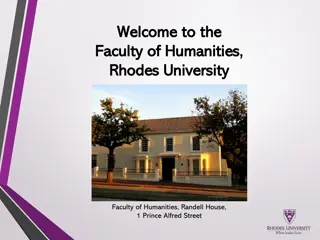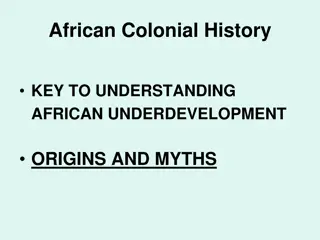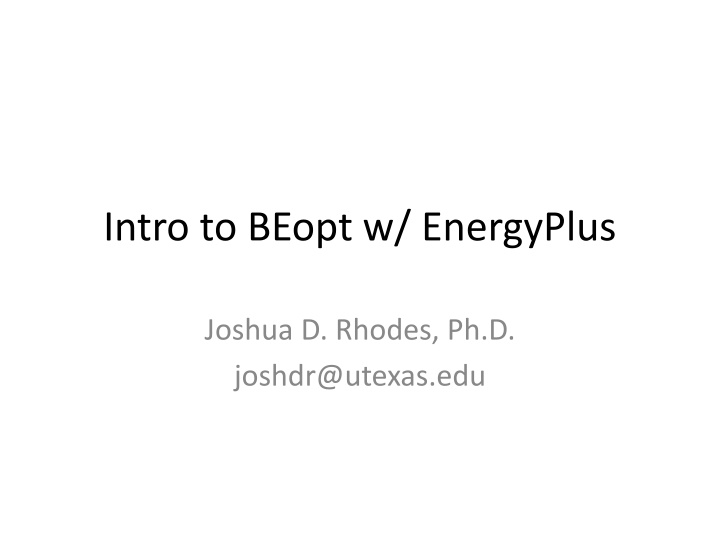
Intro to BEopt with EnergyPlusJoshua D. Rhodes, Ph.D
Learn about BEopt and EnergyPlus from expert Joshua D. Rhodes, Ph.D. This introduction provides valuable insights into the software and its applications in energy optimization. Get a comprehensive overview of how these tools can be utilized to improve energy efficiency in buildings and make informed decisions for sustainable development. Dive into the world of energy modeling and discover the potential for optimizing building performance through advanced simulation techniques.
Download Presentation

Please find below an Image/Link to download the presentation.
The content on the website is provided AS IS for your information and personal use only. It may not be sold, licensed, or shared on other websites without obtaining consent from the author. If you encounter any issues during the download, it is possible that the publisher has removed the file from their server.
You are allowed to download the files provided on this website for personal or commercial use, subject to the condition that they are used lawfully. All files are the property of their respective owners.
The content on the website is provided AS IS for your information and personal use only. It may not be sold, licensed, or shared on other websites without obtaining consent from the author.
E N D
Presentation Transcript
Intro to BEopt w/ EnergyPlus Joshua D. Rhodes, Ph.D. joshdr@utexas.edu
What is BEopt? BEopt is a residential building based graphical user interface (GUI) front end for EnergyPlus Stands for Building Energy Optimization Developed by the National Renewable Energy Lab (NREL) https://beopt.nrel.gov
Why Beopt? EnergyPlus and OpenStudio are more geared towards commercial buildings The construction sets are more homogeneous in commercial buildings Residential buildings vary more in construction materials Residential buildings have very different occupancy patterns affects results big time
BEopt is fairly accurate for large groups of buildings 2000 2011 Average Actual Use 2011 Average Modeled Use Energy Use (kWh) 1500 1000 500 0 250 Relative Error (%) 200 150 100 50 0 50 1 2 3 4 5 6 7 8 9 10 11 12 Month Rhodes et. al, 2014 Energy and Buildings, in review. N = 63
However, user behavior influences usage, model results should be used as generalities 5 Winter Actual Modeled Demand (kW) 4 3 2 1 0 5 Summer Actual Modeled Demand (kW) 4 3 2 1 0 0 2 4 6 8 10 12 14 16 18 20 22 Hour of Day Rhodes et. al, 2014 Energy and Buildings, in review. N = 5
BEopt is pretty simple, and also powerful help is available Help videos are a great start https://beopt.nrel.gov/videos Many questions have been asked on the forums https://beopt.nrel.gov/trac You also need to download EnergyPlus http://apps1.eere.energy.gov/buildings/energyplus/?u tm_source=EnergyPlus&utm_medium=redirect&utm_ campaign=EnergyPlus%2Bredirect%2B1
One of the simplest ways to get into EnergyPlus However, it is typically not backwards compatible across platforms Can t easily edit BEopt files natively in EnergyPlus Not usually backwards compatible across versions Can t edit a v2.2 file in v2.1 Be careful about downloading the latest version in the middle of a project!
First decide what type of project you are wanting to do Welcome Screen Design Retrofit Building in California?
BEopt has some built in convenience functions, hold that thought Design Single case based on your inputs Parameterization Runs all combinations of your allowed inputs Optimization Uses a sequential search algorithm to find the lowest cost* options *Don t take costs as real-world costs
Run some stuff Make sure BEopt points to EnergyPlus correct version Run simple script Show DView