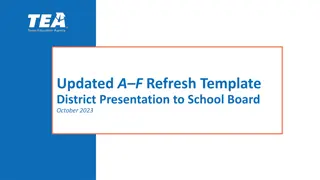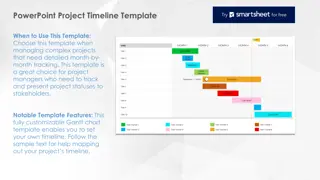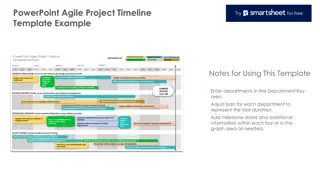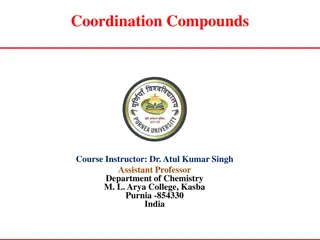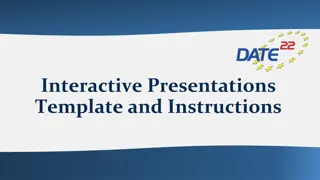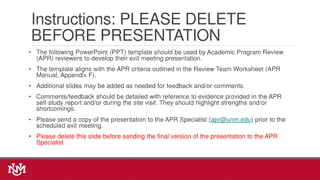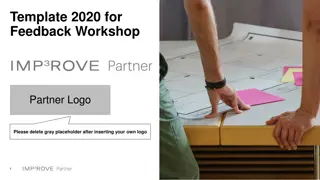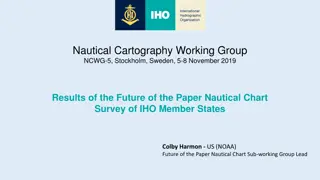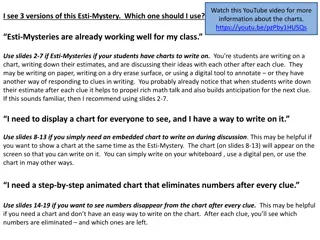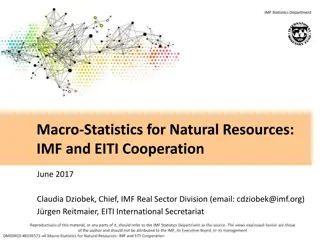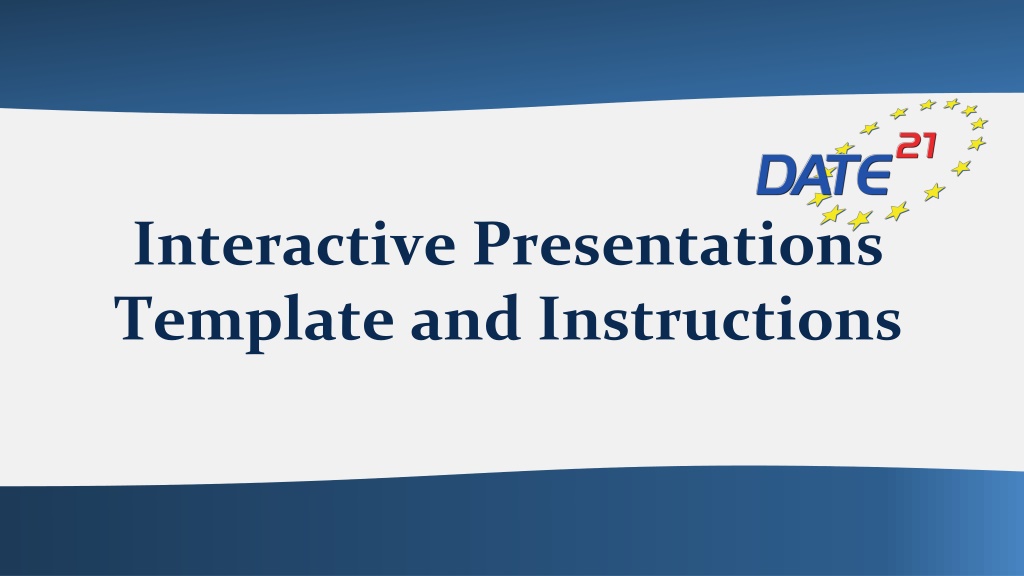
Interactive Presentations Template & Guidelines
"Learn about the guidelines for interactive presentations at IP sessions in 2021, including time slots, Penta Chart template, and how to prepare for poster presentations. Get insights on creating a concise summary using the Penta Chart for your research work."
Download Presentation

Please find below an Image/Link to download the presentation.
The content on the website is provided AS IS for your information and personal use only. It may not be sold, licensed, or shared on other websites without obtaining consent from the author. If you encounter any issues during the download, it is possible that the publisher has removed the file from their server.
You are allowed to download the files provided on this website for personal or commercial use, subject to the condition that they are used lawfully. All files are the property of their respective owners.
The content on the website is provided AS IS for your information and personal use only. It may not be sold, licensed, or shared on other websites without obtaining consent from the author.
E N D
Presentation Transcript
Interactive Presentations Template and Instructions
IP Presentation Guidelines Interactive Presentations (IP) at DATE 2021 will have two time slots for presentation : The first time slot is scheduled during a regular session for a short recorded advertisement of the poster presentation being scheduled in the following IP session. The timeslot for your advertisement presentation is only one minute. You are allowed to show at most two slides (cover page included) or PowerPoint presentation, to be uploaded in mp4 format. The second time slot is a live oral explanation given to interested audience during the interactive presentation sessions. Each IP session runs in a 30 minute timeslot including a maximum of two IPs which are presented interactively/sequentially supported by a poster following the Penta Chart template described next. 2
Penta Chart A Penta chart provides a concise summary of a paper by displaying the main information needed to understand the work in a clear and easy-to-read way. The DATE 2021 Penta Chart Template is provided on Slide 4. The poster must be prepared in landscape format and will be used as support material during the IP session. The Penta Chart is divided into five sections: 1. Background and motivation State-of-the-art. What problem you are trying to solve, or what improvement you are trying to accomplish 2. New insights Describe what s new about your approach. Try to address technology gaps. 3. Description - Main objectives, concept, achievements, how it works, assumptions and limitations. 4. Quantitative impact What are your scientific outputs and how do these compare with existing technologies / techniques? Insert table, graph 5. Summary and Conclusion Conclusions. Final result of your work. Where is this leading, and what are the next steps? 3
Paper Title Authors Author s Affiliation Logo BACKGROUND QUANTITATIVE & MOTIVATION What are your scientific outputs and how do these compare with existing technologies / techniques? Insert table, graph State-of-the-art. What problem are you trying to solve, or what improvement are you trying to make? IMPACT DESCRIPTION Main objectives, concept, achievements, how it works, assumptions and limitations SUMMARY AND CONCLUSION Conclusions. Final result of your work. Where is this leading, and what are the next steps? INSIGHTS Describe what s new about your approach. Try to address technology gaps NEW 3/18/2025 DEC Meeting
IP Poster Presentation The 30-minute timeslot of the IP session will be split between two IP authors, allocated sequentially Be ready to share your screen with your Penta Chart. Introduce yourself and we suggest preparing a walkthrough of the poster presentation (no longer than 5 minutes), which will act as a guided presentation for attendees. If necessary, in Power Point it is possible to zoom in to a section of a slide in Slide Show view: In the lower right-hand corner of your slide, click Slide Show view. In the lower left corner of the presenter view, click the magnifying glass icon Point your mouse over the area of the slide that you want to magnify, then click to zoom in on-screen. Esc to go back. Next, the live poster Q&A session will start