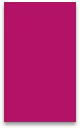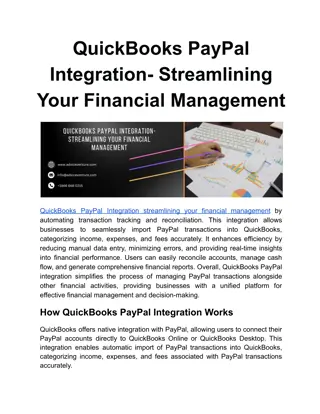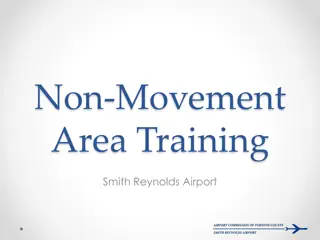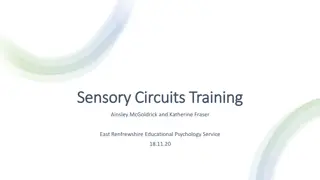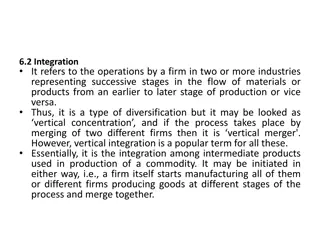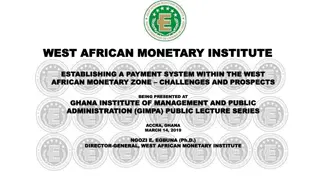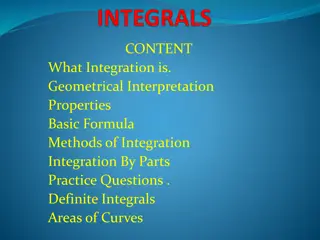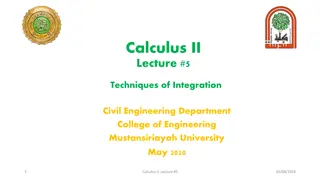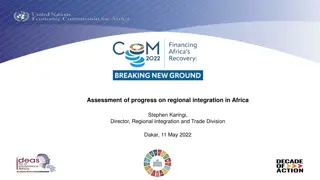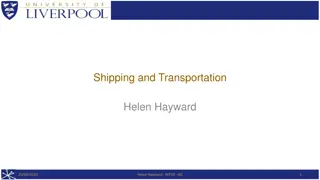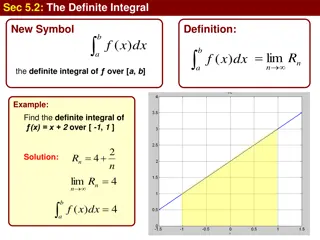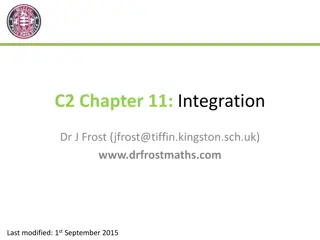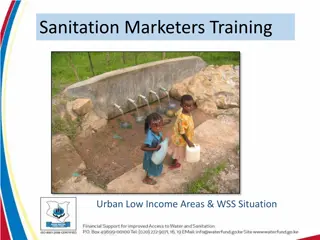INTEGRATION OF AREAS
This module focuses on determining centroids of plane figures using integration of areas. Students will learn to construct derived figures, find areas graphically, and apply calculations for centroids and moments of area. The lesson emphasizes the practical application of finding the center of mass for design and structural balance purposes.
Download Presentation

Please find below an Image/Link to download the presentation.
The content on the website is provided AS IS for your information and personal use only. It may not be sold, licensed, or shared on other websites without obtaining consent from the author.If you encounter any issues during the download, it is possible that the publisher has removed the file from their server.
You are allowed to download the files provided on this website for personal or commercial use, subject to the condition that they are used lawfully. All files are the property of their respective owners.
The content on the website is provided AS IS for your information and personal use only. It may not be sold, licensed, or shared on other websites without obtaining consent from the author.
E N D
Presentation Transcript
1 INTEGRATION OF AREAS BUILDING & MECHANICAL ENGINEERING DRAWING MODULE 1 UNIT 1 Rawle Russell
Objectives 2 At the end of this session students will be able to: Generally determine the centroid of a plane figure by integration of areas. Specifically: construct two derived figures from a given figure; find graphically the area of a plane figure; apply simple calculations to find the centroid, 1st Moment of Area about XX, and 2nd Moment of Area about the centroid; Rawle Russell
OBJECTIVES 3 For the purpose of this lesson, we will look specifically at specific objective 1: Construct two derived figures from a given figure Rawle Russell
APPLICATION OF TOPIC 4 This topic is useful when finding the centre of mass of a geometric object, these objects can be 2 & 3 Dimensional. The center of mass is a point at which all the mass of the object may be theoretically considered to be concentrated for design purposes. In addition, it is used to properly balance a structure or retaining wall. Rawle Russell
PREREQUISTE KNOWLEDGE 5 Ability to setup the CAD environment: Units, Limits, Layers, Leader line, Dimension Style, Point Size, Object Snap mode. Ability to manipulate the draw toolbar. Ability to manipulate the modify toolbar. Knowledge of finding the area of basic shapes: Square, Rectangle, Circle, Segment, Sector, Trapezium. Ability to find the centroid of plane figure. Understand the Laws of Exponential. Rawle Russell
OVERVIEW 6 To determine the centroid by integration of areas the following must be done: 1. Drawing the given figure; 2. Creating a 1st derived & 2nd derived shape; 3. Finding the areas of the original, 1st & 2nd derived shapes; 4. Applying three formulae Centroid 1st Moment of Area 2nd Moment of Area Rawle Russell
Step 1: Construct the plane figure Use the following measurements and construct the given figure. 7 Rawle Russell
Step 2: 8 Creating the 1st Derived Shape Draw a horizontal axis at the base of the shape to represent the X-X Axis. Note: it is very common to use the XX Axis to find the centroid of a plane figure when using the integration of area method. Rawle Russell
Step 3: Creating the 1st Derived Shape 9 Divide the shape into a number of parts (equal or unequal). The division lines will be drawn parallel to the X-X axis. NOTE: It is recommended that wherever the shape changes direction a division line should be drawn through that point. portion in the shape. Rawle Russell
Step 3: Creating the 1st Derived Shape 10 Please note, this is for a greater level of accuracy when constructing the derived shapes and finding the areas of the three shapes. Note well, the lower portion in the shape has a different spacing than the upper Rawle Russell
11 Step 4: Creating the 1st Derived Shape In this step we are going to create the 1st derived shape. 1. Choose a point on the base of the shape at (a). 2. Point a could be anywhere along the base and is called the pole. Note: The midpoint is commonly used. Secondly, identify where the division lines intersect the shape (b, c, d, & e). See the diagram on the next slide. Rawle Russell
12 Rawle Russell
Step 5: Creating the 1st Derived Shape This step requires a series of vertical and angled lines. The procedure is as follows: A line is drawn from point b vertically and perpendicular to the highest parallel. Then another line is drawn from that point to the pole a . The first point for the 1st derived figure is establish when the line drawn from the highest parallel to point a intersects the first division line at b . 13 Rawle Russell
Step 6: Creating the 1st Derived Shape 14 This step follows the previous step, this time starting at point c and going through the same procedure. For instance: A line is drawn from point c vertically to the pole a , establish a point on the second division line. Follow this same procedure for points d and e . Rawle Russell
Step 7: Creating the 1st Derived Shape 15 Follow the same procedure as Step 5 from points d and e . Rawle Russell
Step 8: Creating the 1st Derived Shape 16 Connect the points using the spline command to form half of the derived shape. Rawle Russell
Step 9: 1st Derived Shape Mirror the curve to show the actual size of the 1st derived shape. 17 Original Shape 1st Derived Shape Rawle Russell
1st Derived Shape 18 This is what the 1st Derived Shape will look like. Rawle Russell
Step 10: Creating the 2nd Derived Shape 19 To draw the 2nd derived shape you have to work with the 1st derived shape, therefore, copy the 1st derived shape with the same division lines as shown. Rawle Russell
Step 11: Creating the 2nd Derived Shape 20 The same steps used to create the 1st derived shape will be used to draw the 2nd derived shape. Note: The 1st derived shape will be used. The previous slide asked us to copy the 1st derived shape with the division lines. Number the division lines where they intersect the shape, such as, f , g , h & j . Rawle Russell
Step 12: Creating the 2nd Derived Shape 21 Follow the same procedures as of Step 5. For example: Draw a line from f vertically upwards and perpendicular to the top parallel line, then down to the pole at a . At the intersection of the corresponding division line is the first point (green) for the second derived shape. Rawle Russell
Step 13: Creating the 2nd Derived Shape 22 Follow the same procedures for points g , h & j to obtain the other points for the 2nd derived curve. Points h & j are obtained in the figure below. Rawle Russell
Step 14: Creating the 2nd Derived Shape 23 . Connect the points using the spline command to form half of the 2nd derived shape. Rawle Russell
24 Mirror the curve to show the actual size of the 2nd derived shape Rawle Russell
2nd Derived Shape 25 This is what the 2nd Derived Shape will look like. Rawle Russell
Original Shape 1st Derived Shape 2nd Derived Shape 26 Rawle Russell
27 ASSIGNMENT Reproduce the given figure using the dimensions given. You are required to Follow the instructions in the lesson to produce the: i. 1st derived figure ii. 2nd derived figure Rawle Russell
SOLUTION Your solutions for the 1st derived and 2nd derived figures should look like those produced on Slides: 26 & 27 Did you get that??
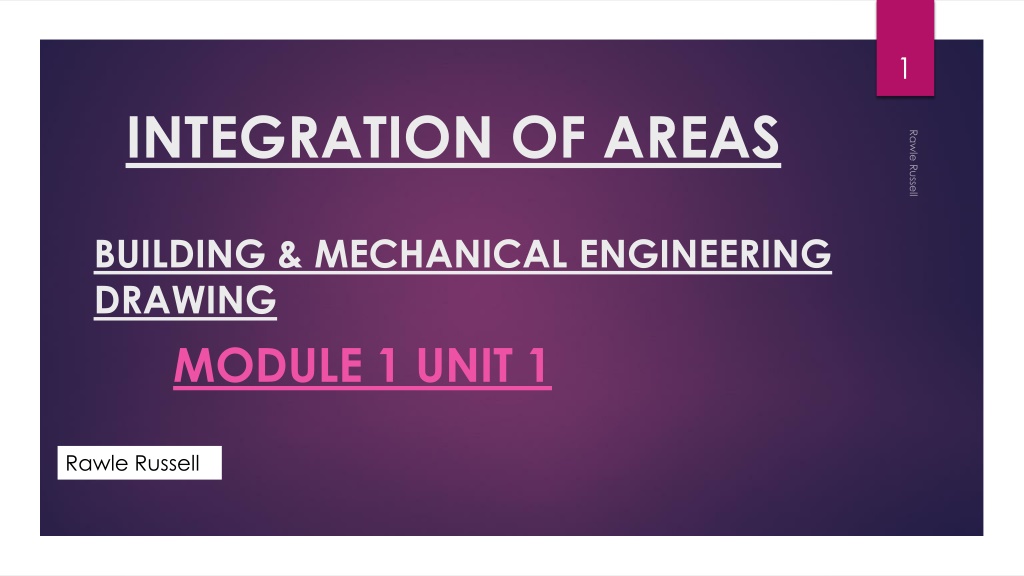
 undefined
undefined
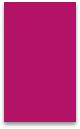

 undefined
undefined